11-DRIVE Instruction Manual
Automotive Power Accelerator Module
Thanks for using our THROTTLE CONTROLLER. in order to better play the product performance, pls read the instructions as following before you use our product.
Suggest user when using this product for the first time use P1 comfortable mode!
Installation notes: when you are ready to Install this module. Be sure to have the key unplugged. If it is one-key to start, do not press the switch. If the car just turned off, Let it be off for 5 to 10 minutes. Be sure to install properly and tightly.
![]() Products and accessories are subject to material object.. And functional specifications are subject to change without notice as result of technological upgrading..
Products and accessories are subject to material object.. And functional specifications are subject to change without notice as result of technological upgrading..
PRODUCT PICTURE


FUNCTION AND SPECIFICATION
- This product is to improve the handling of the car mainly by controlling the opening and closing of the sensitivity of the throttle, making it better adapt to different driving habit and road conditions.
- The product has these functions : P1H Manual/Comfortable Mode , P2H Manual/Sport Mode , P3H Manual/Racing Mode , P1A Automatic/Comfortable Mode , P2A Automatic/Sport Mode , P3A Automatic/Racing Mode , SS9 One Key Overtaking Mode , Study Mode , AntiTheft Mode , EC Fuel Economical Mode , AOF Original Mold , Each Mode, 9 Fine-Tuning Functions.
- This produce has one key overtaking mode , It enables the driver to overtake easier and simpler
- The sense of the acceleration is classified subtly from strong to weak. What’s more, It applies relative smooth effective curves to make sure the accelerating sensor and keep the manipulation difficulty at the same time.
- To better identify automatic gear and manual gear, the last letter of each mode shows H/A to distinguish the different gears. Drivers can set gears based on the driving habits.
![]()
![]()
![]()
![]()
INSTALLATION INSTRUCTION


Installation diagram
- Connect the potent Booster with accelerator pedal and Automobile
- Stick the JINGHAO Throttle Controller on where is easy to adjust the central console.
- Connect the potent Booster and JINGHAO throttle Contoller, Bind the wire if necessary.


Installation procedure
Throttle controller should be installed between the automobile and accelerator pedal. (Pls turn off the key and Automobile power)
![]()
![]()
![]()
![]()
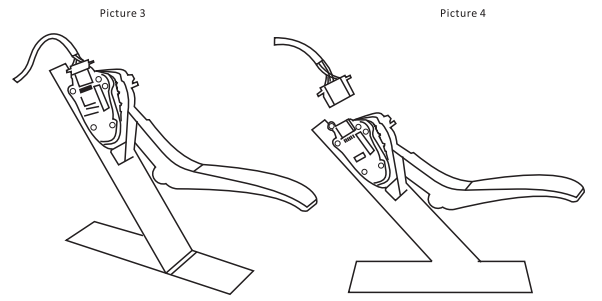
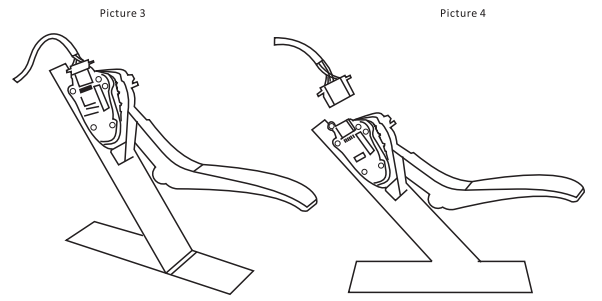
First:
Pull away the interface of the accelerator Pedal (remember the interface direction is useful), Pls refered 3 and picture 4.
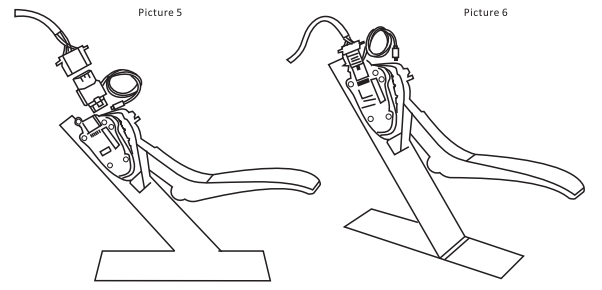
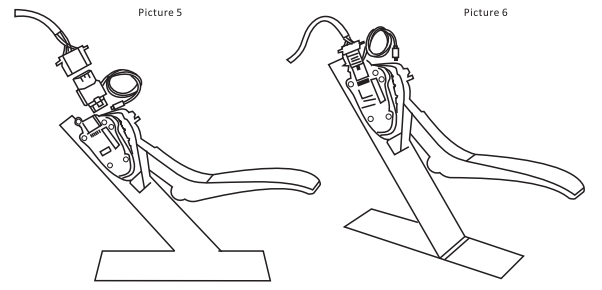
Secondly:
Connect the JINGHAO Throttle Controller with accelerator pedal (Pls refered picture 5 and picture 6)
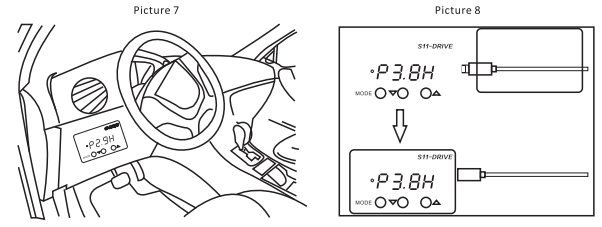
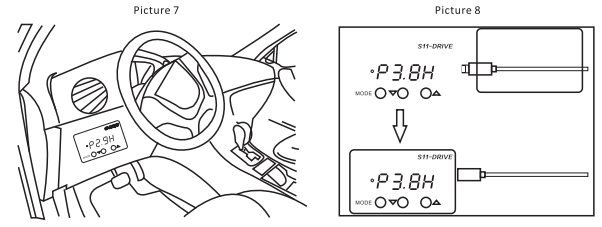
Thirdly:
Tear the protection paper on the back of JINGHAO Throttle Controller, and stick it on where is easy to adjust in the center control.
Lastly:
Connect the JINGHAO Throttle Controller with potent Booster. (PLS refered picture 7 and picture 8)
SAFETY CAUTIONS
- Due to the car accelerator’s connector has different types, the installation also are different. The installation instruction, and related pictures can be found on the website:
- Before the installations, user need to know clearly about all the plugs, the Outlet direction by accelerator’s outlet, direction, the plug’s shape, and they need to be plugged firmly.
- After Installation, pls Start engine under the Neutral Gear or P Gear to check the accelerator pedal is find condition
- If Install the wrong direction, It will cause accelerator Invalid and the warning light of engine will be on, If in this situation, pls don’t worry, our products has the internal protection circuit, which will prevent harms to the parts, Pls shut off the engine and disassemble the system, at lest wait for two minutes (wait for the protection circuit to back to its normal state. Then , Install and start the system according to the right way (If there is still a engine warning light, user can consult with the agents to clear the faults).
OPERATION
- The system can be operated by the three buttons of the controller, from left to right, the buttons are Mode, add-substract keys.
- The system can be adjusted after power on, but pls make sure Safe trip while adjust the system
- Press the Mode key, the display controller will show the mode type and adjust as the following circulate in turn automatically: P1 comfort mode P2 Sport Mode P3 Racing Mode Original Mode EC economy mode Study Mode Anti-Theft Mode
- The add-substract keys is for adding and subtracting in the same mode (such as: adjust from 1 to 9, gradually Increased), except the AOF mode, the other modes have 9 level adjustable
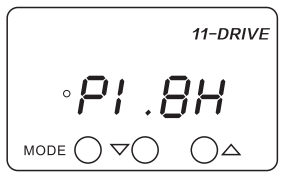
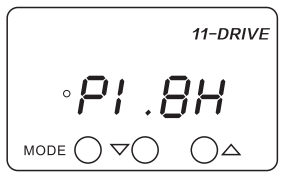
P1 Comfort mode:
increases the rate of a reaction of the bleeding shutter, Smooth accelerating. (1-9 adjustable)


P2 Sport mode:
improve the instant acceleration and cornering abilities, to achieve the best acceleration effect. (1-9 adjustable)


P3 Racing mode:
achieve the superior acceleration performance and make it feels like in the Racing-Field. (1-9 adjustable)
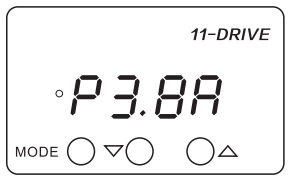
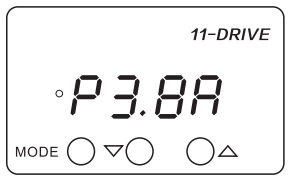
Adjust the mode by pressing the mode key. Long press ![]()
![]()
![]()
![]()
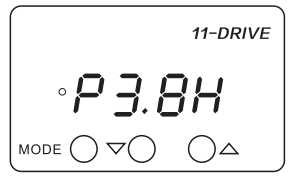
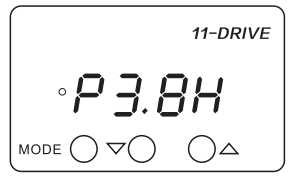
Long press ![]()
![]()
![]()
![]()
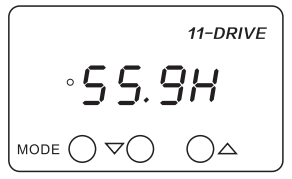
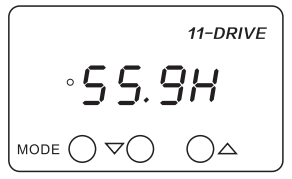
Press ![]()
![]()
![]()
![]()
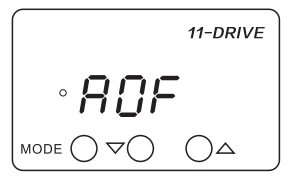
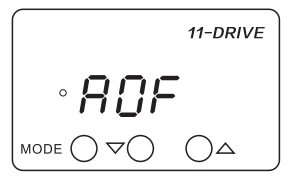
Normal mode (AOF):
Back to the Normal control mode


EC Fuel-saving mode:
Can achieve the best Fuel-efficient mode, about 8% fuel saving
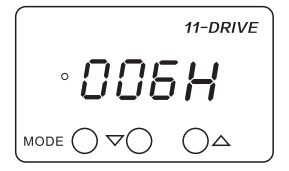
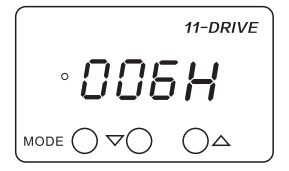
Learning mode
Switch the key to ON. (don’ t ignite). Press MODE + ![]()
![]()
![]()
![]()


Security model
At the same time, press ![]()
![]()
![]()
![]()
![]()
![]()
![]()
![]()
[xyz-ips snippet=”download-snippet”]

