 WCFM500K Central Whole HouseWater Filtration SystemINSTALLATION INSTRUCTIONS& OPERATING MANUAL Ver. 01/2021
WCFM500K Central Whole HouseWater Filtration SystemINSTALLATION INSTRUCTIONS& OPERATING MANUAL Ver. 01/2021
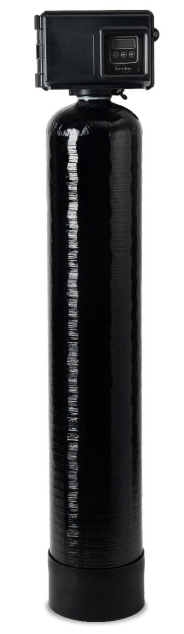
![]() Filter.comiSpring water systems LLC(since2005)Copyright ©2005-2021 ISPRING WATER SYSTEMS, LLC. All rights reserved.
Filter.comiSpring water systems LLC(since2005)Copyright ©2005-2021 ISPRING WATER SYSTEMS, LLC. All rights reserved.
We stand behind our products
Since 2005, iSpring has been dedicated to providing high-quality drinking water to families across the United States.We provide various residential faucets and water filtration systems that purify your water in everyday life and deliver pure, healthy, and tasty water to you and your family.
At iSpring, we strive to develop products to the highest of standards and aim to make excellent drinking water accessible for all households. With affordable pricing, reliable quality, prompt delivery, and top-notch customer service, we hope to assist in bringing you great water for years to come.
Installation
Water PressureA minimum of 20 pounds (1.4 bar) of water pressure is required for the regeneration valve to operate effectively.
Electrical FacilitiesAn uninterrupted alternating current (A/C) supply is required.
Notes
- Water pressure should not exceed 125 psi (8.6 bar), water temperature should not exceed 110°F (43°C), and the unit cannot be subjected to freezing conditions.
- Install the Central Whole House Water Filtration System after the supply lines to outside faucets (unless outside faucets need to be free of iron).
- Install the Central Whole House Water Filtration System after any sediment filters or neutralizing filters (ex: calcite, corosex), if applicable.
- The Central Whole House Water Filtration System should be installed before a water softener or any taste/odor filters (if applicable).
- The drain line should be installed per local plumbing codes.
- Due to the air release during regeneration, the drain line must be secured at the end and anchored throughout the run.
Equipment InstallationStep 1. Place where you want to install the unit, ensuring the unit is level and on a firm base.Step 2. During cold weather, the installer should warm the valve to room temperature before operating.Step 3. All plumbing should be done per local plumbing codes. The residential drain line’s pipe size should be a minimum of 1/2 inch (13 mm). Backwash flow rates over 7 GPM (26.5 Lpm) or length in excess of 20 feet (6 m) require a 3/4-inch (19 mm) drain line. Commercial drain lines should be the same size as the drain line flow control.Step 4. Lubricate the distributor o-ring seal and tank o-ring seal. Place the main control valve on the tank. Only use silicone lubricant.![]() All keys will lock after 3 minutes during standby. Press and hold the “MENU” key for 3 seconds to unlock.Step 5. Plumber tape is the only sealant to be used on the drain fitting.Step 6. Place the bypass in the bypass position. Turn on the main water supply. Open a cold water tap nearby and let run a few minutes or until the system is free from foreign material (usually solder) that may have resulted from the installation. Once clean, close the water tap.Step 7. Slowly place the bypass in the service position and let water flow into the mineral tank. When water flow stops, slowly open a cold water tap nearby and let it run until the air is purged from the unit.Step 8. Plug the unit into an electrical outlet.
All keys will lock after 3 minutes during standby. Press and hold the “MENU” key for 3 seconds to unlock.Step 5. Plumber tape is the only sealant to be used on the drain fitting.Step 6. Place the bypass in the bypass position. Turn on the main water supply. Open a cold water tap nearby and let run a few minutes or until the system is free from foreign material (usually solder) that may have resulted from the installation. Once clean, close the water tap.Step 7. Slowly place the bypass in the service position and let water flow into the mineral tank. When water flow stops, slowly open a cold water tap nearby and let it run until the air is purged from the unit.Step 8. Plug the unit into an electrical outlet.![]()
![]()
![]()
![]()
![]()


Step 10. Regenerating Immediately, Regeneration Cycle (59 minutes)Step 10. a. Press and hold the Extra Cycle button for five seconds.Step 10. a. 1. Backwash (14 minutes)Step 10. a. 2. Air Recharge (40 minutes)Step 10. a. 3. Rapid Rinse (5 minutes)Step 10. a. 4. Unit Returns to the In-Service Position![]()
![]()
![]()
![]()
![]()
Programming the Central Whole House Water Filtration System
Features of the SXT


Press and hold “Up” and “Down” at the same time for 5 seconds to enter the following user menu settings:
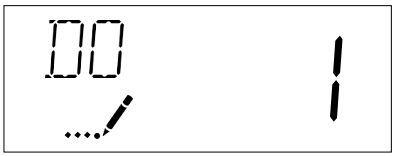 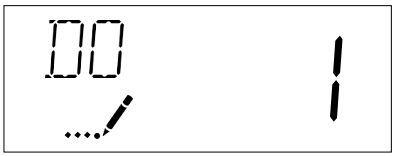 |
Day Override (Display Code DO):Press the Extra Cycle button. Use this display to set the Day Override. This setting specifies the maximum number of days between regeneration cycles. The system is set to a timer-type control, the day override setting determines how often the system will regenerate. Setting the day override value to “OFF” disables this function. This option setting is identified by “DO” in the upper left corner of the screen. Use the Up and Down buttons to adjust the value as needed. |
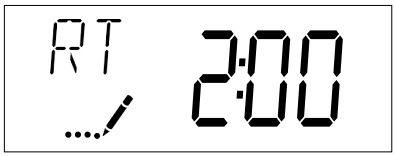 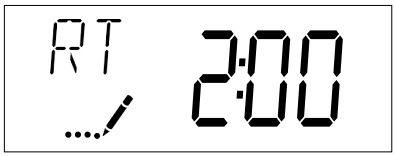 |
Regeneration Time:Press the Extra Cycle button. Use this display to set the Regeneration Time. This setting specifies the time of day the control will initiate a delayed, manually queued, or day over-ride regeneration. This option setting is identified by “RT” in the upper left corner of the screen. Use the Up and Down buttons to adjust the value as needed. |
Press and hold “Extra Cycle” and “Up” at the same time for 5 seconds to view diagnostic data:
The SXT control records and maintains diagnostic data to assist with servicing and troubleshooting the water treatment system.
| Abbreviation | Parameter | Description |
| HR | Hours in Service | Displays the total hours that the unit has been in service sincelast regeneration |
| SV | Software Version | Displays the software version installed on the controller. |
  |
Display Code HR:Press the Up button. Use this display to view the Hours in Service since the last regeneration cycle. This option setting is identified by “HR” in the upper left corner of the screen. |
  |
Display Code SV:Press the Up button. Use this display to view the Software Version. This option setting is identified by “SV” in the upper left corner of the screen. |
WCFM500K Central Whole House Water Filtration System Operation
Product Functions and FeaturesThe Central Whole House Water Filtration System is designed for use whenever iron is problematic in the water supply. When water enters the Central Whole House Water Filtration System, it passes through a pocket of compressed air that incorporates oxygen. The water then passes through a filter bed, creating a reaction that separates the iron particles from the water. The Central Whole House Water Filtration System catches the iron particles, leaving iron-free water for use in all water applications. The Central Whole House Water Filtration System refreshes itself every three days in a process that washes the iron out from the filter, down the drain. It refills the compressed air pocket at a scheduled time (normally 12:00 AM).b
- Regeneration Cycle (59 minutes)Backwash (14 minutes): During this cycle, the water carrying the iron/manganese runs to the drain. Untreated water is available during regeneration.Air Recharge (40 minutes): During this cycle, the unit empties water to drain and is recharged with air. The sound of air being recharged will be heard. Air bubbles should go down to the drain before proceeding to the next step. Adjust cycle time if necessary.Rapid Rinse (5 minutes): During this cycle, water enters the tank, compressing the air into a pocket at the top of the tank.
SXT Timer
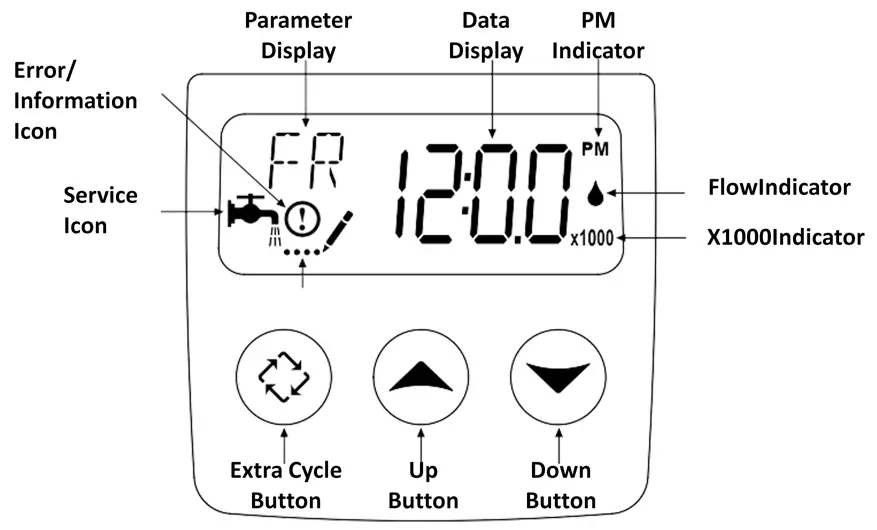
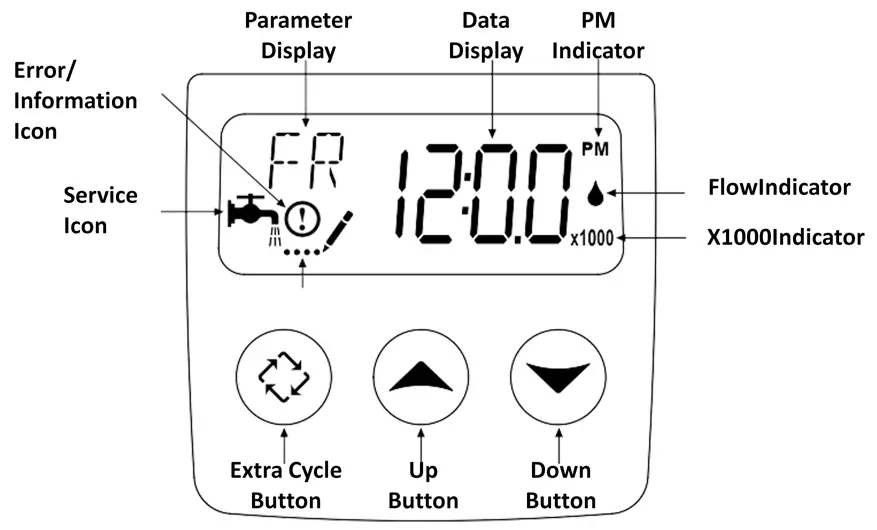
Power backup that continues to keep time and the passage of days for a minimum of 48 hours in the event of power failure. During a power outage, the control goes into a power-saving mode. It does not monitor water usage during a power failure, but it does store the volume remaining at the time of power failure.
- Day-of-the-Week controls.
- While in service, the display alternates between time of day, volume remaining, or days to regeneration.
- The Flow Indicator flashes when outlet flow is detected.
- The Service Icon flashes if a regeneration cycle has been queued.
- A Regeneration can be triggered immediately by pressing the Extra Cycle button for five seconds.
- The Parameter Display displays the current Cycle Step (BW, BD, RR, etc.) during regeneration, and the data display counts down the time remaining for that cycle step. While the valve is transferring to a new cycle step, the display will flash. The parameter display will identify the destination cycle step (BW, BD, RR, etc.), and the data display will read “—-.” Once the valve reaches the cycle step, the display will stop flashing, and the data display will change to the time remaining. During regeneration, the user can immediately force the control to advance to the next cycle step by pressing the extra cycle button.
![]()
![]()
![]()
![]()
![]()
The frequency and time of regeneration can be changed due to the following reasons:
- Need for the unit to regenerate at a different time of day (DO NOT regenerate any other softener/filter at the same time as the Central Whole House Water Filtration System, since this will interfere with the regeneration process).
- In conditions of high water usage and/or high iron levels, the unit may need to regenerate more frequently than once every three days. The unit can be set for daily regeneration or to regenerate every two days. DO NOT set the regeneration frequency for a longer period than 3 days, as the filter medium can become fouled with iron, rendering the unit ineffective.
Troubleshooting
| ISSUE | POSSIBLE CAUSE |
POSSIBLE SOLUTION |
| The water conditioner fails to regenerate. | Electrical service to the unit has been interrupted. | Assure permanent electrical service (check fuse, plug, pull chain, or switch). |
| The timer is defective. | Replace timer. | |
| Power failure. | Reset time of day. | |
| Loss of water pressure. | Iron buildup in line to water conditioner. | The clean line to water conditioner. |
| Iron buildup in water conditioner. | Clean control and add the mineral cleaner to the mineral bed. Increase frequency of regeneration. | |
| Inlet of control plugged due to foreign material is broken loose from pipes by recent work done on the plumbing system. | Remove piston and clean control. | |
| Loss of mineral through drain line. | The air in the water system. | Assure that the good system has proper air eliminator control. Check for the dry well condition. |
| Improperly sized drain line flow control. | Check for proper drain rate. | |
| Iron in conditioned water. | Fouled mineral bed. | Check backwash. Increase frequency of regeneration. Increase backwash time. |
| Control cycles continuously. | Misadjusted, broken, or shorted switch. | Determine if the switch or timer is faulty and replace it, or replace the complete powerhead. |
| The drain flows continuously. | The valve is not programming correctly. | Check timer program and positioning of control. Replace powerhead assembly if not positioning correctly. |
| Foreign material in control. | Remove powerhead assembly and inspect bore. Remove foreign material and check control in various regeneration positions. | |
| Internal control leak. | Replace seals and piston assembly. |
NOTE: Error codes appear on the In-Service display.
| Error Code | Error Type | Cause |
Reset and Recovery |
| 0 | Cam Sense Error | The valve drive took longer than 6 minutes to advance to the next regeneration position. | Unplug the unit and examine the powerhead. Verify that all cam switches are connected to the circuit board and functioning correctly. Verify that the motor and drive train components are in good condition and assembled correctly. Check the valve and verify that the piston travels freely.Replace/reassemble the various parts as necessary. Plug the unit back in and observe its behavior. The unit should cycle to the next valve position and stop. If the error re-occurs, unplug the unit and contact iSpring. |
| 1 | Cycle Step Error | The control experienced an unexpected cycle input. | Unplug the unit and examine the power head. Verify that all cam switches are connected to the circuit board and functioning correctly. Enter Master Programming mode and verify that the valve type and system type are set correctly with regard to the unit itself. Step the unit through a manual regeneration and verify that it functions correctly. If the error re-occurs, unplug the unit and contact iSpring. |
| 2 | Regen Failure | The system has not regenerated for more than 99 days (or 7days if the Control Type has been set to Day-of- Week). | Perform a Manual Regeneration to reset the error code. If the system is metered, verify that it measures flow by running service water and watching the flow indicator on display. If the unit does not measure flow, verify that the meter cable is connected correctly and that the meter is functioning correctly.
Enter a Master Programming Mode and verify that the unit is appropriately configured. As appropriate for the valve configuration, check that |
| 3 | the correct system capacity has been selected, that the day override is set correctly, and that meter is identified correctly.If the unit is configured as a Day-of-Week system, verify that at least one day is set ON. Correct the settings as necessary. | ||
| Memory Error | Control board memory failure. | Perform a Master Reset and reconfigure the system via Master Programming Mode. After reconfiguring the system, step the valve through a manual regeneration. If the error re-occurs, unplug the unit and contact iSpring. | |
| UD | Upper Drive Sync | Power failure installs programming change. | Valve will automatically recover. |
Need help with troubleshooting? If you have any questions or find there are missing parts or damage, please call 1-678-261-7611 or visit www.ispringfilter.comWhen calling, please be prepared to provide the model of your product.(The model of this product is “WCFM500K”.)
Warranty Registration


Atlanta, GA USAiSpringFilter.comFor questions, comments, or technical support, contact us at:[email protected](678) 261-7611Monday-Friday 8:30 a.m. – 5:30 p.m. EST
References
Quality Whole House Water Filters and Reverse Osmosis Water Filtration Systems by iSpring
Quality Whole House Water Filters and Reverse Osmosis Water Filtration Systems by iSpring
Quality Whole House Water Filters and Reverse Osmosis Water Filtration Systems by iSpring
Quality Whole House Water Filters and Reverse Osmosis Water Filtration Systems by iSpring
[xyz-ips snippet=”download-snippet”]

