8BitDo RET00218 Lite Bluetooth Gamepad




- Press home to turn on the controller
- Press & hold home for 3 seconds to turn off the controller
- Press and hold home for 8 seconds to force turn off the controller
Switch
- put the controller on S mode first then press home to turn on the controller. LED starts to rotate
- Press pair button for 2 seconds to enter its pairing mode. LED turns off for1 second then starts to rotate again
- Go to your Switch Home Page to click on Controllers, then click on Change Grip/Order. LED becomes solid when connection is successful
- Controller will auto reconnect to your Switch with the press of home once it has been paired
Windows (X-Input)
- Put the controller on X mode first then press home to turn on the controller. LEDs1 & 2 start to blink
- Press pair button for 2 seconds to enter its pairing mode. LEDs turn off for1 second then start to rotate again
- Go to your Windows device’s Bluetooth setting, pair with [BBitDo Lite gamepad]. LED becomes solid when connection is successful
- Controller will auto reconnect to your Windows device with the press of home once it has been paired
- USB Connection: connect your BBitDo Lite controller to your Windows device via USB Cable after step 1
Turbo Function
- Hold the button you would like to set turbo functionality to and then press the star button to activate/deactivate its turbo functionality
- d-pad and analogue sticks are not included
- This does not apply to Switch mode
Battery
Status – LED indicator
- Low Battery Mode – Red LED Blinks
- Battery Charging – Red LED Stays Solid
- Battery Fully Charged – Red LED Turns Off
- Built-in 480 mAh Li-onwith18 hours of playtime
- Rechargeable with1 – 2 hour charging time
Power Saving
- 1 minute with no Bluetooth connection, will power off
- 15 minutes with Bluetooth connection but no use, will power off
- Press home to wake up your controller
Support
- Please visit support.Bbitdo.com for further information & additional support
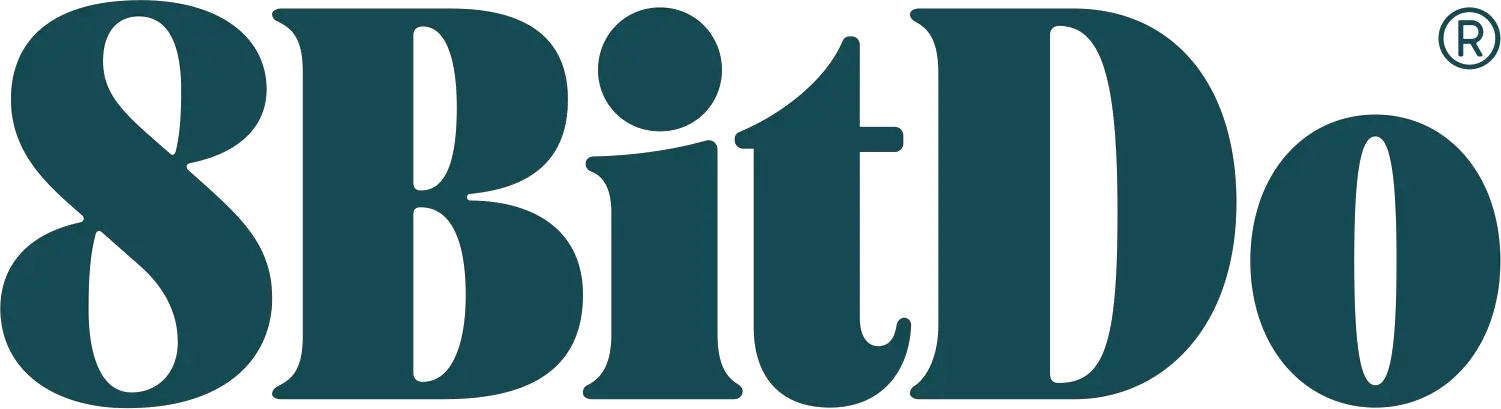
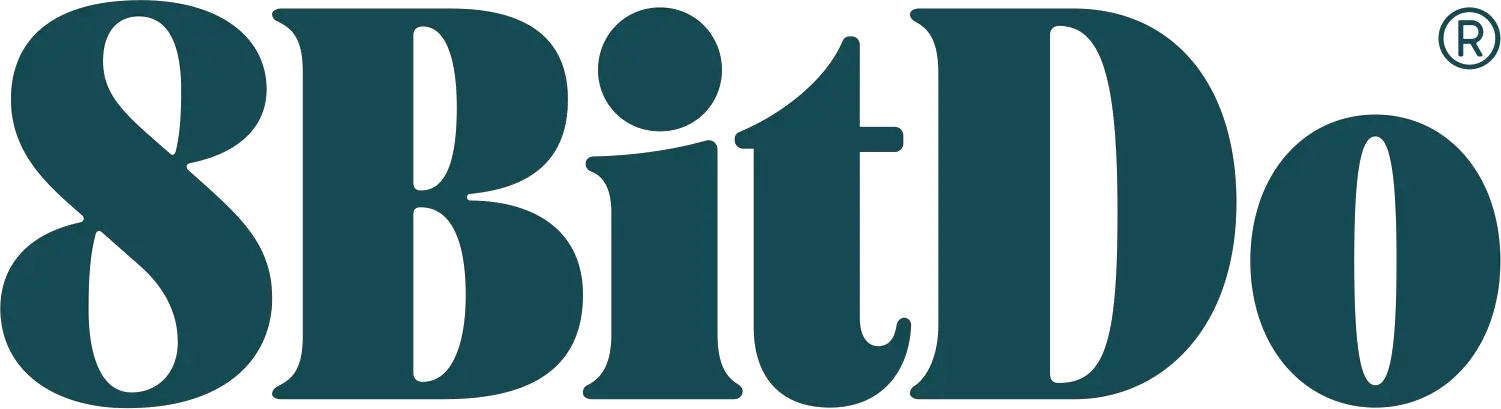
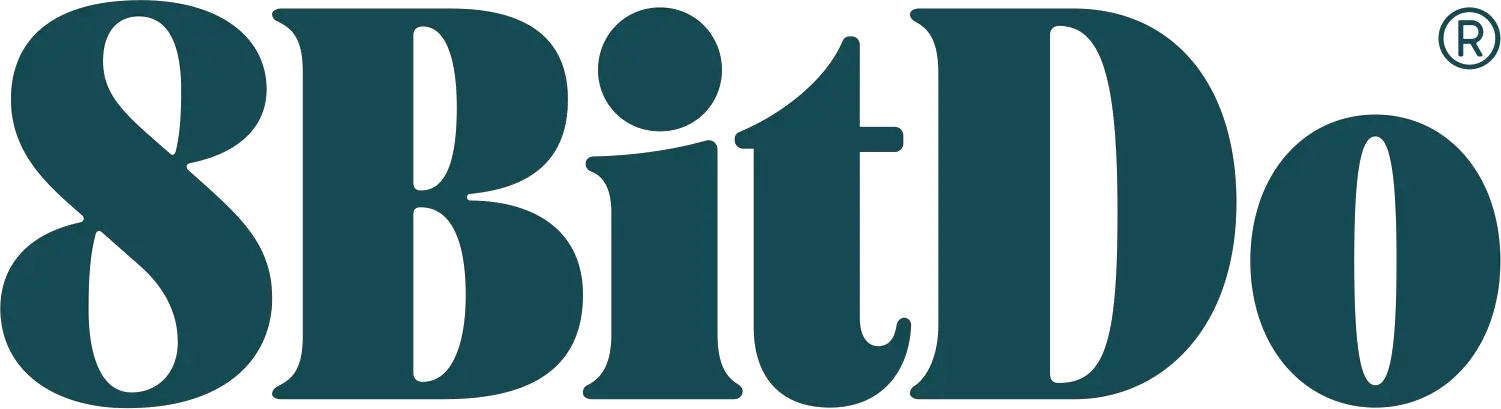
[xyz-ips snippet=”download-snippet”]


