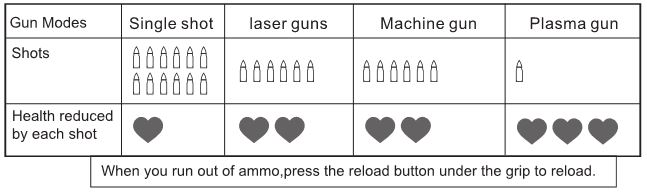Star Team Laser Tag Game Instruction Manual

BATTERY INSTALLATION
OPEN THE BATTERY COVER
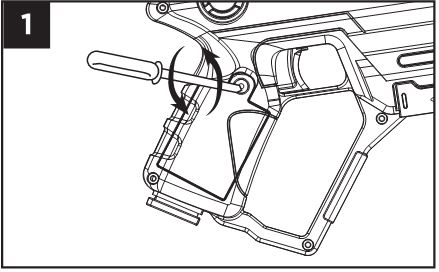
LOAD 3 X 1.5V AAA BATTERIES
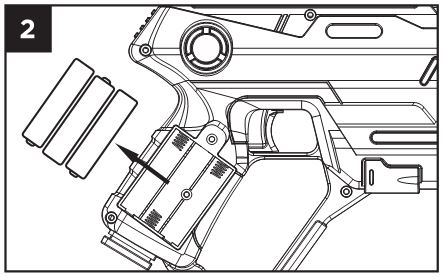
LOAD THE BATTERY AND CLOSE THE BATTERY COVER
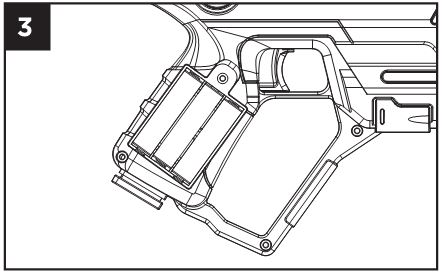
Battery Installation Method: Put the iBall’s power switch in the O” position, insert the battery pack into the battery compartment, and push the battery pack into the battery compartment to complete the iBall battery installation(As shown in Figure).
If you need to remove the battery, just press the battery clip and pull out the battery .(As shown in Figure).
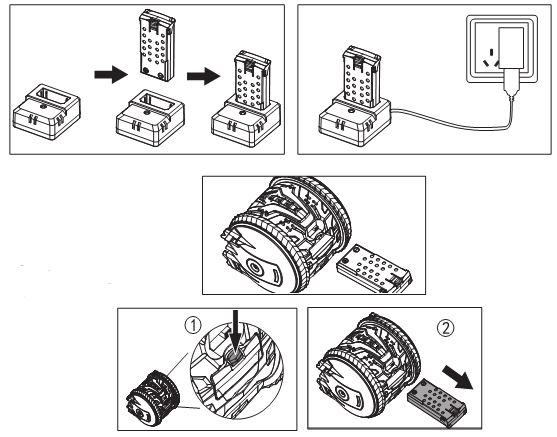
iBall Battery Charging Method: Tum off the iBall, take out the battery pack, insert the battery pack into the specific charger, and connect the plug to the charger with the USB port. The indicator light will illuminate. Charging time is approximately 20 minutes. (As shown in Figure).
NEW FUNCTION
- Team selection: Turn on the switch of the gun, press the “Team Selection” button shortly after a starting sound, the team indicator will flash different colors and the life bar indicator will light up. 4 colors are available (Red, White, Green, Blue). Players with the same team color selected cannot shoot each other
- Weapon selection: Press the “SELECT GUN” button, 4 weapons are available(single shot/ laser gun/ machine gun/ plasma gun).
- Battle mode: Push the iBall switch to the “R” position, the iBall is in the autonomous battle mode, and the iBall will avoid obstacles automatically. Turn on the switch of the gun, iBall can emit infrared rays to shoot the gun, gun will emit the sound and vibrate, at the same time, lose life bars. Use gun to shoot iBall. When hit, iBall will make a rotation or roll motion, while reducing life bars.
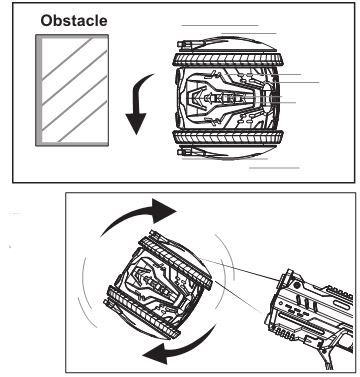
WARNINGS REGARDING BATTERIES
Do not mix alkaline standard (carbon zinc) and rechargeable (nickel hydride) batteries.Do not mix old and new batteries.Non-rechargeable batteries should not be charged.Rechargeable batteries should be charged under adult supervision only.Exhausted batteries should be removed.The supply terminals should not be short-circuited.Do not put batteries next to or in a heat source (fire,electronic heating device, etc.)Do not hit batteries against hard objects.Do not submerge batteries in water.Batteries should be inserted with the correct polarity.
TROUBLE SHOOTING
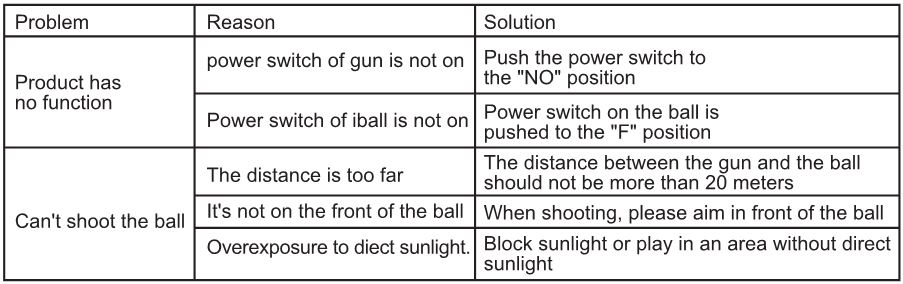
NOTE: If normal operation of the product is disturbed or interrupted, strong electro-magnetic interference may be causing a problem. Reset the product by turning it completely off and then back on. If normal operation does not resume, try replacing the batteries and moving the product to another location.
OPERATING INSTRUCTIONS
- Switch on the power. After initial startup, the blaster will default to blue team and single shot mode.
- Press the gun selection button to toggle between 4 gun modes.

- Press the team selection button to toggle between teams. There are 4 colors to represent a Possibility of 4 teams – blue, red, yellow, or white. You will not be able to shoot your own team.
- The blaster functions as both a gun and an infrared receiver.so simply aim and shoot at an opponent’s blaster to register a hit. Once hit, the life indicator will reduce accordingly, and the blaster will vibrate and emit a sound. When your life indicator reaches 0, the indicators will flash and you will not be able to shoot anymore.
Maintenance And Repair
- If long time not to play this product, you must remove the battery. (Applicable to the remote control)
- Commonly used wet cloth to clean this product.
- Avoid this toy exposure in the sun or heat.
- Don’t let this toy is immersed in the water, because it will damage electronic components.
![]()
Warning: please do not alter any product, may result in product failure, or won’t be able to control.
Distributed by:Electus Distribution Pty. Ltd. [www.electusdistribution.com.au]320 Victoria Rd, Rydalmere, NSW, 2116, Australia
Made in China
References
[xyz-ips snippet=”download-snippet”]