nedis Bluetooth Speaker with a unique and fun design
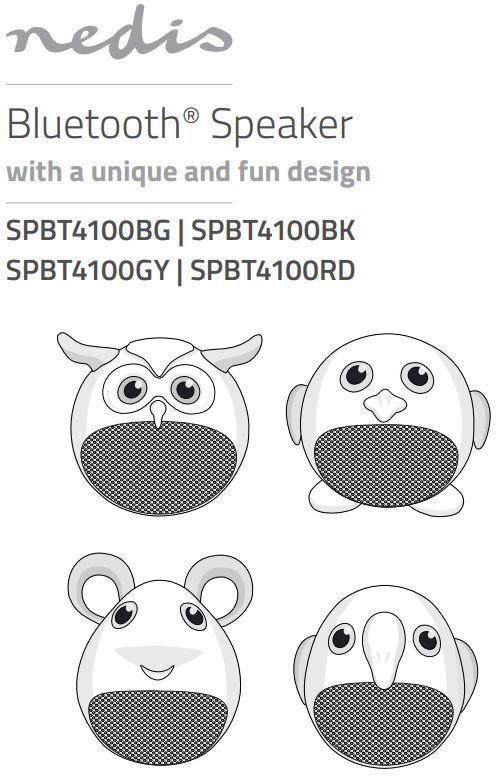




Bluetooth® Speaker
SPBT4100BG | SPBT4100BKSPBT4100GY | SPBT4100RD
![]() For more information see the extended manual online:ned.is/spbt4100bg | ned.is/spbt4100bkned.is/spbt4100gy | ned.is/spbt4100rd
For more information see the extended manual online:ned.is/spbt4100bg | ned.is/spbt4100bkned.is/spbt4100gy | ned.is/spbt4100rd
Intended useThe Nedis SPBT4100BG | SPBT4100BK | SPBT4100GY | SPBT4100RD is a Bluetooth speaker that plays audio from your media device. The product is exclusively intended for playing music from a Bluetooth device and for answering and making hands-free phone calls. This product is not a toy, it is intended as a speaker. The product is not intended for professional use. Any modification of the product may have consequences for safety, warranty, and proper functioning.
Specifications
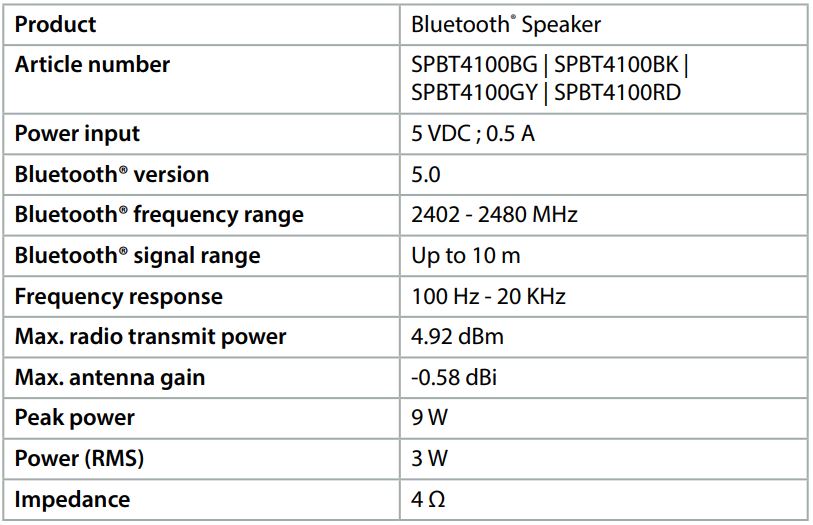
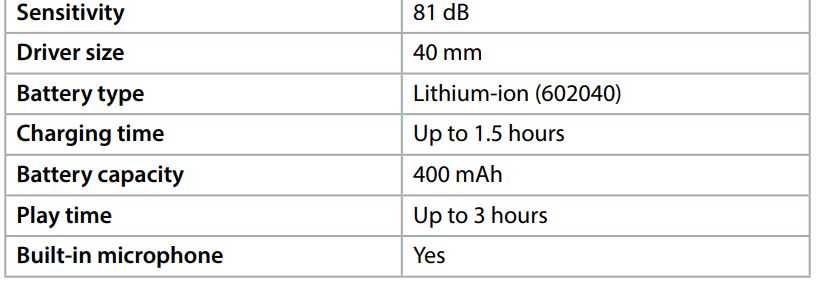
Main parts (image A)
- Power button
- Microphone
- Micro USB cable
- Micro USB port
- Status indicator LED
Safety instructions WARNING
WARNING
- Ensure you have fully read and understood the instructions in this document before you install or use the product. Keep this document for future reference.
- Only use the product as described in this document.
- Do not use the product if a part is damaged or defective. Replace a damaged or defective product immediately.
- This product can be used by children aged from 6 years and above and persons with reduced physical, sensory or mental capabilities or lack of experience and knowledge if they have been given supervision or instruction concerning the use of the product in a safe way and understand the hazards involved. Children shall not play with the product. Cleaning and user maintenance shall not be done by children without supervision.
- Not to be used by very young children (0-3 years).
- Usage by children should be supervised at all times.
- Do not drop the product and avoid bumping.
- This product may only be serviced by a qualified technician for maintenance to reduce the risk of electric shock.
- Disconnect the product from the power source and other equipment if problems occur.
- Do not expose the product to water or moisture.
- Do not use the product where splashing of water might occur e.g. bathrooms, swimming pools, or close to washbowls.
- This product is equipped with a non-removable internal battery. Do not attempt to replace the battery yourself.
- Provide enough ventilation during charging.
- Do not expose the product to direct sunlight, naked flames, or heat.
- Do not open the product.
- Do not use the product at locations where the use of wireless devices is prohibited due to potential interference with other electronic devices, which may cause safety hazards.
- Listening at a high volume for a long time will damage your hearing.
Charging the product
- Plug the micro USB cable A(3) into the micro USB port A4.
- Plug the other end of A(3) into a USB adapter.
- The status indicator LED A(5) lights up red.
 A(5) turns off when the product is fully charged.
A(5) turns off when the product is fully charged.
Pair with Bluetooth
- Press and hold the power button A(1) for 2 seconds to switch on the product.
- A(5) blinks and the product emits a tone to indicate pairing mode is active.
- Enable Bluetooth on the device you want to pair the speakers with.
- Select “SPBT4100” from the list of available Bluetooth devices on your device.
True Wireless Stereo (TWS)![]()
![]()
![]()
- Disable Bluetooth on the device you want to pair the speakers with.
- Switch on both speakers.
- Double press A(1) on one of the speakers.
- After a few seconds, A(5) blinks and the product emits a tone to indicate pairing mode is active.
- A5 of the other speaker lights up.
- Enable Bluetooth on the device you want to pair the speakers with.
- Select “SPBT4100” from the list of available Bluetooth devices on your device.
- Double press A(1) of one of the speakers, to switch off the TWS function.
Controlling the music
- Press A(1) to play or pause the music.
Making phone calls
- To answer an incoming call, press A1.
- To end a call, press A1.
Declaration of Conformity
We, Nedis B.V. declare as a manufacturer that the product SPBT4100BG | SPBT4100BK | SPBT4100GY | SPBT4100RD from our brand Nedis®, produced in China, has been tested according to all relevant CE standards and regulations and that all tests have been passed successfully. This includes, but is not limited to the RED 2014/53/EU regulation.
The complete Declaration of Conformity (and the safety datasheet if applicable) can be found and downloaded via:webshop.nedis.com/spbt4100bg#supportwebshop.nedis.com/spbt4100bk#supportwebshop.nedis.com/spbt4100gy#supportwebshop.nedis.com/spbt4100rd#support
For additional information regarding the compliance, contact the customer service:Web: www.nedis.comE-mail: [email protected]Phone: +31 (0)73-5991055 (during office hours)Nedis B.V., de Tweeling 285215 MC ‘s-Hertogenbosch, the Netherlands
References
Bluetooth® Speaker | Battery play time: up to 3 Hours | Handheld Design | 9 W | Mono | Built-in microphone | Linkable | Animaticks Pippy Pinguin | Black | Nedis
Bluetooth®-Lautsprecher | Batteriespielzeit: bis zu 3 Stunden | Handgerät | 9 W | Mono | Eingebautes Mikro | Verknüpfbar | Animaticks Pippy Pinguin | Schwarz | Nedis
Bluetooth® Reproduktor | Doba přehrávání na baterie: Až 3 hodiny | Do ruky | 9 W | Mono | Vestavěný mikrofon | Propojitelný | Animaticks Pippy Pinguin | Černá | Nedis
Bluetooth® Speaker | Battery play time: up to 3 Hours | Handheld Design | 9 W | Mono | Built-in microphone | Linkable | Animaticks Perry Parrot | Red | Nedis
Nedis | Su mayorista de confianza en electronica de consumo | Nedis
Altoparlante Bluetooth® | Tempo di riproduzione della batteria: Fino a 3 ore | Design portatile | 9 W | Mono | Microfono incorporato | collegabile | Animaticks Melody Mouse | Grigio | Nedis
Bluetooth® Speaker | Battery play time: up to 3 Hours | Handheld Design | 9 W | Mono | Built-in microphone | Linkable | Animaticks Melody Mouse | Grey | Nedis
Bluetooth® Speaker | Battery play time: up to 3 Hours | Handheld Design | 9 W | Mono | Built-in microphone | Linkable | Animaticks Olly Owl | Beige | Nedis
Bluetooth®-Lautsprecher | Batteriespielzeit: bis zu 3 Stunden | Handgerät | 9 W | Mono | Eingebautes Mikro | Verknüpfbar | Animaticks Melody Mouse | Grau | Nedis
Altavoz Bluetooth® | Tiempo de reproducción de la batería: Hasta 3 horas | Diseño portátil | 9 W | Mono | Micrófono incorporado | Enlazable | Animaticks Pippy Pinguin | Negro | Nedis
Haut -parleur Bluetooth | Temps de lecture de la batterie: Up to 3 Hours | Conception portable | 9 W | Mono | Microphone intégré | Liable | Animaticks Melody Mouse | Gris | Nedis
Nedis | Su mayorista de confianza en electronica de consumo | Nedis
Haut -parleur Bluetooth | Temps de lecture de la batterie: Up to 3 Hours | Conception portable | 9 W | Mono | Microphone intégré | Liable | Animaticks Pippy Pinguin | Noir | Nedis
Nedis | Your wholesaler of consumer electronics
Bluetooth®-Speaker | Batterij speelduur: Tot 3 Uur | Handheld Ontwerp | 9 W | Mono | Ingebouwde microfoon | Koppelbaar | Animaticks Melody Mouse | Grijs | Nedis
Bluetooth® Speaker | Battery play time: up to 3 Hours | Handheld Design | 9 W | Mono | Built-in microphone | Linkable | Animaticks Pippy Pinguin | Black | Nedis
Bluetooth® Speaker | Battery play time: up to 3 Hours | Handheld Design | 9 W | Mono | Built-in microphone | Linkable | Animaticks Perry Parrot | Red | Nedis
Bluetooth® Reproduktor | Doba přehrávání na baterie: Až 3 hodiny | Do ruky | 9 W | Mono | Vestavěný mikrofon | Propojitelný | Animaticks Melody Mouse | Šedá | Nedis
SPBT4100GY Manuals / Datasheets / Instructions – Manuals+
Altavoz Bluetooth® | Tiempo de reproducción de la batería: Hasta 3 horas | Diseño portátil | 9 W | Mono | Micrófono incorporado | Enlazable | Animaticks Melody Mouse | Gris | Nedis
Bluetooth® Speaker | Battery play time: up to 3 Hours | Handheld Design | 9 W | Mono | Built-in microphone | Linkable | Animaticks Olly Owl | Beige | Nedis
Bluetooth® Kaiutin | Akun toistoaika: Jopa 3 tuntia | Kannettava muotoilu | 9 W | Mono | Sisäänrakennettu mikrofoni | Linkitettävä | Animaticks Melody Mouse | Harmaa | Nedis
Altoparlante Bluetooth® | Tempo di riproduzione della batteria: Fino a 3 ore | Design portatile | 9 W | Mono | Microfono incorporato | collegabile | Animaticks Pippy Pinguin | Nero | Nedis
Bluetooth®-Speaker | Batterij speelduur: Tot 3 Uur | Handheld Ontwerp | 9 W | Mono | Ingebouwde microfoon | Koppelbaar | Animaticks Pippy Pinguin | Zwart | Nedis
Bluetooth® Speaker | Battery play time: up to 3 Hours | Handheld Design | 9 W | Mono | Built-in microphone | Linkable | Animaticks Melody Mouse | Grey | Nedis
Bluetooth® Kaiutin | Akun toistoaika: Jopa 3 tuntia | Kannettava muotoilu | 9 W | Mono | Sisäänrakennettu mikrofoni | Linkitettävä | Animaticks Pippy Pinguin | Musta | Nedis
SPBT4100BK Manuals / Datasheets / Instructions – Manuals+
Nedis | Your wholesaler of consumer electronics
[xyz-ips snippet=”download-snippet”]

