ThermoWorks ThermaData Lite Temperature Loggers
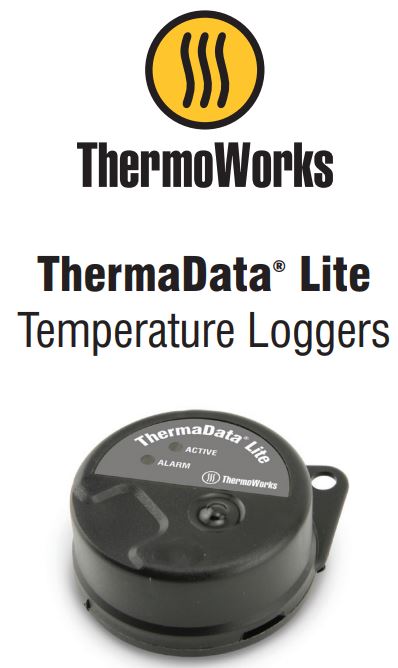
ModelThermaData Lite - WhiteThermaData Lite - BlackThermaData Lite - YellowThermaData Lite - Blue
Order Code293-010293-070293-020293-050
SPECIFICATIONS
Range 40 to 185°F (40 to 85°C)Accuracy ±0.9°F (±0.5°C)Resolution 0.1°F or °CMemory 16,000 readings, stop when full.Sample Rate Settable from 6 seconds to 4 hours 15 minutes (255 min)Sensor Type ThermistorBattery 3.6V 1/2 AA Lithium / 3 year life typicalDimensions 2.16 dia. X 1 D inches (55 dia. x 25 D mm), plus eyelet tabWeight 1.4oz (40g)
 USB-C Interface Cable (812-510)
USB-C Interface Cable (812-510)
 Waterproof Pouch (830-360)
Waterproof Pouch (830-360)
 3.6V 1/2AA Lithium Battery (THS-839-102)
3.6V 1/2AA Lithium Battery (THS-839-102)
GUARANTEE – This instrument carries a two-year warranty against defects in either components or workmanship. During this period, products that prove to be defective will, at the discretion of ThermoWorks, be either repaired or replaced without charge. This warranty does not apply to probes, where a six-month period is offered. Full details of liability are available within ThermoWorks’ Terms & Conditions of Sale at www.thermoworks.com/product-warranty.
For warranty, service, and technical assistance, please contact ThermoWorks’ Technical Support at (801) 756-7705 or email at [email protected].
Made in the UK![]()
Operating Instructions
Your new ThermaData Lite logger uses advanced measurement technology for precision temperature recording. Data is collected within the unit’s onboard memory and a PDF report can be downloaded via USB. Settings and more in-depth data analysis can be adjusted via ThermaData Studio for Windows.
INSTALL SOFTWARE – THERMADATA STUDIOThis data logger utilizes a USB-C to USB-A connection cable, which is purchased separately, to interface with your PC. Along with the hardware, you’ll need to download and install the free software, ThermaData Studio, from www.ThermoWorks.com/software. Once you have the software installed, open and running, and the USB cable connected, you’re ready to plug in your data logger and start working.
NOTE: ThermaData Studio software is updated regularly. Please visit www.ThermoWorks.com/software to check for any recent updates.
CONNECT AND START YOUR LOGGER*Once connected to the computer with the USB cable, you can begin setting up your logger. To begin, run ThermaData Studio software and open the ThermaData tab and click on Instrument Settings. Select your ThermaData Lite from the drop-down menu, if prompted. From this screen, you can name your logger, set your temperature alarm limits, change your recording interval, add instructions to be included in the PDF report, set up a start delay or timed start, as well as instructing what to do when the memory is full. If you’re ready to start collecting data, click Send Settings. A message will inform you that proceeding will clear all data currently on the device. Click OK to proceed and wait until the software tells you it’s safe to unplug the logger. When you’re ready to start logging simply press the button on the front of the logger. It will immediately start recording or the logger will start the delay you set up in the software.
RETRIEVE YOUR DATA*When you’re ready to retrieve your data, connect the logger to the PC using the USB-C cable. The logger will stop recording and show up in your file explorer as a Mass Storage Device. Saved on the logger will be a PDF report of the logging activity. For a more in-depth data analysis, leave the logger connected to the computer and open ThermaData Studio. On the Home, Tab clicks Download to retrieve all data points from the logger. Be sure to use the Save option on the Home Tab to save the data in ThermaData Studio.
STOP AND RESTART YOUR LOGGERYou can manually stop ThermaData Lite by pressing and holding the button on the front of the logger for 5 seconds. The Red LED will light up for 4 seconds, indicating the logger is stopped. To restart your logger after it has been stopped or you have downloaded the data, follow the steps in the section titled CONNECT AND START YOUR LOGGER.
BATTERIESThis data logger comes with a non-rechargeable, preinstalled 1/2 AA 3.6V lithium battery. When the battery needs to be changed, open the snap-fit cover using a coin in the slot provided. Replace the battery with a 1/2 AA 3.6V lithium battery (THS-839-102) available at www.ThermoWorks.com. Failure to use the same type of battery may result in decreased battery life.
LED LIGHT SEQUENCESRed & Green together 4 times:Logger is starting.
Red & Green alternating 2 times:Delay started.
Red 3 times:The temperature has exceeded the limits.
Green 3 times:The temperature has stayed within limits.
Red on for 4 seconds 1 time:Stop Logging.
Red on for 1 second 2 times:Logger is stopped.
Red flashing continuously:Connected to USB.
*Additional details and full operating instructions can be found in the ThermaData Studio software help file.
References
[xyz-ips snippet=”download-snippet”]

