Vent-AxiaBathroom Fan Supra 100 BInstallation Guide


Installation and Wiring Instructions
SUPRA 100 BBE/FR : 1001000551NL/DE : 8000001057
SUPRA 100 TBE/FR : 1001000552NL/DE : 8000001058
SUPRA 100 HTBE/FR : 1001000553NL/DE : 8000001059
SUPRA 100 TMBE/FR : 1001000558NL/DE : 8000001060
Please read instructions in conjunction with illustrations. Please save these instructions.
Installation and Wiring Instructions for the Supra Range of Extractor Fans.
Important: read these instructions before commencing the installation
DO NOT install this product in areas where the following may be present or occur:
- Excessive oil or a grease laden atmosphere.
- Corrosive or flammable gases, liquids or vapours.
- Ambient temperatures higher than 40°C or less than –5°C.
- Possible obstructions which would hinder the access or removal of the Fan.
SAFETY AND GUIDANCE NOTES
A. All wiring to be in accordance with the current I.E.E. Regulations, or the appropriate standards of your country and MUST be installed by a suitably qualified person.
B. The Fan should be provided with a local isolator switch capable of disconnecting all poles, having a contact separation of at least 3mm.
C. Ensure that the mains supply (Voltage, Frequency, and Phase) complies with the rating label.
D. The Fan should only be used in conjunction with the appropriate Monsoon products.
E. The Fan should only be used in conjunction with fixed wiring.
F. When the Fan is used to remove air from a room containing a fuel-burning appliance, ensure that the air replacement is adequate for both the fan and the fuel- burning appliance.
G. The Fan should not be used where it is liable to be subject to direct water spray for prolonged periods of time.
H. Where ducted Fans are used to handle moisture-laden air, a condensation trap should be fitted. Horizontal ducts should be arranged to slope slightly downwards away from the Fan.
I. This appliance is not intended for use by persons (including children) with reduced physical, sensory or mental capabilities, or lack of experience and knowledge, unless they have been given supervision or instruction concerning use of the appliance by a person responsible for their safety.
J. Children should be supervised to ensure that they do not play with the appliance.
K. Stationary appliances not fitted with means for disconnection from the supply mains having a contact separation in all poles that provide full disconnection under over voltage category III, the instructions state that means for disconnection must be incorporated in the fixed wiring in accordance with the wiring rules.
L. Ensure the grille is fully engaged onto the fan chassis using all 4 clips.
DESCRIPTION
Supra axial extract fans are suitable for domestic bathrooms and W.C’s. They are available as wall or panel/ceiling mounted models with shutter, timer, humidity and PIR combinations.
INSTALLATION
IMPORTANT: The fan should only be used in conjunction with fixed wiring.
PANEL/CEILING MOUNTING
- For panel/ceiling mounting the fan should be installed into a duct protected by an exterior air grille that must comply with the standard requirements of your country to prevent access to the fan’s impeller.
- Cut a 105mm diameter hole.
- Push the two clips on the bottom of the fan and pull the grille away from the chassis.
- Using the built in spirit level bubble as an aid, mark the screw centres through the holes in the fan back plate. Drill, plug and screw into position.
- After installation, ensure impeller rotates freely and the shutters can open.
- Replace the grille and ensure the clips engaged.
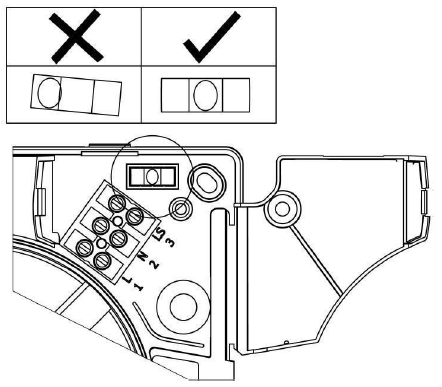
Open up the internal cover to access the spirit level bubble and terminals
WALL MOUNTING
- For wall mounting cut a 115mm diameter hole through the wall and insert the wall sleeve. Slope the sleeve slightly downwards away from the fan. Cut to length and cement both ends into position flush with the wall faces.
- Push the two clips on the bottom of the fan and pull the grille away from the chassis.
- Using the built in spirit level bubble as an aid, mark the screw centers through the holes in the fan back plate. Drill, plug and screw into position. Fix exterior grille into position with the louvres positioned downwards. (Note:- The grille must comply with the standard requirements of your country to prevent access to the fan’s impeller. The wall kit used in this installation should provide a minimum ducting length of 100mm from the fans back plate to the inside of the external grille).
- After installation, ensure impeller rotates freely and the shutters can open.
- Replace the grille and ensure the clips engaged.
Warning: the fan and ancillary control equipment must be isolated from the power supply during the installation / or maintenance.
IMPORTANT
- The fan should only be used in conjunction with fixed wiring.
- The cross – sectional area of supply cord used should be ranged from 1 -1.5mm2.
- Cable entry can only be made from the rear of the fan.
- The extraction fan is suitable for connection to 220-240V 50Hz supply.
- The fan is a class ll double insulated product and MUST NOT be earthed.
- Select and follow the appropriate wiring diagram. (Fig. 1,2 or 3)
- Check all connections have been made correctly and securely fastened.
- Ensure the impeller rotates and is free from obstructions.
SETUP
Warning: the fan and ancillary control equipment must be isolated from the power supply during the installation / or maintenance.
SUPRA 100 BSingle speed fan. Controlled by remote switch (e.g. light switch or auto sensor) Fig.1.
SUPRA 100 TSingle speed with overrun timer. The fan can be wired to a lighting circuit switch Fig.3. or wired for a basic on/off operation wire as Fig 2.
When switched ‘ON’, the fan will operate at full speed and will continue to run for a pre-set time after the switch is turned ‘OFF’.
Timer adjustment
Before adjusting the timer, switch off the mains supply. Timer should only be adjusted before or during installation.
- Remove the fan grille. The controller is factory set at 15 minutes approx. The overrun time period can be adjusted from 5-30 minutes by altering the adjuster on the control PCB. Note the exact min/max time may vary between products.
- To REDUCE the operating time, use a small screwdriver to turn the adjuster Fig.4. ANTI-CLOCKWISE.
- To INCREASE the operating time, use a small screwdriver to turn the adjuster Fig.4. CLOCKWISE.
- Replace the fan grille.
SUPRA 100 TMSingle speed with PIR (passive infra-red) detector and overrun timer. The fan starts automatically when a movement is detected and will continue to operate for the set overrun time period. Fig. 1.
Timer adjustment
Before adjusting the timer, switch off the mains supply. Timer should only be adjusted before or during installation.
- Remove the fan grille. The controller is factory set at 15 minutes approx. The overrun time period can be adjusted from 5-30 minutes by altering the adjuster on the control PCB.
- To REDUCE the operating time, use a small screwdriver to turn the adjuster Fig.5. ANTI-CLOCKWISE.
- To INCREASE the operating time, use a small screwdriver to turn the adjuster Fig.5. CLOCKWISE.
- Replace the fan grille.
SUPRA 100 HT
The fan contains an integral humidity controller. In automatic mode the controller switches the fan on at full speed when the room Relative Humidity (RH) increases. The fan will continue to run until the room RH falls.These fans also include a built in timer function. The timer can be activated by removing the Jumper JP1, (Fig. 6) this will give the fan a fixed over run time of approx. 15 mins.
Humidity set-point adjustment
Before adjusting the controller, switch off the mains supply. Humidistat should only be adjusted before or during installation.
- Remove the fan grille.
- To INCREASE SENSITIVITY, turn the adjuster anti-clockwise. This will reduce the internal Relative Humidity set point at which the fan switches on. (Fig. 6)
- To REDUCE SENSITIVITY, turn the adjuster clockwise. This will increase the internal Relative Humidity set point at which the fan switches on. (Fig. 6)
The integral pullcord activates the internal 15 minute timer. The timer can be cancelled by pulling the pullcord again. The pullcord can be removed by cutting the cord.
COMFORT MODE (HT models only)
The HT models include Comfort Mode that can be activated via holding the pullcord for 5 seconds. This feature delays the LS input boost operation for a maximum of 20 minutes to reduce noise and cold drafts while bathing. After the LS is disconnected, the fan will switch on for the same period the LS had been active (up to 20 minutes), plus the overrun time period if selected (0 or 15 minutes).
The LED will slowly blink repetitively (every 4 seconds) during comfort mode lead-in time period. The LED transitions from blinking to solid LED on when LS boost is activated.
The fans internal Relative Humidity sensor is disabled during Comfort Mode. This feature resets if there is a power cut.
SPEED SELECTION (HT models only)
The fan can be set to run on high or low speed depending on the installation requirements.The fan is factory set to low speed with jumper JP2 fitted. To activate the high speed setting remove jumper JP2. (Fig. 6)
SERVICING AND MAINTENANCE
Warning: the fan and ancillary control equipment must be isolated from the power supply during maintenance.
- At intervals appropriate to the installation, the fan should be inspected and cleaned to ensure there is no build-up of dirt or other deposits.
- Wipe the inlets and front face with a damp cloth until clean.
The fan has sealed for life bearings, which do not require lubrication.
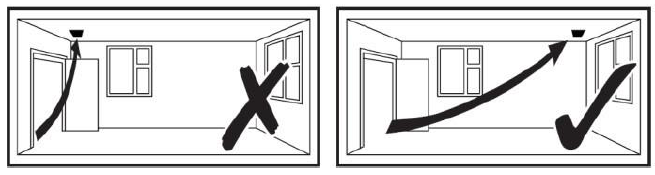
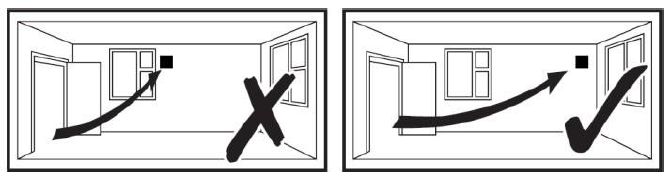


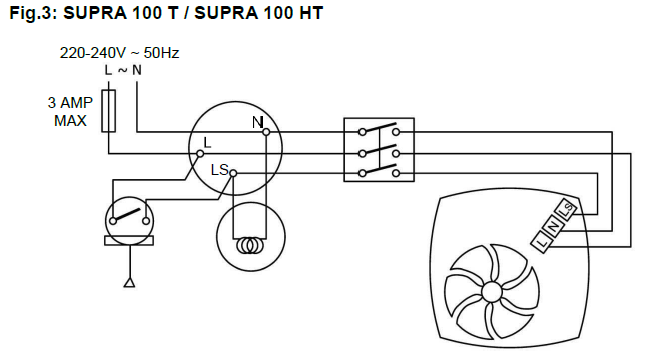

Timer Adjustment
To REDUCE the operating time, use a small screwdriver to turn the adjuster ANTI-CLOCKWISE. To INCREASE the operating time, use a small screwdriver to turn the adjuster CLOCKWISE.
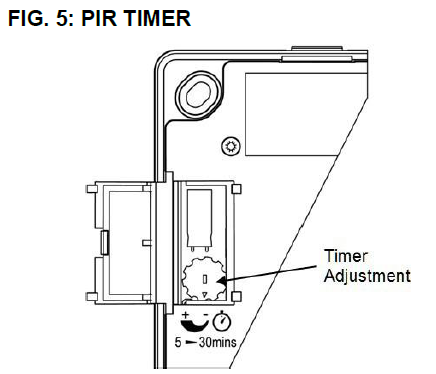
Timer Adjustment
To REDUCE the operating time, use a small screwdriver to turn the adjuster ANTI- CLOCKWISE. To INCREASE the operating time, use a small screwdriver to turn the adjuster CLOCKWISE.
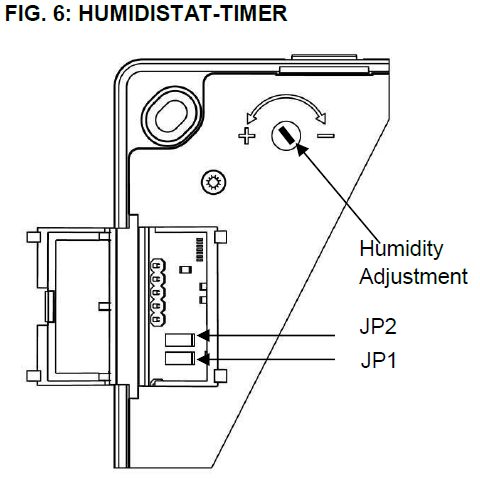
Comfort mode (On Pullcord)
To activate the comfort mode pull and hold the pullcord for 5 Seconds. The LED will flash to indicate that comfort mode has been set
Humidity Adjustment
To INCREASE SENSITIVITY, turn the adjuster anti-clockwise. This will reduce the internal Relative Humidity set point at which the fan switches on.To REDUCE SENSITIVITY, turn the adjuster clockwise. This will increase the internal Relative Humidity set point at which the fan switches on.
Timer Function (JP1)
To activate the timer function remove jumper JP1.Once removed the fan will run on for a fixed time period of approx. 15 mins.
Speed selection (JP2)
The fan is factory set to low speed with jumper JP2 fitted. To activate the high speed setting remove jumper JP2.

Guarantee
Applicable only to products installed and used in Belgium, the Netherlands or Germany. For details of guarantee outside these countries contact your local supplier.
Vent-Axia guarantees this product for five years from date of purchase against faulty material or workmanship. In the event of any part being found to be defective, the product will be repaired, or at the Company’s option replaced, without charge, provided that the product:
- Has been installed and used in accordance with the instructions given with each unit.
- Has not been connected to an unsuitable electricity supply. (The correct electricity supply voltage is shown on the product rating label attached to the unit).
- Has not been subjected to misuse, neglect or damage.
- Has not been modified or repaired by any person not authorised by the company.
- Has been used with prescribed parts that have been supplied by the manufacturer.
IF CLAIMING UNDER TERMS OF GUARANTEE
Please return the complete product, carriage paid to your original supplier or nearest Vent-Axia Centre, by post or personal visit. Please ensure that it is adequately packed and accompanied by a letter clearly marked “Guarantee Claim” stating the nature of the fault and providing evidence of date and source of purchase.
Vent-Axia reserves the right to product alterations and software-updates without the necessity to update any previously delivered products.
The guarantee is offered to you as an extra benefit, and does not affect your legal rights.
www.vent-axia.nlwww.vent-axia.bewww.vent-axia.de
References
Startseite | Vent Axia Deutschland
Vent-Axia België – Verschillende D-systemen en flexibele luchtkanalen
Vent-Axia België – Verschillende D-systemen en flexibele luchtkanalen
Startseite | Vent Axia Deutschland
Vent-Axia – Heating, Ventilation and Air Conditioning
Vent-Axia – Heating, Ventilation and Air Conditioning
[xyz-ips snippet=”download-snippet”]

