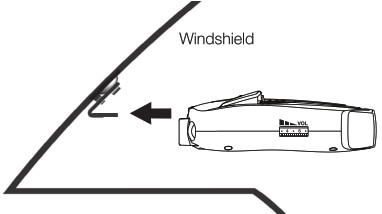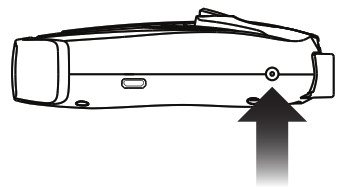QUICK START GUIDE
QUICK START GUIDE
Dashboard Mounting Option

 Download the Cobra iRadar® App
Download the Cobra iRadar® App
 Share and receive red light, speed camera and live enforcement alerts from the iRadar driving community.
Share and receive red light, speed camera and live enforcement alerts from the iRadar driving community.

Connecting your Detector to your Smartphone via Bluetooth®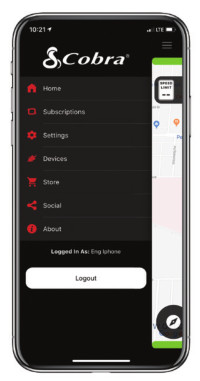

- Power on RAD 480i – Make sure the unit is connected to your car’s 12V port.Note: the first time RAD 480i is powered on, you will be prompted to select your time zone and daylight saving time
- Install and run the Cobra iRadar app on your smartphoneNote: the first time you run the app, you will be prompted to register a new account
- In the iRadar app, press the Menu button then select “Devices”
- Select “RAD 480i” from the list
- In the iRadar app, the RAD 480i entry will display “Connected” when it has paired. Press the “Menu” button then “Home” to return to the Map screen.
- You’re all set!
RAD 480i Features
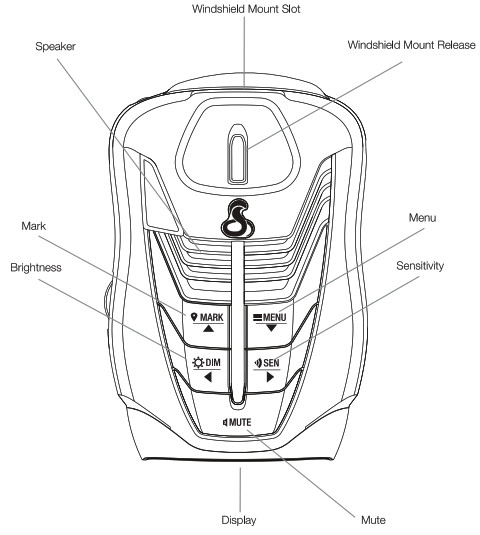
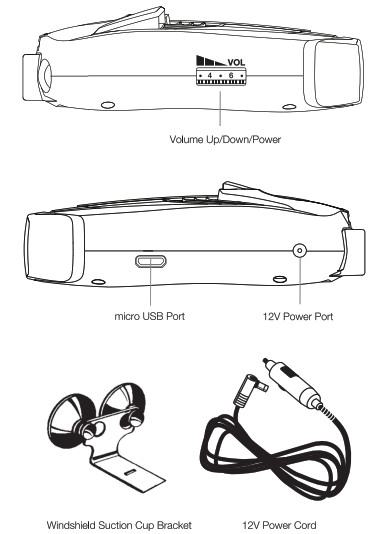
Windshield Mounting Option
- Assemble Suction Cup Bracket

- Adjust Suction Cup Bracket to ensure your RAD 480i has a level view of the road

- Attach Suction Cup Bracket to Windshield

- Attach RAD 480i to Suction Cup Bracket

- Connect Detector to 12V Power Source

THANK YOU!For purchasing the new COBRA® RAD 480i
Full manual available at: www.cobra.com![]()
FCC ID: BBOIRADD5. THIS DEVICE COMPLIES WITH PART 15 OF THE FCC RULES. OPERATION IS SUBJECT TO THE FOLLOWING TWO CONDITIONS:(1)7111S DEVICE MAY NOT CAUSE HARMFUL INTERFERENCE, AND(2) THIS DEVICE MUST ACCEPT ANY INTERFERENCE RECEIVED INCLUDING INTERFERENCE THAT MAY CAUSE UNDESIRED OPERATION.
FCC NOTE: Modifications not expressly approved by the manufacturer could void the user’s FCC granted authority to operate the equipment.Cobra® iRadar® and the snake design are registered trademarks of Cobra Electronics Corporation, USA.Cobra Electronics Corporation™ is a trademark of Cobra Electronics Corporation,USA.Other trademarks and trade names are those of their respective owners.®02020 Cobra Electronics CorporationPrinted in the Philippines
[xyz-ips snippet=”download-snippet”]

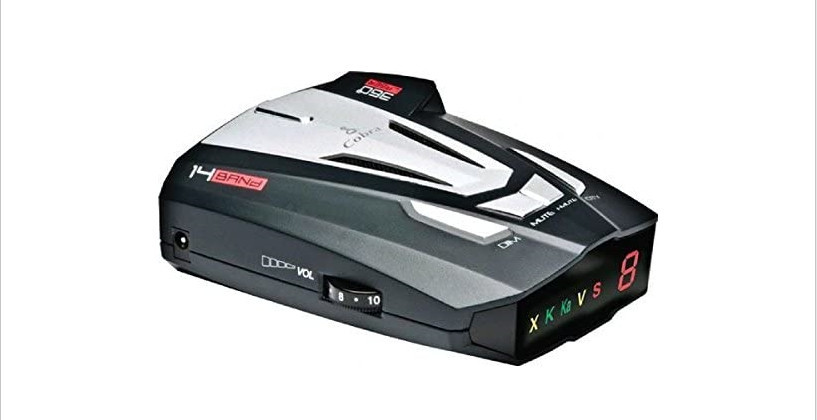

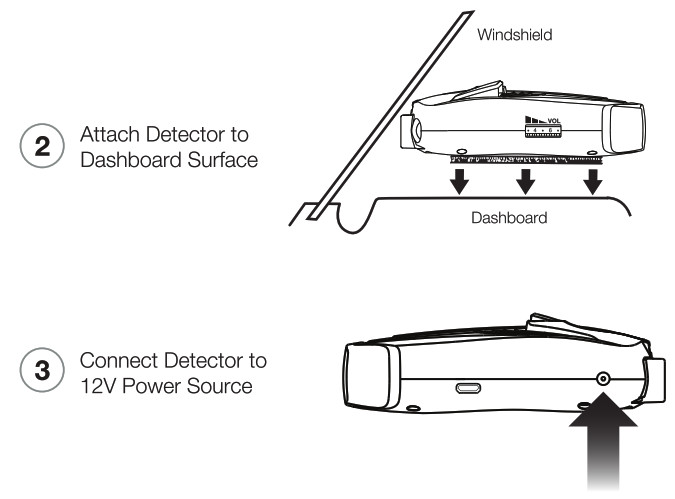 Download the Cobra iRadar® App
Download the Cobra iRadar® App