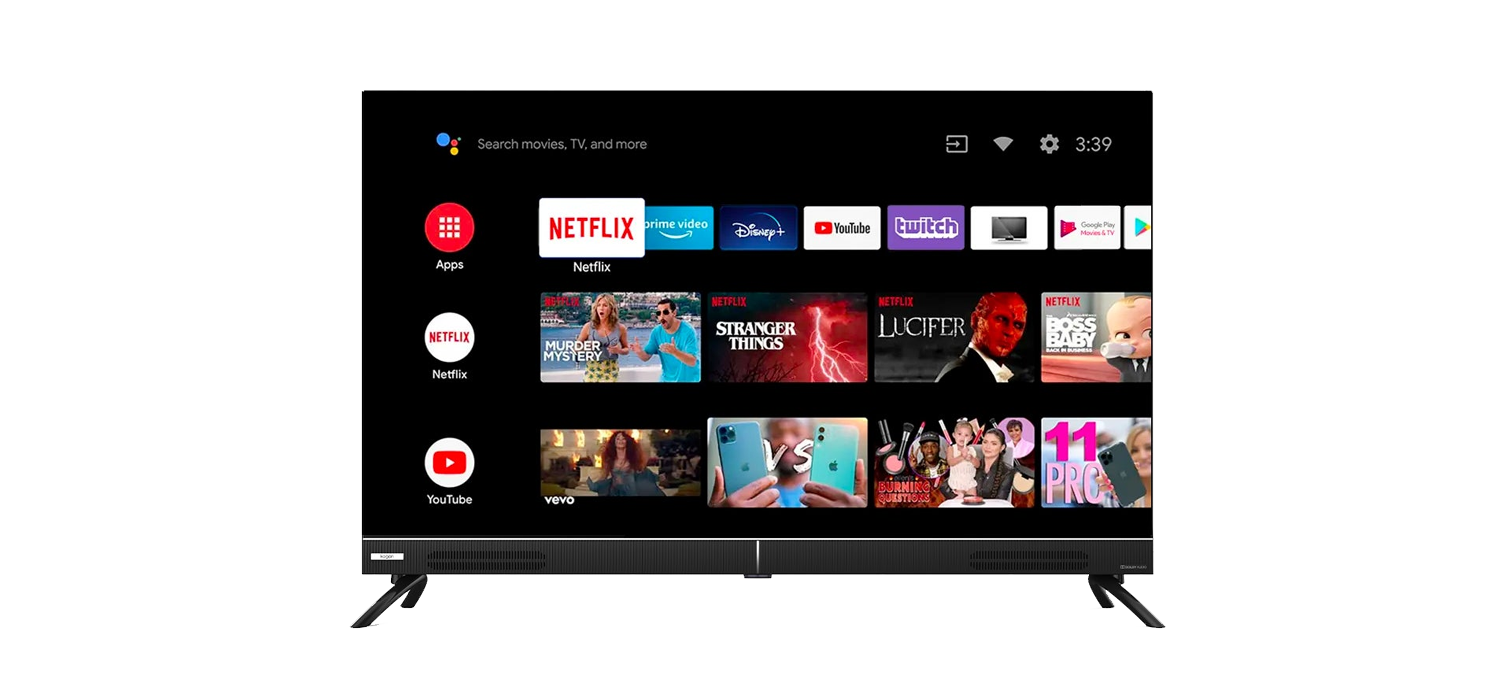KOGAN43″ 4K UHD HDR LED TVInstruction Manual

SERIES 8 JU8300(KALED43JU8300GA)
COMPONENTS
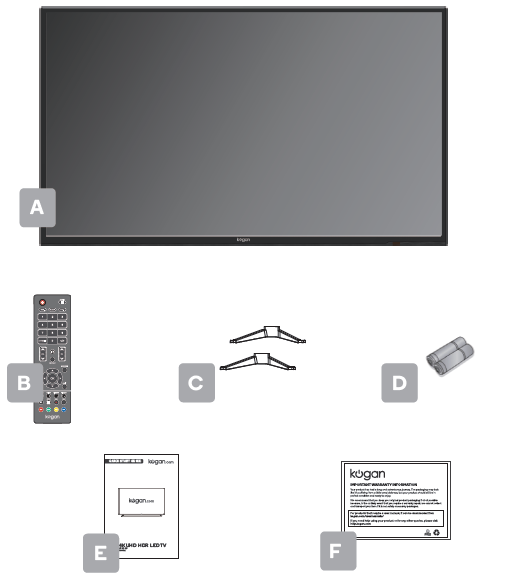
A. Kogan 43” 4K UHD ; HDR LED TVB. Remote controlC. Stand (x2)D. AAA battery (x2)E. Quick-start guideF. Warranty card
NOT INCLUDEDPhillips head screwdriver, antenna cable, broadband internet connection.
REMOTE CONTROL OVERVIEW
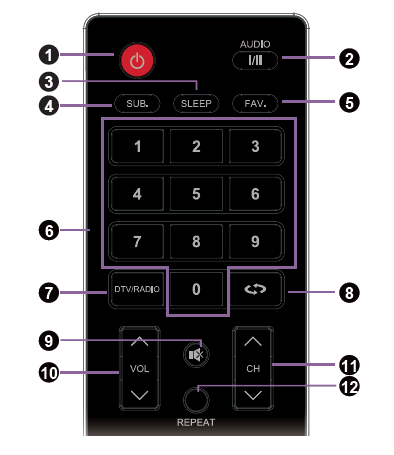
- POWER: Turn on the TV/Standby.
- AUDIO: Switch the audio channel when DVD or multimedia playing.I/II: In the TV condition, press this button to select the stereo mode.
- SLEEP: Auto Power Off Timer.
- SUB: Select subtitle of media video file.(needs the support of disk or file
- FAV: Show the List of favorite channels.
- NUMBER KEYS: Change the channel directly.
- DTV/RADIO: In DTV mode, press DTV/RADIO button to enter DTV or RADIO mode.
- ⇔Return to the previous channel tuned.
- MUTE: Mute or restore the sound.
- VOL: Increase and decrease volume.
- CH: Next and Previous channel
- REPEAT: Repeat mode.
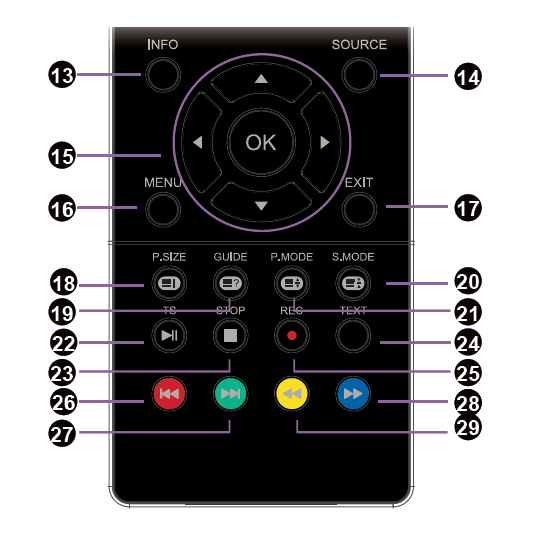
13. INFO: Show information about the current program.
14. SOURCE: Press to change signal source.
15. NAVIGATION KEYS (Up, Down. Left, Right and 010: To move in the menus and confirm settings.
16. MENU: Display menu page.
17. EXIT: Exit the Menu.
18. P.SIZE Press to select the different picture Ore. ![]() : Displays the main index in Teletext mode.
: Displays the main index in Teletext mode.
19. GUIDE: Show the Electronic Program Guide. ![]() : Reveals hidden information such as the answers to a quiz in TELETEXT mode.
: Reveals hidden information such as the answers to a quiz in TELETEXT mode.
20. S.MODE: Setting audio options. ![]() : Freeze a multi-page changing on Teletext mode.
: Freeze a multi-page changing on Teletext mode.
21. P.MODE : Output image mode selection.![]() : Displays the top, button or all of page.
: Displays the top, button or all of page.
22. ![]() Play/Pause.
Play/Pause.
TS : In DTV mode, press TS button to start the delay function, press the ![]()
![]()
![]()
![]()
![]()
![]()
![]()
23. ![]()
![]()
![]()
![]()
24. TEXT: Turns on and off the Teletext function.
25. REC/Θ: In DTV mode, press REC button to start recording, press ![]()
![]()
![]()
![]()
26. ![]()
![]()
27. ![]()
![]()
28. ![]()
![]()
29. ![]()
![]()
![]()
![]()
ASSEMBLY AND INSTALLATION
BEFORE YOU GET STARTED
Spread cushioning flat to lay the TV on. This will help to prevent damage.
1. Stand assembly
a. Attach stand to base of TV.b. Rotate 90 ° in the direction of the arrow.c. Repeat these steps for second stand.
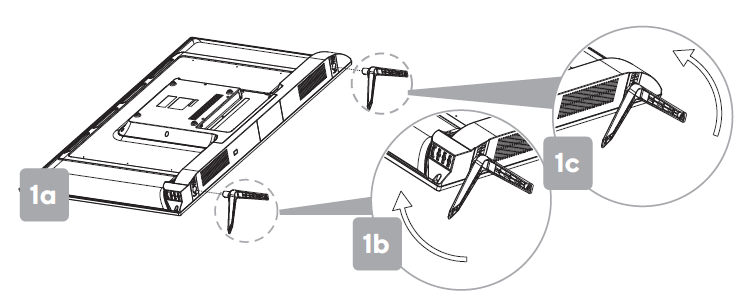
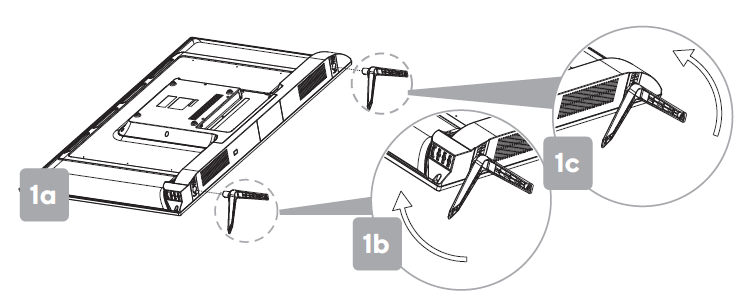
2. Remote control assembly
a. Open the battery compartment cover on the back side.b. Insert two 1.5V AAA size batteries, making sure to match the polarity markings (+ / -) of the batteries with the diagram inside the compartment.c. Replace battery compartment cover.
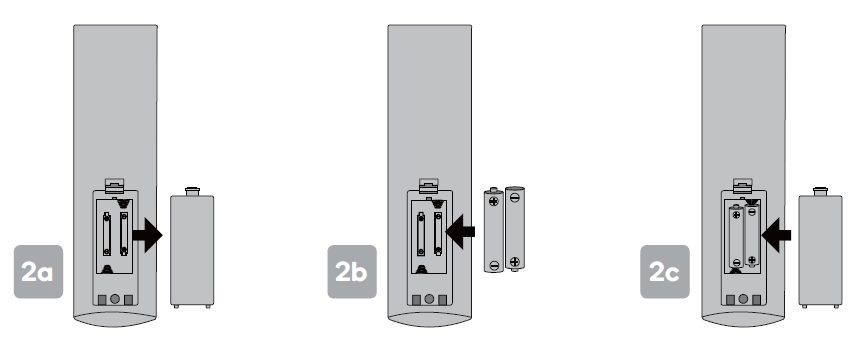
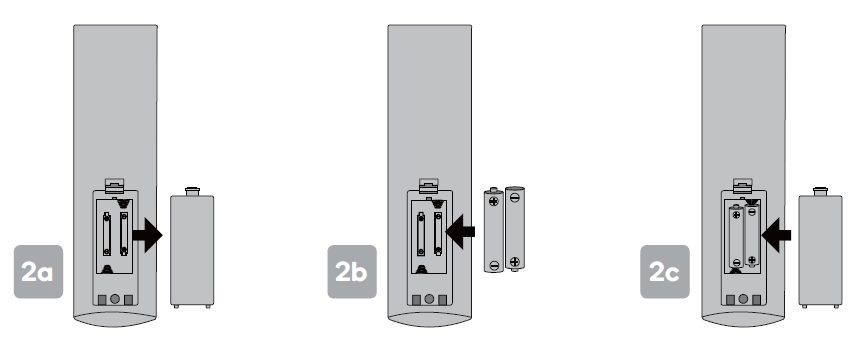
3. Connect to antenna
a. Connect an antenna cable (not supplied) via the ‘ANT’ input port at the back of the TV.b. Ensure the antenna cable is also connected to a working antenna, either via an antenna wall socket in your home, or directly.


4. Turning TV on
Plug the power cord into a suitable power outlet, then press the POWER ( ) button on the remote control, making sure to aim it at the sensor at the front of the TV. Alternatively, you can press the power button on the lower side of the back panel on the TV.
TURNING TV OFF
Press the POWER ( ) button on the remote control to enter standby mode.To power down the TV completely, unplug the power cord from the power outlet.Do not leave your set in standby mode for long periods of time. If you will not use the TV for a long time, it is recommended to unplug the set from both the power outlet and aerial.
SETTINGS
When turning the TV on for the first time, the Setup Wizard screen will appear. Use the ![]()
![]()
Select LanguagePress ![]()
![]()
![]()
![]()
Select CountryPress ![]()
![]()
![]()
![]()
![]()
![]()
![]()
Select Environment
Press ![]()
![]()
![]()
![]()
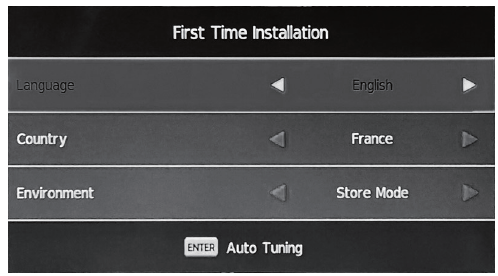
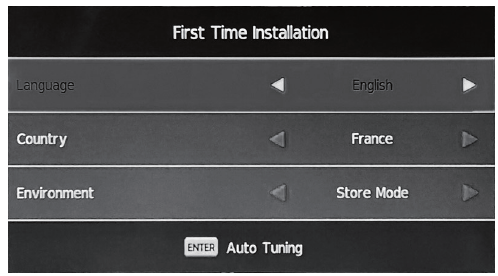
Auto Tuning
First tuning ATV, press Menu and left arrow button to skip ATV tuning, Second tuning DTV, press Menu and left arrow button to skip DTV tuning.
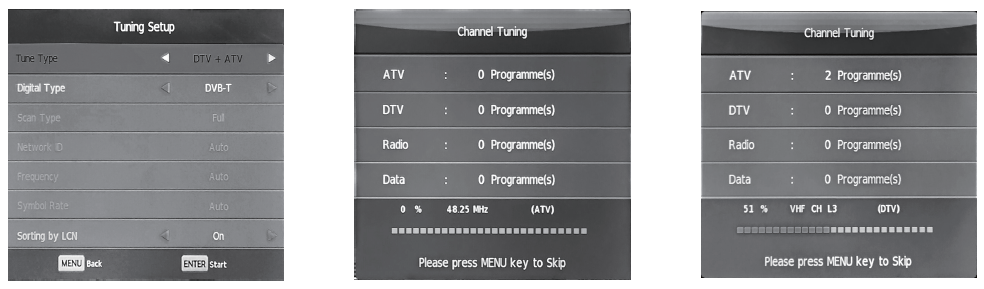
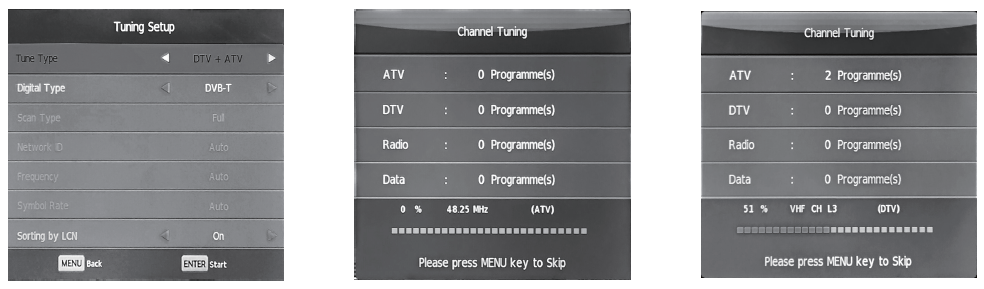
Select Input Source
Press SOURCE button to display the input source list, Press ![]()
![]()
![]()


BASIC TROUBLESHOOTING
Poor picture and sound quality
- Try a di erent channel
- Adjust the antenna
- Check all connections
No picture or sound in TV status
- Try another channel
- Press the TV/AV button
- Make sure TV is plugged in
- Check the antenna connection
No sound or sound is too low at maximum volume
- Check the volume settings on any external speakers connected to your television
- Adjust the TV volume accordingly
- Check another channel or input
- Check that MUTE hasn’t been turned on
No colour, wrong colour or tints
- Make sure the program itself is broadcast in colour
- Select the picture menu, then adjust the colour and tint submenus Picture rolls vertically
- Check all connections Blurred or snowy picture, distorted sound
- Check direction, location and connections to your antenna
- Issues may be caused by the use of an indoor antenna (poor signal)
Remote control malfunctions
- Replace remote control batteries
- Check battery terminals
- Remote is out of range, move closer to TV
- Remove any obstructions between remote and IR sensor of TV
- Make sure the power cord to your TV is plugged in and turned on
Image is not centred on the screen
- Adjust the horizontal and vertical position“No Signal” on HDMI source
- Test the device with a di erent HDMI cable
- Plug the device into another HDMI port
- Try a di erent device connected to the same cable and port
- Perform a factory reset on your TV
For our full TV troubleshooting guide and extended User Manual for this TV, head online to help.kogan.com
Need more information?
This is a Quick Start Guide, and while we hope that this has given you the assistance needed for a simple set-up, a full user guide outlining all of this product’s instructions and features can be found online at help.kogan.com


[xyz-ips snippet=”download-snippet”]