IMILAB EC3 Outdoor Security Camera
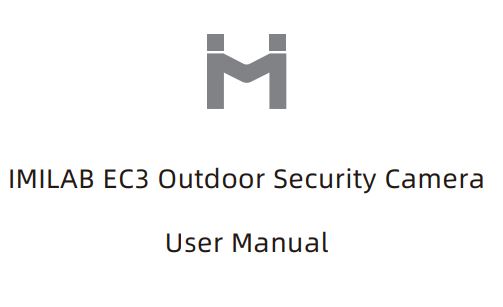
Please read this instruction manual carefully before using the device and retain it for future reference.
Product Introduction
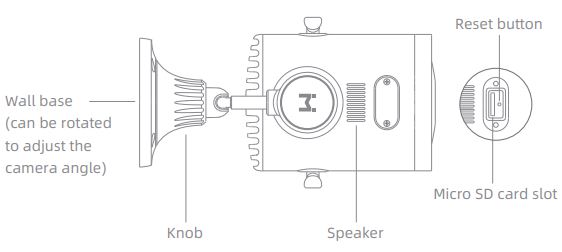
In this instruction manual, images of the device, accessories, and user interface are for illustrative purposes only and should only be used for reference. The actual device may differ from the illustrations due to product updates and upgrades. Please refer to the actual device.
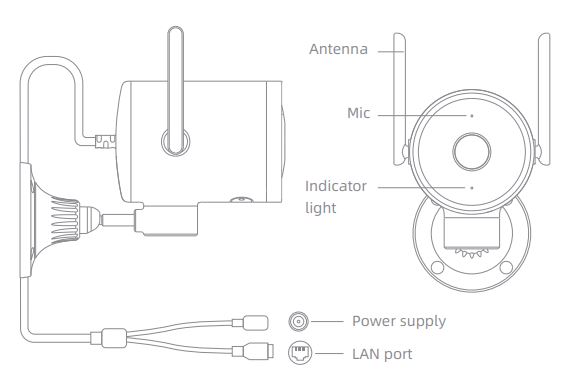 Packing list: IMILAB EC3 Outdoor Security Camera, wall mounting pack, power adapter, waterproofing tape for power/LAN cable user manual
Packing list: IMILAB EC3 Outdoor Security Camera, wall mounting pack, power adapter, waterproofing tape for power/LAN cable user manual
Installing the Device
Assemble the camera as shown below. Then secure the camera to the metal rod with a screw. Note: The warranty does not cover any damage caused by improper installation. Please follow the instructions.
Note: The warranty does not cover any damage caused by improper installation. Please follow the instructions.
Mounting the device![]() Note: Please check that the Wi-Fi signal is strong enough before mounting the device.1. Attach the positioning sticker to the desired installation location. Drill four holes at the positions indicated on the sticker. Drilling diameter of around 6.0mm; drilling depth of around 30mm.
Note: Please check that the Wi-Fi signal is strong enough before mounting the device.1. Attach the positioning sticker to the desired installation location. Drill four holes at the positions indicated on the sticker. Drilling diameter of around 6.0mm; drilling depth of around 30mm.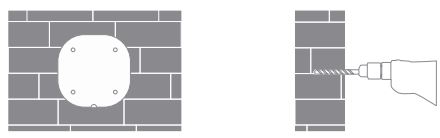
2. Insert four plastic expansion nuts into the holes.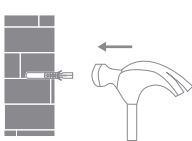 3. Cover part of 2-in-1 power and LAN cable with the base plate as indicated.
3. Cover part of 2-in-1 power and LAN cable with the base plate as indicated.
4. Put the base plate on the wall. Ensure that the 2-in-1 power and LAN cable goes straight down. Secure the base plate by inserting the screws into the expansion nuts.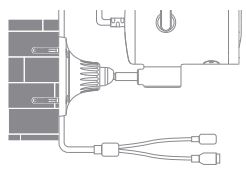 Note:
Note:
• In order to prevent accidents and injuries, please secure the device firmly onto the wall as illustrated. The wall on which the device is mounted must have a loading capacity of at least 3 times the weight of the device.• Do not install the device near a heat source, such as an air-conditioner compressor, air vent of a range hood, or air vent of a gas water heater.• As the camera can be rotated horizontally, please pay attention to the safe turning distance during installation. Do not install the device at a location where its horizontal movement would be impeded.
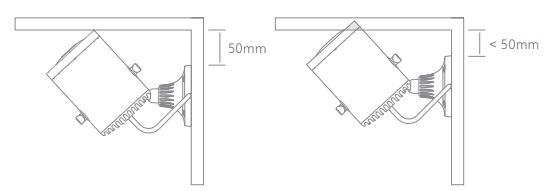
Top view
The distance between the base plate and the wall should be at least 50mm to allow for a safe turning distance. Any gap of less than 50mm will result in an obstruction to the camera’s movement.
Waterproofing kitThe camera has a power supply port and a LAN port. Waterproofing must be done on both these ports.1. Wrap the power supply port with the waterproofing tape as shown below.2. Wrap the LAN port with waterproofing tape or a waterproofing sleeve.• The LAN port can be wrapped with waterproofing tape in the same way as the power supply port.• For instructions on the use of a waterproofing sleeve, visit the IMiLab WeChat account.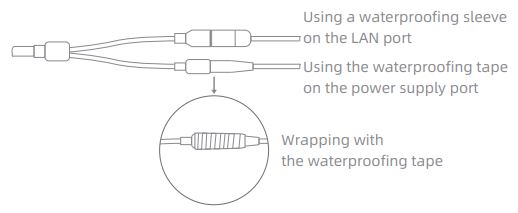 Wrapping with the waterproofing tapeScan the QR code below to follow the IMiLab WeChat account. Public WeChat account.
Wrapping with the waterproofing tapeScan the QR code below to follow the IMiLab WeChat account. Public WeChat account.

Connecting the Device
- Turn on the cameraStep1: Insert the power supply cable into the camera’s power supply port. Connect the other end of the power supply cable to a power source.Step 2: When connected to a power supply, the indicator light will show the camera’s status. When the indicator light is yellow, the camera is being turned on; when the indicator light is flashing yellow, it is waiting to be connected.
- Insert a micro SD cardEnsure that the camera is disconnected from the power supply. Use a screwdriver to remove the protective case and expose the micro SD card slot. The contact points of the micro SD card should be facing the same direction as the camera. Insert the micro SD card into the slot.
 Note:When inserting or removing the micro SD card, please disconnect the camera from the power supply. Please use a micro SD card from a reputable manufacturer. The recommended read and write speed of the micro SD card is at least U1/Class 10.
Note:When inserting or removing the micro SD card, please disconnect the camera from the power supply. Please use a micro SD card from a reputable manufacturer. The recommended read and write speed of the micro SD card is at least U1/Class 10.
- Restoring factory settingsPress and hold the reset button to restore the factory settings. The content inside the micro SD card will not be deleted.
Specifications
Name: IMILAB EC3 Outdoor Security CameraModel: CMSXJ25AItem Dimensions: 117*91*116mmInput: 12V 1ANet Weight: 495gResolution: 1920×1080Lens Angle: 110°Operating Temperature: -20~ 40Aperture: F1.6Video Encoding: H.265Wireless Connectivity: Wi-Fi IEEE 802.11 b/g/n 2.4GHzLAN Connection: 1 x 10/100M adaptive network portCompatible With: Android 4.4 or iOS 9.0 or higherFCC ID: 2APA9-IPC025B
Manufacturer: Shanghai Imilab Technology Co., Ltd. (a Mi Ecosystem Company)Address: Room 908, No. 1, Lane 399, Shengxia Rd., China Pilot Free Trade Zone, Shanghai, China 201210For further information, please go towww.imilab.com.Support: [email protected]For Business: [email protected]
![]() Connecting to Mi Home AppThis product works with Mi Home and can be controlled using the Mi Home app. Scan the QR code to download and install the Mi Home app. If you already have the Mi Home app installed, you will be directed to the device connection page. You can also search for “Mi Home” in an app store to download and install the Mi Home app.
Connecting to Mi Home AppThis product works with Mi Home and can be controlled using the Mi Home app. Scan the QR code to download and install the Mi Home app. If you already have the Mi Home app installed, you will be directed to the device connection page. You can also search for “Mi Home” in an app store to download and install the Mi Home app.

About Works with Mi HomeA product that works with Mi Home can be controlled using the Mi Home app. Please note that such products are only verified at the software level. Xiaomi and Mi Home are not responsible for the production, implementation of standards, and quality control of these products and their manufacturers.
Note:The actual operation may differ from the instructions above due to Mi Home app upgrades and updates. Please follow the instructions shown by the Mi Home app.
upgrades and updates. Please follow the instructions shown by the Mi Home app.
Infrared Night VisionThe light sensor can automatically switch the device to night vision mode through IR-CUT based on changes in the lighting of the environment. The device features 10 built-in infrared night vision lights that ensure recording stays clear even in darkness.
Video PlaybackPast videos can only be viewed when a compatible micro SD card is inserted in IMILAB EC3 Outdoor Security Camera. After inserting a micro SD card and turning on the device, the camera will automatically start recording. In the control interface for. in the Mi Home app, tap the playback button to enter the video playback page. You can also view a recording by selecting a time period.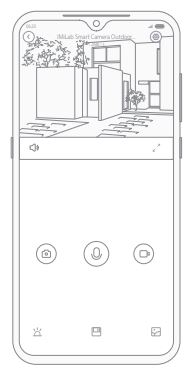
Sharing a VideoIn the control interface for IMILAB EC3 Outdoor Security Camera in the Mi Home app, you can set the device as a shared device in the settings menu and invite others to watch the recordings. Users must download the Mi Home app and log in to their Xiaomi account in order to view the recordings of the shared device.

Home Security
- The Home Security function can be turned on/off in the control interface for IMILAB EC3 Outdoor Security Camera in the Mi Home app.
- The device can detect and record movements within the viewing angle and push the recording to the client. Users can set the surveillance time, alert sensitivity, alert interval, etc.

Precautions
- The working temperature of the device is -20 to 40. Do not use the device when the temperature is too high or too low.
- For better results, avoid placing the camera in front of or next or a glass surface, a white-colored wall, or other reflective surfaces as this may cause the recording to have un-even lighting between the foreground and background or be over-exposed.
- Please ensure that the device is within Wi-Fi signal coverage. Place it at a location with good Wi-Fi signal strength. Try to avoid placing the device near a metallic object, a microwave oven, or other objects that may cause signal interference.
FCC StatementChanges or modifications not expressly approved by the party responsible for compliance could void the user’s authority to operate the equipment. This device complies with Part 15 of the FCC Rules. Operation is subject to the following two conditions:(1) This device may not cause harmful interference, and(2) This device must accept any interference received, including interference that may cause undesired operation. Note: This equipment has been tested and found to comply with the limits for a Class B digital device, pursuant to Part 15 of the FCC Rules. These limits are designed to provide reasonable protection against harmful interference in a residential installation. This equipment generates, uses, and can radiate radio frequency energy, and if not installed and used in accordance with the instructions, may cause harmful interference to radio communications. However, there is no guarantee that interference will not occur in a particular installation. If this equipment does cause harmful interference to radio or television reception, which can be determined by turning the equipment off and on, the user is encouraged to try to correct the interference by one or more of the following measures:-Reorient or relocate the receiving antenna.-Increase the separation between the equipment and receiver.-Connect the equipment into an outlet on a circuit different from that to which the receiver is connected.-Consult the dealer or an experienced radio/TV technician for help.FCC 20cm Statement: This equipment complies with FCC radiation exposure limits set forth for an uncontrolled environment. This equipment should be installed and operated with a minimum distance of 20cm between the radiator & your body. This transmit er must not be co-located or operating in conjunction with any other antenna or transmitter.
 WEEE Disposal and Recycling InformationCorrect Disposal of this product. This marking indicates that products should not be disposed of with other household wastes throughout the EU. To prevent possible harm to the environment or human health from uncontrolled waste disposal, recycle it responsibly to promote the sustainable reuse of material resources. To return your used device, please use the return and collection systems or contact the retailer where the product was purchased. They can take this product for environmentally safe recycling.
WEEE Disposal and Recycling InformationCorrect Disposal of this product. This marking indicates that products should not be disposed of with other household wastes throughout the EU. To prevent possible harm to the environment or human health from uncontrolled waste disposal, recycle it responsibly to promote the sustainable reuse of material resources. To return your used device, please use the return and collection systems or contact the retailer where the product was purchased. They can take this product for environmentally safe recycling.
Adaptor StatementsFor pluggable equipment, the socket-outlet (power adaptor) shall be installed near the equipment and shall be easily accessible.
Hereby, Shanghai Imilab Technology Co., Ltd. declares that the radio equipment type IMILAB EC3 Outdoor Security Camera is in compliance with Directive 2014/53/EU.
![]()
References
[xyz-ips snippet=”download-snippet”]


