Logitech LIGHTSPEED
Wireless Gaming MouseInstallation Guide
Model: G305

Package List

Important Safety, Compliance and Warranty Information
SETUP INSTRUCTIONS

- Remove the battery cover by pressing the top of the cover and pulling it downwards
- Remove the receiver
- Insert the battery
- Close the battery cover
- Make sure the mouse is turned on via the switch on the bottom of the mouse
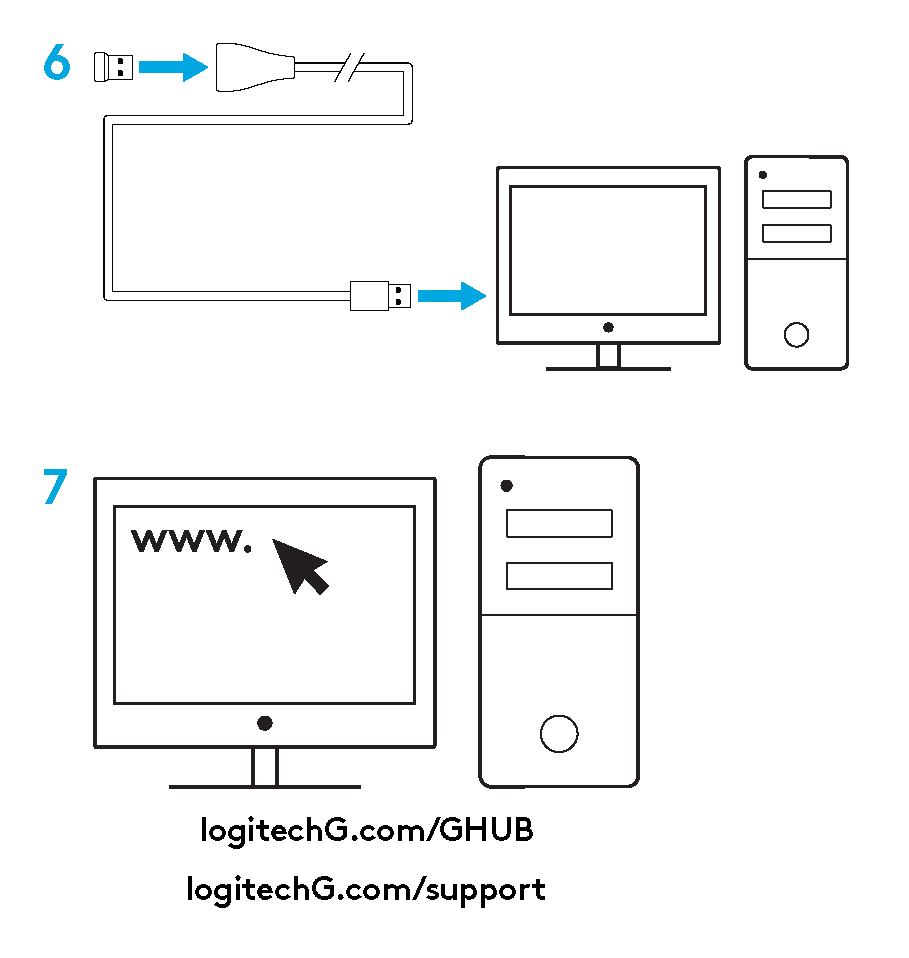
6. Recommended: Insert receiver into the receiver extension cable. Insert extension cable into your USB port. Alternatively, insert receiver directly into your USB port
7. Download the G HUB software
Tips:
- To make your mouse lighter, a lithium AA battery(not included) can be used.
- Keep the mouse and receiver 2 m+ away from wireless routers or other 2.4GHz wireless devices to minimize environmental noise.
- G304 / G305 has a wireless range of up to 10 meters.To ensure optimal performance in noisy wireless environments, it is recommended to keep the receiver within 20 cm of the mouse.
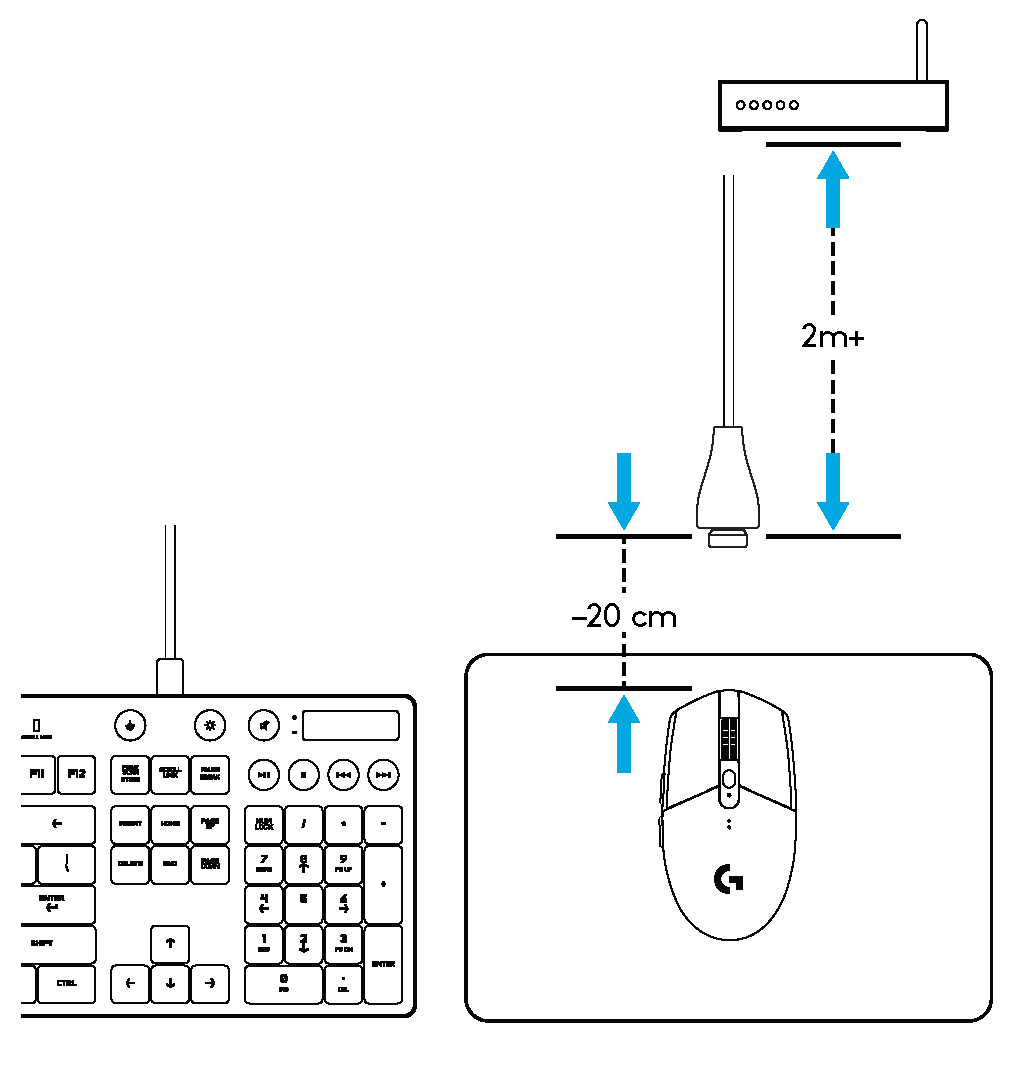

- Left (Button 1)
- Right (Button 2)
- Wheel click (Button 3)
- Forward (Button 4)
- Back (Button 5)
- DPI cycle (Button 6)
- On/Off switch (bottom of mouse, not programmable)
LED INDICATOR
Battery lifeFlashing red: battery <15%
DPIYellow: step 1 – 400 DPIWhite: step 2 – 800 DPI (default)Orange: step 3 – 1600 DPIMagenta: step 4 – 3200 DPIBlue: step 5 – 6400 DPI (Step 5 can be activated via software only)
ModeCyan: performance mode (default)Green: endurance mode (can be activated via software only).
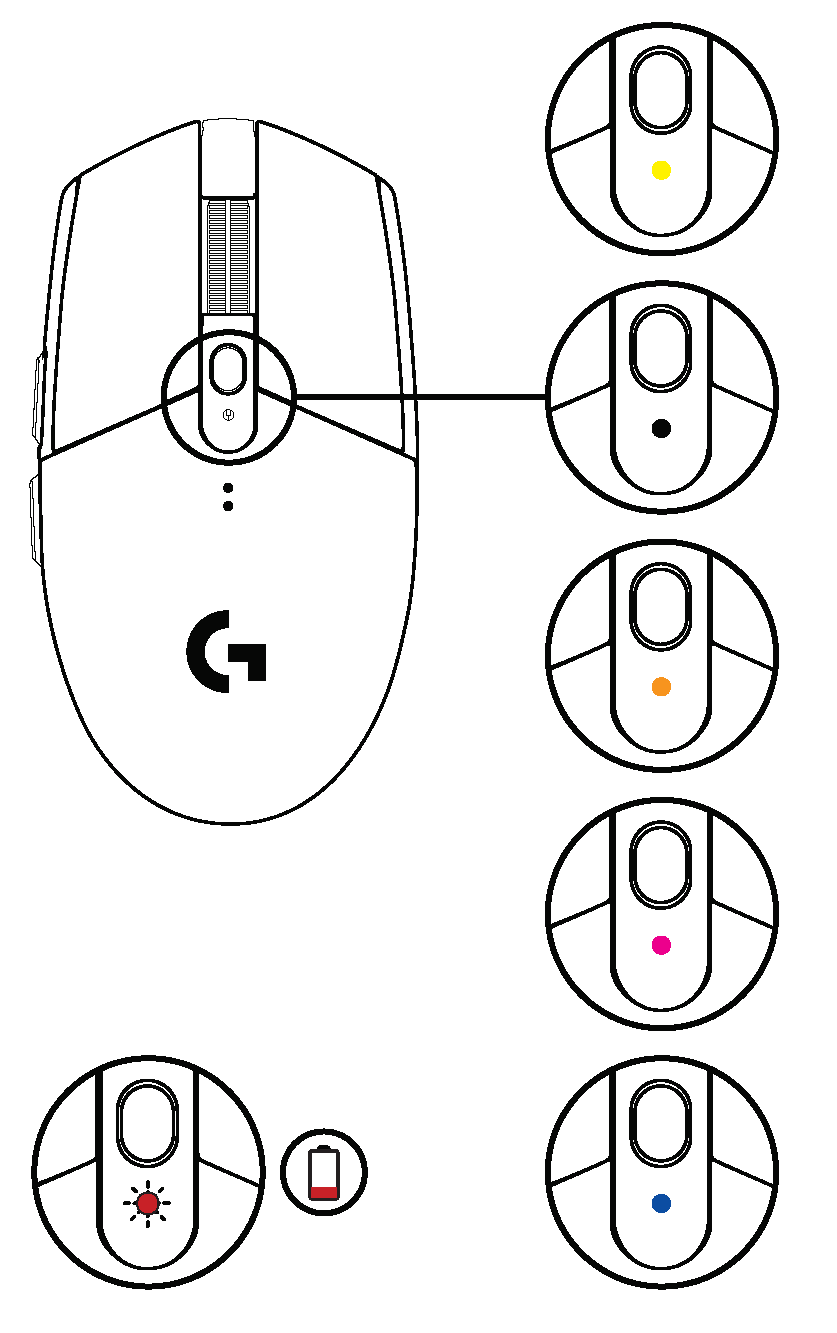
Tips:
- Activating endurance mode will degrade tracking performance but improve battery life.
HUB SOFTWARE
You can customize the onboard profile settings using the G HUB.These settings include button programming, report rate,performance/endurance modes and tracking behavior.G304 / G305 allows up to 5 DPI settings.
By default, G304 / G305 has the following settings:
- DPI: 400/800/1600/3200
- Report rate: 1ms
- Performance mode
©2020 Logitech. Logitech, Logitech G, Logi and their respective logos are trademarks or registered trademarks of Logitech Europe S.A. and/or its affiliates in the U.S. and other countries. All other trademarks are the property of their respective owners. Logitech assumes no responsibility for any errors that may appear in this manual. Information contained herein is subject to change without notice
References
[xyz-ips snippet=”download-snippet”]

