
FULL MOTION TV MOUNTSUPPORT ARTICULANT DE TÉLÉVISEURMONTAJE ARTICULADO PARA TELEVISOR
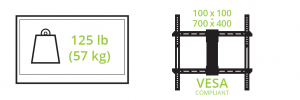

Thank you for choosing KantoRead these instructions fully before assembly and installation. If you do not understand these directions, or have any doubts aboutthe safety of the installation, please consult a qualified installation contractor. Make sure there are no defective or missing parts.Do not use defective parts. Kanto cannot be liable for property damage or injury caused by incorrect mounting, incorrect assembly,lifting or incorrect use of this product. If there is hardware missing, or if you are uncertain whether a part is defective, please contactKanto directly using one of the methods below.
 CAUTIONThe maximum loading weight is 125 lb (57 kg). This mount is intended for use only with the maximum weights indicated.Use with products heavier than the maximum weights indicated may result in instability causing possible injury. The wallyou plan to affix the Kanto mount to must be able to support more than 5 times the weight of the television and the mountcombined. Do not use this product for any purpose other than to mount a VESA compliant TV on a vertical surface asoutlined in this manual. Improper installation may cause damage to your TV or serious injury. This product should not bemounted on steel stud walls or cinder block walls. Consult a qualified installation contractor if you are unsure about thetype of wall you may have.
CAUTIONThe maximum loading weight is 125 lb (57 kg). This mount is intended for use only with the maximum weights indicated.Use with products heavier than the maximum weights indicated may result in instability causing possible injury. The wallyou plan to affix the Kanto mount to must be able to support more than 5 times the weight of the television and the mountcombined. Do not use this product for any purpose other than to mount a VESA compliant TV on a vertical surface asoutlined in this manual. Improper installation may cause damage to your TV or serious injury. This product should not bemounted on steel stud walls or cinder block walls. Consult a qualified installation contractor if you are unsure about thetype of wall you may have.

Supplied Parts and Hardware
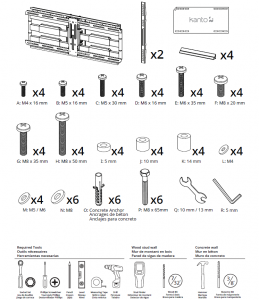
Project Overview
- Select TV Screws and Spacers
- Select Spacers for Irregular TVs
- Remove H-Frame from Wall Plate Assembly
- Attach TV Brackets
- Mount Wall Plate Assembly
- Hang and Secure TV
- Level TV
- Finalize Adjustments
- Manage Cables
If you have any problems or difficulties while following these instructions, please contact Kanto directly:Email: Toll Free: US & Canada: 1-888-848-2643 | UK: +44 800086999
1. Select TV Screws and Spacers
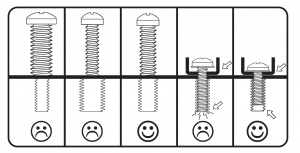
1.1 A–H Select Screws
The back of your TV has 4 screw holes ina square or rectangular pattern. This iswhere the mount will attach to your TV.Kanto provides several sizes and lengths ofscrews. This guide will help you select theright screws for your TV. You will only use 4of the provided screws to attach your TV –the rest are not needed.
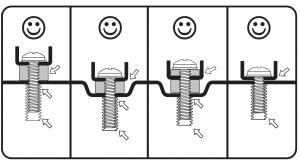
2. Select Spacers for Irregular TVs
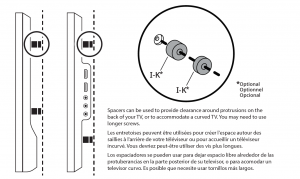
3. Remove H-Frame from Wall Plate Assembly
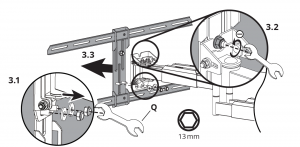
4. Attach TV Brackets
 WARNING
WARNING
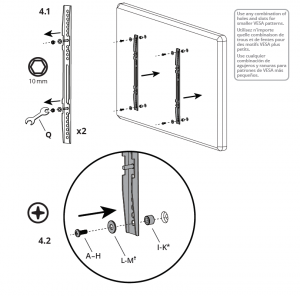
Only applicable if using M4 / M5 / M6 screwApplicable uniquement avec vis M4 / M5 / M6Aplicable sólo con tornillos M4 / M5 / M6
4. cont’d
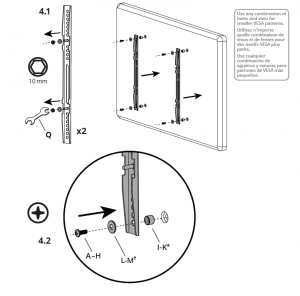
5a. Mount Wall Plate Assembly (Wood Stud Wall)
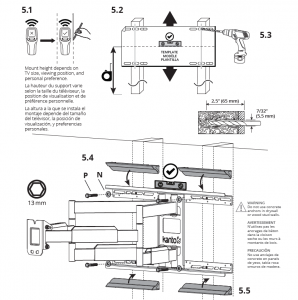
![]() CAUTION
CAUTION
Make sure the supporting surface will support the load limits outlined in the caution on page two. Tighten lag bolts (P) until the wall plate is snug against the wall.Do not over tighten the lag bolts (P). Each lag bolt must be located in the middle of a wood stud.
5b. Mount Wall Plate Assembly (Concrete Wall)
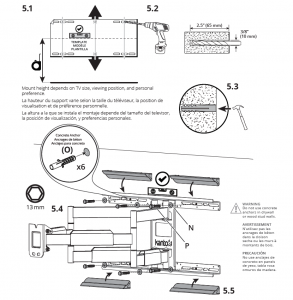
 CAUTION
CAUTION
Make sure the concrete or brick wall is at least 4” thick. Make sure the anchor is seated completely flush with the concrete surface even if there is anotherlayer of material, such as drywall. If drywall is over 5/8” thick, custom lag bolts must be used. Concrete must be a minimum of 2000 psi in density.
6. Hang and Secure TV
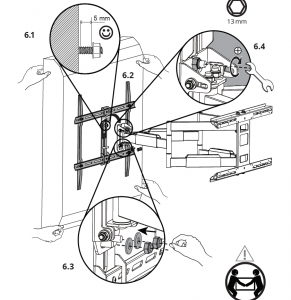
7. Level TV
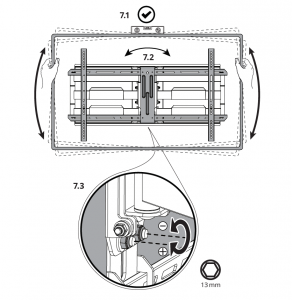
8. Finalize Adjustments
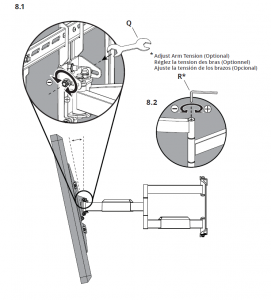
9. Manage Cables
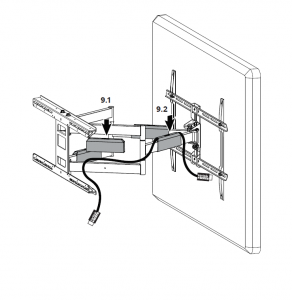
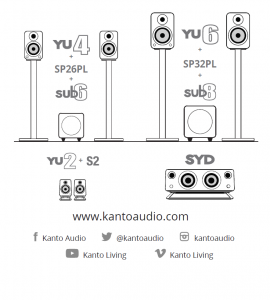
Limited Warranty to Original PurchaserKanto Living Inc. (Kanto) warrants the equipment it manufactures to be free from defects in material for the limited warranty period of 5years.If equipment fails because of such defects and Kanto is notified within 5 years from the date of shipment with proof of original invoice froman authorized reseller, Kanto will, at its option, provide replacement parts or replace the equipment, provided that the equipment has notbeen subjected to mechanical, electrical, or other abuse or modifications. Any replacement parts or replacement units are warranted for 90days from the day of reshipment to the original purchaser.Customers will be responsible for obtaining a Return Authorization Number and paying shipping costs to return product to a Kanto locationor authorized depot. If the equipment is covered under the warranty provisions above, Kanto will replace parts or provide a replacementunit, and be responsible for shipping costs to the customer. Please keep the original packaging to prevent damage to the product duringshipping. Insuring your shipment is also recommended.The information in the manual has been carefully checked and is believed to be accurate. However, Kanto assumes no responsibility for anyinaccuracies that may be contained in the manual. In no event will Kanto be liable for direct, indirect, special, incidental, or consequentialdamages resulting from any defect in the equipment, even if advised of the possibility of such damages. This warranty is in lieu of all otherwarranties expressed or implied, including without limitation, any implied warranty, including any warranty of merchantability and fitnessfor any particular purpose, all of which are expressly disclaimed.
Read More About This Manual & Download PDF:
Kanto Full Motion TV Mount LDX690 User Manual – Kanto Full Motion TV Mount LDX690 User Manual –
[xyz-ips snippet=”download-snippet”]

