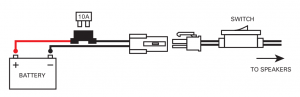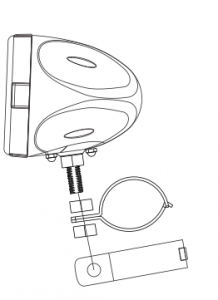BOSS Bluetooth Weatherproof Speakers Amplifier system
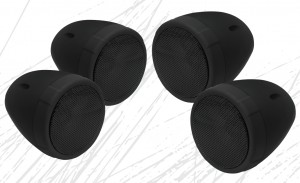
Congratulations on your purchase of a BOSS Audio Systems amplified speaker system. It has been designed, engineered and manufactured to bring you the highest level of performance and quality, for years of listening pleasure.Thank you for making BOSS AUDIO SYSTEMS your choice for entertainment!
Features
On/Off SwitchAux-In (3.5 mm)Speaker Clamp MountsWeatherproof Volume ControlHigh-Impact, High Temp Speaker EnclosuresWeatherproof SpeakersBluetooth® Audio Streaming
Specifications
| Operation Voltage |
10 ~ 16 V |
|
TH D |
<O .1 % |
| SIN |
> 7 5 dB |
|
ChanneI Separation |
>50 dB |
|
Frequency Response |
50 Hz – 15KHz |
|
Master Speaker Wires |
5.5′ |
|
Slave Speaker Wires |
4.6′ |
|
Volume Control Wire |
4.9′ |
|
Audio Input Cable |
0.8′ |
|
Power Cable |
5.5′ |
|
In-Line Fuse/Power Cable |
4.9′ |
|
Bracket Size Range |
0.75″ ~1.25″ |
|
Fuse Rating |
10A |
Installation
- Screw the brackets to the bottom of the speakers.
- Find a safe, ideal mounting location and fit the brackets over the chosen mounting bars.
- Fasten the mounting screws after you review the safety of the mounting location.
Wiring
- Remove the seat.
- Route the fused power leads to the battery. (keep away from moving parts and/or hot exhaust)
- Connect the RED ring terminal to the+ 12V post of the battery.
- Connect the BLACK ring terminal to ground post of the battery.
- Connect the power connector to the white mating connecter leading to the speaker.
Power Switch
- The switch is used to Power On/off the system.
- It can be mounted near the volume control for easy access.
- Reinstall the seat.

Connections
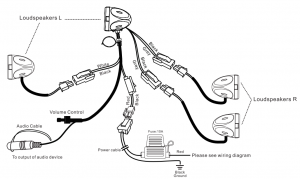
Amplifier and Loudspeaker Mounting
Install Reminder
The components and wiring should not be installed around any moving parts, keep away from ignition parts, fuel lines, or any hot exhaustSpeakers should not be installed where they might inhibit safety features on the vehicle (i.e. lights, horns, brake levers, etc … )
BluetoothTo pair and connect your Bluetoth device to the MCBK475BA Enter Settings> Bluetooth Menu> Search> “Boss Audio MCBK475BA” >If Prompted to enter a passcode enter: “0000”
NOTES
_____________________________________________________________________________________________________________________________________________________________________________________________________________________________________________________________________________________________________________________________________________________________________________________________________________________________________________________________________________________________________________________________________________________________________

BOSS Audio Systems3451 Lunar Court• Oxnard, CA 93030www.bossaudio.com805-751-4853 Customer ServiceTech Support: www.bossaudio.com/support
[xyz-ips snippet=”download-snippet”]