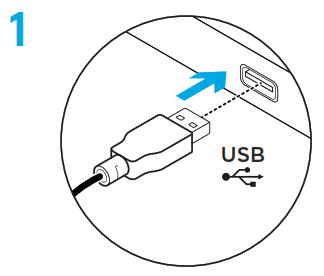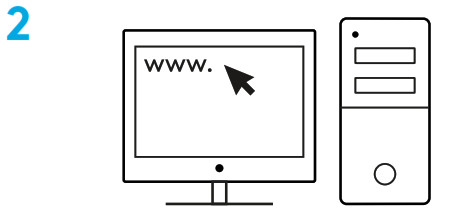G102 | G203 LIGHTSYNCGaming Mouse Souris gamingSETUP GUIDE | GUIDE D’INSTALLATION
G102 | G203 LIGHTSYNCGaming Mouse Souris gamingSETUP GUIDE | GUIDE D’INSTALLATION


 Important Safety, Compliance, and Warranty Information
Important Safety, Compliance, and Warranty Information
SETUP INSTRUCTIONS
Please read the instructions before operating the product.
- Plug mouse into USB port.

- Download and install Logitech G HUB software from logitechG.com/GHUB.

By default these buttons are programmed: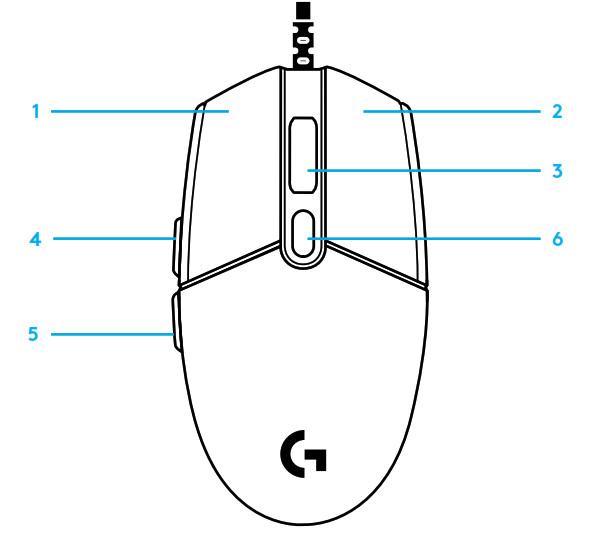
- Primary click
- Secondary click
- Wheel click
- Forward
- Back
- DPI Cycle
LIGHTSYNC RGB PROGRAMMABLE LIGHTING
G102 / G203 LIGHTSYNC has 3 independent lighting zones that can be customized using the Logitech G HUB software to a variety of solid colors or animated effects like a color cycle or breathing/pulsing.Lighting can be synchronized with other supported Logitech G devices using the Logitech G HUB software. Learn more: logitechG.com/GHUB
 ©2020 Logitech Logitech, Logitech G, Logi, and their respective logos are trademarks or registered trademarks of Logitech Europe S A and/or its affiliates in the US and other countries All other trademarks are the property of their respective owners Logitech assumes no responsibility for any errors that may appear in this manual Information contained herein is subject to change without notice
©2020 Logitech Logitech, Logitech G, Logi, and their respective logos are trademarks or registered trademarks of Logitech Europe S A and/or its affiliates in the US and other countries All other trademarks are the property of their respective owners Logitech assumes no responsibility for any errors that may appear in this manual Information contained herein is subject to change without notice
References
[xyz-ips snippet=”download-snippet”]