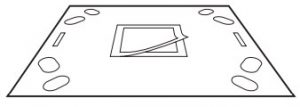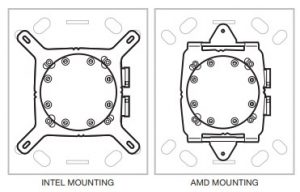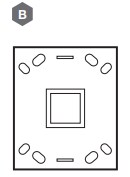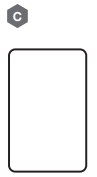CORSAIR Cooler Master High Performance Thermal User Manual

INTRODUCTION
CORSAIR XTM50 High Performance Thermal Paste is the most complete solution to help lower your PC component temperatures. XTM50’s premium zinc oxide based compound efficiently transfers heat from your PCs hottest components, lowering temperatures compared to stock thermal paste. Using XTM50 is easy, with an included stencil and applicator taking the guesswork out of application and ensuring you use the right amount, every time. Non-conductive and easy to apply, XTM50 ensures your PC stays cool under pressure.
XTM50 INSTRUCTIONS
WARNING: Please handle the XTM50 with care. Improper use and/or handling may cause personal injury.
- Prepare the contact surface and wipe the surface clean with a lint-free wipe.
- Align and mount the stencil onto the cold plate surface.

- a. Peel the tape cover off and press the stencil firmly onto the surface.
- b. TIP: It would be helpful to use your cooler’s mounting bracket as reference when mounting the stencil onto the cold plate surface.

- Dispense XTM50 (1) in a straight line along the edge of the inner cut-out area of the stencil then (2) spread the XTM50 with the applicator across the stencil.
- a. TIP: It is highly recommended to follow the dispense marks on the dispenser for optimal surface coverage.

- a. TIP: It is highly recommended to follow the dispense marks on the dispenser for optimal surface coverage.
- Carefully remove the stencil from the contact surface.
- Install your cooler as instructed by the manufacturer.
XTM50 CONTENTS
- A. 5-GRAM SYRINGE

- B. Stencil

- C. Applicator

- D. User Guide

References
[xyz-ips snippet=”download-snippet”]