PYLE 8” Wireless BT Portable PA Speaker and Microphone System

IMPORTANT SAFETY INSTRUCTIONS
- Read and keep these instructions.
- Heed all warnings.
- Follow all instructions.
- Do not use this apparatus near water.
- Clean only with a dry cloth.
- Do not block any ventilation openings. Install in accordance with the manufacturer’s instructions.
- Do not install near any heat sources such as radiators, heat registers, stoves, or other apparatus (including amplifiers) that produce heat.
- Do not defeat the safety purpose of the polarised or ground plug:A polarised plug has two blades with one wider than the other. The wide blade is provided for your safety. When the provided plug does not fit into your outlet, consult an electrician for replacement of the obsolete outlet.
- Protect the power cord from being walked on or pinched particularly at plug, convenience receptacles, and the point where they exit from the apparatus.
- Only use attachments/accessories specified by the manufacturer.
- Use only with a cart, stand, tripod, bracket, or table specified by the manufacturer, or sold with the apparatus, a cart is used, use caution when moving the cart/apparatus combination to avoid injury from tip-over.
- Unplug this apparatus during lightning storms or when unused for long periods of time.
- Refer all servicing to qualified service personnel. Servicing is required when the apparatus has been damaged in any way, such as power supply cord or plug is damaged, liquid has been spilled or objects have fallen into the apparatus, the apparatus has been exposed to rain or moisture, does not operate normally, or has been dropped.
- To reduce the risk of fire or electric shock, do not expose this apparatus to rain or moisture.
- Apparatus should not be exposed to dripping or splashing and no objects filled with liquids, should be placed on the apparatus.
- Use only with the battery which specified by manufacturer.
- The power supply cord set is to be the main disconnected device.
WARNING
- This symbol indicates that dangerous voltage constituting a risk of electric shock is present within this unit.
- This symbol indicates that there are important operation and maintenance instructions in the literature accompanying this unit.
- FOR OUTDOOR USE:To reduce the risk of fire or electric shock, do not expose this apparatus to rain or moisture.
- UNDER WET LOCATION:Apparatus should not be exposed to dripping or splashing and no objects filled with liquids, such as vases should be placed on the apparatus.
- SERVICE INSTRUCTIONS:CAUTION – These servicing instructions are for use by qualified service personnel only. To reduce the risk of electric shock, do not perform any servicing other than that contained in the operating instructions unless you are qualified to do so.
Tips – To Prolong the Life of Rechargeable Batteries
- Store portable system with batteries in a fully charged condition. 8-10 hours to fully charge.
- The battery prefers a partial rather than a full discharge. A partial discharge reduces stress and prolongs battery life.
- Avoid frequent full discharges because this puts additional strain on the battery.
- Avoid keeping the battery at full charge and high temperature.
- Fully charge the system at least once every 3~6 months. Battery may not charge if not charged for a prolonged periods of time.
- Do not freeze the battery. Store in a dry, cool place away from heat. Elevated temperature reduces battery lifespan.
- Rechargeable batteries have a limited number of charge cycles and may eventually need to be replaced. Battery life and number of charge cycles vary by use and settings.
Control Board Functions
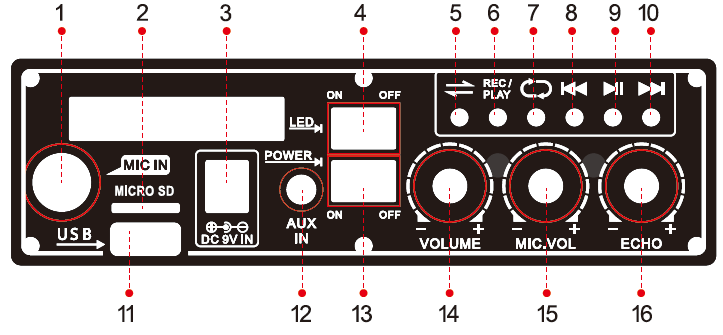
- Mic input
- Micro SD card input
- Power adaptor input
- Light on/off
- Input Mode Swith
- Record to USB/Micro SD card
- Cycling mode
- Previous song
- Play/Pause
- Next song; Under BT mode, Press and hold for 3 seconds to start TWS*
- USB input
- AUX input
- Power on/off
- Music volume control
- Microphone volume control
- Microphone echo control
*Instructions on TWS (True Wireless Stereo):
- To start TWS, you need to first have two pcs. of PSBT62A.
- Turn ON both speakers and switch them to Wireless BT mode.
- Press and hold the next song button on either speakers for 3 seconds, then it will automatically connect to another speaker wirelessly.
- Use your phone to connect the speaker by Wireless BT.
- To exit the TWS mode, long press the next song button for 3 seconds.
Trouble Shooting
| PROBLEM | POSSIBLE CAUSE | SOLUTION |
| No Sound or Faint Sound From Speaker | Volume turned down | Adjust volume |
| Power switch is turned off | Turn power switch on | |
| Power Indicator Not ON | Power switch is turned off | Turn power switch on |
| Rechargeable Battery is discharged | Plug into AC outlet to recharge | |
| Rechargeable Battery is “dead” | Replace battery and plug into AC outlet to recharge | |
| Distorted Sound From Speaker | Volume set too high | Reduce volume |
| Excessive wind noise breath “pops” | Use windscreen on wireless & wiredmicrophone | |
| Input signal too strong | Adjust input signals | |
| Excessive Feedback | Microphone too close or directly in front of the speaker | Move microphone away from the speaker |
| Volume set too high | Recharge | |
| Microphone too far from sound source (requiring the volume to be turned up to compensate) | Speak closer to the microphone or move microphone closer to sound source | |
| Weak, Distorted Sound. Power Indicator Flickers | Batteries level is low | Plug into AC outlet to recharge |
| Excessive Hum or Noise | Input Cable not shielded | Use shielded cable |
|
Shortened Battery Life |
Old or overused battery | Recharge or replace battery |
| Battery is not charged for over 3~4 months | Recharge or replace battery | |
| Battery CHARGE Indicator Not Flickering when plugged into
AC Outlet |
Rechargeable Battery is “dead” | Recharge or replace battery |
| Battery is not charged for over 3~4 months | Replace battery |
PSBT62A8” Wireless BT Portable PA Speaker & Microphone SystemHigh-Powered PA Loudspeaker with Built-in Rechargeable Battery, MP3/Micro SD Card Reader/USB/FM Radio & LED Lights (600 Watt MAX)
Features:
- Portable Speaker System
- High-Powered PA Loud Speaker Style
- Wireless BT Music Streaming Ability
- Wireless BT TWS (True Wireless Stereo)
- Multi-Color Automatic Flashing LED Party Lights
- Built-in Rechargeable Battery
- FM Radio with Digital LCD Display
- Connect & Stream Audio from External Devices
- Aux (3.5mm) Input Connector Jack
- USB Flash Memory Reader
- 1/4” Microphone input
- Rugged & Durable Molded Cabinet Design
- Compact Design with Shoulder Strap for Easy Carry
- Used for Public Gatherings, Crowd Control, Karaoke
- For Indoor / Outdoor Use
What’s in the Box:
- PA Speaker System
- Wired Microphone
- Power Adapter
Wireless BT Streaming Connectivity:
- Built-in Wireless BT for Music Streaming
- Simple & Hassle-Free Pairing
- Works with All of Today’s Latest Devices
- Smartphones, Tablets, Laptops, Computers, etc.
- Wireless BT Version: 5.0
- Wireless BT Network Name: ‘PYLE PSBT62A’
- Wireless Range: Up to 32’ ft.
Technical Specs:
- Power Output: 600 Watt MAX
- Sound System: 8’’ -inch Full Range Speaker
- Impedance: 4 Ohm
- Frequency Response: 55-20kHz
- S/N Ratio: 80dB +/-3dB
- SPL: 92dB (+/-2dB) (1W/M)
- T.H.D.: <1%
- USB Interface Type: 2.0
- Digital Audio File Support: MP3, WAV, FLAC, APE
- Maximum USB Flash Support: 16GB
- Battery Life: 3-5 Hours
- Rechargeable Battery: 7.4V Li-ion Battery, 2200mAh
- Power Supply: AC 120/240V, (DC 9V Power Adapter)
- Dimensions (L x W x H): 10.2’’ x 5.9’’ x 11.4’’ -inches

References
[xyz-ips snippet=”download-snippet”]


