User Manual

Real Blue NC Headphones With Bluetooth And ANC Function
General Notes and Information
NoticeThe information in this document may change without prior notice and in no way constitutes any liability on the part of Lautsprecher Teufel GmbH.
No part of this user manual may be reproduced in any form or be broadcasted in any way electronically, mechanically, by photocopy or recording without the written permission of Lautsprecher Teufel GmbH.
© Lautsprecher Teufel GmbHVersion 1.2, October 2020
ContactPlease contact our customer service department with any questions, suggestions, or complaints:
Lautsprecher Teufel GmbHBIKINI BerlinBudapester Straße 4410787 Berlin (Germany)Telephone: +44 3308080489Online support: http://teufelaudio.com/serviceContact form: http://teufelaudio.com/contact
Original packagingIf you wish to exercise your eight-week right of return, we ask that you be absolutely sure to hold onto the packaging. We can only accept product returns with the ORIGINAL PACKAGING.Empty boxes are not available!
ComplaintsIn case of a complaint we will need the following information to process your enquiry:
1. Invoice numberCan be found on the sales slip (enclosed with the product) or on the order confirmation received as a PDF document, e.g. 4322543
2. Serial number or batch numberLocated on the back of the device, e.g. serial no.: UL 04007480121A
Thank you for your support!
Protecting the environmentOld devices must not be disposed of with household waste!
 If the device is no longer operational, every consumer is required by law to dispose of used devices separately from household waste, e.g. at a collection point run by the communal authority/borough. This ensures that old devices are recycled in a professional manner and also rules out negative consequences for the environment.
If the device is no longer operational, every consumer is required by law to dispose of used devices separately from household waste, e.g. at a collection point run by the communal authority/borough. This ensures that old devices are recycled in a professional manner and also rules out negative consequences for the environment.
For this reason, electrical equipment is labelled with the displayed symbol.
 Batteries and rechargeable batteries do not belong in the householdgarbage!
Batteries and rechargeable batteries do not belong in the householdgarbage!
Every consumer is required by law to bring all batteries and rechargeable batteries, regardless whether they contain harmful substances*) or not, to a collection point run by the communal authority or borough or to a retailer, so that they can be disposed of in an environmentally friendly manner. Please only turn in batteries and rechargeable batteries which are empty! *) labelled with: Cd = cadmium, Hg = mercury, Pb = lead
Package Contents
- 1× headphones “REAL BLUE NC”
- 1× USB cable, 1 m long
- 1× airplane adapter
- 1× audio cable with two 3.5 mm jack plugs and Cable Remote, 1.3 m long
- 1× storage box
For Your Safety
![]() Before you use the headphones, please first carefully read through the safety notes and the user manual. Only in this way, can you ensure that all functions are used in a safe and reliable manner. Store the user manual in a safe place and also be sure to pass it on to any subsequent owner.
Before you use the headphones, please first carefully read through the safety notes and the user manual. Only in this way, can you ensure that all functions are used in a safe and reliable manner. Store the user manual in a safe place and also be sure to pass it on to any subsequent owner.
Proper useThe “REAL BLUE NC” headphones serve to play back audio signals transmitted by an audio system via the enclosed cable or via Bluetooth®.
Only use the headphones as described in this user manual. Any other use will be deemed as not in accordance with the instructions and may lead to damage of property or even persons.
The manufacturer accepts no liability for damage caused by improper use.The headphones are suitable for use at home, by DJs and professionals.
![]() Safety notes
Safety notes
Danger of suffocation for children!Make sure that children do not play with the packaging foil, do not pull small parts off of the headphones and put them in their mouth. There is a danger of suffocation.
![]()
Extended listening at high volumes may lead to hearing loss.
Extended listening at high volumes may lead to hearing loss.
To avoid damage to health, avoid extended listening at high volumes. Only connect headphones to the headphone outputs! Do not connect them to the speaker output of an amplifier.Set the volume control of your audio source to a low level before you put on the headphones.
Risk in road traffic!Your headphones significantly dampen external noise. Therefore, for reasons of road safety, do not wear your headphones whilst driving vehicles or cycling.
If you are a pedestrian, pay attention to your surroundings while wearing the headphones, especially when crossing the street.
Risk of injury!Do not use your headphones in environments where there is a risk of explosion.
Health hazard!Leaking battery acid may lead to chemical burns. Do not allow battery acid to come into contact with skin, eyes or mucous membranes. In the event of contact with battery acid, immediately flush the applicable areas with plenty of clean water and consult a physician if necessary.
Attention! Risk of explosion/fire!Lithium rechargeable batteries can explode if handled improperly. Only replace the rechargeable battery with the same or an equivalent type. Do not heat or burn the rechargeable battery. Only charge the rechargeable battery at an ambient temperature of 10–45 °C. Do not use the headphones in environments where there is a risk of explosion. Do not expose batteries and rechargeable batteries to direct sunlight.
Interference caused by radio waves!Radio waves could affect the function of other sensitive devices that are not protected. Only use the headphones in environments where the use of Bluetooth® is permitted.
Risk of damage!Ensure that the headphones do not become wet, protect them from moisture, heat (e.g. during the summer in cars) and mechanical influences (e.g. severe shocks, pressure and falling).
Always take hold of the plug when pulling out the connector cord. Do not pull on the cable.
![]() This symbol indicates that the device is powered with direct voltage.
This symbol indicates that the device is powered with direct voltage.
Cleaning
Clean the ear cushions and the headband with a soft dry cloth. Never use aggressive cleaning agents as they may damage the sensitive surface.
HandlingPut the headphones on so that both ears are firmly covered and the headphones are on the middle of the ear.
If necessary, adjust the headband length to your head size.
Charging the Rechargeable Battery

Briefly push the power button 1 to display the charging level of the rechargeable battery.
When the LED illuminates in green for 2 seconds, the charging level of the rechargeable battery is between 60–100 %.
When the LED illuminates in orange for 2 seconds, the charging level of the rechargeable battery is between 20–60 %.
When the LED illuminates in red for 2 seconds, the charging level of the rechargeable battery is between 0–20 %.
The rechargeable battery in your Teufel REAL BLUE NC has a capacitance of approx. 20 hours if the headphones are operated in Bluetooth® and simultaneously in ANC mode.
- Open the rubber plug on the USB port.
- Use the enclosed USB cable to connect the headphones to a USB port on a PC or a USB adapter.The LED will illuminate in red during the charging process. The LED will illuminate in green as soon as the rechargeable battery has charged completely. Depending on the output of the USB connection used, a full charge can take up to 3 hours.
- Take the USB charging cable out of the USB port of the headphones and close the rubber plug again. The LED will go out.
Notice:For iOS external players and a number of newer Android smartphones and tablets, the charge level of the rechargeable battery for the headphones will also be shown in addition to the Bluetooth® symbol.If the LED flashes in red, the rechargeable battery of the headphones is almost empty and has to be charged; the headphones will also emit an acoustic signal.
Establishing a Bluetooth® Connection
Bluetooth® mode only works if no cable has been connected. As soon as you connect the headphones to a USB charger to charge them or operate the headphones via a connector cord, Bluetooth® mode will automatically be deactivated.
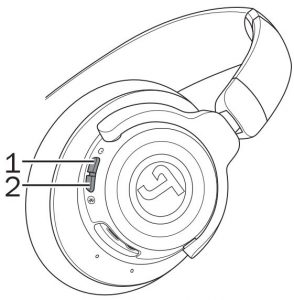
- Push and hold the power button 1 for 2 seconds to switch the headphones on.
- Push and hold the Bluetooth® button 2 for 2 seconds to start the Bluetooth® search. TheLED will flash in blue.
- Activate the Bluetooth® function on your external player and select “REAL BLUE NC”.The LED will flash in blue for 5 seconds if the connection has been successfully established.
Notice:Briefly pushing the power button 1 and the Bluetooth® button 2 at the same time will activate or deactivate the keylock; the headphones will also emit an acoustic signal.
The Bluetooth® connection will be terminated as soon as the headphones are too far away from the external player. To restore the connection, you must move the headphones within range of the external player within 2 minutes.
The last volume setting will be saved when you switch off the headphones. Music playback will be interrupted in the event of an incoming call and continued once the call is over.
Changing/restoring the Bluetooth® connection
The headphones will automatically connect to the external player that is used the most. Push and hold the Bluetooth® button 2 for 5 seconds if you would like to connect the headphones to another external player or if there is a connection problem and you want to manually reset the headphones.
Removing the Bluetooth® Connection
Remove the headphones in the Bluetooth® settings of your external player.
Connecting via the audio cable
Connect the 3.5 mm jack plug output of the headphones and the headphone jack of your audio system or your smartphone using the enclosed audio cable.
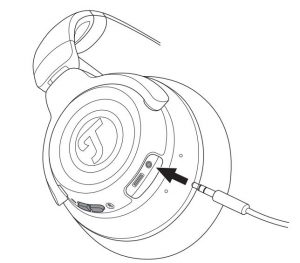
Notice:The Bluetooth® function will automatically end once the headphones are connected via the audio cable.
Cable RemoteYou can use the Cable Remote push button on your audio cable to perform the following functions:
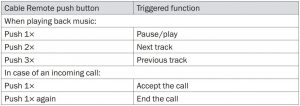
Switching ANC on/off
You can switch ANC on and off with the ANC switch 3.

Notice:ANC is an active noise cancellation which digitally reduces ambient noise so that you can listen to music and hear phone calls better.
Please note that ANC works particularly well for static, prolonged, low frequency sounds like the droning of aircraft, noise, buzzing etc. Short sounds that come in bursts like speech, clattering and footsteps are reduced to a lesser extent. Currently, there is no method that completely eliminates background noises.
Using REAL BLUE NC
Remove the protective film before use.
Notice:Please keep in mind that you will not be able to operate it properly if your hands are very dry or if you are wearing gloves. Do not move your fingers too quickly across the surface. With some practice, you will learn which movements and speeds are best.
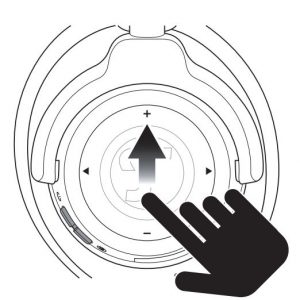
Move your finger on the touch surface from top to bottom to decrease the volume by one increment. Hold your finger on the touch surface to decrease the volume by multiple increments.
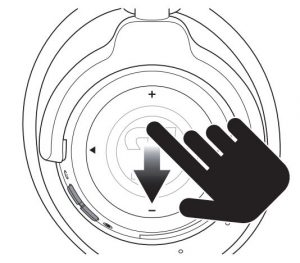
On the touch surface, move your finger from left to right to play the next music track or maintain an active call and accept a pending call.
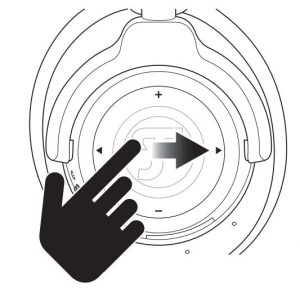
On the touch surface, move your finger from right to left to play the previous music track or maintain an active call and accept a pending call.

Push the middle of the touch surface once to:

- play music,
- pause music,
- accept a call,
- abort an outgoing call or to end a call.
Push the middle of the touch surface twice to mute the microphone.Push and hold the middle of the touch surface enable voice control or to reject an incoming call.
Troubleshooting
The following advice should help you to solve problems.
If this does not help, you will find useful information in the detailed FAQs on our website. Otherwise, please contact our hotline (see page 1).

Technical Data
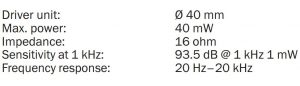
You can find further technical data on our website. Technical changes reserved!
 Lautsprecher Teufel GmbH hereby declares that this product complies with the requirements of the directives 2014/30/EU, 2014/35/EU and 2014/53/EU to the extent they are installed and used in accordance with the instructions of the manufacturer. The full text of the EU declaration of conformity is available at the followingInternet address: www.teufelaudio.com/declaration-of-conformity.html
Lautsprecher Teufel GmbH hereby declares that this product complies with the requirements of the directives 2014/30/EU, 2014/35/EU and 2014/53/EU to the extent they are installed and used in accordance with the instructions of the manufacturer. The full text of the EU declaration of conformity is available at the followingInternet address: www.teufelaudio.com/declaration-of-conformity.html
The following radio frequency bands and radio transmitting powers are used in this product:
Radio network: Bluetooth®Frequency band: 2402–2480 MHzTransmission power: 2.5 mW/4 dBM
Please contact our customer service department with any questions, suggestions, or complaints:

Lautsprecher Teufel GmbHBIKINI BerlinBudapester Straße 4410787 Berlin (Germany)
Phone: +44 3308080489http://teufelaudio.com
No responsibility is assumed for the correctness of this information. Technical changes, typographical errors and other errors reserved.
Real Blue NC Headphones With Bluetooth And ANC Function User Manual – Real Blue NC Headphones With Bluetooth And ANC Function User Manual –
Questions about your Manual? Post in the comments!
[xyz-ips snippet=”download-snippet”]

