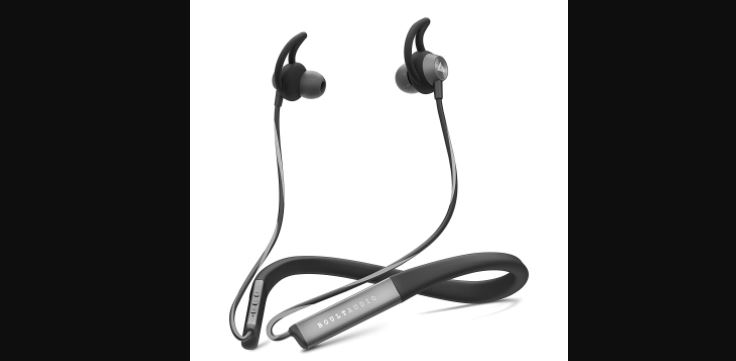BOULT AUDIO Probass Buster User Manual

PROBASS BUSTER USER MANUAL
For better sound quality experience, suggest use IOS 8.0/ Android 4.3 or above operation system.
Please refer to the Safety Precautions mentioned on the last page of this manual before operating this device.
Pairing for the first time
Step 1: Make sure the product is fully charged.
Step 2: Press and hold the multi-function button for 5-6 seconds (approximately) to power-on the neckband. The neckband will indicate with red & blue flashing LED light. Now, the neckband is in paring mode & ready to connect with your device.
Step 3: Turn-on the Bluetooth on your device & scan until you see “Boult Audio Probass”
Step 4: Click on “Boult Audio Probass” and pair your device with the neckband. Once paired, the neckband will indicate with blue flashing LED light.
Now, you can enjoy your music & calls.
Auto-pairing Mode (Re-pairing with your device)
Step 1: Turn-on the bluetooth on your device.
Step 2: Press and hold the multi-function button for 3-4 seconds (approximately) to power-on the Neckband.
Step 3: The neckband will connect to your same device automatically. If not, connect to “Boult Audio Probass” in the bluetooth settings on your device.
Product Introduction

Charging the neckband
- Use only 5V/1A USB charger to charge this product.
- This product or the Bluetooth functions cannot/should not be used during charging.
- This neckband will indicate with quick flashing red LED light when the neckband’s battery need to be charged.
- Solid red LED light will indicate on the neckband while charging.
- Solid blue LED light will indicate on the neckband once charging is complete.
Functions
- Voice assistanceClick on the multi-function button for 2 seconds to activate the Google assistant/Siri. Google assistant/Siri will pop up on your phone screen.
- Play/Pause musicSingle click on the multi-function button to play/pause the music.
- Answer/End/Reject callsSingle click on the multi-function button to answer/end a call. Press & hold the multi-function button for 2 seconds to reject the incoming call.
- Redialing the last callDouble click on the multi-function button to redial the last phone number on your mobile phones dialing list.
- Change music trackPress & hold the (-) volume button for one second to change the music track to the previous track.Press & hold the (+) volume button for one second to change the music track to the next track.
- Increase/Decrease volumeSingle click on the (-) volume button to decrease the volume.Single click on the (+) volume button to increase the volume.
- Switch ON/OFFPress and hold the multi-function button for 3-4 seconds (approximately) to power-on the neckband. Flashing blue LED light will indicate on the neckband when powered-on.
Press and hold the multi-function button for 3-4 seconds (approximately) to power-off the neckband. Red LED light will flash and the neckband will get switched-off.
Safety Precautions
Please make sure to follow the instructions provided in this manual for your safety and to extend the life of the neckband.
- Please keep this device away from extreme heat, humidity or corrosive environment.
- Please don’t over-charge the neckband as it will decrease the service life of battery.
- Please use only a good quality phone charger (5V/1A) or USB charging port to charge the neckband.
- This product or the Bluetooth function should not be used during charging.
[xyz-ips snippet=”download-snippet”]