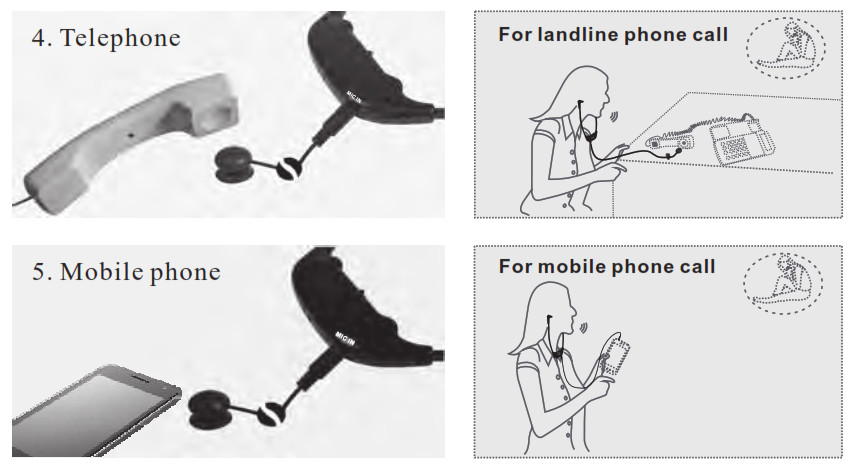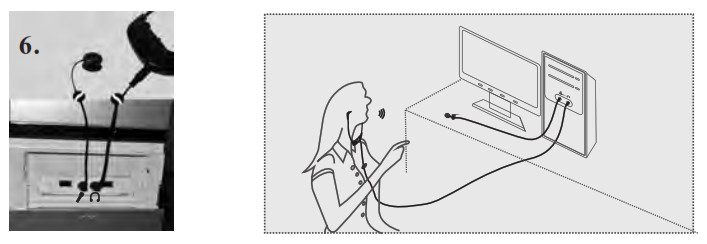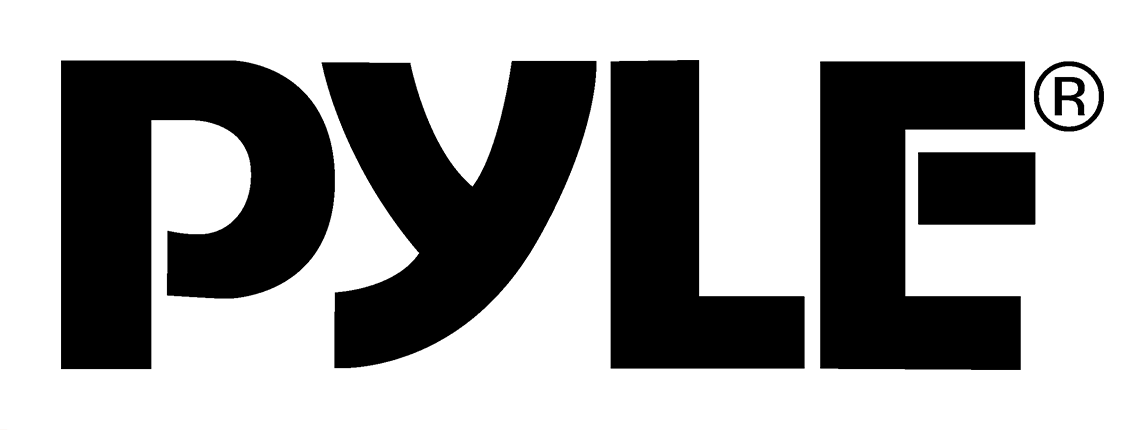
TV HEARING AIDUSER MANUAL

Safety instructions
- Please read this instruction manual carefully and completely before using the products. Make this manul easily accessible at all times.
- Always keep the product dry, and do not expose them to extreme temperatures.
- The volume of the receiver must always be turned to the lowest before switching the unit on. High volume may cause hearing damage in persons with healthy hearing, especially in children.
- Keep all liquids far away from the devices. Before cleaning the product and its accessories, disconnect the transmitter from the mains adapter, and use only a slightly damp cloth to clean the devices.
- Use only the supplied mains adapter.
- Use the products with care and set them up on a stable surface of a clean, dust-free environment.
- The unit may get warm when being used. Ensure the unit has adequate ventilation.
- Please put the product far away from microwave oven, mobile phones, etc. to avoid unnecessary electronic wave interference.
- Please switch off the transmitter and receiver after use, and pull out the mains adapter from the wall socket when not using for a long time.
- Please refer all servicing to qualified personal only! Do not attempt to open the unit!
Product instruction
- What is a TV hearing aidThe TV hearing aid is specially designed for hearing disable people to listen to TV, mobile phone (or other audio devices). Not only TV hearing aid but also mobile phone call aid. It can help to listen to TV, mobile phone sound clearly while other hearing aids can’t do it. In the market, hearing disable people can only find some normal wireless headphones for watching TV or listening to mobile phone, the worst thing is that it will make the hearing ability worse and worse by only adjust the volume louder for a long time. Our TV hearing aid can solve above problems. Besides the strong wireless TV listening function, it is a perfect hearing aid and a wired hearing-improving headphone. You can use it with a normal telephone, a mobile phone, and even listen to music, listen to radio, etc.
- Brief introductionJH-8013A/B & JH-8014A/B apply Bluetooth technology. Ensure the high-quality stereo signal being transmitted and received. Bluetooth CSR V2.1+EDR A2DP for the transmitter, CSR V4.0 for the receiver. One transmitter can work with two receivers, one receiver can work with the transmitter, and a mobile phone with the Bluetooth function at the same time. It’s convenient for the user watching TV while don’t worry missing phone call. Stereo/mono switch function brings people with different hearing satisfaction.
- Main functions(1) Wireless TV hearing aid: (refer to article 1 of P9 ) With the product, the hearing impaired person can enjoy TV programs comfortably and clearly, by his/her special tone, right & left volume.(2). One button switching between TV hearing aid and call hearing aid: (please refer to Article 1(4) of P10 ) Press the CH/MIC button on the receiver, the TV signal received wirelessly will be cut off. The user will answer the phone by Bluetooth. When the talk is over, press the button again to listen to TV wirelessly.(3) Regular and extensional hearing aid: (refer to article 2 of P12 ) The receiver can be used as a regular hearing aid. It’s very convenient to use in noisy environment, such as group party, dinner together and in the car, etc.(4) Hearing aid function for phone call: (refer to article 4 & 5 of P13 ) The external microphone works with the receiver. That amplifies the voice from phone call. Or match a mobilephone with the receiver by the Bluetooth.(5) Computer chatting headphone with hearing aid function: (refer to article 6 of P14 ) With this function, the hearing-impaired people can hear and talk on the internet very clearly.(6) Wired headphone with hearing aid function: (refer to article 3 of P12 ) Connect a MP3/iPhone/PC, etc. to the headphone’s line-in jack with the wired headphone cable, the hearing impaired people can listen to the music enjoyably.
- Main technologies(1) Voice clarifying technology(VCT): Reduce background sound of TV, increase the sound of dialogues, so that hard to hear words can easily stand out, making television dialogues easier to understand.(2) Noise cancelling technology(NCT): Reduce the environmental noise to help the users to focus on listening to the dialogues of TV.(3) Automatic signal control(ASC): Hearing disable people’s adaptive faculty for volume change is weak (can’t hear loud sound, and can’t hear low volume sound), our circuit will adjust the sudden change volume and make the output volume stable. It will avoid strong signal hurting the users’ listening.(4) Balance control: Specially designed for hearing loss people whose right and left hearing levels are different. Users can adjust the right & left volume to best fit themselves by the VOLume and BALance.(5) Tone control: Specially designed for hearing impaired people who have different sound frequency sensitiveness. They can adjust the “TONE” button to find the best feature, and hear the target audio source clearly.
- FeaturesTransmitter part:(1) Two audio input: a standard 3.5mm audio jack and an equipped MIC standard 3.5mm input jack. (For JH-8013A/B) Three audio input: a standard 3.5mm audio jack and an equipped MIC standard 3.5mm input jack, a digital optical fiber input jack. (For JH-8014A/B)(2) Stereo/mono selectable function.(3) One transmitter can work with two receivers at the same time.(4) Two charging solutions: put the receiver directly into the charging bay or put the battery into the spare battery charging compartment.(5) Automatically power off function: When no signal input, it will be powered off in 5 minutes.(6) Power input: DC 5V, 1000mA High voltage input automatic protection function: when the power input exceeds the transmitter capacity, the circuit inside will be cut off to protect the transmitter from being destroyed.Receiver part:(1) Volume, tone, and balance adjustable functions: adjust them to the best sound.(2) Audio input function: a standard 3.5mm stereo jack.(3) Equipped MIC input hearing aid function: a standard 3.5mm mono jack.(4) One receiver can work with the transmitter and a mobile phone with the Bluetooth function at the same time.(5) Automatically mute and power off function: When no signal received, it will be muted in 1 minute and then powered off in 5 minutes.(6) Powered by a removable 3.7V Li-ion battery.
Product parts
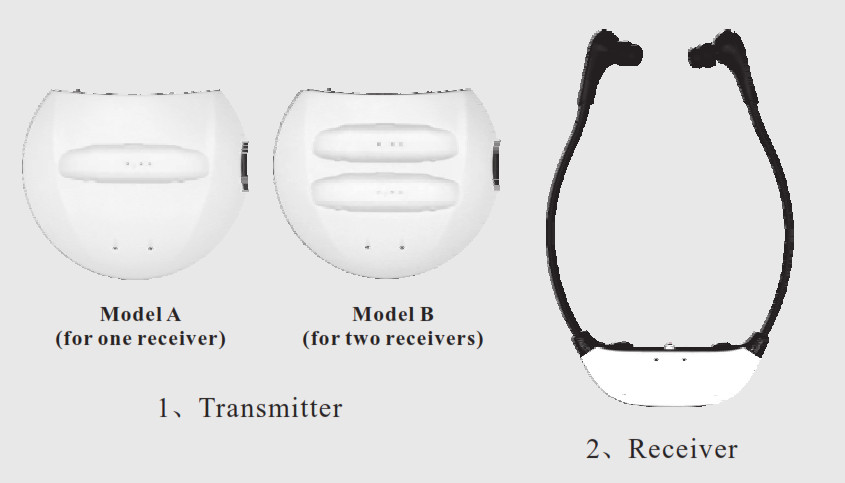
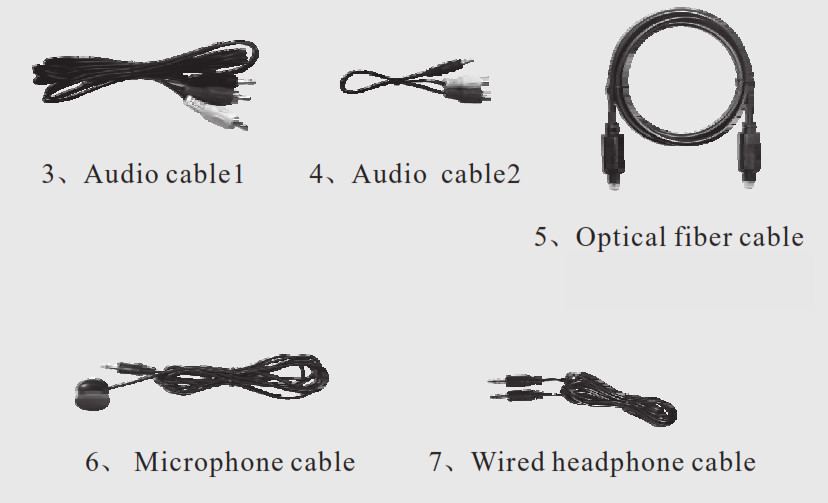
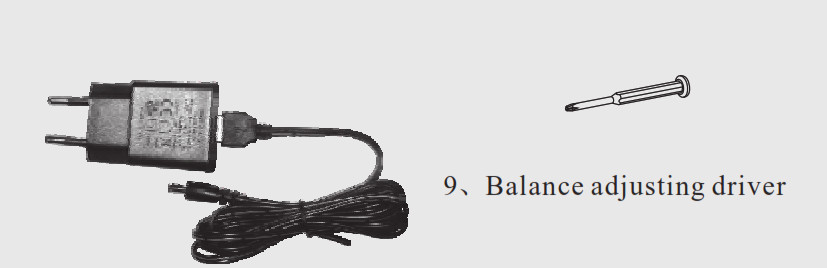
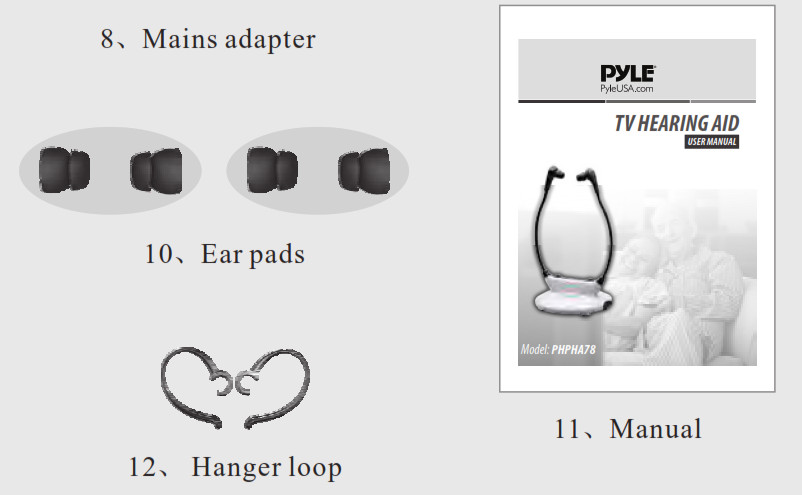
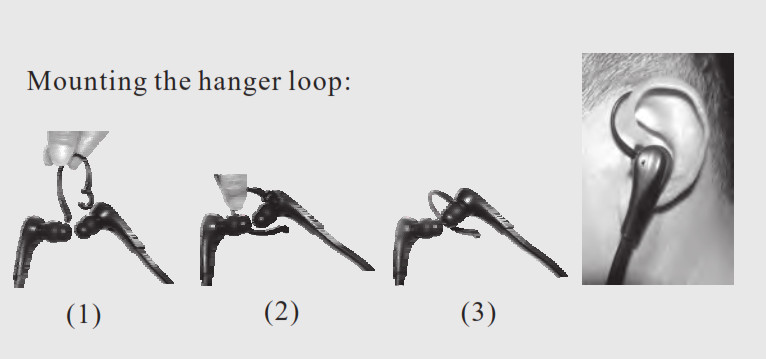
Part function
- Transmitter

- Receiver

Bluetooth Pairing
- Pair the receiver with the transmitter(First, turn off the Bluetooth function of your mobile phone. ) Power on the transmitter, press and hold the PAIR button until the red & blue LED light on alternatively. Then power on the receiver, press and hold the MIC/CH (Bluetooth function) button until the red & blue LED light on alternatively. After a few seconds, the transmitter’s light becomes blue, and the receiver’s light (blue) blinks slowly, the pairing is completed. When you use them again, the receiver’s light (blue) blinks twice quickly first (means the transmitter is searching the receiver ), then slowly (mean searched).
- Pair the receiver with a mobile phone(First switch off the transmitter. ) Power on the receiver, press and hold the MIC/CH (Bluetooth function) button until the red & blue LED lights on alternatively. Turn on the Bluetooth function of your mobile phone to search for the receiver (JH-8013). When found it on the phone, pair it and wait for OK on the phone. The receiver’s light (blue) blinks slowly, the pairing is completed. When you use them again, the receiver’s light (blue) blinks twice quickly first (means the mobile phone is searching the receiver ), then slowly (means searched).
- Pair the receiver with the transmitter and a mobile phoneFirstly, pair the receiver with a mobile phone as above instruction2. Secondly, pair the receiver with the transmitter as above instruction1. Then turn on the Bluetooth function of your mobile phone again. The receiver’s light (blue) blinks slowly, the transmitter’s light has changed to bright blue from blinking red. That means the all pairs is completed. If the transmitter, receiver, and mobile phone are not connected successfully, when you use them again, please operate the pairing process again.Note: when you use them again, power on the transmitter first. Second, power on the receiver, wait until it’s light(blue) blinks slowly. Then turn on the Bluetooth function of your mobile phone. Otherwise, the pairing maybe not going smoothly.
Set up and user instructions
- Wireless TV hearing aid function(1) Connect the power adapter with the transmitter’s power jack.
 (2) Connect the 3.5mm plug of Audio cable1 to the transmitter’s audio-in jack, connect the lotiform plugs to AUDIO OUT jack of TV, DVD, STB, etc. ( if it is a computer, you need to connect lotiform plugs with Audio cable2, then connect the 3.5mm plug of Audio cable2 to the speaker jack of the computer.) If the TV is used with a STB, DVD, etc., please prior to connect the transmitter with the STB, DVD, don’t connect to the TV set directly. (Maybe there isn’t audio out signal for some TVs when connect to them directly because manufacturers of TVs are different.)
(2) Connect the 3.5mm plug of Audio cable1 to the transmitter’s audio-in jack, connect the lotiform plugs to AUDIO OUT jack of TV, DVD, STB, etc. ( if it is a computer, you need to connect lotiform plugs with Audio cable2, then connect the 3.5mm plug of Audio cable2 to the speaker jack of the computer.) If the TV is used with a STB, DVD, etc., please prior to connect the transmitter with the STB, DVD, don’t connect to the TV set directly. (Maybe there isn’t audio out signal for some TVs when connect to them directly because manufacturers of TVs are different.)
 If the sound source has a digital audio output, connect the optical socket of the sound source with the optical fiber cable. (Just for JH-8014A/B only)
If the sound source has a digital audio output, connect the optical socket of the sound source with the optical fiber cable. (Just for JH-8014A/B only) If the sound source doesn’t have any of the audio out jack mentioned above, just plug the microphone cable into the MIC IN socket of the transmitter, then fix the microphone on to the audio source’s speaker.(3) Switch on the transmitter, the working indicator will be on. Choose a suitable place for the transmitter near your sound source (e.g., a TV). Adjust the audio source’s volume properly in working status (when the transmitter connected to a STB, DVD, PC, etc.).
If the sound source doesn’t have any of the audio out jack mentioned above, just plug the microphone cable into the MIC IN socket of the transmitter, then fix the microphone on to the audio source’s speaker.(3) Switch on the transmitter, the working indicator will be on. Choose a suitable place for the transmitter near your sound source (e.g., a TV). Adjust the audio source’s volume properly in working status (when the transmitter connected to a STB, DVD, PC, etc.). (4) Put the receiver on correctly, with the indicator facing away from your body. IMPORTANT: make sure the volume on the receiver is set to the lowest to protect your hearing, then switch it on, its blue indicator will be on. Adjust the VOLume to a comfy listening level, you will hearing the sound from the transmitter.
(4) Put the receiver on correctly, with the indicator facing away from your body. IMPORTANT: make sure the volume on the receiver is set to the lowest to protect your hearing, then switch it on, its blue indicator will be on. Adjust the VOLume to a comfy listening level, you will hearing the sound from the transmitter. If you hear the sound only at one ear, maybe the sound source’s audio out signal is mono. Thus switch the transmitter to MONO. The Bluetooth signal can go through walls of the room, you can move around freely at home or outside. While listening wirelessly, press the CH/MIC button of the receiver, it will be in the calling status. Press again, it will come back to wireless listening.
If you hear the sound only at one ear, maybe the sound source’s audio out signal is mono. Thus switch the transmitter to MONO. The Bluetooth signal can go through walls of the room, you can move around freely at home or outside. While listening wirelessly, press the CH/MIC button of the receiver, it will be in the calling status. Press again, it will come back to wireless listening. Note: when no signal is received by the receiver, (e.g., it is out of the transmitting range or the transmitter is in the mute status,) the blue LED will be blinking quickly. And the receiver will be mute until it receives the signal transmitted, otherwise, it will be powered off automatically in 5 minutes. Using it again, you need to switch it off, then on.(5) Frequency response:Rotate the “TONE” wheel to adjust the sound for personal preference.
Note: when no signal is received by the receiver, (e.g., it is out of the transmitting range or the transmitter is in the mute status,) the blue LED will be blinking quickly. And the receiver will be mute until it receives the signal transmitted, otherwise, it will be powered off automatically in 5 minutes. Using it again, you need to switch it off, then on.(5) Frequency response:Rotate the “TONE” wheel to adjust the sound for personal preference. (6) Balance adjustment: If the hearing ability differs in each ear, the balance of left and right can be adjusted by the screwdriver provided.
(6) Balance adjustment: If the hearing ability differs in each ear, the balance of left and right can be adjusted by the screwdriver provided. (7) In order not to disturb others, you can reduce the TV volume or change it to mute.Note: the transmitter will be in standby status if there is no signal input in 1 minute and then power off automatically in 5 minutes, and its working indicator will be off. When you turn the audio source on, the transmitter will work again. Please turn off the transmitter if you don’t use it for a long time.
(7) In order not to disturb others, you can reduce the TV volume or change it to mute.Note: the transmitter will be in standby status if there is no signal input in 1 minute and then power off automatically in 5 minutes, and its working indicator will be off. When you turn the audio source on, the transmitter will work again. Please turn off the transmitter if you don’t use it for a long time. - Regular hearing aid function(1) Plug the external microphone cable into the MIC IN socket on the receiver. Place the microphone near the sound source you want to amplify. Ensure the volume on the receiver is set to the lowest, then switch it on and adjust the VOLume, TONE, and BALance to your required levels.(2) The external microphone can be also clipped on a pocket as shown for general conversation use.Note: when the external microphone cable is plugged in, the built-in microphone will be cut off automatically.

- Wired headphone with hearing aid functionPlug one end of the wired headphone cable into the LINE IN socket of the receiver, and connect the other end to the audio source such as a PC, iPAD, MP3, mobile phone, etc. Ensure the volume on the receiver is set to the lowest, then switch it on and adjust the VOLume, TONE, BALance to your required levels.

- Use the regular hearing aid function to listen to telephoneThe external microphone works with the receiver that amplifies the people’s voice from the telephone speaker. Connect the microphone to the receiver and hold it against the speaker as shown, adjust the VOLume, etc. to your required levels. And adjust the distance between the microphone and the telephone’s speaker to get the best sound performance.

- Use the regular hearing aid function to listen to mobile phonePut the external microphone near the speaker of a mobile phone. Don’t be too close to your mobile phone, otherwise, there is some interference. While talking, please face to the microphone of your mobile phone. It’s better that connect your mobile phone to LINE-IN socket of the receiver by the wired headphone cable. This function will only be suitable for the mobile phone that its network is more than 2G.Or use the receiver as a Bluetooth earphone of your mobile phone.
- Computer chatting instruction(1) Plug the external microphone cable into the MIC socket of a computer and clip the microphone on to your lapel close to your mouth.(2) Connect one end of the wired headphone cable into the LINE-IN socket of the receiver, and the other end into the headphone socket of the computer. Ensure the volume on the receiver is set to the lowest, then switch it on, adjust the VOLume, TONE, BALance to your required levels. Note: the speaker volume of the computer may need to be adjusted properly.

- Charging instructionSwitch off the receiver, and remain the transmitter on during charging.There are two charging ways.(1) Charging the receiver: Place the receiver into the charging bay of the transmitter. The receiver can only fit into the bay if its indicator faces the indicator of the transmitter.(2) Charging the battery in the charging compartment: Open the battery case of the receiver, pull out the Li-ion battery. Insert it into the charging compartment at the side of the transmitter as shown below.

Note: when insert the receiver or the battery correctly, the indicator on the transmitter lights up. Once charging is complete, the light will go out.The indicator will light up on the transmitter in different status as below:a) The right indicator is lit blinking red for the model A & B when the transmitter is switched on.b) For A model: Left lit red for only charging the receiver in the charging bay. Left lit orange (green & red together) for charging the receiver in the charging bay and the Li-ion battery in the compartment at the same time. Left lit green for only charging the Li-ion battery in the compartment.c) For B model: Left lit green for only charging the receiver in the front charging bay. Left lit red for only charging the receiver in the rear charging bay. Left lit orange (green & red together) for charging two receivers in two charging bays at the same time. Left lit green for only charging the Li-ion battery in the compartment.
Remark:

Note: charging is monitored automatically and charging will stop when the battery is full. Please allow the battery to run down prior to the first 3 charges.
Technology parameters
- Transmitter
Transmitting frequency 2.4GHz ISM Modulation method GFSKBluetoothV2.1+EDRClass IIA2DP Transmitting power 3.5dBm Working voltage 5.0V, 1000mA Input protecting vol. ≥ 6.0 0.2V Li-ion battery charging current 140 10mA Working current 25~45mA Time of getting into the standby Status 6minutes(afternosignalputin) Automatic power off voltage ≤15mV Signal input range 0.1~1.0V Signal input limiting volt 350mVIt will be limited to 350mVto prevent too high voice when the signal input volt is over 350mV. Max. gain of MIC signal input 40 2dB (at 1KHz) Transmission distance ≥ 15M (without obstacles) - Receiver
Receiving frequency 2.4GHz ISM Modulation method GFSK Bluetooth V4.0 Class II Working voltage 3.7V(3.34.2V) Li-ion battery charging time 3.5~4 hours Dynamic working current 14~27mA Auto power-off current ≤ 20A µ A Auto power-off time 5mins (after the receiver is in the standby status.) Wired earphone input working current 5~12mA Wired earphone signal input 0.11.0V Working current of MICinput 4~8mA Max. Gain of MIC signal input 502dB (at 1KHz) Sensitivity of external MIC – 50 2dB Sensitivity of built-in MIC – 34.51.5dB Frequency response 20Hz~20KHz Distortion ≤ 1% S/N ratio ≥ 75dB Maximum output power 30~35mW Max. output sound pressure level 123 3dB SPL Receiving range 15 m (without obstacles) Working time when Li-ion battery is full 15 hours for TVhearing aid function, 36 hours for regular hearing aid function. - Working environmentWorking temperature: -10~60ºC Working humidity: 10%~90%
- Storage conditionTemperature: -30~90℃ (Don’t let it be shocked, pressed, and wetted.)
Problems and solutions
| Phenomena | Causes | Solutions |
| Receiver doesn’t work, no sound received | The transmitter is not connected well. | Make sure the mains adapter and the audio cable of the transmitter be plugged well. Or pair again. |
| The connection between the transmitter and the sound source is wrong. | Make sure the connection correct between the transmitter and the sound source. | |
| The sound source isn’t turned on or its volume is too low. | Turn on the sound source, and adjust its volume to a sufficient level. | |
| The battery is not inserted properly in the receiver or the battery is run out. | Insert the battery properly, or charge the battery fully. | |
| Sound is poor or some noise is occurred | The receiver is out of the transmitting range. | Move the receiver closer to the transmitter. |
| The audio source’s volume is set too low. | Adjust its volume properly. | |
| The battery’s power is too low. | Charge the battery fully. | |
| The transmitter is placed too close to metalworks or other electromagnetic wave objects. | Put the transmitter in a different place or move away the objects affect the signal. | |
| The sound is heard only with one ear | The balance is not adjusted properly. | Adjust the balance control by the screwdriver properly. |
| The audio out signal of the audio source is mono, but the transmitter is switched in STEREO status. | Switch the transmitter to MONO status. | |
| Receiver or battery not being charged | The receiver or the battery is not inserted correctly. | Make sure the receiver inserted to the charging bay correctly or the battery inserted to the charging compartment at the side of the transmitter correctly. |
[xyz-ips snippet=”download-snippet”]


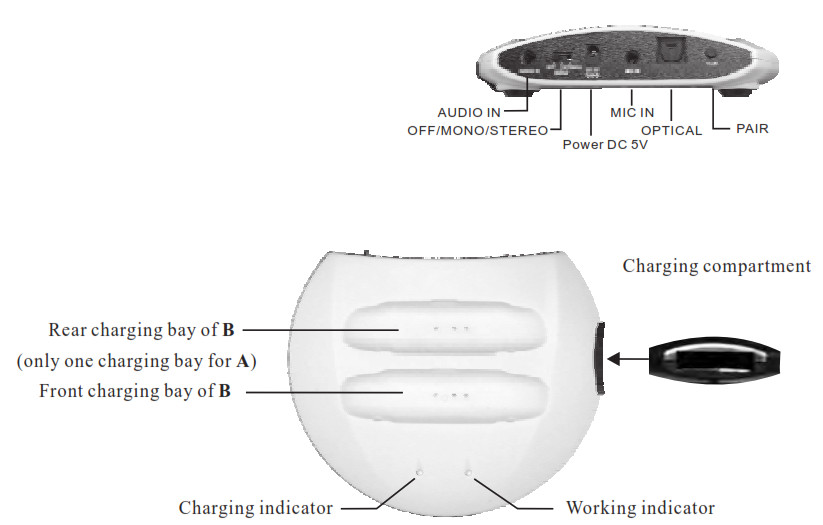

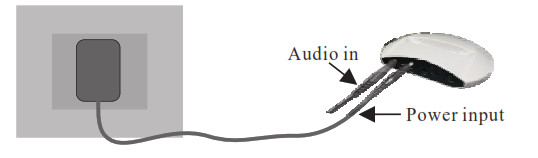 (2) Connect the 3.5mm plug of Audio cable1 to the transmitter’s audio-in jack, connect the lotiform plugs to AUDIO OUT jack of TV, DVD, STB, etc. ( if it is a computer, you need to connect lotiform plugs with Audio cable2, then connect the 3.5mm plug of Audio cable2 to the speaker jack of the computer.) If the TV is used with a STB, DVD, etc., please prior to connect the transmitter with the STB, DVD, don’t connect to the TV set directly. (Maybe there isn’t audio out signal for some TVs when connect to them directly because manufacturers of TVs are different.)
(2) Connect the 3.5mm plug of Audio cable1 to the transmitter’s audio-in jack, connect the lotiform plugs to AUDIO OUT jack of TV, DVD, STB, etc. ( if it is a computer, you need to connect lotiform plugs with Audio cable2, then connect the 3.5mm plug of Audio cable2 to the speaker jack of the computer.) If the TV is used with a STB, DVD, etc., please prior to connect the transmitter with the STB, DVD, don’t connect to the TV set directly. (Maybe there isn’t audio out signal for some TVs when connect to them directly because manufacturers of TVs are different.)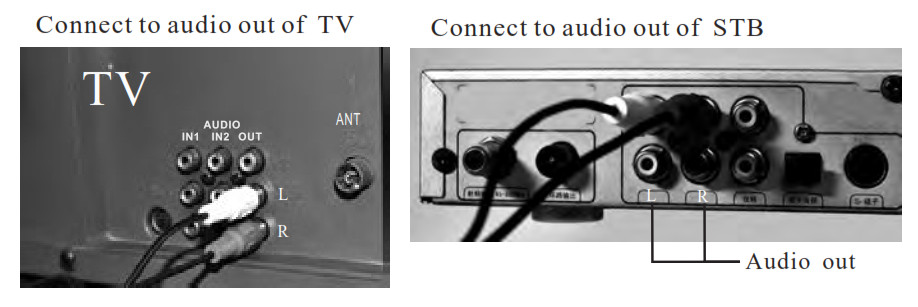
 If the sound source has a digital audio output, connect the optical socket of the sound source with the optical fiber cable. (Just for JH-8014A/B only)
If the sound source has a digital audio output, connect the optical socket of the sound source with the optical fiber cable. (Just for JH-8014A/B only)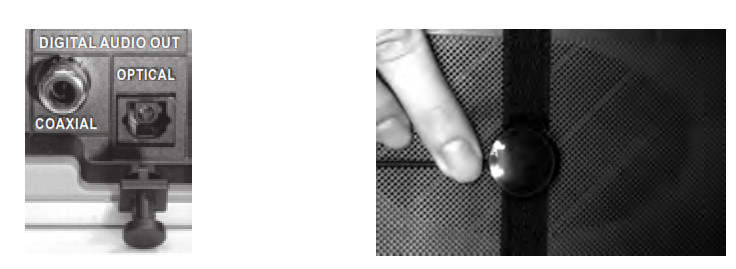 If the sound source doesn’t have any of the audio out jack mentioned above, just plug the microphone cable into the MIC IN socket of the transmitter, then fix the microphone on to the audio source’s speaker.(3) Switch on the transmitter, the working indicator will be on. Choose a suitable place for the transmitter near your sound source (e.g., a TV). Adjust the audio source’s volume properly in working status (when the transmitter connected to a STB, DVD, PC, etc.).
If the sound source doesn’t have any of the audio out jack mentioned above, just plug the microphone cable into the MIC IN socket of the transmitter, then fix the microphone on to the audio source’s speaker.(3) Switch on the transmitter, the working indicator will be on. Choose a suitable place for the transmitter near your sound source (e.g., a TV). Adjust the audio source’s volume properly in working status (when the transmitter connected to a STB, DVD, PC, etc.). (4) Put the receiver on correctly, with the indicator facing away from your body. IMPORTANT: make sure the volume on the receiver is set to the lowest to protect your hearing, then switch it on, its blue indicator will be on. Adjust the VOLume to a comfy listening level, you will hearing the sound from the transmitter.
(4) Put the receiver on correctly, with the indicator facing away from your body. IMPORTANT: make sure the volume on the receiver is set to the lowest to protect your hearing, then switch it on, its blue indicator will be on. Adjust the VOLume to a comfy listening level, you will hearing the sound from the transmitter. If you hear the sound only at one ear, maybe the sound source’s audio out signal is mono. Thus switch the transmitter to MONO. The Bluetooth signal can go through walls of the room, you can move around freely at home or outside. While listening wirelessly, press the CH/MIC button of the receiver, it will be in the calling status. Press again, it will come back to wireless listening.
If you hear the sound only at one ear, maybe the sound source’s audio out signal is mono. Thus switch the transmitter to MONO. The Bluetooth signal can go through walls of the room, you can move around freely at home or outside. While listening wirelessly, press the CH/MIC button of the receiver, it will be in the calling status. Press again, it will come back to wireless listening.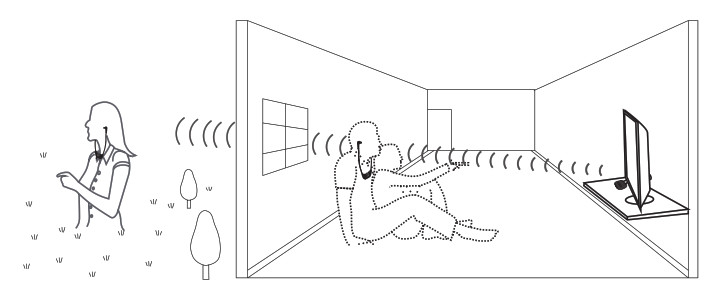 Note: when no signal is received by the receiver, (e.g., it is out of the transmitting range or the transmitter is in the mute status,) the blue LED will be blinking quickly. And the receiver will be mute until it receives the signal transmitted, otherwise, it will be powered off automatically in 5 minutes. Using it again, you need to switch it off, then on.(5) Frequency response:Rotate the “TONE” wheel to adjust the sound for personal preference.
Note: when no signal is received by the receiver, (e.g., it is out of the transmitting range or the transmitter is in the mute status,) the blue LED will be blinking quickly. And the receiver will be mute until it receives the signal transmitted, otherwise, it will be powered off automatically in 5 minutes. Using it again, you need to switch it off, then on.(5) Frequency response:Rotate the “TONE” wheel to adjust the sound for personal preference.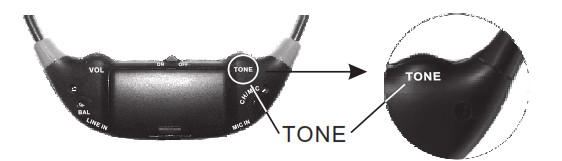 (6) Balance adjustment: If the hearing ability differs in each ear, the balance of left and right can be adjusted by the screwdriver provided.
(6) Balance adjustment: If the hearing ability differs in each ear, the balance of left and right can be adjusted by the screwdriver provided.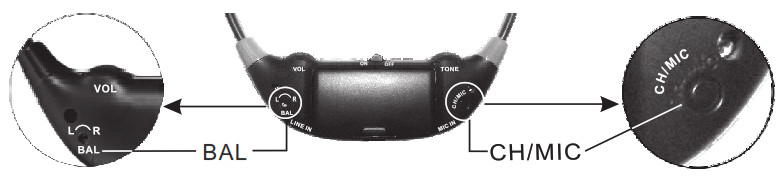 (7) In order not to disturb others, you can reduce the TV volume or change it to mute.Note: the transmitter will be in standby status if there is no signal input in 1 minute and then power off automatically in 5 minutes, and its working indicator will be off. When you turn the audio source on, the transmitter will work again. Please turn off the transmitter if you don’t use it for a long time.
(7) In order not to disturb others, you can reduce the TV volume or change it to mute.Note: the transmitter will be in standby status if there is no signal input in 1 minute and then power off automatically in 5 minutes, and its working indicator will be off. When you turn the audio source on, the transmitter will work again. Please turn off the transmitter if you don’t use it for a long time.