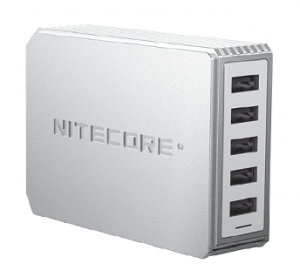NITECORE 5-Port USb Desktop Adapter User Manual
IMPORTANT NOTICE CONCERNING WARRANTY SERVICE
Thank you for purchasing! Before using this charger, please find your verification code on the package box, and go to http://charger.nitecore.com/ validation (or scan the QR code beside the verification code to visit on your mobile phone). Type in your verification code and personal information as required, and submit the page. After verification, Nitecore will send you a warranty service email. This email and your registration email address are essential to your possible warranty application. Before you complete the warranty service registration, you cannot enjoy our warranty service for your purchase.
Operating Instructions

Specifications
Input: 100-240V~ 50/60Hz 1.5A (MAX)utput: 5V 10A (2A MAX Per Port)50W MAXDimensions: 97.3mm×68.4mm×28.3mm (3.83” ×2.69” ×1.11”)Weight: 178.5g (6.3oz)
Accessory
AC Power Cable
Operating Instructions
- Connect the UA55 to the power outlet via the AC Power
- Connect the UA55 to the external devices (smartphones, tablets or other USB devices) via the USB charging cable to begin charging
Precautions
- Ambient Temperature of Usage: -10~40℃ (14~104℉); Temperature of Storage: -20~60℃ (-4~140℉)
- DO NOT expose the device to direct sunlight, heating devices, open flames, or rain and snow environment; avoid extreme high or extreme low ambient temperatures and sudden temperature
- Store the device in ventilated DO NOT use the device in moist environment and keep away from any combustible materials.
- Avoid any shock or impact to the
- DO NOT disassemble or modify the device as doing so will render the product warranty invalid. Please refer to the warranty section in the manual for complete warranty
DO NOT misuse in any way! Use for intended purpose and function only
Disclaimer
This product is globally insured by Ping An Insurance (Group) Company of China, Ltd. NITECORE shall not be held responsible or liable for any loss, damage or claim of any kind incurred as a result of the failure to obey the instructions provided in this user manual.
Read More About This Manual & Download PDF:
References
[xyz-ips snippet=”download-snippet”]