 Instruction ManualBluetooth Portable SpeakerModel: KP398
Instruction ManualBluetooth Portable SpeakerModel: KP398
42750475
IMPORTANT: Please read before using and keep for future reference.![]() Unit must be fully charged before use.
Unit must be fully charged before use.
IMPORTANT NOTES
INTRODUCTION
- Thank you for buying this product.
- Please read through these operating instructions, so that you will know how to operate your equipment properly. After you finished reading the instructions manual, put it in a safe place for future reference.
CAUTION
- Operate buttons and switches as instructed in the manual.
- To reduce the risk of electric shock, do not remove the cover (or back). Do not open the unit. Any servicing please refer to qualified service personnel.
- The apparatus shall not be exposed to dripping or splashing, and no objects filled with liquids, such as vases, shall be placed on the product. Dry location use only.
- No naked flame sources, such as candles, should be placed on the product.
- Children should be supervised to ensure that they do not play with the appliance.
- Ensure AC adapter is plugged into an AC 100-240V 60/50Hz power outlet. Using higher voltage may cause the unit to malfunction or even fire catching. Turn off the unit before unplugging it from the power source to completely switch it off.
- Do not plug/ unplug the power plug into/from an electrical outlet with wet hands.
- If the power plug does not fit into your outlet, do not force the plug into an electrical socket.
- Dispose of used batteries in an environmental-responsible manner.
- Unplug the product during lightning, storms or when it will not be used for long periods of time.
- This product has no user-serviceable parts. Do not attempt to repair this product yourself. Only qualified service personnel should perform service.
- NEVER let anyone, especially children, pushes anything into holes, slots or any other openings in the unit’s casing as this could result in a fatal electric shock.
LOCATION OF CONTROLS
 NAME OF CONTROLS
NAME OF CONTROLS
| 1. Power ON/OFF button
2. Volume + button 3. Volume – button 4. Play/Pause/Answer button 5. Light button 6. Pair button |
7. Bass button
8. Speakers 9. Speaker grill 10. DC IN Jack 11. AUX-IN jack |
GETTING STARTED
POWER SOURCEThis unit works with a built-in rechargeable Li-ion battery, it can be recharged via DC 9V 1.3A adapter (included). The charging time is around 4 hours, and the playback time is around 8 hours at 50% volume after full charge.Plug the tail of the adapter into DC IN socket on the unit and the plug into the household AC outlet, the POWER button will light up when the battery is fully charged, the POWER button will turn off.Press the POWER button to check the battery capacity in the working mode:– When 100% power, the POWER button will flash 5 times.– When 80% power, the POWER button will flash 4 times.– When 60% power, the POWER button will flash 3 times.– When 40% power, the POWER button will flash 2 times.– When 20% power, the POWER button will flash 1 time.In low power, the POWER button will flash constantly. Charge the battery in time when the unit with low battery.Warning:
- Do not change the battery.
- Disconnect the AC adapter after fully charge to avoid battery overcharge.
- If the unit is out of battery, charge the unit for around half an hour before using.
OPERATION INSTRUCTION
BASIC FUNCTIONTURNING THE UNIT ON/OFFPress and hold the POWER button to turn the unit on/off.
ADJUSTING THE VOLUMEPress the VOLUME+/- button on the unit or on the connected device to increase or decrease volume.
BASS ADJUSTMENTPress the EX BASS button on unit to increase the bass effect, the EX logo will light up. Press it again to turn the BASS effect off.
FLASHING LIGHTThere are 9 flashing modes of the disco light, press the LIGHT button on unit to choose the desired mode: “LIGHT 01” to “LIGHT 07” is 7 kind of individual color, “LIGHT 08” is auto-changing between different colors in high speed, and “LIGHT 09” is auto-changing between different colors smoothly. To turn off the disco light, press the LIGHT button on the unit again.There are two flashing light semicircles around the speakers, press and hold the LIGHT button to turn off or turn on the light.
 BLUETOOTH OPERATION
BLUETOOTH OPERATION
- When the unit is turned on, the default mode is Bluetooth mode, the PAIR indicator will flash at high speed.
- Turn on the Bluetooth function on the external device, scan “KM42750475” and connect, then input the password 0000 if required, the PAIR indicator will light up to indicate connection done. Press Play to start playback.
- Adjust the volume on the unit or external device to your desired level.
- To pause playback, press
 the button on the unit or external device.
the button on the unit or external device. - Press the PAIR button to disconnect Bluetooth.Note: The Bluetooth works best within a range of 8-10 meters.
AUX-IN OPERATION
This unit has provided a special AUX-IN jack, through this jack other audio sources can be connected to this unit and be amplified.
- Connect the 3.5mm audio cable into the AUX IN jack and the other end connects to the AUDIO OUT jack of the external audio source, the unit will turn to AUX-IN mode directly.
- Adjust the volume on the main unit or on the external device to your desired level.
- Press PLAY on the external audio source to start or pause playback.
HAND-FREE OPERATION
After connected the BT, if you have an income call, you can press the Answer button to answer the phone, the conversation will be amplified through the unit speakers. Press and hold the Answer button for 2 seconds, the call can be rejected. The unit has provided a built-in microphone to enable speaking. Press the answer button again to cut off the phone. Press and hold the Answer button for 2 seconds, the last call can be redialed.
TECHNICAL SPECIFICATIONS
GENERAL
| Power Requirements | AC100-240V~60/50Hz
DC 9V 1.3A |
| Power consumption | 12W |
| Power output | 11Wx2 |
| AUX-in jack | 3.5mm |
| Work temperature | 5°C – +35°C |
| Bluetooth Version | V5.0 |
| Reception Range | 10 meter (line-of-sight distance) |
| Compatible Bluetooth profiles | Advanced Audio Distribution Profile (A2DP |
ACCESSORIESInstruction Manual x 1pcAC Adapter x 1pc
Note: Specifications are subject to change for continuous improvement without prior notice.
12 Month Warranty
Thank you for your purchase from Kmart.Kmart Australia Ltd warrants your new product to be free from defects in materials and workmanship for the period stated above, from the date of purchase. provided that the product is used in accordance with accompanying recommendations or instructions where provided. This warranty is in addition to your rights under the Australian Consumer Law.Kmart will provide you with your choice of a refund, repair or exchange (where possible) for this product if it becomes defective within the warranty period. Kmart will bear the reasonable expense of claiming the warranty. This warranty will no longer apply where the defect is a result of alteration, accident, misuse, abuse or neglect.
Please retain your receipt as proof of purchase and contact our Customer Service Centre on 1800 124 125 (Australia) or 08120 945 995 (New Zealand) or alternatively, via Customer Help at Kmort.com.au for any difficulties with your product. Warranty claims and claims for expenses incurred in returning this product can be addressed to our Customer Service Centre at 690 Springvale Rd, Mulgrave Vic 3170.Our goods come with guarantees that cannot be excluded under the Australian Consumer Law. You are entitled to a replacement or refund for o major failure and compensation for any other reasonably foreseeable loss or damage. You are also entitled to have the goods repaired or replaced if the goods fail to be of acceptable quality and the failure does not amount to a major failure.For New Zealand customers. this warranty is in addition to statutory rights observed under New Zealand legislation.
[xyz-ips snippet=”download-snippet”]


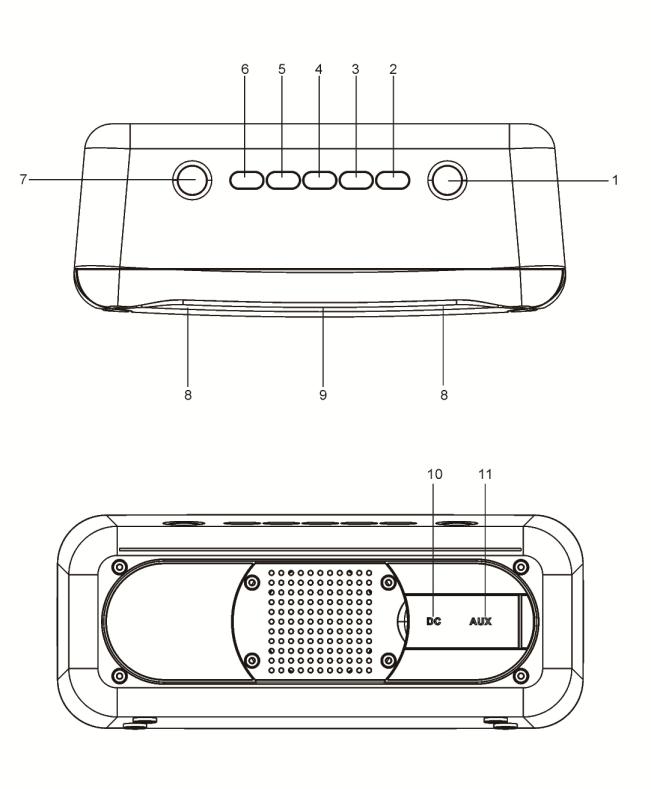 NAME OF CONTROLS
NAME OF CONTROLS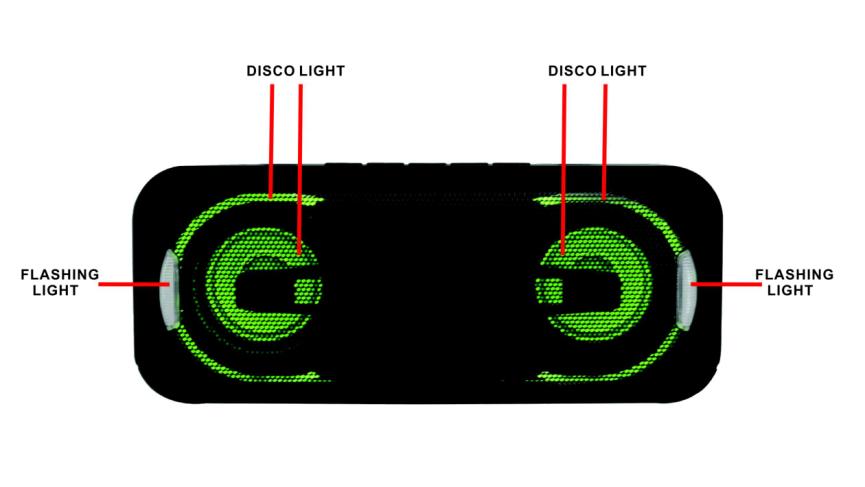 BLUETOOTH OPERATION
BLUETOOTH OPERATION