SMH-CT-LED-1 Smart LED Strip Wi-Fi Controller Operation Manual
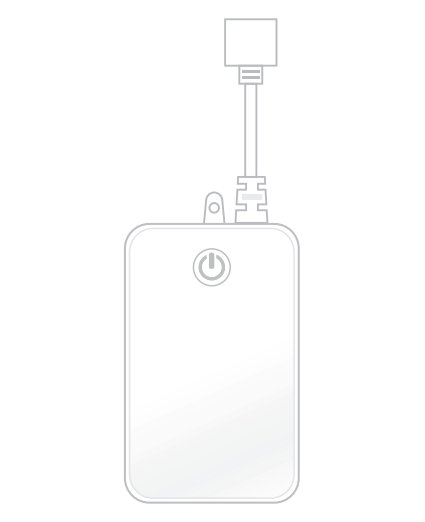
Smart LED Strip Wi-Fi Controller (Works with Amazon Alexa / Google Assistant)
Introduction
The SMH-CT-LED-1 is a LED strip Wi-Fi controller that lets you control your LED light strips right from your phone or tablet. This controller also works with Amazon Alexa and Google Assistant via voice control to control the LED light strips. Simply download the free app, plug the controller into a LED light strip and then experience effortless control of your LED lights strips.
Features
- Multi-color Changeable: supports a wide variety of colors, easy to personalize your lights with different brightness or modes to meet all your needs
- Smart Control: The LED light strip can be easily controlled on a smartphone or tablet to change colors
- Works with Amazon Alexa and Google Home for voice control of LED lights
- Timing control: Schedule lights strips to turn on or off at any preset time
- Compact design
- Easy to install
Operation
- Download “Smart Life” from the Apple app store or Google play store and launch the app
- Register and login to your account
- Plug in the LED strip to the controller
- Hold the power button on the controller for 10 seconds and then let go. The LED strip should blink repeatedly
- Add a device from within the app
- When selecting the device type, tap “Lighting devices” from within the categories
- Make sure the LED strips are still blinking repeatedly. If they are, then tap the confirmation button
- The app will now add the controller as a device
![]() WARNING: Please make sure you are plugging in the correct power adapter to the DC jack on the controller
WARNING: Please make sure you are plugging in the correct power adapter to the DC jack on the controller
- In Google Assistant, tap the blue icon located on the right hand side of the screen
- In the Explore tab, find “Smart Life”
- Link your account to add your devices to the Google Assistant
- In Google Home, tap the menu icon on the top left hand side of the screen
- Tap the “Home control” category
- Tap the + icon on the botton right hand side of the screen
- Scroll down until you find “Smart Life”
- Link your account to add your devices to Google Home
Alexa Control
- Choose “Skills” in the options bar in the Alexa app. Search “Smart Life” in the search results and then click “Enable”
- Link your account to add your devices to Alexa
- Once your account is linked, there should be a message to discover your devices. Devices need to be discovered in order for Alexa to function
Specifications
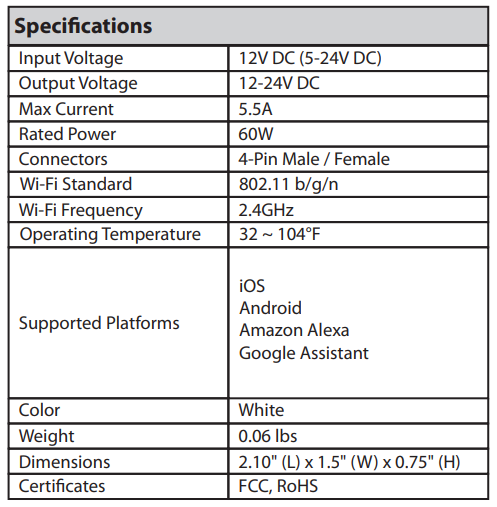
[xyz-ips snippet=”download-snippet”]

