
Hoshizaki America, IncUnder Counter RefrigeratorModelHR24A
 “A Superior Degree of Reliability”www.hoshizaki.com
“A Superior Degree of Reliability”www.hoshizaki.com

http://www.hoshizakiamerica.com/techsupport/tech.asp
INSTRUCTION MANUAL
![]()
![]()
![]()
Only qualified service technicians should install and service the unit. To obtain the name and phone number of your local Hoshizaki Certified Service Representative, visit www.hoshizaki.com. No installation or service should be undertaken until the technician has thoroughly read this Instruction, Manual. Likewise, the owner/manager should not proceed to operate the unit until the installer has instructed them on its proper operation. Failure to install, operate, and maintain the equipment in accordance with this manual will adversely affect safety, performance, component life, and warranty coverage. Proper installation is the responsibility of the installer. Product failure or property damage due to improper installation is not covered under warranty.
Hoshizaki provides this manual primarily to assist qualified service technicians in the installation, maintenance, and service of the unit.Should the reader have any questions or concerns which have not been satisfactorily addressed, please call, send an e-mail message, or write to the Hoshizaki Technical Support Department for assistance.
Phone: 1-800-233-1940; (770) 487-2331Fax: 1-800-843-1056; (770) 487-3360E-mail: [email protected]HOSHIZAKI AMERICA, INC.618 Highway 74 SouthPeachtree City, GA 30269Attn: Hoshizaki Technical Support Department
NOTE: To expedite assistance, all correspondence/communication MUST include the following information:• Model Number ________________________• Serial Number ________________________• Complete and detailed explanation of the problem.
|
IMPORTANT |
| This manual should be read carefully before the unit is installed and operated. Read the warnings and guidelines contained in this booklet carefully as they provide essential information for the continued safe use and maintenance of the unit. Retain this booklet for any further reference that may be necessary. |
Important Safety Information
Throughout this manual, notices appear to bring your attention to situations that could result in death, serious injury, damage to the unit, or damage to property.
![]()
![]()
![]()


This unit should be destined only to the use for which it has been expressly conceived. Any other use should be considered improper and therefore dangerous. The manufacturer cannot be held responsible for injury or damage resulting from improper, incorrect, and unreasonable use. Failure to install, operate, and maintain the equipment in accordance with this manual will adversely affect safety, performance, component life, and warranty coverage.
To reduce the risk of death, electric shock, serious injury, or fire, follow basic precautions including the following:
- Only qualified service technicians should install and service the unit.
- This unit must be installed in accordance with applicable national, state, and local codes and regulations.
- This unit requires an independent power supply. See the nameplate for proper voltage and breaker/fuse size. Failure to use a proper breaker or fuse can result in a tripped breaker, blown fuse, or damage to existing wiring. This could lead to heat generation or fire.
- THIS UNIT MUST BE GROUNDED. This unit is equipped with a 3-prong grounding plug to reduce the risk of potential shock hazards. It must be plugged into a properly grounded, independent 3-prong wall outlet. If the outlet is a 2-prong outlet, it is your personal responsibility to have a qualified electrician replace it with a properly grounded, independent 3-prong wall outlet. Do not remove the ground prong from the power cord and do not use an adapter plug.
- Do not use an extension cord.
- Turn off the unit before unplugging to reduce the risk of electric shock.
- To reduce the risk of electric shock, do not touch the plug with damp hands.
- Do not use a unit with a damaged power cord. The power cord should not be altered, jerked, bundled, weighed down, pinched, or tangled. Such actions could result in electric shock or fire. To unplug the unit, be sure to pull the plug, not the cord, and do not jerk the cord.
- Do not make any alterations to the unit. Alterations could result in electric shock, injury, fire, or damage to the unit.
- This appliance is not intended for use by persons (including children) with reduced physical, sensory, or mental capabilities, or lack of experience and knowledge unless they have been given supervision or instruction concerning the use of the appliance by a person responsible for their safety.
- Children should be properly supervised around this appliance.
- Do not climb, stand, or hang on the unit or door or allow children or animals to do so. Do not climb into the unit or allow children or animals to do so. Death or serious injury could occur or the unit could be damaged.
- Be careful not to pinch fingers when opening and closing the door. Be careful when opening and closing the door when children are in the area.
- Do not use combustible spray or place volatile or flammable substances near the unit. They might catch fire.
- Keep the area around the unit clean. Dirt, dust, or insects in the unit could cause harm to individuals or damage to the equipment.
NOTICE
- Protect the floor when moving the unit to prevent damage to the floor.
- Keep ventilation openings, in the appliance enclosure or in the built-in structure, clear of obstruction. Do not place anything on top of the unit. Blockage of airflow could negatively affect performance and damage the equipment.
- Do not tightly pack the cabinet. Allow some space between items to ensure good airflow. Also, allow space between items and interior surfaces.
- Do not store items near the air outlet. They might freeze up and crack or break.
- To prevent deformation or cracks, do not spray insecticide onto the plastic parts or let them come into contact with oil.
- To avoid damage to the gasket, use only the door handle when opening and closing.
Installation Instructions
|
|
|
A. Checks Before Installation
- Visually inspect the exterior of the shipping package and immediately report any damage to the carrier. Upon opening the package, any concealed damage should also be immediately reported to the carrier.
- Remove the shipping carton, tape, and packing material. Also, remove the protective plastic film from both the exterior panels and the interior door panel. If the unit is exposed to the sun or to heat, remove the film after the unit cools.
- Remove all accessory containers before discarding the packing materials.
B. Location
1. GeneralThis unit is approved for indoor or outdoor use.
|
NOTICE |
| Normal operating ambient temperature must be within 61°F to 95°F (16°C to 35°C). Operation of the unit, for extended periods, outside of this normal temperature range may affect unit performance. |
For best-operating results:
- The unit should not be located next to ovens, grills, or other high heat-producing equipment.
- The location should provide a firm and level foundation for the unit.
- The unit should not be located in a corrosive environment.
- The unit must have a minimum of 1″ (3 cm) clearance at the bottom and top. Air must be able to circulate freely under, behind, and above the unit.
2. Built-In Installation Site
| NOTICE |
|
|
Installation Space |
|||
| Model | Height | Width | Depth |
| HR24A | 34″ (864 mm) minimum | 24″ (610 mm) minimum | 24-1/2″ (623 mm) minimum |
Between Two Cabinets / Between a Cabinet and the End of a Counter
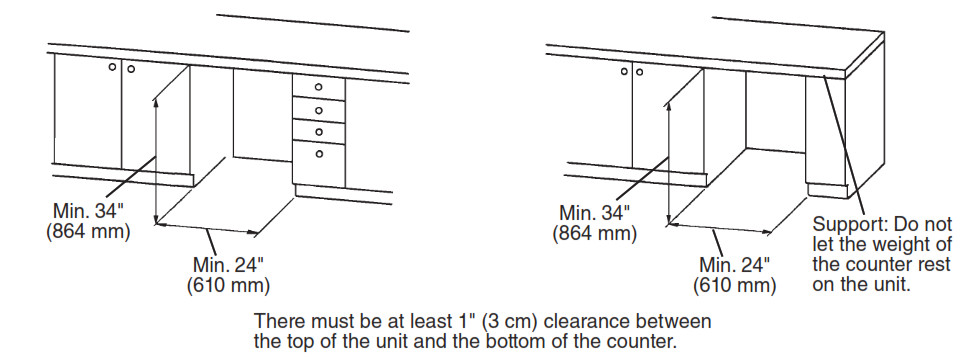
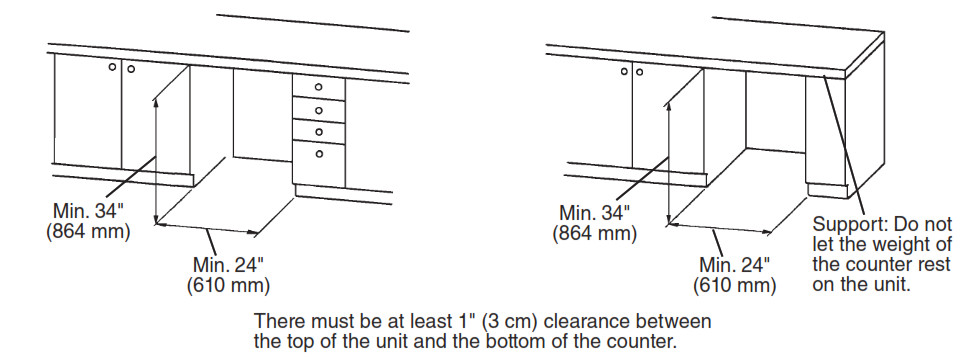
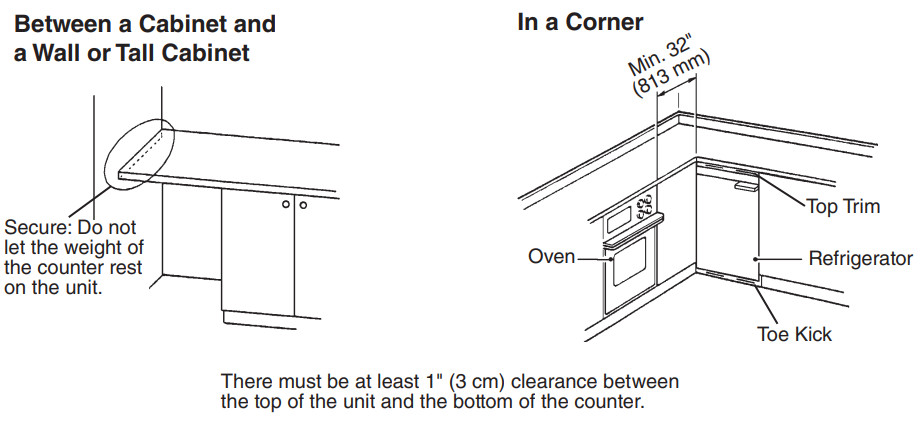
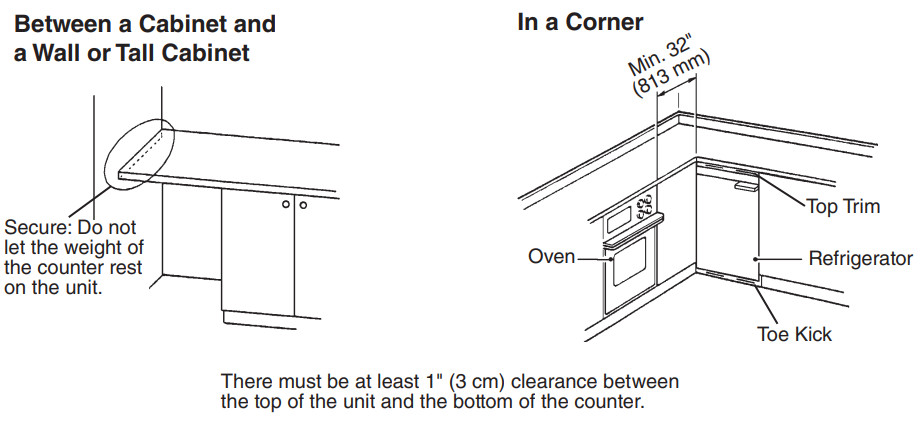
C. Door ReversalIf you would like to reverse the door swing, follow the steps below. Otherwise, skip to section “II.D. Setup.”
- Make sure the unit is off and unplugged.
- Remove the fasteners securing the top panel. See Fig. 1. Being careful not to pull on the wires to the control panel and door switch, lift off the top panel. Secure the top panel so that it does not interfere with the upper hinge or top panel bracket and will not fall.
- While maintaining a hold on the door, remove the fasteners securing the upper hinge to the right side of the unit. Liftoff the door and upper hinge.
- Remove the top panel bracket from the left side of the unit, then secure it to the right side of the unit.
- Remove the 2 outside plastic plugs from the lower left side of the unit.
- Remove the lower hinge from the right side of the unit, then secure it to the left side of the unit.
- Place the 2 plastic plugs in the holes on the lower-right side of the unit.
- Remove the plastic plugs and the handle from the door.
- Secure the handle to the right side of the door. Place the plugs in the open handle holes on the left side of the door and in the hinge hole on the right side of the door.
- Place the door onto the lower hinge, then place the upper hinge in the door and secure to the left side of the unit.
- Make sure the door is level. If not, adjust the door using the slots in the hinges.
- Check that the wiring is connected and routed properly, then replace the top panel in its correct position. Secure the top panel.

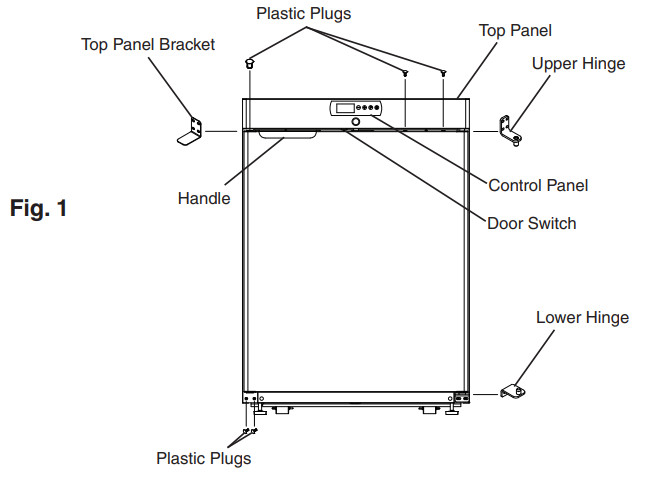
D. Setup1. Install the Toe Kick
- Remove the plastic film from the toe kick.
- Block the rollers to prevent the unit from rolling. See Fig. 2. Tilt the unit back.NOTICE! Protect the floor. Do not tilt the unit more than 45°. Support the unit so it does not topple over.
- Clean the toe kick attachment area with a clean soft cloth using a mild soap to remove any oil or dirt. Dry the toe kick attachment area thoroughly with a clean soft cloth.
- Peel off the liner from the double-sided tape on the toe kick.
- Attach the toe kick to the bottom of the unit.
- Apply firm pressure along the base of the toe kick to secure it in position.
2. Install the Top TrimTo achieve a built-in look when installing in a cabinet application, the top trim can be installed. To install the top trim, follow the directions below.
- Remove the plastic film from the top trim.
- Clean the unit’s top panel with a clean soft cloth using a mild soap to remove any oil or dirt.
- Dry the top panel thoroughly with a clean soft cloth.
- Peel off the liner from the double-sided tape on the top trim.
- Attach the top trim to the top panel.
- Apply firm pressure along the base of the trim to secure it in position.
3. Position and Level the UnitPosition the unit in its permanent location. Level the unit by adjusting the legs.NOTICE! Do not remove the legs. The legs are necessary to maintain proper clearance for airflow.4. Adjust the ShelvesThe unit comes with 2 lower shelves and 1 upper shelf. Adjust shelf positions as needed.
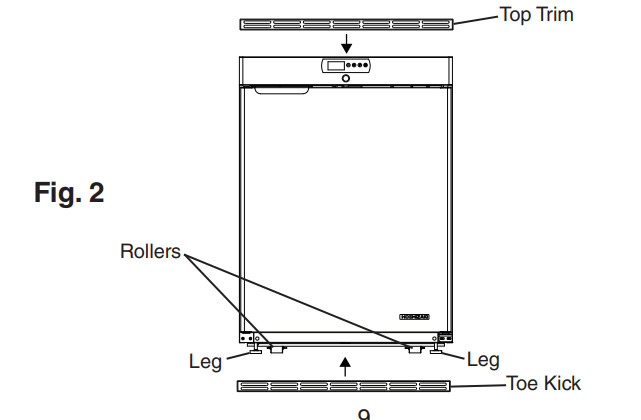
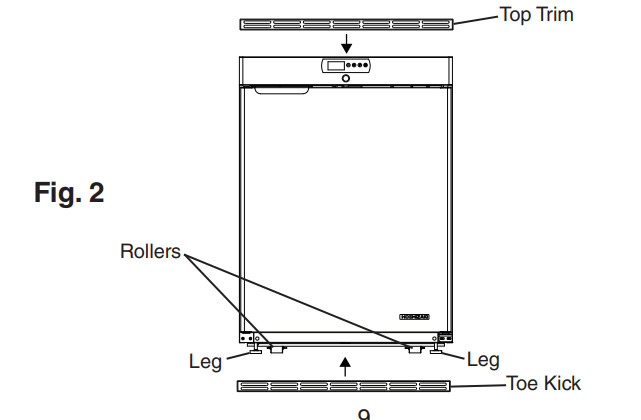







- Electrical connection must meet national, state, and local electrical code requirements. Failure to meet these code requirements could result in death, electric shock, serious injury, fire, or severe damage to equipment.
- This unit requires an independent power supply. See the nameplate for proper voltage and breaker/fuse size. Failure to use a proper breaker or fuse can result in a tripped breaker, blown fuse, or damage to existing wiring. This could lead to heat generation or fire.
- THIS UNIT MUST BE GROUNDED: This unit is equipped with a 3-prong grounding plug to reduce the risk of potential shock hazards. It must be plugged into a properly grounded, independent 3- prong wall outlet. If the outlet is a 2-prong outlet, it is your personal responsibility to have a qualified electrician replace it with a properly grounded, independent 3-prong wall outlet. Do not remove the ground prong from the power cord and do not use an adapter plug. Failure to follow these instructions may result in death, electric shock, or fire.
- Do not use an extension cord.
- Turn off the unit before unplugging to reduce the risk of electric shock.
- To reduce the risk of electric shock, do not touch the plug with damp hands.
- Do not use a unit with a damaged power cord. The power cord should not be altered, jerked, bundled, weighed down, pinched, or tangled. Such actions could result in electric shock or fire. To unplug the unit, be sure to pull the plug, not the cord, and do not jerk the cord.
- The GREEN ground wire in the factory-installed power cord is connected to a grounding terminal under the top panel. If it becomes necessary to remove or replace the power cord, be sure to connect the power cord’s ground wire upon reattachment.
- Usually, an electrical permit and the services of a licensed electrician are required.
- The maximum allowable voltage variation is ±10 percent of the nameplate rating.
F. Final Checklist
- Is the unit level?
- Is the unit in a site where the ambient temperature is within 61°F to 95°F (16°C to 35°C) all year round?
- Is there at least 1″ (3 cm) clearance at the bottom and top? Is air able to circulate freely under, behind, and above the unit?
- Have the shipping carton, tape, and packing material been removed from the unit? Has the protective plastic film been removed from both the exterior panels and the interior door panel?
- Have the unit and accessories been checked for shipping damage?
- Has the power supply voltage been checked or tested against the nameplate rating? Is the power supply a properly grounded, independent 3-prong wall outlet? Does the electrical connection meet all national, state, and local code and regulation requirements?
- Have the toe kick, top trim, and shelves been properly installed?
- Has the end-user been given the instruction manual, and instructed on how to operate the unit and the importance of the recommended periodic maintenance?
- Has the end-user been given the name and telephone number of an authorized service agent?
- Has the warranty card been filled out and forwarded to the factory for warranty registration?
Operating Instruction
A. Important Notes About Usage







- Only qualified service technicians should install and service the unit.
- Failure to install, operate, and maintain the equipment in accordance with this manual will adversely affect safety, performance, component life, and warranty coverage.
- Turn off the unit before unplugging to reduce the risk of electric shock.
- To reduce the risk of electric shock, do not touch the plug with damp hands.
- This appliance is not intended for use by persons (including children) with reduced physical, sensory, or mental capabilities, or lack of experience and knowledge unless they have been given supervision or instruction concerning use of the appliance by a person responsible for their safety.
- Children should be properly supervised around this appliance.
- Do not climb, stand, or hang on the unit or door or allow children or animals to do so. Do not climb into the unit or allow children or animals to do so. Death or serious injury could occur or the unit could be damaged.
- Be careful not to pinch fingers when opening and closing the door. Be careful when opening and closing the door when children are in the area.
- Do not use combustible spray or place volatile or flammable substances near the unit. They might catch fire.
- Keep the area around the unit clean. Dirt, dust, or insects in the unit could cause harm to individuals or damage to the equipment.
- Do not throw anything onto the shelves or load any single shelf with more than 88 lb. (40 kg) of product. They might fall off and cause injury.
NOTICE
- Keep ventilation openings, in the appliance enclosure or in the built-in structure, clear of obstruction. Do not place anything on top of the unit. Blockage of airflow could negatively affect performance and damage the equipment.
- Do not tightly pack the cabinet. Allow some space between items to ensure good airflow. Also, allow space between items and interior surfaces.
- Do not store items near the air outlet. They might freeze up and crack or break.
- To prevent deformation or cracks, do not spray insecticide onto the plastic parts or let them come into contact with oil.
- To avoid damage to the gasket, use only the door handle when opening and closing.
B. Startup
|
|
| All parts are factory-adjusted. Improper adjustments may adversely affect safety, performance, component life, and warranty coverage. |
|
IMPORTANT |
| At startup, there is a 2-minute delay before the compressor starts. |
- Plug the unit into the electrical outlet. WARNING! If you have to slide the unit back for a built-in installation, make sure you do not damage or pinch the power cord.
- Press and hold the power button for 2 seconds to turn on the unit. See Fig. 3.
- Allow the unit to cool down prior to stocking it.
C. Cabinet Temperature
- Temperature DisplayThe cabinet temperature is displayed on the control panel. The display is in °F.
- Adjusting the Temperature SetpointIf necessary, adjust the temperature setpoint temperature as follows:1) To change the temperature setpoint, press and hold the “P” button until the compressor icon flashes.2) Press the “-” or “+” button until the desired value is displayed.3) Press the “P” button to save the temperature setpoint and return to the cabinet temperature display. If no button is pressed for 15 seconds after selecting the setpoint, the display returns to the current cabinet temperature and the temperature setpoint is saved.The temperature setpoint is adjustable between 34°F and 52°F. The factory default is 39°F.
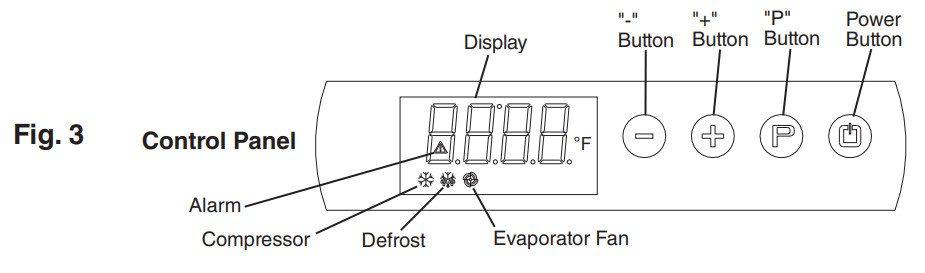
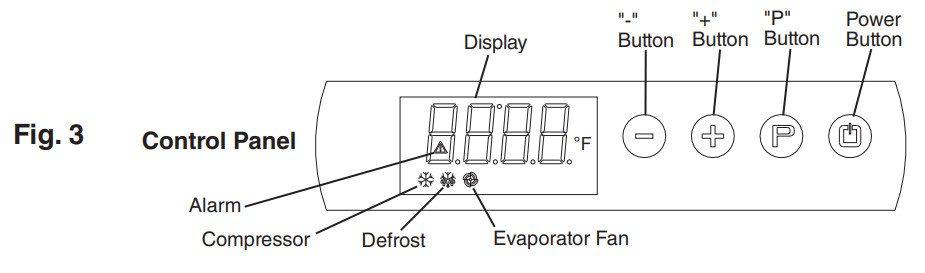
D. Display IconsDisplay icons inform you of energized components and if the unit is in alarm.
| Display Icons | |
| Icon | Meaning |
  |
CompressorSteady: Compressor running.Flashing:
|
  |
DefrostUnit is in defrost cycle. See “II.G. Defrost” for details. |
  |
Evaporator FanEvaporator fan is running. Evaporator fan is de-energized when the door is open. |
  |
AlarmUnit is in alarm. See “ILE. Alarm Safeties” for details. |
E. Alarm SafetiesAlarm signals are designed to protect the unit and items inside. These alarms give information or warnings in the event the unit is operating out of acceptable parameters. Should one of the alarms occur, follow the instructions below to address the alarm. The alarm icon appears on the display and the alarm code alternates with the cabinet temperature. For high temperature, low temperature, and door alarms, the unit beeps in addition to displaying the alarm icon and alarm code.To obtain the name and phone number of your local Hoshizaki Certified Service Representative, visit www.hoshizaki.com.
| Alarm Signals | ||
| Alarm Code | Problem | Corrective Action |
| AH | High-Temperature Alarm
Cabinet temperature has exceeded the setpoint temperature by 10°F for more than 2 hours after startup or 1 hour after setpoint has been achieved for the first time. |
If obvious corrections such as closing the door and cleaning the condenser do not bring the temperature back in range, contact a qualified service technician. |
| AL | Low-Temperature Alarm
Cabinet temperature has remained below the setpoint temperature by 10°F for more than 1 hour. |
If obvious corrections do not bring the temperature back in range, contact a qualified service technician. |
| Ld | Door Open
The door has been open for more than 10 minutes. |
Close the door. |
| Pr1 | Cabinet Thermistor Malfunction Alarm Cabinet thermistor has failed. | Contact a qualified service technician. Unit cycles 10 min. on, 10 min. off. |
1. Silencing High Temperature, Low Temperature, and Door AlarmsTo silence the alarm, press the “-” or “+” button.For Ld (door) alarm, the alarm clears once the door is closed or the “-” or “+” button is pressed.2. Clearing High Temperature and Low-Temperature AlarmsFor AH and AL alarms, the red alarm icon and AH or AL continue to alternate with cabinet temperature after the alarm is silenced. When the temperature returns to the setpoint, follow the steps below to clear the alarm.
- Press and hold the “-” button until “EnS” appears on the display.
- Press the “-” or “+” button two times. After pressing the “-” or “+” button the first time, “LS” is displayed. After pressing the “-” or “+” button the second time, “rLS” is displayed.
- Press the “P” button.
- Press the “-” or “+” button to set the display to “149.”
- Press the “P” button. The display flashes “—-” for 4 seconds. The alarm is then clear and the control board returns to normal operation.Note: If the cabinet temperature is out of acceptable range, the procedures above only change the alarm icon from flashing to steady for 15 minutes.
F. Control Panel LockoutThe control panel can be locked to help prevent the unit from being turned off or the setpoint from being changed inadvertently.To lock the control panel, press and hold the “-” button and the power button until “Loc” appears briefly on the display.To unlock the control panel, press and hold the “-” button and the power button until “UnL” appears briefly on the display.
G. Door LockThe unit has a door lock located under the control panel to help prevent unauthorized access to the cabinet interior. Two keys are provided in the accessory bag.H. Defrost
- Automatic DefrostThis unit uses an off-cycle, time-initiated/time-terminated defrost. It defrosts once every 6 hours for 30 minutes. During defrost, the defrost icon appears on the display. The compressor is de-energized and the evaporator fan runs normally. The cabinet temperature is displayed during defrosting.
- Manual DefrostTo initiate a manual defrost, press and hold the “+” button until the defrost icon appears on the display. Defrost lasts for 30 minutes. During defrost, the defrost icon appears on the display. The compressor is de-energized and the evaporator fan runs normally. The cabinet temperature is displayed during defrosting.
I. Cooling PerformanceBe sure the unit is properly installed and located for optimum cooling performance. If cooling performance is not at its optimum level, check the following items:
- Door opened too often.
- Door was left open. Close.
- Too tightly packed or cabinet air inlet/outlet blocked. Allow some space between items to ensure good airflow.
- Ambient temperature too high. Avoid installation near high heat-producing equipment or exposure to direct sunlight.
- The temperature setpoint is too high. Readjust it to a lower temperature.
- Unit in defrost process. The cabinet temperature may rise temporarily during the defrost cycle, but this will not affect the items inside.
J. Cabinet CondensationIn the event condensation develops on the cabinet exterior, check the following items:
- Door is left open, close.
- Ambient humidity is too high. In high humidity areas, it may be necessary to wipe off thecabinet frame occasionally.
K. Power Outage
In the event of a power outage, the unit will come back on if it was on at the time of the power outage. The unit will stay off if it was off at the time of the power outage.
Cleaning and Maintenance Instructions
A. Cleaning
|
|
|
• Before cleaning the unit, turn off and unplug the unit to prevent electric shock by the unexpected entrance of water into the unit or injury by moving parts.• Before cleaning the unit, move all items into another refrigerator.• Do not splash water directly onto the unit. This might cause a short circuit, electric shocks, corrosion, or failure.• Before using a sanitizer such as inert soap and sodium hypochlorite (chlorine bleach), thoroughly read the manufacturer’s instructions on its proper usage. |
| IMPORTANT |
|
- ExteriorWipe the exterior occasionally with a clean, soft cloth. Use a damp cloth containing a neutral cleaner to wipe off oil or dirt buildup.
- Cabinet InteriorSpills should be wiped up promptly to avoid unpleasant odors. The cabinet interior should be cleaned periodically with a mild soap or detergent and warm water.
- Door GasketDoor gasket should be cleaned regularly with mild soap and warm water to remove dirt and grease.
- ShelvesRemove and clean regularly.
B. Maintenance
- CondenserCheck the condenser once a year and use a brush or vacuum cleaner to clean the condenser as required.
- Power Supply ConnectionIf the plug or power cord is damaged, contact your local Hoshizaki Certified Service Representative immediately and ask for repairs.All other services should be performed in accordance with the Hoshizaki Service Manual by a qualified service technician.
Preparing the Unit for Periods of Non-Use
A. Shutdown and Long StorageWhen shutting down the unit for more than one week, follow the instructions below.
|
|
| When preparing the unit for long storage, prevent the door from closing to reduce the risk of children getting trapped. Leave the shelves in place so that children may not easily climb inside. |
|
IMPORTANT |
| When preparing the unit for long storage, clean the cabinet interior, door gaskets, and shelves. See “III.A. Cleaning” for details. |
- Before shutting down the unit, move all items into another refrigerator.
- Press and hold the power button for 2 seconds to turn off the unit.
- Unplug the unit. WARNING! To reduce the risk of electric shock, do not touch the plug with damp hands.
- WARNING! Prevent the door from closing to reduce the risk of children getting trapped. Leave the shelves in place so that children may not easily climb inside.
B. Disposal
|
|
| When preparing the unit for long storage, prevent the door from closing to reduce the risk of children getting trapped. Leave the shelves in place so that children may not easily climb inside. |
This unit contains refrigerant and must be disposed of in accordance with applicable national, state, and local codes and regulations. Refrigerant must be recovered by properly certified service personnel.
HOSHIZAKI AMERICA, INC.618 Hwy. 74 S., Peachtree City, GA 30269 USATEL (770) 487-2331 FAX (770) 487-3360www.hoshizaki.com91A3PA10C





HOSHIZAKI AMERICA, INC.618 Hwy. 74 S., Peachtree City, GA 30269 USA TEL (770) 487-2331 FAX (770) 487-3360 www.hoshizaki.com 91A3PA10C
References
[xyz-ips snippet=”download-snippet”]

