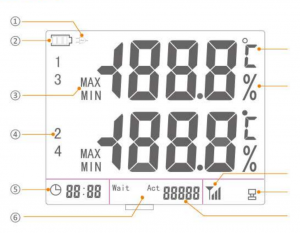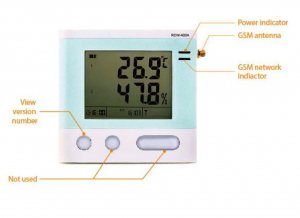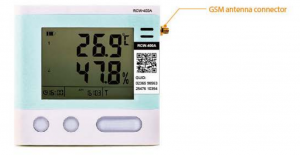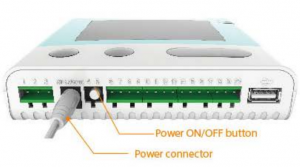Elitech Dual Wireless Temperature Data Logger User Manual
 RCW-400A
RCW-400A
Overview
RCW-400A Is a 4-channel temperature and humidity data logger that not only has wide temperature measurement ranges, but also provides high precise sensltlv1ty. Its large LCD screen can display time, current working status, memory capacity and recorded data Information etc. at the same time. Its embedded buzzer and relay alarm design will give on-site alerting functions, where Its SIM card slot design also allows SMS text message alerts via GSM technology. With the combination of Its supported 3G data transmission method and Elitech cloud platform, users can not only check real-time data online, but also support remote online monitors and managements on all saved data through the EIitech App and the Elitech cloud platform via any web browsers. The standard accessory for RCW-400A ls the two-channel sensors wirings: One temperature and one humidity sensors. Users can extend to four-channel wirings: Two temperature and two humidity sensors or the four temperature sensors. The battery Is built-ln rechargeable lithium battery that also support continuous real-time data uploading an SMS text alerts even under power outages and blackouts. It can be widely used In food, pharmaceutical, cater
Features
- Monitor the status of cold storages.
- Monitor and record temperature and humidity data.
- SMS text alert ln case of over temperature and humidity limits.
- Continuously running for at least 6 hours In case of power outage.
- Buzzer alarm and relay alarm functions.
- Adjustable recording Interval as needed.
- Maximum 20,000 recording points Inside the device memory.
- Unlimited recording points on the cloud server.
- Remote data monitoring, uploading, printing and management via the EIitech cloud
Specifications
- Power supply: 12V /2.SA(DCJ
- Measurement range: -40 °C~ 70 °C
- Temperature accuracy: ± 1.0 °C(-25 °C∼°CJ; ±0.5 °C(0 °C~40 °C); + 2°C(other);If the sensor wire Is longer than some, the accuracy deviates 1 %
- Resolution: 0.1 °C
- Humidity range: 10%RH~ 90%RH.
- Humidity accuracy: ±5%RH(@25°C, 30%RH~80%RH)-Typical situation;±5%RH(@10°C, 30%RH~80%RH);±5%RH(@40°C, 30%RH~80%RH)
- Temperature sensor: NTC
- Humidity sensor: Honeywell
- Log Interval: 1 minute to 24 hours settable
- Memory: Maximum 20,000 readings for each channel
- Operating environment: Indoor use only, no exposure to rain or sun underTemperature: -1 °C~45 °C, relative humidity: 30%~ 70%;
- Alarm output: Buzzer and relay
- Communication Interface: 3G, SMS
- Battery: 3.7V, 2200mAH lithium battery
LCD Display
- Power charging Indicator
- Battery level Indicator
- Over limit alarm Indicator:a. MAX: Over upper-limit;b. MIN: Under lower-limit
- Sensor channels: Rotate display 1 &2 channels, 3&4 channelsa. Channel 1: Within pin 6,7,8,9b. Channel 2: Within pin 10, 11, 12, 13c. Channel 3: pin 14 & 15d. Channel 4: pin 16 & 17
- Date and time
- Recording status: a. Walt: waiting for recording; b. Act: recording
- Recorded points
- GSM network signal strength for SIM card
- Elitech Cloud platform connecting Indicator
- Humidity unit
- Temperature unit
Appearance
Operation
- Access the device ID

- SIM card Installation and replacement

- Antenna Installation

- Power ON/OFF and Charging

Sensors Installation
- (Wiring diagram for 2 channel temperature sensors: Channel 1 to pin 8&9, Channel 2 to pin 12&13.
 Wiring diagram for 2 channel temperature sensors
Wiring diagram for 2 channel temperature sensors - Wiring diagram for 4 channel temperature sensors: Channel 1 to pin 8&9, channel 2 to pin 12&13, channel 3 to pin 14&15, channel 4 to pin 16&17.

- Wiring diagram for 4 channel temperature and humidity sensors:2 channel humidity sensors: One channel to pin 6, 7, 8, 9. Another one to pin 10, 11, 12, 13;2 channel temperature sensors: One channel to pin 14&15, another one to pin 16&17 .

- Wiring diagram for 2 channel temperature and humidity sensors:1 channel temperature sensor: one channel to pin 8&9,1 channel humidity sensor: one channel to pin 10, 11, 12, 13.

Note: The measured values will appear on screen after sensors plugged in for 15 to 20 seconds
Elitech App
- Download and Login:Please scan the QR code on the front of the manual or search Elitech on App Store or Google Play to download Elitech app.Register and login to your account

- Add Device Follow the steps below.



Elitech Cloud
- Login Cloud Portal.Please type in the URL http:/ /www.i-elitech.com to login for more operation. Click’ Help to obtain Cloud and App operation instructions.
- Top up SIM card Please refer to the App Instruction Manual to recharge your SIM card. You may experience it for two month for free.

Elitech Technology, Inc.1551 McCarthy Blvd Suite 112 Milpitas CA 95035Sales Support: [email protected]Tech Support: [email protected]http://www.elitechus.com

[xyz-ips snippet=”download-snippet”]