Stauer Titan Chronograph Watch

WATCH DISPLAY
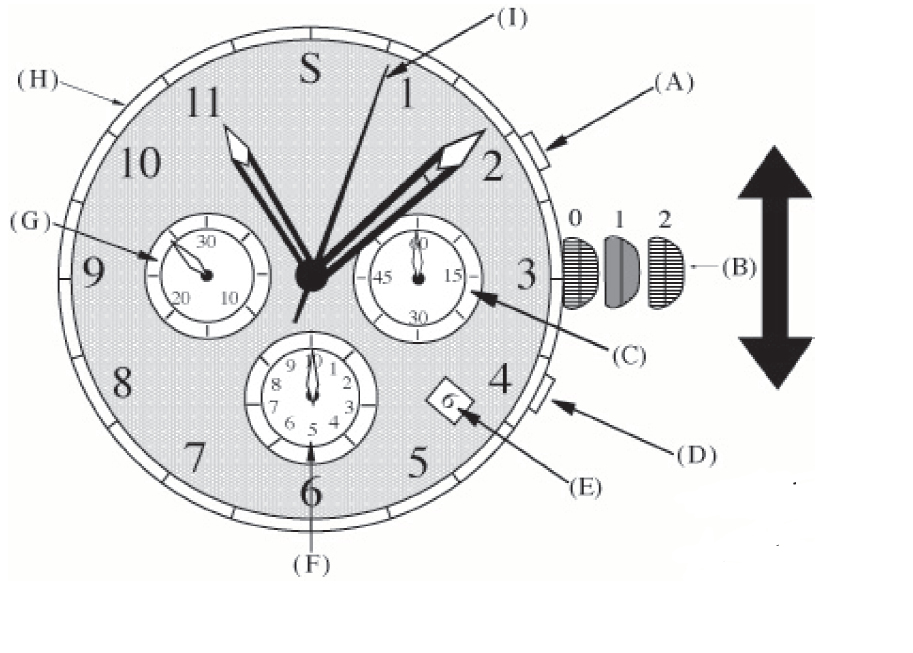
A – START/STOP CHRONO BUTTONB – CROWNC – SECONDS DIALD – RESET CHRONO BUTTONE – DATE WINDOWF – 1/10 SECONDS DIALG – MINUTE COUNTERH – SPEED/MPH BEZELI – CHRONO SECONDS COUNTER
TIMESETTING
Locate the crown on your Stauer watch (see diagram part B). Please note the three crown positions (0-1-2) in part B of the diagram.
- To set the time: Pull the crown out to position “2” (see diagram part B which will allow you to position watch hands for proper time selection.Rotate the crown clockwise until the desired time is set.
- When finished setting the time, push the crown back to the “0” (zero) position. The small second hand (dial part C) begins to run.
SETTING THE DATE
- Pull the crown out to the first position.
- Turn the crown counter-clockwise to set the date (Part E).
- After the date has been set, push the crown (part B) back to position “0” (zero).
USING THE CHRONOGRAPH
This chronograph is able to measure and display time in seconds united up to a maximum of 30 minutes (part G) 59 seconds (part I)
Measuring the time with the chronograph
- The chronograph can be started and stopped each time button “A” is pressed.
- Pressing button “D” resets the chronograph and the chronograph second hand (part I), chronograph minute hand (part G) which return to the zero position.
CHRONOGRAPH RESET (INCL. AFTER REPLACING BATTERY)
This procedure should be performed when the chronograph second hand does not return to zero position after the chronograph has been reset and after the battery has been replaced.
- Pull the crown out to position 2.
- Press buttons “A” and “D” to set the chronograph second hand to the zero position.The chronograph hand can be advanced rapidly by continuously pressing or holding down button “A”.
- Press button “A” to adjust chrono second hand counter. Then press button “D” to shift to 1/10 second dial, and then push “D” again to shift to minute dial and then press “D” again to end the adjust mode.
- Once the hands have been set to the zero positions, return the crown to the normal “0” position.
ADJUSTING CLASPS
To adjust the band: Remove equal number of links from both sides of the closure by carefully sliding out the pins in each link.To do this, you will need to use a sharp pointed tool. Insert it into the recessed side of the link. With a solid tap, push the pin out until it is easy to pull the pin using needle nose pliers. Once the required amount of links are removed, join the remaining links together using the removed pins. It is necessary to secure the pins in place by making sure that they are flush with one side of each link. To ensure that watch is fitted properly, we recommend that your Stauer watch be handled by a professional watch repair technician.
FEATURES
- Swiss Quartz Movement
- Chronograph
- Band Width: 23mm
- Wrist accommodations up to 8 ½”
- Case Thickness: 9 mm
- Case Diameter 40 mm
- Titanium Case
- Titanium Band
- Carbon Fiber Dial
IMPORTANT
Do not push the crown to the normal position while the chronograph second hand returns to the zero position. The second hand stops when the crown is returned to the “0” position. This position is recognized as the “0” position.
Visit us at, www.stauer.com to learn more about the fantastic benefits of owning a Stauer Watch! www.stauer.com

References
[xyz-ips snippet=”download-snippet”]

