CARSON LP-66 LUMIPOP LED LIGHTED ASPHERIC LENS MAGNIFIER

Instructions for Use
Installing the Batteries
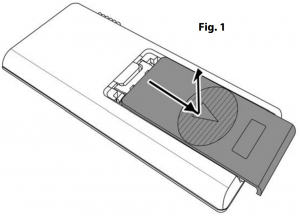
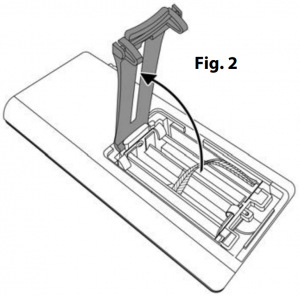
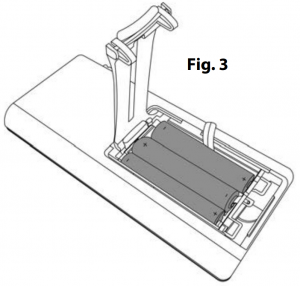
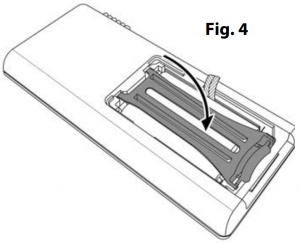
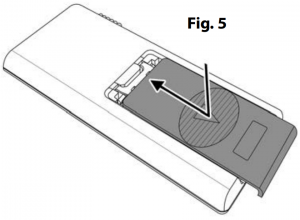
Make sure lens is positioned inside of protective case. Slide battery door down and remove (Fig. 1). Lift gray plastic brace up (Fig. 2). Insert 3 AAA batteries according to the polarity indicators marked on the inside of battery compartment. Make sure red ribbon is underneath batteries (Fig. 3). Fold down gray plastic brace and replace battery cover when complete (Fig. 4 and 5).
WARNING: Use only alkaline batteries. Mixing old and new, different brands or types within brands may cause batteries to leak, overheat or explode. Keep away from fire or excessive heat. Inspect batteries for corrosion or leakage. Insert in direction indicated. Rechargeable batteries not recommended.
Extending Lens

Slide switch located on side of base forward to extend lens (Fig. 6).
Activating LED lights
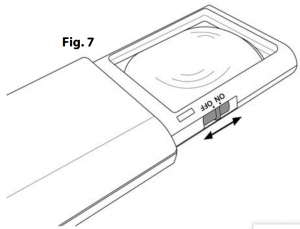
Slide switch located on side of lens housing forward to activate LED lights (Fig. 7). Turn off LED lights when not in use.
Safe storage
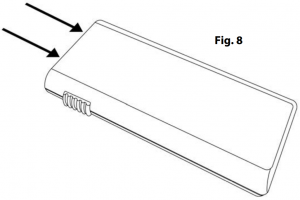
To protect lens from scratching, push lens housing back into base when not in use (Fig. 8).
Cleaning Your MagnifierClean lens with a soft, clean microfiber cloth by rubbing gently in a circular motion. Moisten the lens cloth with water if necessary. Do not use harsh chemicals, solvents or abrasives as they may damage the lens.
Customer Service:If you experience any difficulties, please contact us and we will be happy to help you.

For warranty information, visit www.carson.com/warranty
In the U.S.A.Phone: 1-631-963-5000Email: [email protected]
In the U.KPhone: +44 (0) 1938 557440Email: [email protected]
In the E.UPhone: +44 (0) 1938 557440Email: [email protected]
References
[xyz-ips snippet=”download-snippet”]

