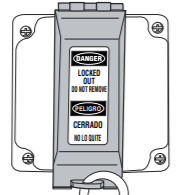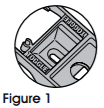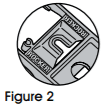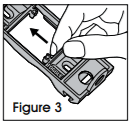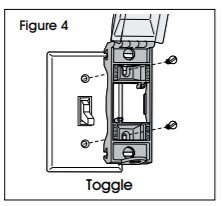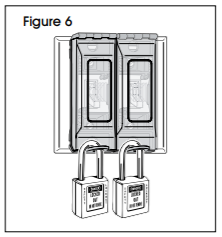ULINE H-3438 Universal Wall Switch Lockout Installation Guide
PARTS
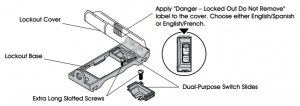
INSTALLATION
CHANGING DUAL-PURPOSE SWITCH SLIDES
- Slides have the words “TOGGLE” and “ROCKER” molded on opposite
- When “TOGGLE” appears through the cover, the lockout device is set for a toggle-style switch. (See Figure 1)

- When “ROCKER” appears through the cover, the lockout device is set for a rocker or paddle-style (See Figure 2)

- To change between “TOGGLE” and “ROCKER,” apply firm pressure to remove Dual-Purpose Switch Slide from base. Flip the slide over and snap back into Repeat on second slide. (See Figure 3)

INSTALLATION ON SWITCH
- Loosen or remove screws. Install wall switch lockout. Tighten screws (See Figures 4-5)


- Move switch to either off or on position. Close cover. Apply safety padlock. (See Figure 6)

Read More About This Manual & Download PDF:
[xyz-ips snippet=”download-snippet”]