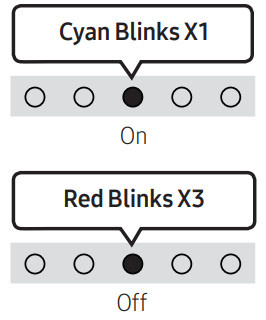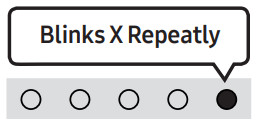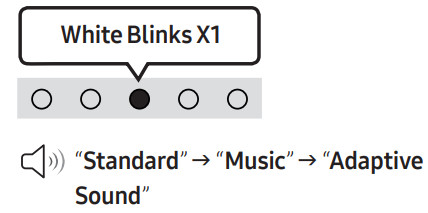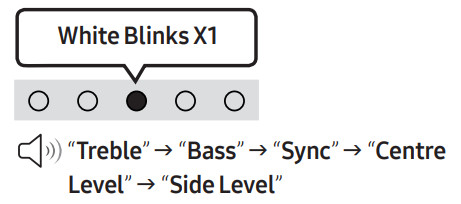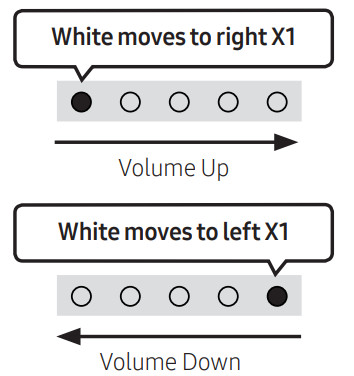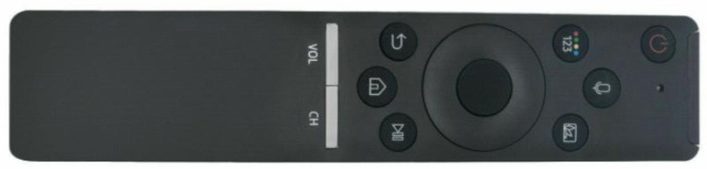
USING THE REMOTE CONTROL
- Power button

 (Source) buttonPress to select a source connected to the Soundbar.
(Source) buttonPress to select a source connected to the Soundbar. Bluetooth PAIR button Switch the Soundbar to Bluetooth pairing mode.
Bluetooth PAIR button Switch the Soundbar to Bluetooth pairing mode.
 “Ready to connect via Bluetooth.”
“Ready to connect via Bluetooth.”- Up/Down/Left/Right buttons
 (Play / Pause) button
(Play / Pause) button (Mute) button
(Mute) button
- SOUND MODE buttonBy pressing the button, you can select the desired audio mode.

 (Sound Control) buttonBy pressing the button, you can select the desired audio mode. The desired settings can be adjusted using the Up/Down buttons. Each time the model changes, the Multicolour LED blinks in white.
(Sound Control) buttonBy pressing the button, you can select the desired audio mode. The desired settings can be adjusted using the Up/Down buttons. Each time the model changes, the Multicolour LED blinks in white.
- VOLUME button

- WOOFER (BASS) LEVEL buttonPush the button up or down to adjust the level of the woofer (bass).
INSTALLING THE WALL MOUNT
Installation Precautions
- Install on a vertical wall only.
- Do not install in a place with high temperature or humidity.
- Verify whether the wall is strong enough to support the product’s weight. If not, reinforce the wall or choose another installation point.
- Purchase and use the fixing screws or anchors appropriate for the kind of wall you have (plasterboard, iron board, wood, etc.).If possible, fix the support screws into wall studs.
- Purchase wall mounting screws according to the type and thickness of the wall you want to mount the Soundbar on.– Diameter: M5– Length: 1 3/8 inches (35 mm) or longer recommended.
- Connect cables from the unit to external devices before you install the Soundbar on the wall.
- Make sure the unit is turned off and unplugged from the power source before you install it. Otherwise, it may cause an electric shock.
Components
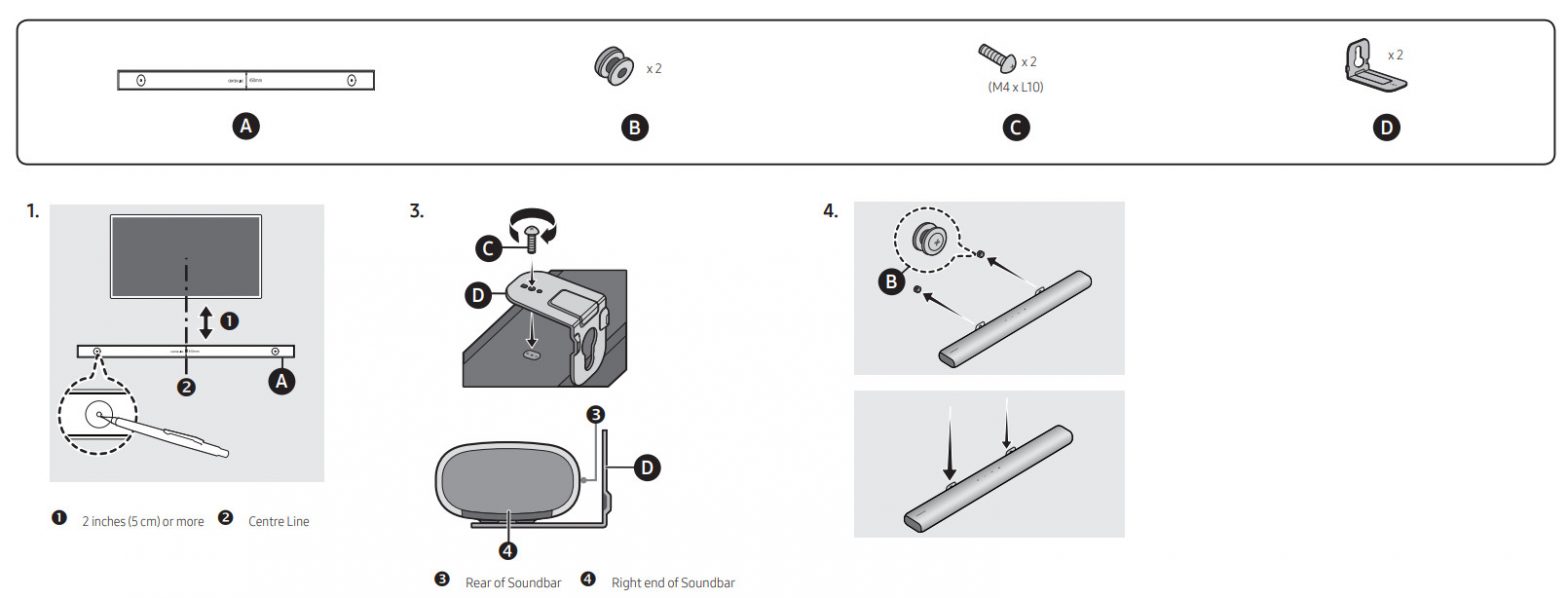

 AH81-13933G
AH81-13933G
[xyz-ips snippet=”download-snippet”]