VOGUE CD564 Digital Bench Scale Instruction Manual
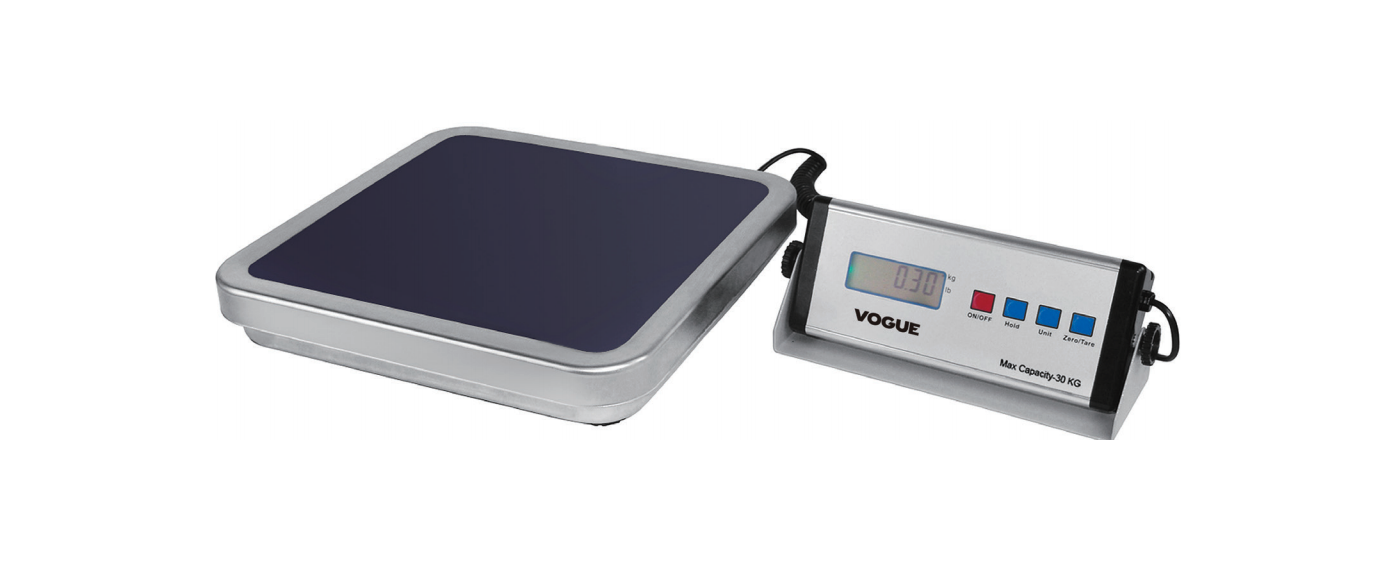
Setup
- Position the appliance on a flat, stable surface.
- Adjust the feet of the appliance to make it level, use a spirit level if necessary.
![]()
It is important that the scale is level to ensure accuracy.
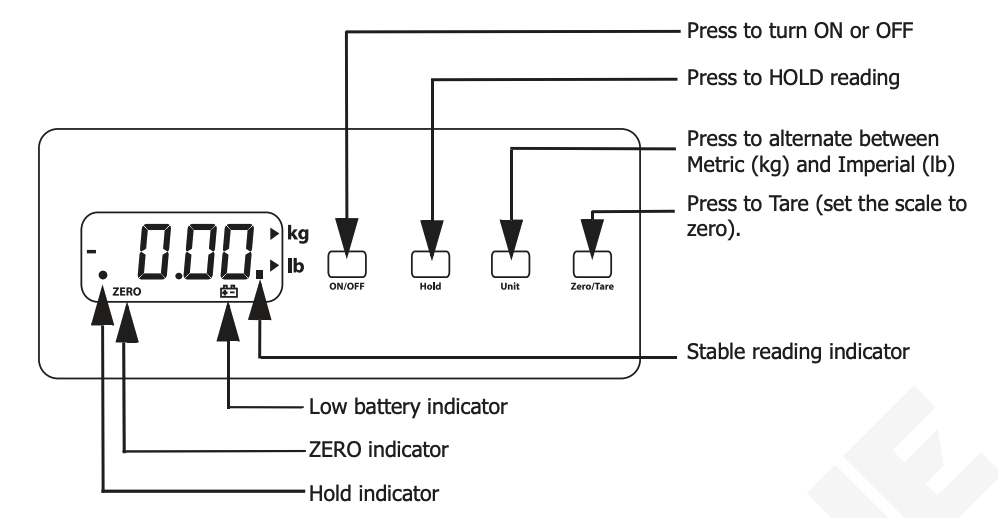
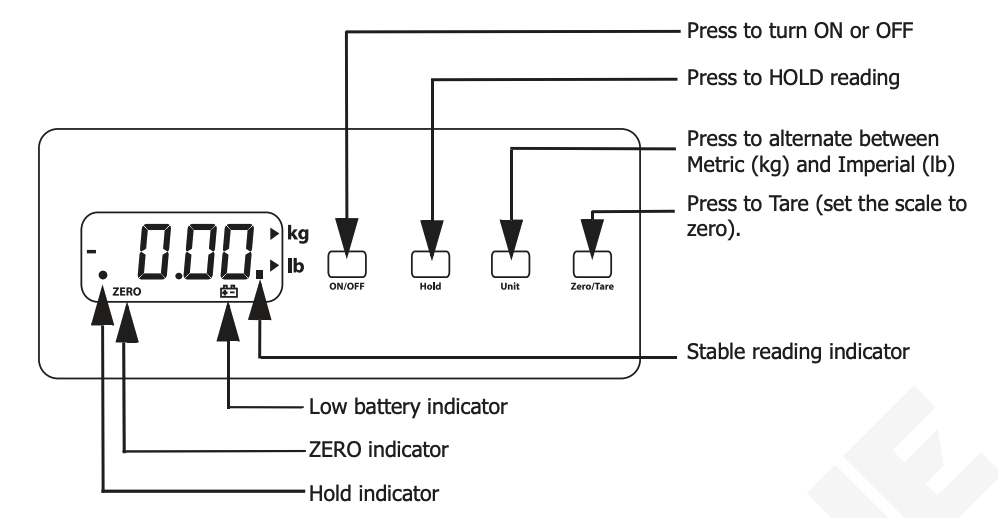
Features
To enter the features mode:
- Press the ON/OFF button such that the scale is switched OFF.
- Press and hold the HOLD button then press the ON/OFF button whilst keeping the HOLD button depressed. Release both buttons, the display should show either “A_ON” or “A_OFF”.
To allow the scale to switch off automatically:
- Press the ZERO/TARE button and the display will cycle between “A_ON” (automatic switch off is On) and “A_OFF” (automatic switch off is Off).
To have the display backlight On:
- Press the HOLD button, the display should show either “L_ON” or “L_OFF”.
- Press the ZERO/TARE button and the display will cycle between “L_ON” (backlight On) and “L_OFF” (backlight Off).
![]()
![]()
![]()
Once complete, Press the ON/OFF button to save the settings.
Cleaning, Care & Maintenance
- Remove the batteries (if fitted) and/or unplug the adaptor before cleaning or if the scale is to be left unused for an extended period of time.
- Clean the weighing tray with warm, soapy water.
- Dry thoroughly after washing.
- Do not immerse the scale in water.
- Always unplug the adaptor when not in use to prevent over heating.
Calibration
Calibration requires an accurate 30kg weight.
- Press the ON/OFF button such that the scale is switched OFF.
- Press and Hold the ZERO/TARE button then press the ON/OFF button whilst keeping the ZERO/TARE button depressed. Release both buttons, the display should show a four digit value.
- Wait for the Stable reading indicator to be displayed then press the UNIT button. “Save0” should be displayed.
- Place a 30kg weight on the scale and wait for the Stable reading indicator to be displayed. Press the UNIT button and “Save1” should be displayed.
- Calibration is complete, remove the weight and Press the ON/OFF button to save the settings.
- If the calibration does not appear accurate repeat the process ensuring that the scale is placed on a level surface.
Technical Specifications
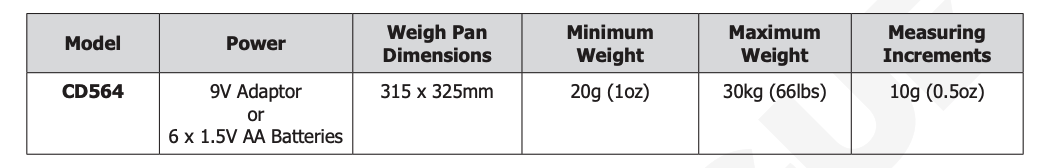
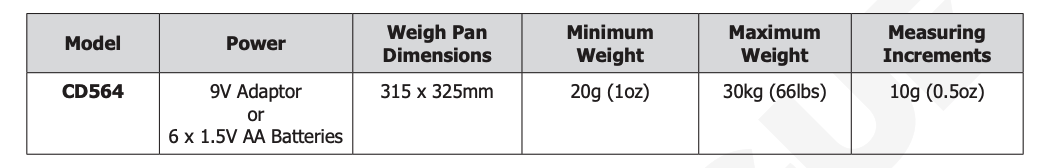
Compliance
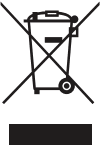
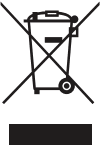


VOGUE products have been approved to carry the following symbol:
All rights reserved. No part of these instructions may be produced or transmitted in any form or by any means, electronic, mechanical, photocopying, recording or otherwise, without the prior written permission of VOGUE.Every effort is made to ensure all details are correct at the time of going to press, however, VOGUE reserve the right to change specifications without notice.
Technical Specifications for the adaptor


DECLARATION OF CONFORMITY
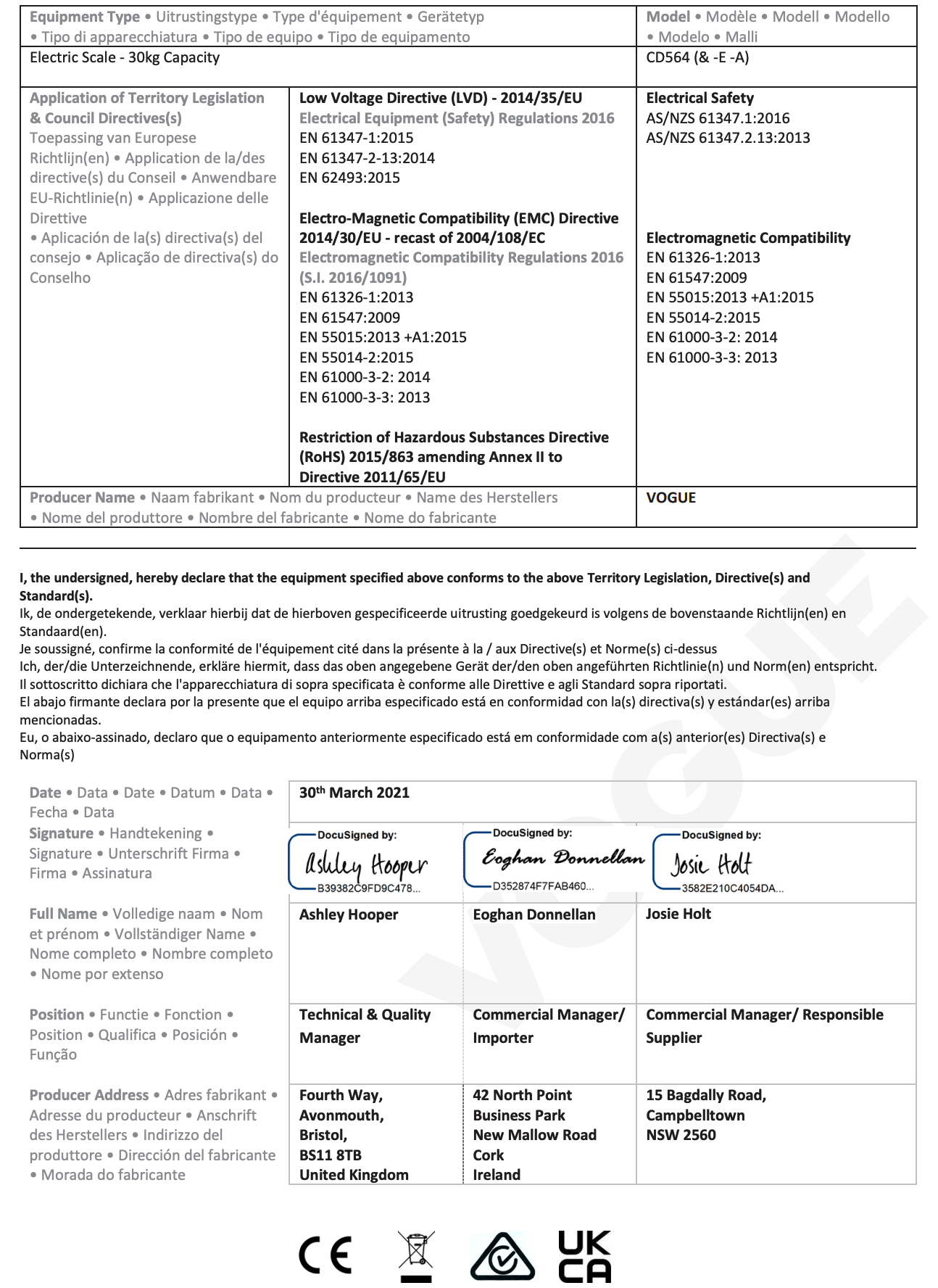
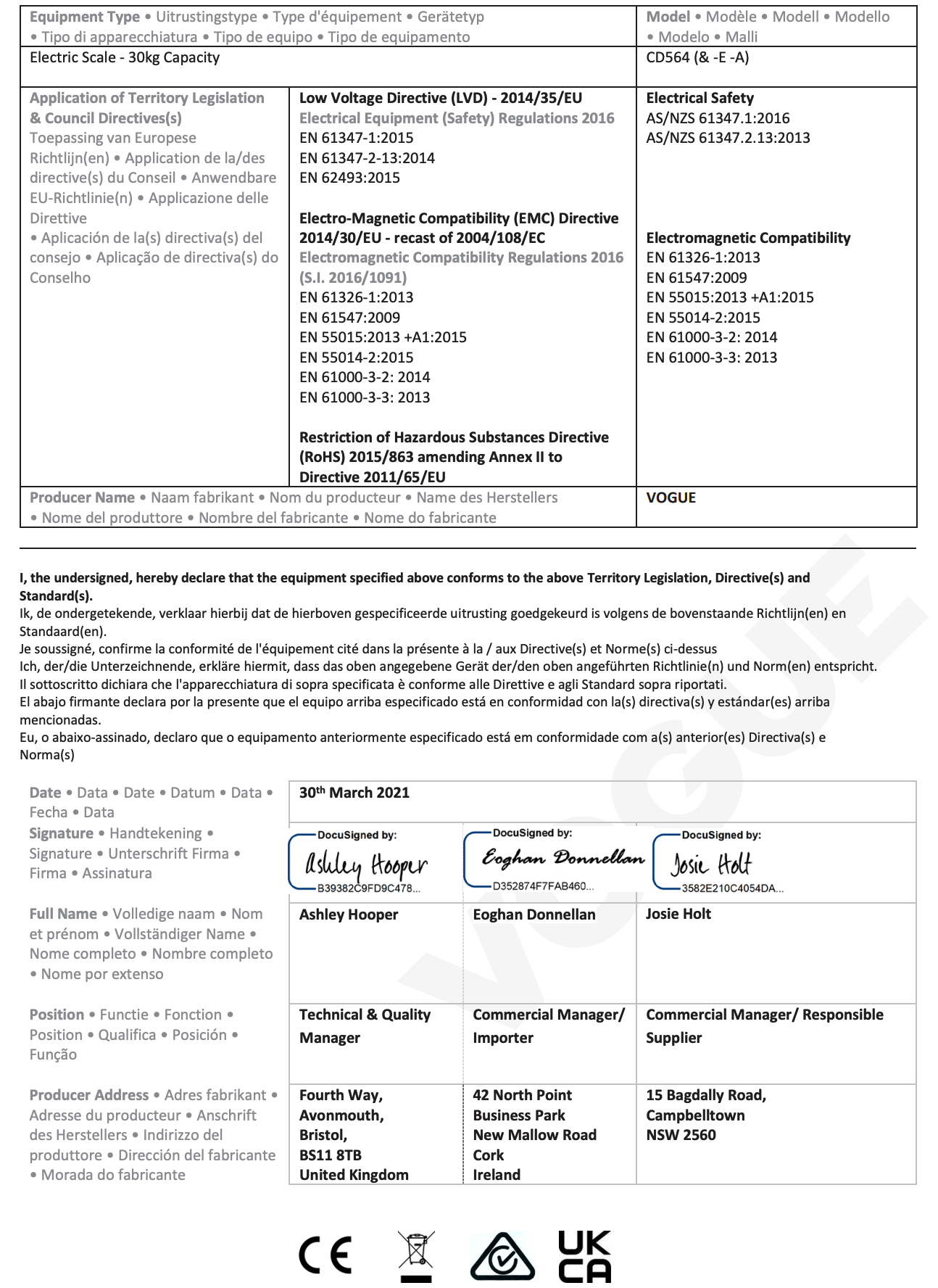
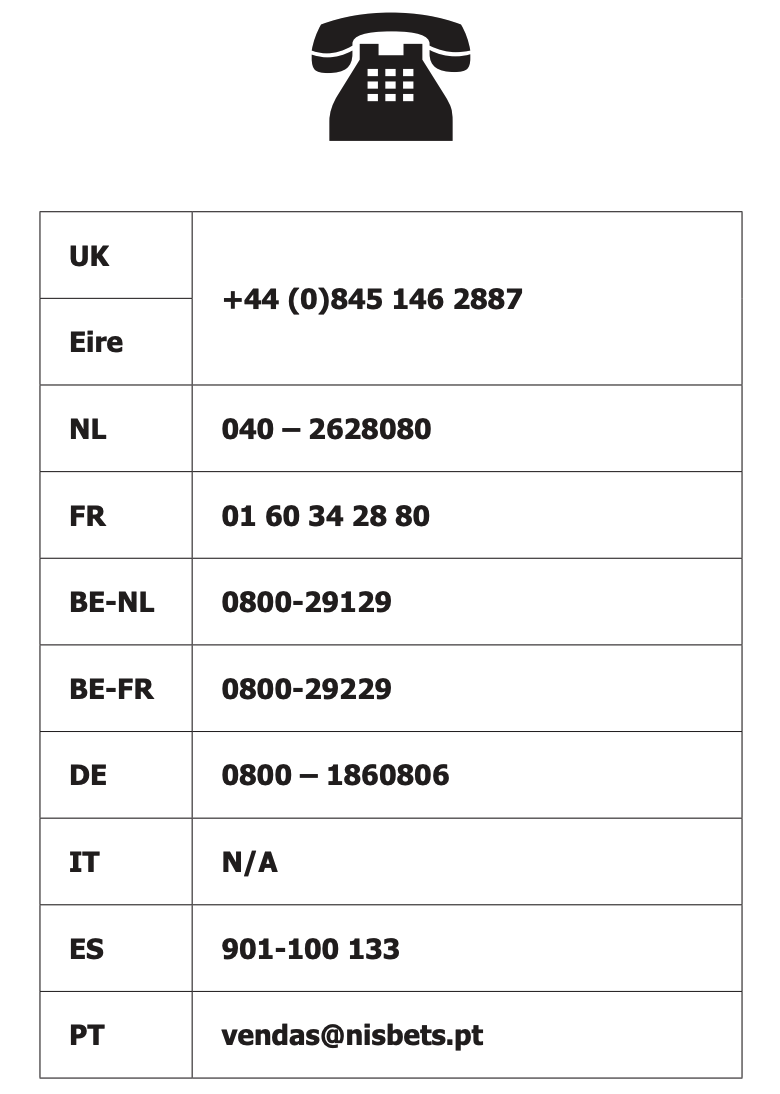
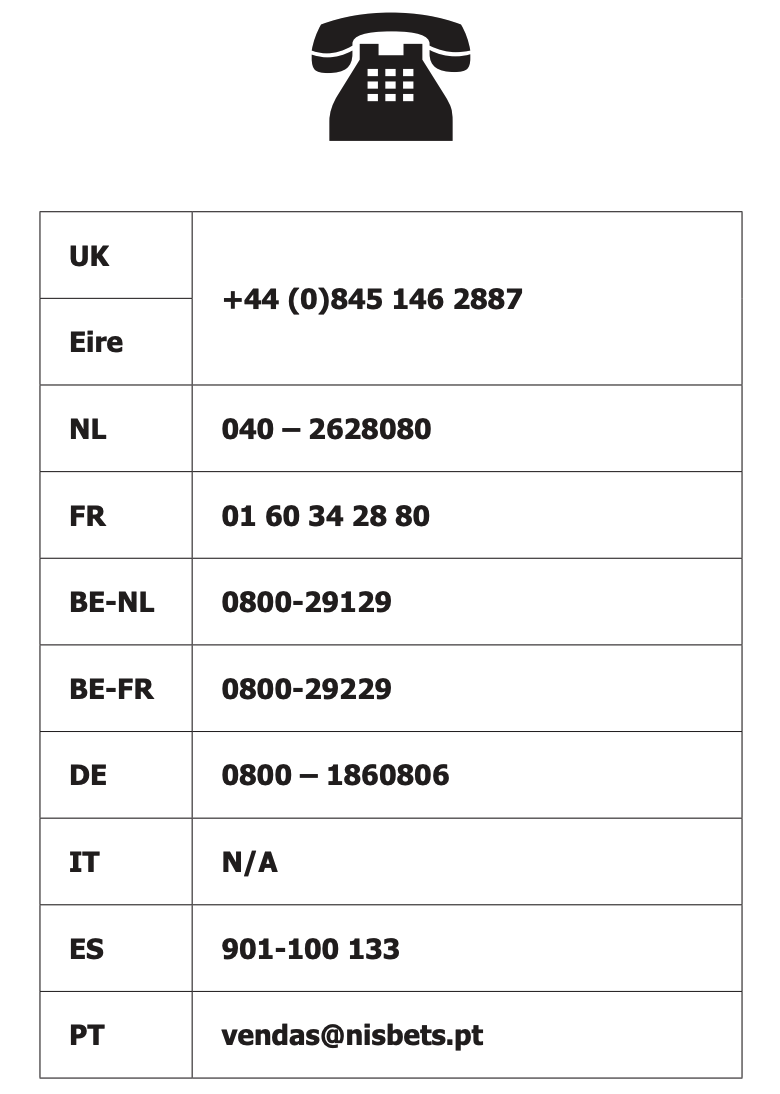
CD564_ML_A5_v7_20210719
[xyz-ips snippet=”download-snippet”]

