ACURITE 00280 Digital Rotary Timer
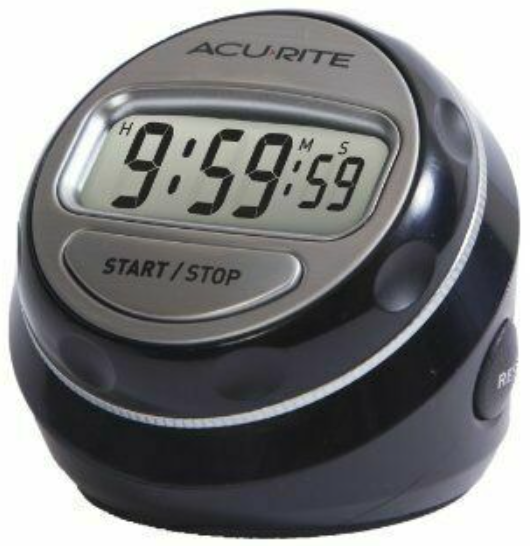
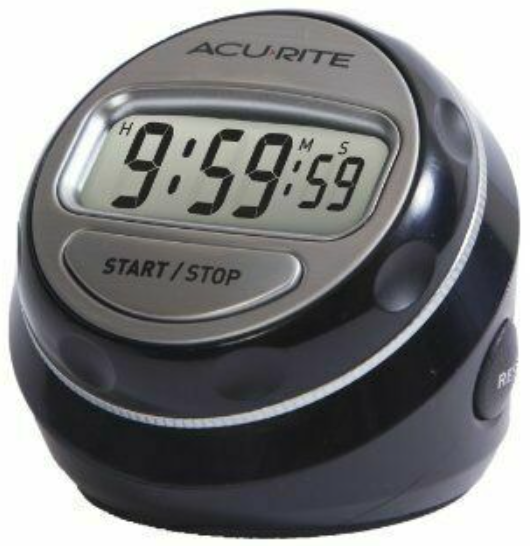
Counts Up or Down
Digital timer sounds an alarm when it counts down to 00:00:00 or counts up to your desired time limit. Timer remains always on, and features a sleep mode. In sleep mode, display reads 00:00:00. This does not drain the battery.
Instructions for Use
- Set Time: Turn dial right to advance time, turn dial left to reverse time. Turn dial until desired time is reached.
- Start Count Down: Enter desired time limit and press “START/STOP” button.
- Start Count Up: Press “START/STOP” button without entering a time.
- Pause Timer: Press “START/STOP” button during count down/up.
- Reset Time: Press “RESET” buttons on the sides of the timer to clear the time displayed.
- Care Instructions: Wipe with damp cloth.
Product Facts
Batteries
- Batteries: 1 “AAA” (not included)
Measurement Range
- Time: 9 hours, 59 minutes, 59 Seconds
- Alarm: 1 min at 75 db
Limited 1-Year WarrantyRegister your product on AcuRite.com



References
[xyz-ips snippet=”download-snippet”]

