SOUNDGEAR

BTA

Quick Start Guide
What’s in the box?
Soundgear
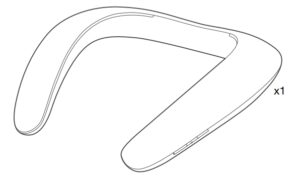
BTA

Charging Cable

3.5mm audio cable
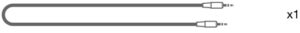
Digital optical S/PDIF audio cable

Warranty card, Warning card, Safety sheet, QSG

Overview
Soundgear

BTA
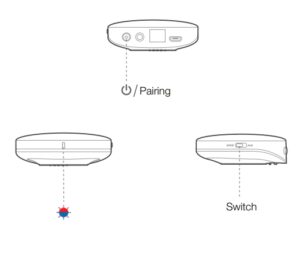
b. Connections
Soundgear
BTA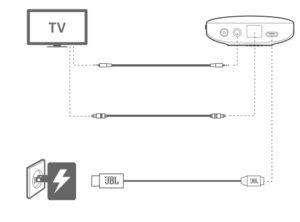
Bluetooth ® Connection
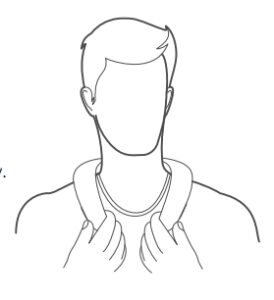
- Put Soundgear on your neck.Pull the audio arms outward gently.Pulling with excessive force willresult in product failure
- Turn on the Soundgear

- If connecting for the first time, the Soundgear will enter the pairing mode automatically after it is powered on.
- Plug the charging cable to turn on.
 Recommeneded to use USB wall charger to provide stable current.
Recommeneded to use USB wall charger to provide stable current. - BTA will enter pairing mode automatically.
 Note: BTA will switch into sleep mode automatically if no sound signal from audio source over 30min Press the Power button to wake up BTA
Note: BTA will switch into sleep mode automatically if no sound signal from audio source over 30min Press the Power button to wake up BTA - Put Soundgear in pairing mode close to BTA (within 1 meter).

- LED blue on means connected successfully.

Note: BTA connects Soundgear in higher priority during device pairing.During the pairing process the sound may have a brief intermittentperiod.Audio synchronized experience will be affected ifa. BTA connected with two devices orb. Soundgear connected with BTA & second device orc. BTA connected with non-AptX Low Latency compatible device, visit www.aptx.com for details.
JBL SOUNDGEAR BTA Manual – JBL SOUNDGEAR BTA Manual –


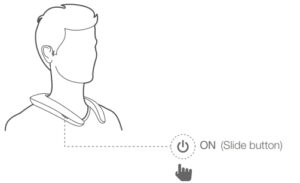
 Recommeneded to use USB wall charger to provide stable current.
Recommeneded to use USB wall charger to provide stable current.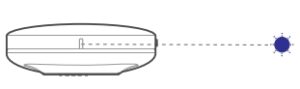 Note: BTA will switch into sleep mode automatically if no sound signal from audio source over 30min Press the Power button to wake up BTA
Note: BTA will switch into sleep mode automatically if no sound signal from audio source over 30min Press the Power button to wake up BTA
