
SPM10 USER MANUAL
Features
- Multifunctional Solar Power Meter
- Compatible with solar panels with 7.9*5.5mm DC port or Anderson port
- LCD display to monitor the real-time information on current, voltage, and power of each port
- DC output available to charge power stations with a max current of 10A
- USB-A and USB-C output ports with a max power of 18W, compatible with smartphones and low current devices including wireless headphones, wearables, and more
- Made from durable and fire retardant PC materials
Specifications
| Input Ports | DC, Anderson |
| Output Ports | DC, USB-A, USB-C |
| INPUT] / INPUT2 | 9-24V 10A |
| DC Output | 9-24V 10A |
| USB-A Output | 5V |
| USB-C Output | 5V |
| Dimensions | 75mm x 52.5mm x 26mm
(2.95″ x 2.07″ x 1.02″) (DC Output Cable Not Included) |
| Weight: | 97g (3.42oz) |
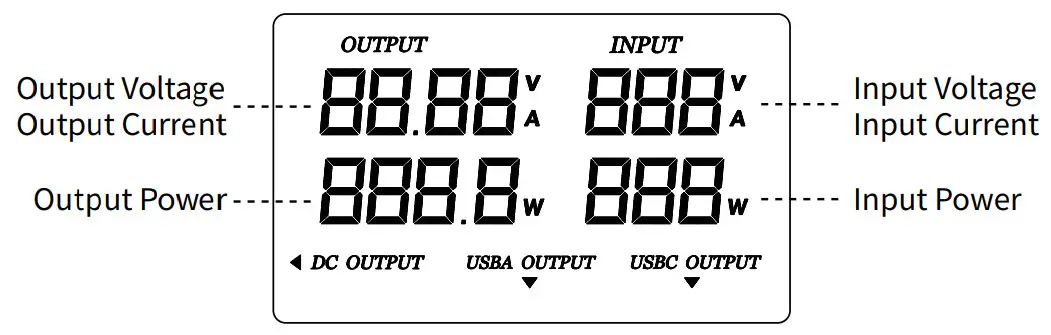
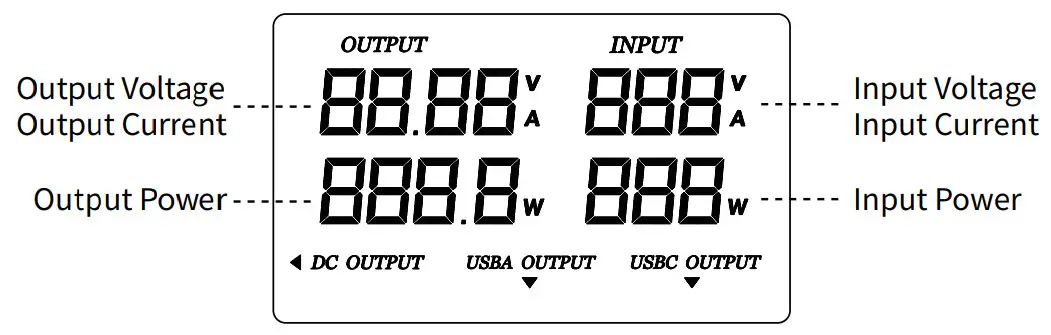
Operating Instructions
Connect the product to the solar panel via either input port, and to the power station or/and other external devices via the output port(s) to begin the charging process. The LCD display will show the real-time information of each port including current, voltage, and power. Press the button to cycle through the info display of each port.Warnings
- Please read the user manual carefully before using the product.
- Please connect the applicable external devices only according to the specifications in this user manual.
- The product may reboot or have an unstable output when the input power is insufficient. Therefore, it is recommended not to use the product in the weak sunlight.
- Ambient Temperature of Usage: -10~40°C (14~104°F); Temperature of Storage: -20~60°C (-4~140°F)
- Stop using the product at any sign of malfunction.
- DO NOT mix solar panels of different brands to avoid mutual interference.
- The product is designed for adults. Use of the product by kids under age must be under supervision. Operation, using or cleaning of the product may NOT be done by kids aged 8 years or younger.
- Store the device in ventilated areas. DO NOT expose the device in rain or moist environment.
- Avoid any shock or impact to the device.
- DO NOT disassemble or modify the device as doing so will render the product warranty invalid.
Warranty DetailsOur authorized dealers and distributors are responsible for warranty service. Should any problem covered under warranty occurs, customers can contact their dealers or distributors in regards to their warranty claims, as long as the product was purchased from an authorized dealer or distributor. NITECORE’s Warranty is provided only for products purchased from an authorized source. This applies to all NITECORE products. Any DOA / defective product can be exchanged for a replacement through a local distributor/dealer within the 15 days of purchase. After 15 days, all defective/malfunctioning NITECORE® products can be repaired free of charge for a period of 12 months (1 year) from the date of purchase. Beyond 12 months (1 year), a limited warranty applies, covering the cost of labor and maintenance, but not the cost of accessories or replacement parts.The warranty is nullified if the product(s) is/are:
- broken down, reconstructed and/or modified by unauthorized parties
- damaged from wrong operationsFor the latest information on NITECORE® products and services, please contact a local NITECORE® distributor or send an email to [email protected].
*All images, text, and statements specified herein in this user manual is for reference purpose only. Should any discrepancy occur between this manual and information specified on www. nitecore.com, information on our official website shall prevail. SYSMEX Innovations Co., Ltd. reserves the right to interpret and amend the content of this document at any time without prior notice.
Please find us on Facebook: nitecorecharger
SYSMAX Innovations Co., Ltd.
TEL: +86-20-83862000FAX: +86-20-83882723E-mail: [email protected]Web: www.nitecore.comAddress: Rm 2601-06, Central Tower, No.5 Xiancun Road, Tianhe District, Guangzhou, 510623, Guangdong, ChinaManufacturer: SYSMAX Power Technology, LLC
![]()
![]()
Thanks for purchasing NITECORE!
References
[xyz-ips snippet=”download-snippet”]

