UGREEN HITUNE TRUE WIRELESS EARBUDS MANUAL Model: WSlOO
Model: WSlOO
PREFACE
Thank ynu tor purchasrngtlle L’GREEN products. For optimum operanon, pleas, read tllls manual carefully before use.
WHAT’S IN THE BOX
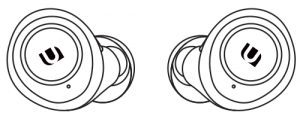 HITUne Earbuds
HITUne Earbuds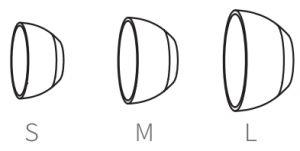 Silicone Ear Tips
Silicone Ear Tips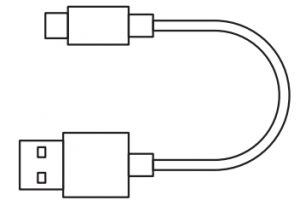 USB-C Charging Cable
USB-C Charging Cable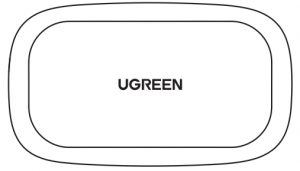 Charging Case
Charging Case User Manual
User Manual
PRODUCT OVERVIEW
Earbuds
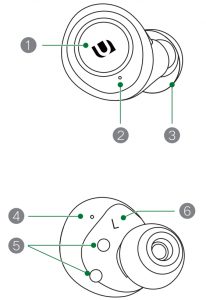
- Touchpad
- LED indicator
- Silicone Ear Tip
- Microphone
- Pogo Pin Charging Contacts
- L/R Marking
Charging Case
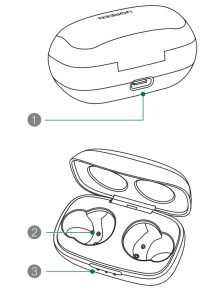
- Charging port
- Pago Pin Charging Contacts
- LED indicator
GET READY FOR FIRST USE
Ensure to remove the insulating film of both earbuds when first use, and then fully charge the earbuds and charging case by a standard 5V/1A USB adapter.
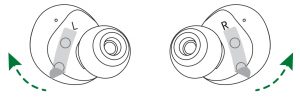
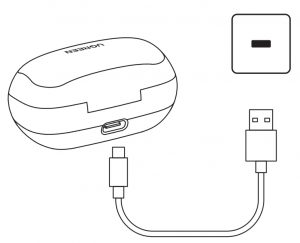
A SMALL THING BUT A BIG DEAL
Hi Tune Earbuds come with three sizes of ear tips. The medium size comes already attached, and small and large sizes are in the packaging box. For a comfortable fit and optimal audio performance, please select the vest-sized ear tips and make a good seal with your ear canal.
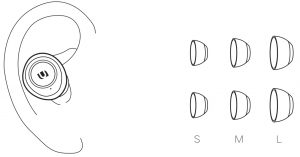
POWER ON/OFF
Auto-On: Tack out the earbuds from the charging cse, blue LED indicator will light up for 1 second, earbuds power on automatically.Auto-Off: Place the earbuds into the charging case, white LED indicator will light up for 1 second, earbuds power off automatically.
BLUETOOTH PAIRING &CONNECTION
TWS Mode
- TWS Connection Between Left and Right EarbudsTaking out both earbuds from the charging case, LED indicators lash blue, and the connection between the left and right earbuds will be established automatically.
- Bluetooth Pairing with PhoneThen earbuds enter pairing mode, LED indicator of the master earbud (left) will flash blue and white alternately, and indicator of the slave earbud (right) will turn off. Open Bluetooth settings on your phone and select “UGREEN HiTune” via the Device list of your phone.
- Successful ConnectionThe voice prompts of “Dong” in the master earbud (left) means a successful connection. Then indicators turn off.
- Auto ReconncectionOnce taken out of the charging case left and right earbuds will automatically connect with each other, and then make an automatic Bluetooth re connection with the paired phone.
 Tips: The left earbud is the master earbud during TWS Mode.
Tips: The left earbud is the master earbud during TWS Mode.
Mono Mode
Both left and right earbuds can be used individually. Please take out only one earbud from the charging case to use Mono Mode, and refer to the steps of TWS Mode while pairing with your phone.
- Using left earbud: search “UGREEN HiTune”” in the Bluetooth Devices list and connect.
- Using right earbud: search “UGREEN HiTune – R” in the Bluetooth Devices list and connect.
Note:
- If you power on the left earbud while using right earbud individually, the right earbud will be disconnected, and left and right earbuds will automatically reconnect. then, the master earbud (left) will connect with your phone and enter TWS mode.
- If you power on the right earbud while using left earbud individually, they will automatically reconnect and then enter TWS mode. The left earbud keeps working during this process.

FACTORY RESET
If one or both of your HiTune earbuds become completely unresponsive or can not pair or connect successfully, please try the following factory reset steps.
- Before starting this process remember to delete/forget the “UGREEN HiTune” pairing in the Bluetooth menu on your smartphone.
- Place your earbuds into the charging case and make sure they are being charged, then long-press both for 8 seconds until LED indicators flash blue and white 3 times.
Note:Resetting the earbuds clears all paired devices as well as the TWS connection between left and right earbuds. When first use after factory reset you’ll need to re-pair the earbuds to your smartphone referring the above-mentioned “Bluetooth Pairing & Connection” steps.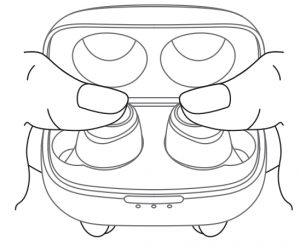
TOUCHPAD CONTROL (SAME CONTROL IN L/R)
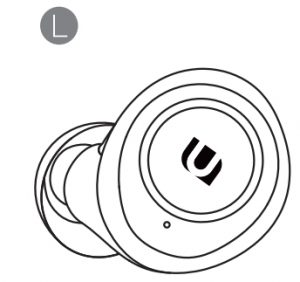 Music Playback
Music Playback![]() Single Tap: Play/Pause
Single Tap: Play/Pause![]() Double Tap: Next Track
Double Tap: Next Track![]() Triple Tap: Previous Track
Triple Tap: Previous Track
Making Calls![]() Single Tap: Answer/End a Call
Single Tap: Answer/End a Call![]() Long-press the Touchpad for 2 seconds: Reject a call
Long-press the Touchpad for 2 seconds: Reject a call
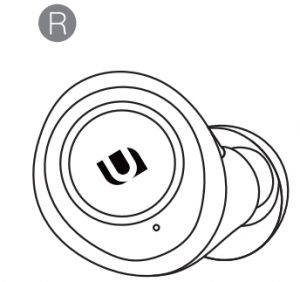
Using Voice Assistant
![]() Long-press the Touchpad for 2 seconds: Activate Siri or other Voice Assistants
Long-press the Touchpad for 2 seconds: Activate Siri or other Voice Assistants
OTHER FUNCTIONS
- Manual-On: When earbuds are OFF, long-press the Touchpad for 2 seconds to manually turn them on.
- Manual-Off: When earbuds are ON, long-press the Touchpad for 6 seconds to manually turn them off.
- During Pairing Mode with phone, if the earbuds are not connected to any device within 5 minutes, they will automatically turn off.
- While using the HiTune earbuds, if you turn off the Bluetooth of phone or the devices exceed the effective Bluetooth range (10m), you’ll hear a Bluetooth disconnect tone “Ding”. If the earbuds are not connected to any device within 5 minutes, they will automatically turn off.
EARBUDS BATTERY LEVEL & CHARGING
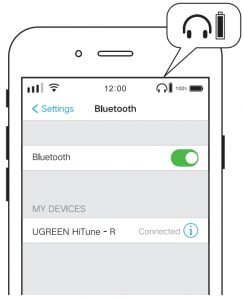
- Battery level: You can check the earbuds battery level on the top right corner of the phone screen (Mobile phone should support the function).
- Charging status: LED indicator lights up white until fully charged.
- Low battery signs: Voice prompts “Ding” will be announced every 15 minutes. Please recharge earbuds in time when battery charge is low.
CHARGING CASE BATTERY LEVEL & RECHARGE
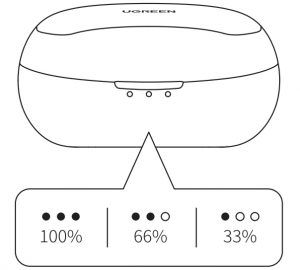
- Charge the case:Please charge with a standard or certified 5V/1A USB adapter and the enclosed USB-C charging cable.
- Low battery signs:Left indicator keeps flashing when battery is low. Please recharge the case in time.
EARBUDS VOICE PROMPTS STATUS
Status: Voice PromptsPower On: DongDevice Connected: DongActivate Voice Assistant/ Siri: DongDevice Disconnected: DingLow Battery: DingPower off: Ding
EARBUDS INDICATORS STATUS
Status: LED IndicatorPower on: Blue indicator light up for 1 secondCharging Earbuds: White indicator light up until fully chargedTWS Connection Between left and right Earbuds: Blue indicator flashesBluetooth Pairing with Phone:TWS Mode: LED indicator of the master earbud (left) flashes blue and white alternately, and indicator of the slave earbud (right) turn off.Mono Mode: LED indicator of left/right earbud flashes blue and white.Working: Turn offPower off: White indicator lights up for 1 second
FAQ
1. What should I do if there are connection and pairing issues?
- Please makes sure the HiTune earbuds or your smartphone is not connected with any other similar Bluetooth device.
- Turn the Bluetooth on your mobile phone off and then on.
- Delete the “UGREEN HiTune” paring info from the Bluetooth device list on mobile phone and connect again.
- When earbuds are OFF, long-press the Touchpad for 4 seconds to manually enter the pairing mode with phone.
- If the previous steps are unable to solve problems, please place the earbuds in the charting case and ensure the earbuds are being charged. Then, long-press both earbuds for 8 seconds until LED indicators flash blue and white 3 times and complete the resetting.
2. The left earbud has lost connection to the right earbud. How do I reconnect then?
- Before starting this process remember to delete/forget the “UGREEN HiTune” pairing in the Bluetooth menu on your smartphone.
- Place your earbuds into the charging case and make suer they are being charged, then long-press both earbuds for 8 seconds until LED indicators flash blue and white 3 times.Note: When first using the earbuds after factory reset, please place both earbuds closer until blue LED indicators flash, TWS connection between left and right earbuds will be established within 5 seconds
3. Can I use just one of my HiTune wireless earbuds?
Yes, you can use the left / right earbud individually for mono playback or for calls. To use the earbuds alone please refer to the above-mentioned “Mono Mode” operation to pair and connect with your phone device.
4. Does UGREEN HiTune wireless earbuds support APTX?
“UGREEN HiTune” is applicable to APTX format and APTX music play as long as your phone supports APTX; if not, the Android phone will play in SBC format and iPhone will play in AAC format.
5. How to check the battery level of HiTune earbuds?
When the HiTune is connected to an iPhone or most Android phones, the current battery level can be displayed on the upper right corner of the phone. If your phone doesn’t support this function, you can check battery level through the “BatON” app, which is available on Google Play.
6. Can I use my HiTune wireless earbuds when swimming or bathing?
No, your earbuds are tested and rated at IPX5 standards, not protected from submersion in water, Furthermore, exposure to salt, chlorine, chemicals, and solvents can damage and deteriorate your earbuds.
NOTICES
- Please regularly clean the earbuds for optimal use.
- Please tum the volume down on your device before placing the earbuds, then turn the volume up gradually until reaching a comfortable listening level.
- DO NOT use the earbuds high volume for any extended period.
- Please stop using the earbuds and consult your physician if you feel uncomfortable or tinnitus occurs.
- DO NOT submerge or expose the earbuds for Mended period to water, or wear while participating in water sports, e.g., swimming, surfing, etc.
- It is not recommended to use the earbuds for phone calls while driving. Please use the earbuds in accordance with local regulations.
- The earbuds contains small parts which may cause accidental ingestion and choking hazard.Please keep the earbuds away from children under age 3,
- For your safety, please wear or place the earbuds that far from your cardiac pacemaker (10cm away).
WARNINGS
- HiTune earbuds have built-in lithium battery. Do not disassemble, crush, or expose the earbuds to fire.
- Stop using while the earbuds inflated.
- Do not expose earbuds to excessive temperature.
- Stop using while the earbuds submerged.
SPECIFICATIONS
Product: HiTune True Wireless Stereo EarbudsModel: WS100Version: Bluetooth 5.0Profiles: HSP, HFP, ACRCP, A2DPBluetooth Frequency: 2400MHz-2483.5MHzBluetooth Range: 10mCodex: Qualcomm aptX, AAC, SBCFrequency Response: 20 Hz-20K HzSpeaker Impedance: 32Ω ± 15Speaker Sensitivity: 105±3dB at 1KHzMicrophone Sensitivity: -38dBEarbuds Capacity: 2*60mAhCharging Case Battery: Built-in Lithium polymer batteryCharging Limited Voltage: 5.25VCharging Port: USB-CFully Charge the Earbuds: 1.5hFully Charge the Case: 2hCharging Case Input: 5V 500mACharging Case Output: 5V 80mAOperation Time:9h music play on a single charge27h music play with charging case
WARRANTY INFORMATION
A limited 2-year warranty applies to all UGREEN products purchased from UGREEN official store or authorized sellers. Please feel free to contact us if you run into any problems.
CONTACT US
FOR AMAZON MARKETPLACES
NORTH AMERICAUS: [email protected]CA: [email protected]MX: [email protected]
EUROPEEU: [email protected]DE: [email protected]IT: [email protected]FR: [email protected]ES: [email protected]IT: [email protected]
ASIA PACFICJP: [email protected]AU: [email protected]
MIDDLEEASTUAE: [email protected]KSA: [email protected]
MORE SALES CHANNELS
ALIEXPRESS: aliexpres[email protected]LAZADA: [email protected]EBAY: [email protected]SHOPEE: [email protected]WHOLESALE BUSINESS: [email protected]
FCC STATEMENT
This device compies with Part 15 of the FCC rules. Operaton is subject to the following two conditions:1. this device may not cause harmful interference, and2. this device must accept any interference received, including interference that may cause undesired operation.Warning: Changes or Modifications not expressly approved by the party responsible for compliance could void the user’s authority to operate the equipmernt.
UGREEN HiTune True Wireless Earbuds WS100 User Manual – UGREEN HiTune True Wireless Earbuds WS100 User Manual –
[xyz-ips snippet=”download-snippet”]


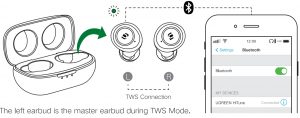 Tips: The left earbud is the master earbud during TWS Mode.
Tips: The left earbud is the master earbud during TWS Mode.