![]()
Xerox VersaLink C500/C600 Color Printer User Guide



© 2017 Xerox Corporation. All rights reserved. Unpublished rights reserved under the copyright laws of the United States. Contents of this publication may not be reproduced in any form without permission of Xerox Corporation.
Copyright protection claimed includes all forms of matters of copyrightable materials and information now allowed by statutory or judicial law or hereinafter granted, including without limitation, material generated from the software programs which are displayed on the screen such as styles, templates, icons, screen displays, looks, and so on.
Xerox® and Xerox and Design®, Phaser®, PhaserSMART®, PhaserMatch®, PhaserCal®, PhaserMeter™, ®, PagePack®, eClick®, PrintingScout®, Walk-Up®, WorkCentre®, FreeFlow®, SMARTsend®, Scan to PC Desktop®, MeterAssistant®, SuppliesAssistant®, Xerox Secure Access Unified ID System®, Xerox Extensible Interface Platform®, ColourQube®, ConnectKey®, Global Print Driver®, VersaLink™, AltaLink™, and Mobile Express Driver® are trademarks of Xerox Corporation in the United States and/or other countries.
Adobe® Reader®, Adobe® Type Manager®, ATM™, Flash®, Macromedia®, Photoshop®, and PostScript® are trademarks of Adobe Systems Incorporated in the United States and/or other countries.
Apple®, Bonjour®, EtherTalk™, TrueType®, iPad®, iPhone®, iPod®, iPod touch®, Mac® and Mac OS® are trademarks of Apple Inc., registered in the U.S. and other countries. AirPrint® and the AirPrint Logo® are trademarks of Apple Inc.
Google Cloud Print™ web printing service, Gmail™ webmail service, and Android™ mobile technology platform are trademarks of Google, Inc. HP-GL®, HP-UX®, and PCL® are trademarks of Hewlett-Packard Corporation in the United States and/or other countries
IBM® and AIX® are trademarks of International Business Machines Corporation in the United States and/or other countries.
Microsoft®, Windows Vista®, Windows®, and Windows Server® are trademarks of Microsoft Corporation in the United States and other countries. McAfee®, ePolicy Orchestrator®, and McAfee ePO™ are trademarks or registered trademarks of McAfee, Inc. in the United States and other countries. Novell®, NetWare®, NDPS®, NDS®, IPX™, and Novell Distributed Print Services™ are trademarks of Novell, Inc. in the United States and other countries.
PANTONE® and other Pantone, Inc. trademarks are the property of Pantone, Inc.SGI® and IRIX® are trademarks of Silicon Graphics International Corp. or its subsidiaries in the United States and/or other countries.
Sun, Sun Microsystems, and Solaris are trademarks or registered trademarks of Oracle and/or its affiliates in the United States and other countries. UNIX® is a trademark in the United States and other countries, licensed exclusively through X/ Open Company Limited.Wi-Fi CERTIFIED Wi-Fi Direct® is a trademark of the Wi-Fi Alliance.
Product Overview
IntroductionThis document is intended to help you understand the performance and capabilities of the Xerox® C500/C600 and Xerox® C505/C605, including information on optional accessories. Installation planning information is provided later in this document and it contains specifications and guidelines for installing your device. Specifications and data in this document include Xerox and customer proprietary information. The customer will use all reasonable efforts to safeguard the document, will not disclose its contents to third parties, and should only circulate it within the organization on a need-to-know basis.
Product HighlightsThe compact C500/C600/C505/C605 excels in small office environments as well as large enterprise accounts where high- impact speed, and ease of use are important.
Convenience
- Compact designs fit in tight busy spaces
- Wi-Fi Direct
- NFC tap-to-pair
- Apple® AirPrint 1.5
- Mopria 1.2
Performance
- Up to 53ppm
- Dual head single pass scanner (MFP only)
- Large 550 Sheet Paper Tray
- Hefty processing power with generous amount of standard memory
- Outstanding output image quality
Ease
- Large 5.0” colour capacitive touchscreen (swipe) interface for Printer version, and large 7.0” colour capacitive touchscreen for Multi-Function Printer version.
- Scan to email (MFP only)
- Scan to and print from USB at the device (Scan to MFP only)
- App Gallery inbox App for easy access to downloadable Apps
- Optional 2000 Sheet High Capacity Feeder
- Optional Finisher and mailbox accessories for C600/C605 (L config only)
System / Product Configuration
Each version of the product will be available in the following configurations. The C500/C600 will be available in the Printer only configuration at 43/53 ppm. The C505/C605 will be available in 43/53ppm Multi-Function Printer configurations. Both configurations will also be available in duplex and non-duplex versions.
C500/C600 Printer



C505/C605 Multi-Function Printer


Detailed Specifications and Product Brochures
Xerox® VersaLink® C500 Color Printer and C505 Color Multifunction Printer BrochureXerox VersaLink C500 Color Printer and Xerox VersaLink C505 Color Multifunction Printer Brochure
Xerox® VersaLink® C600 Color Printer BrochureXerox VersaLink C600 Color Printer Brochure
Xerox® VersaLink® C605 Color Multifunction Printer Product BrochureXerox VersaLink C605 Color Multifunction Printer Brochure
VersaLink C500 Color Printer – Detailed Specification SheetXerox® VersaLink® C500 Color Printer
VersaLink C600 Color Printer – Detailed Specification SheetXerox® VersaLink® C600 Color Printer
Versalink C505 Color Multifunction Printer – Detailed Specification SheetXerox® VersaLink® C505 Color Multifunction Printer
Versalink C605 Color Multifunction Printer – Detailed Specification SheetXerox® VersaLink C605 Color Multifunction Printer
Maintenance and Support
This section helps define the support and services that Xerox will supply and what is expected of the customer.
Customer/Operator Maintenance
Support ServicesThe majority of service related issues can be resolved by the customer using the Xerox Online Support tools from the device driver resident on the computer, or through the device Embedded Web Server page. To supplement the Xerox Online Support experience, knowledgeable support resources will be available via the phone. The phone support resources typically resolve issues on the first call. For issues that cannot be resolved over the phone, customers will typically receive onsite field service the following day from a combination of Xerox Employees and Xerox Authorized National Service Providers. In addition to onboard, driver based customer tools, telephone and on-site service, customers will also have access to web technical support: www.xerox.com/officeprinting/support/.
Call ProcedureContact your local sales and service team for details:
Product SustainabilityPackaging Take-Back Service for Xerox Branded Products: (US only) Whenever possible, Xerox encourages you to recycle packaging locally as it reduces greenhouse gas emissions associated with transportation. However, if unable to recycle locally, we offer a packaging take-back and recycling service to our customers for Xerox branded products, where customers pay for the return shipping and Xerox pays for the recycling. If interested in this service, please send your packaging to: Xerox Corporation, ESSO – Scrap, 6500 State Route 63, Middletown, OH 45044 , ATTN: EPEAT Packaging Returns.
Consumables for this product are part of the Xerox Green World Alliance Supplies Recycling Program. For more information, please visit the Green World Alliance website at www.xerox.com/gwa.
Supplies and ConsumablesXerox supplies for your machine, including paper and CRUs, can be ordered from Xerox by going to www.xerox.com and clicking on either the Contact Us link for specific contact information/ telephone numbers in your area or by clicking on the Supplies and entering/ selecting your specific machine information (product family and model type).
Note: Always refer to www.xerox.com for the latest Customer Replaceable Units (CRUs) part numbers
Recommended Toner Supplies
C500/C505


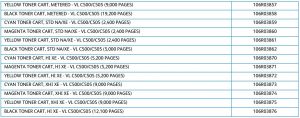
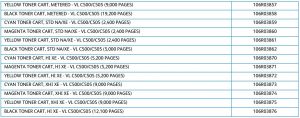
C600/C605




![]()
![]()
*Average standard pages. Declared Yield in accordance with ISO/IEC 11798. Yield will vary based on image, area coverage and print mode.
Frequency of supplies replenishment for printing and periodic maintenance will vary depending on monthly print volume, type of maintenance contract, and applications. Check with your supplies help desk for details.
Installation Preparation
Roles and Responsibilities
This section is key to clearly state Xerox/Partner and the customer roles and responsibilities and necessary actions. Responsibility Matrix
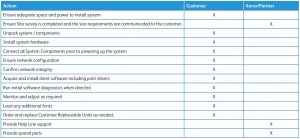
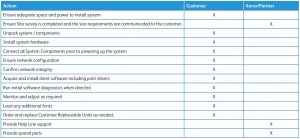
Installation Planning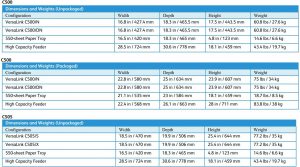
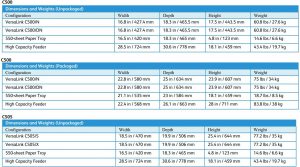
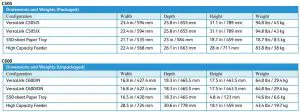
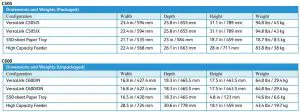
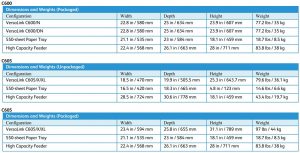
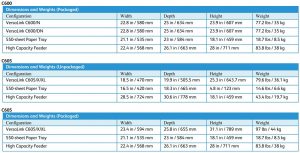
C500/C600 Install Space:
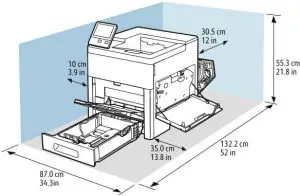
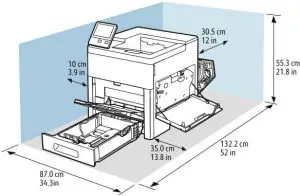
C505/C605 Install Space:
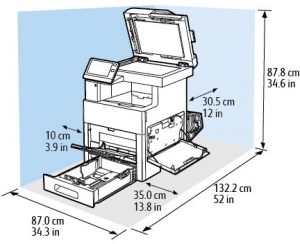
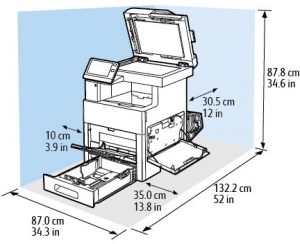
C500/C600 Install Space:


C505/C605 Install Space


Appendix
Customer Expectations AgreementI have reviewed and understand the product expectations and installation preparation requirements, as referenced in this CEIG document: (Signatures Required)Customer________________________________________Xerox/Partner Sales Representative ____________________Xerox/Partner Analyst Representative __________________Xerox/Partner Service Representative __________________
![]()
![]()
![]()
References
[xyz-ips snippet=”download-snippet”]

