
User ManualTrue Wireless Earbuds TWS109
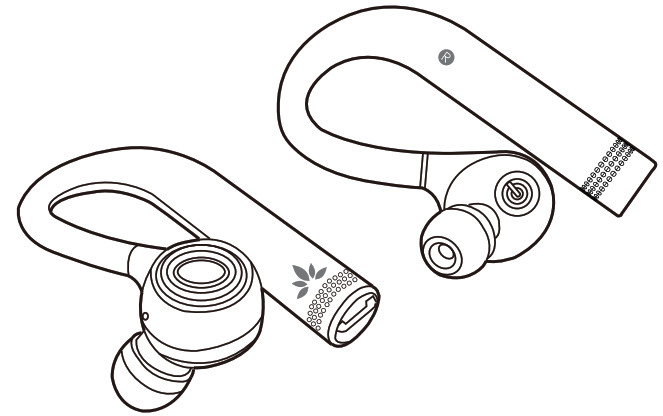
Product Overview
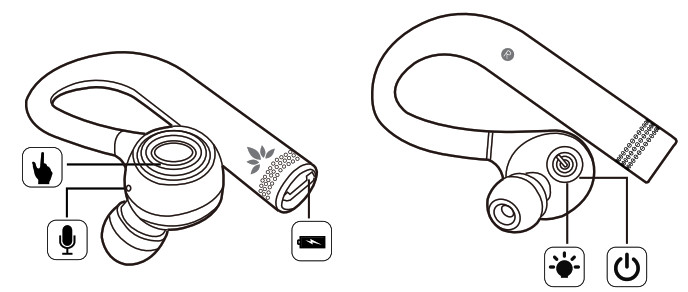
Basic Operation
LED indication of the transmitter/charging dock
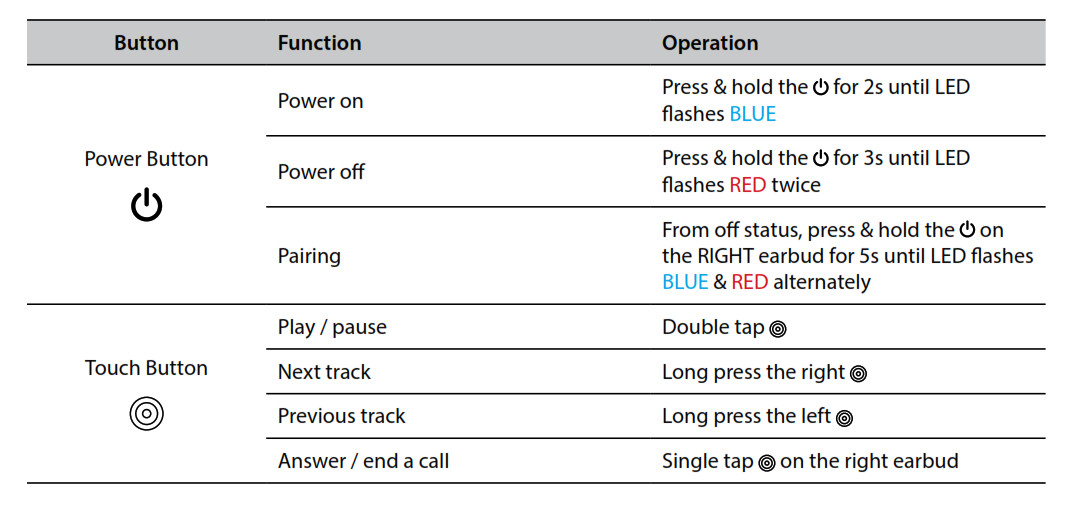
Important notice:1) The right earbud is the master piece. Please pair the right earbud ONLY.2) Turn OFF either earbud and the other will automatically turn OFF also.3) Sound can only be heard from the right earbud for communication.
Pair & Connect
NOTE: Pair ONLY the RIGHT earbud with your phone. When you turn on the LEFT earbud it will auto-connect with the RIGHT.1) From its OFF state, press & hold on RIGHT earbud for 5s until the LED flashes RED & BLUE alternately.
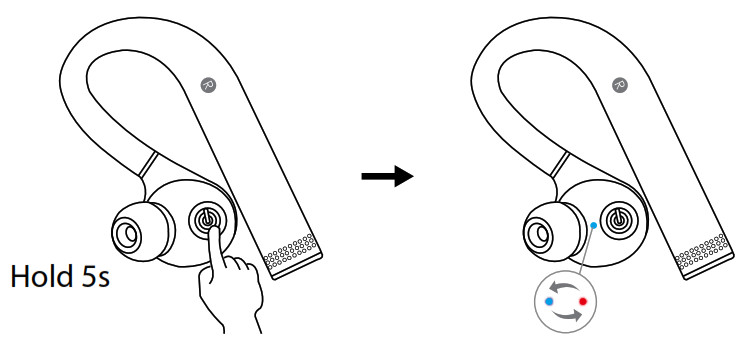
2) Activate Bluetooth on your phone. Click and connect to “Avantree TWS109” (NOT TWS109S). Once connected, the LED on the RIGHT earbud will flash BLUE twice every 5s and you will hear: “Connected.” You can see “Avantree TWS109” as Connected on your device.
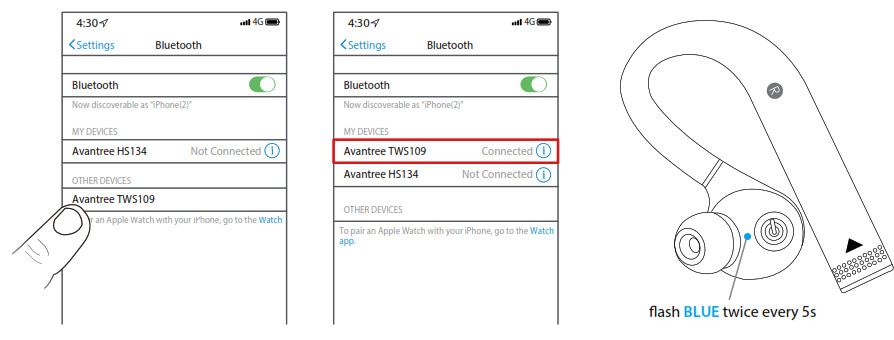
3) Turn on the LEFT earbud – it will auto-connect to the RIGHT earbud. The LED will flash BLUE twice every 5s and you will hear “Left, right channels connected”.
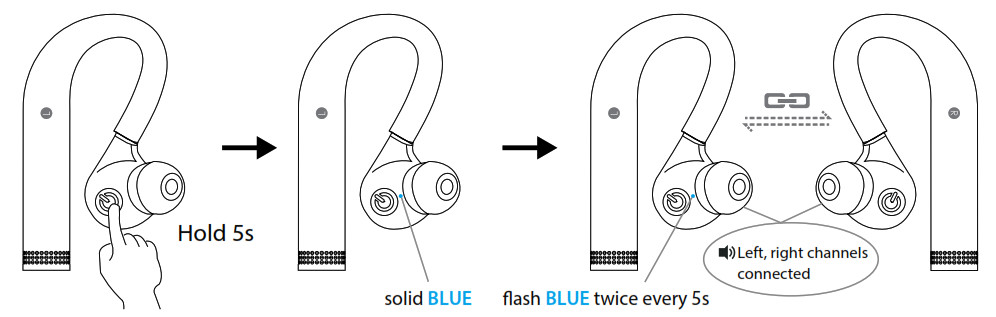
Reconnect
Next time just turn both earbuds ON and they will auto-reconnect with the last paired phone.1) Activate Bluetooth on your phone.2) Turn on the RIGHT earbud.3) Turn on the LEFT earbud. Wait for about 5-10s to reconnect.
NOTE: To use as a standalone mono headset only turn on the RIGHT earbud.
Charging
Please recharge the earbuds when the LEDs flash RED. They take about 2 hours to fully recharge – the LED will turn RED while charging and turn off when charging is complete.Use any compatible USB wall charger (DC 5V / 0.5-2A) or a powered computer USB port.
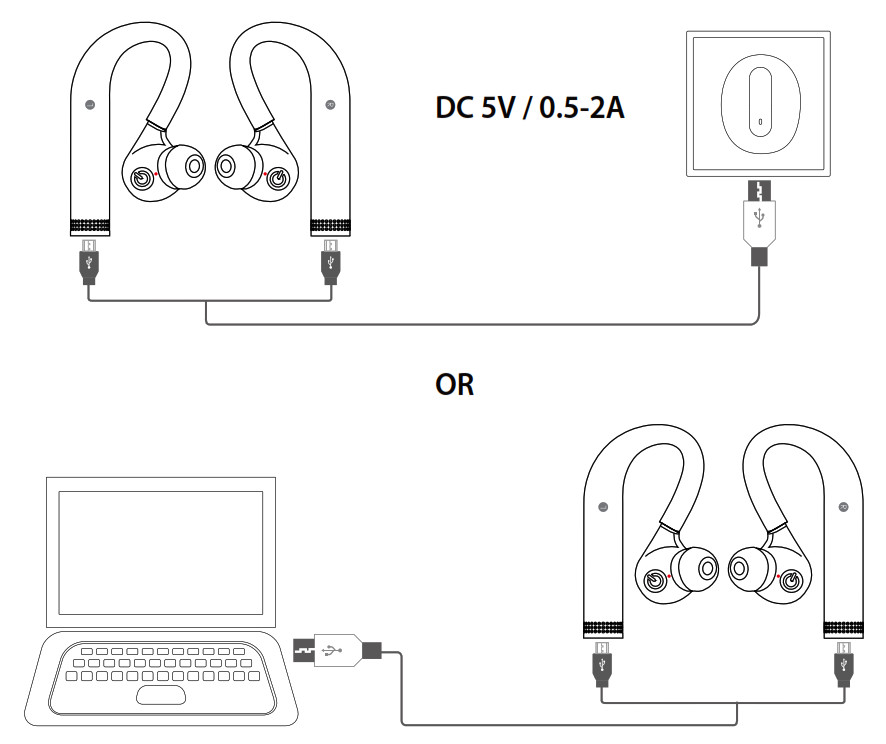
Reset / Clear pairing history
If the earbuds exhibit abnormal behavior, e.g. one side sound, sound cutting in & out, very short range, static noise, touch control not responding, etc., please do the following:1) Delete or ‘forget’ all information about “Avantree TWS109” (or TWS109s if any) from your phone’s Bluetooth menu.
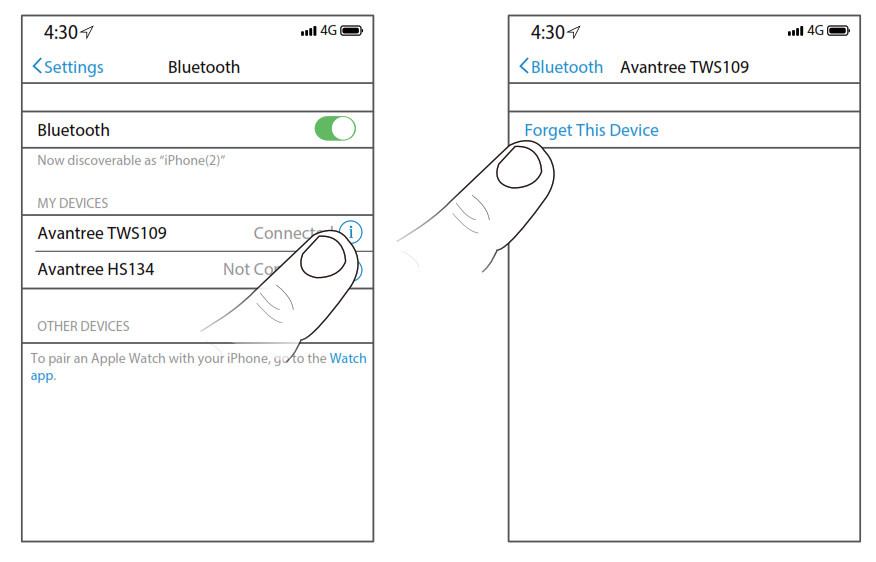
2) From its OFF state, press & hold on RIGHT earbud for 5s until the LED flashes RED & BLUE alternately. Double click and the LED will light on RED & BLUE simultaneously (looks PINK) for about 2s. Then it will enter pairing mode automatically – LED flashes BLUE & RED alternately.
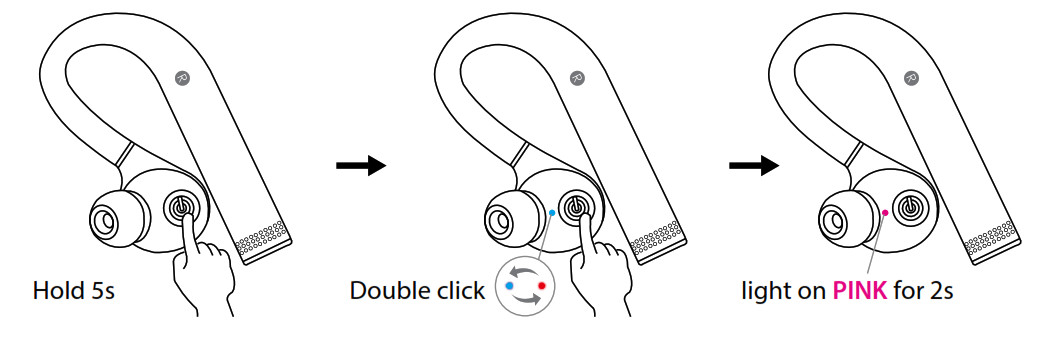
3) Select “Avantree TWS109” on your phone to connect.
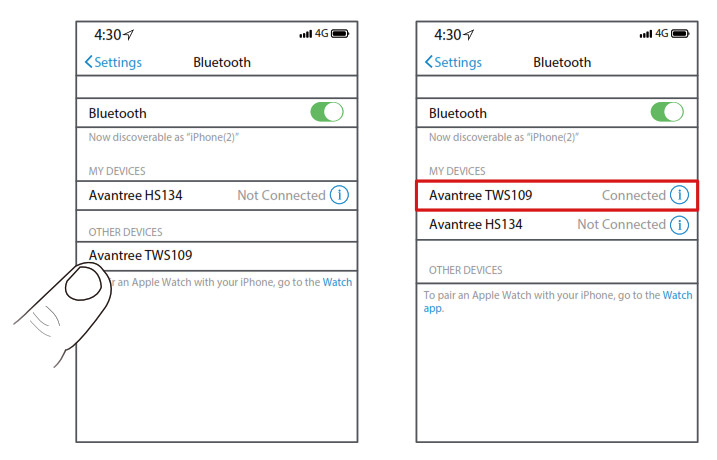
4) Turn on the LEFT earbud. It will auto-connect with the RIGHT earbud.
Avantree True Wireless Earbuds TWS109 User Manual – Avantree True Wireless Earbuds TWS109 User Manual –
[xyz-ips snippet=”download-snippet”]

