
Instruction ManualWireless Signal Repeatermodel 06053
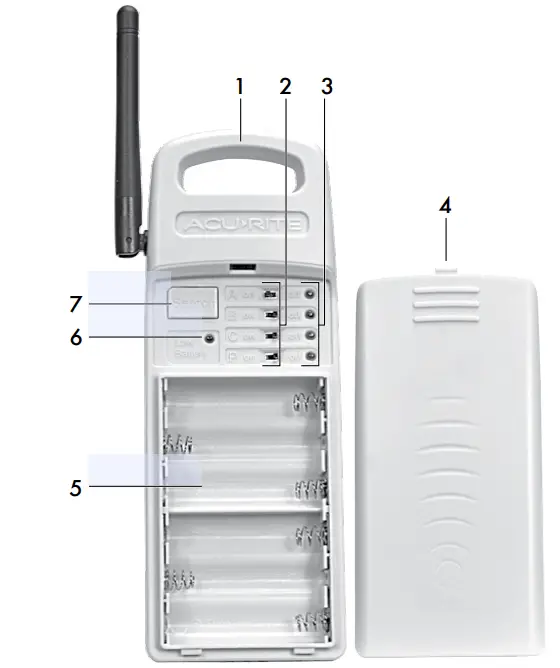
Features & Benefits
- Integrated HangerFor easy placement.
- Repeater On/Off SwitchesFor the corresponding channel ID shown.
- LED IndicatorFlashes when data is being transmitted for the indicated sensor.
- Battery Compartment Cover
- Battery Compartment
- Low Battery Indicator
- Search ButtonPress to manually search for available sensors.
SETUP
Repeater SetupInstall or Replace BatteriesAcuRite recommends high-quality alkaline or lithium batteries in the repeater for the best product performance. Heavy duty or rechargeable batteries are not recommended.The repeater requires lithium batteries in low-temperature conditions. Cold temperatures can cause alkaline batteries to function improperly. Use lithium batteries in the repeater for temperatures below -4ºF / -20ºC.
- Slide off the battery compartment cover.
- Insert 6 x AA batteries into the battery compartment, as shown.Follow the polarity (+/-) diagram in the battery compartment.
- Replace the battery cover.
NOTE: When batteries need to be changed, replace the upper 3 batteries before replacing the lower 3 batteries to avoid interrupting signal transmission.

 PLEASE DISPOSE OF OLD OR DEFECTIVE BATTERIES IN AN ENVIRONMENTALLY SAFE WAY AND IN ACCORDANCE WITH YOUR LOCAL LAWS AND REGULATIONS.BATTERY SAFETY: Clean the battery contacts and also those of the device prior to battery installation. Remove batteries from equipment that is not to be used for an extended period of time. Follow the polarity (+/-) diagram in the battery compartment. Promptly remove dead batteries from the device. Dispose of used batteries properly. Only batteries of the same or equivalent type as recommended are to be used. DO NOT incinerate used batteries. DO NOT dispose of batteries in free, as batteries may explode or leak. DO NOT mix old and new batteries or types of batteries (alkaline/standard). DO NOT use rechargeable batteries. DO NOT recharge non-rechargeable batteries. DO NOT short-circuit the supply terminals.
PLEASE DISPOSE OF OLD OR DEFECTIVE BATTERIES IN AN ENVIRONMENTALLY SAFE WAY AND IN ACCORDANCE WITH YOUR LOCAL LAWS AND REGULATIONS.BATTERY SAFETY: Clean the battery contacts and also those of the device prior to battery installation. Remove batteries from equipment that is not to be used for an extended period of time. Follow the polarity (+/-) diagram in the battery compartment. Promptly remove dead batteries from the device. Dispose of used batteries properly. Only batteries of the same or equivalent type as recommended are to be used. DO NOT incinerate used batteries. DO NOT dispose of batteries in free, as batteries may explode or leak. DO NOT mix old and new batteries or types of batteries (alkaline/standard). DO NOT use rechargeable batteries. DO NOT recharge non-rechargeable batteries. DO NOT short-circuit the supply terminals.
Search for Available SensorsOnce the repeater is powered on (switches turned to ON in the battery compartment), it will begin searching for sensors transmitting the corresponding ID for 5-10 minutes. If you wish to connect a sensor after the initial 5-10 minute search, press and release the “Search” button in the battery compartment to manually search for sensors within range.Connecting one sensor
- Relocate the sensor near the repeater and take note of the A-B-C channel.All compatible sensors have an A-B-C channel, except monitors (models 00275 and 00276) which use channel ID “P” on the repeater.
- Turn ON the corresponding channel ID switch for this sensor in the battery compartment of the repeater.
- Wait for the channel’s LED indicator to flash, confirming that the sensor is connected and is transmitting the sensor’s signal.
Connecting multiple sensors
- Of your available sensors, determine which ones need their wireless signal repeated. Relocate those sensors near the repeater. Take note of the A-B-C channels. All compatible sensors have an A-B-C channel, except monitors (models 00275 and 00276) which use channel ID “P” on the repeater.
- Turn ON the corresponding channel ID switches for these sensors in the battery compartment of the repeater.
- Wait for the LED indicator to flash* for each active repeater, confirming that the sensors are connected and are transmitting the sensor’s signal.*If the repeater has connected to more than one sensor with the same channelID, the LED indicates how many sensors with that channel ID are being repeated:• One flash: Indicates that one sensor was repeated.• Two flashes: Indicates that the second of two sensors was repeated.• Three flashes Indicate that the third of three sensors was repeated.
NOTE: You may connect up to 3 sensors per channel ID, however for best results, use separate A-B-C channel IDs for sensors that include this setting. Refer to the corresponding sensor manual for instructions on setting the A-B-C channel.
Placement for Maximum RangeProper placement of the repeater is critical to the performance of this product. Several factors may limit the sensor’s ability to communicate with companion products. The sensor’s wireless signal may be limited by obstructions such as buildings, roofs, natural landscapes or other objects that break the sensor’s “line-of-sight.” Refer to the suggested placement options of the repeater below to maximize wireless communication.Suggested PlacementPosition the repeater within 330 feet (100 m) of both the sensor and companion unit. The repeater should be placed where it has a clear, unobstructed line-of-sight from the sensor(s) to the companion unit.
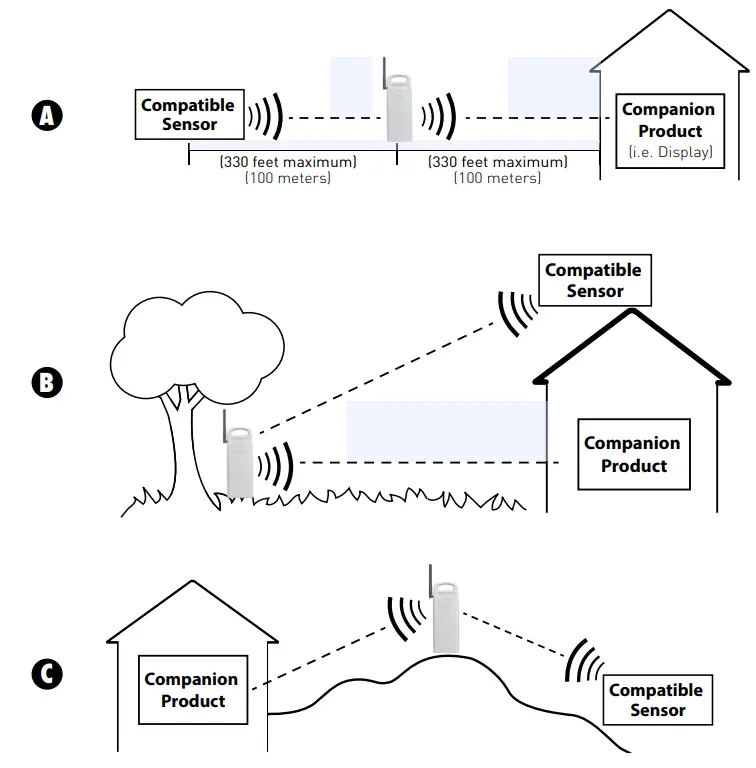 TIP: Additional repeaters (sold separately) may be used to extend the wireless signal range.
TIP: Additional repeaters (sold separately) may be used to extend the wireless signal range.
Important Placement Guidelines
The repeater is water-resistant and is designed for general outdoor use, however, to extend its life place the repeater in an area protected from direct weather elements.Hang the repeater using the integrated hang hole or hanger, or by using string (not included) to hang it from a suitable location.
- The repeater must be within 330 ft (100 m) of companion units (sold separately).
- To maximize wireless range, place repeater away from large metallic items, thick walls, metal surfaces, or other objects that may limit wireless communication.
- To prevent wireless interference, place the repeater at least 3 ft (0.9 m) away from electronic devices (TV, computer, microwave, radio, etc.).
| Problem | Possible Solution |
| Companion product (i.e. Display) showing poor sensor reception | If the companion product’s wireless signal indicator shows poor reception, it may be an indication that it is still connecting directly to the sensor, instead of therepeater.1. Power down the companion product (unplug the power adapter, remove batteries).2. Confirm that the sensor is connected to the repeater.The repeater’s active channel ID will flash, indicating that the sensor’s data is being transmitted.3. Relocate the sensor to its original location.4. Place the repeater according to suggested placement (see page 4).5. Power on the companion product. |
| Available sensor not connecting to the repeater | If the LED indicator does not flash:• Relocate the repeater and/or Monitor/Sensor. The products must be within 330 ft (100 m) of each other.• Make sure products (Repeater, display, Monitors, Sensors) are placed at least 3 feet (.9 m) away from electronics that may interfere with the wireless communication (such as TVs, microwaves, computers, etc).• Use standard alkaline batteries (or lithium batteries in Repeater, Monitors and Sensors when the temperature is below -4ºF/-20ºC). Do not use heavy-duty or rechargeable batteries.NOTE: It may take a few minutes for the repeater and sensors to synchronize after batteries are replaced. |
If your AcuRite product does not operate properly after trying the troubleshooting steps, visit www.AcuRite.com or call (877) 221-1252 for assistance.
Care & Maintenance
Clean with a soft, damp cloth. Do not use caustic cleaners or abrasives.
Specifications
| BATTERY REQUIREMENTS | 6 x AA alkaline or lithium batteries |
| RECEIVING RANGE | 330 ft (100 m) depending on home construction materials |
| TRANSMITTING RANGE | 330 ft (100 m) depending on home construction materials |
FCC Information
This device complies with part 15 of FCC rules. Operation is subject to the following two conditions:
- This device may NOT cause harmful interference, and
- This device must accept any interference received, including interference that may cause undesired operation.
WARNING: Changes or modifications to this unit not expressly approved by the party responsible for compliance could void the user’s authority to operate the equipment.NOTE: This equipment has been tested and found to comply with the limits for a Class B digital device, pursuant to Part 15 of the FCC rules. These limits are designed to provide reasonable protection against harmful interference in a residential installation. This equipment generates, uses, and can radiate radio frequency energy and, if not installed and used in accordance with the instructions, may cause harmful interference to radio communications. However, there is no guarantee that interference will not occur n a particular installation. If his equipment does cause harmful interference to radio or television reception, which can be determined by turning the equipment off and on, the user is encouraged to try to correct the interference by one or more of the following measures:
- Reorient or relocate the receiving antenna.
- Increasetheseparationbetween the equipment and the receiver.
- Connect the equipment into an outlet on a circuit different from that to which the receiver is connected.
- Consult the dealer or an experienced radio/TV technician for help.
NOTE: The manufacturer is not responsible for any radio or TV interference caused by unauthorized modifications to this equipment.Such modifications could void the user’s authority to operate the equipment.This device complies with Industry Canada licence-exempt RSS standard(s). Operation is subject to the following two conditions:
- This device may not cause interference, and
- This device must accept any interference received, including interference that may cause undesired operation of the device.
Customer Support
AcuRite customer support is committed to providing you with best-in-class service. For assistance, please have the model number of this product available and contact us in any of the following ways: (877) 221-1252
(877) 221-1252
24/7 support at www.AcuRite.com
- Installation Videos
- Instruction Manuals
- Replacement Parts
- Register your Product
- Support User Forum
- Submit Feedback & Ideas

Limited One Year Warranty
At AcuRite, we proudly uphold our commitment to quality technology. Chaney Instrument Co. warrants that all products it manufactures to be of good material and workmanship and to be free of defects when properly installed and operated for a period of one year from the date of purchase.We recommend that you visit us at www.AcuRite.com for the fastest way to register your product. However, product registration does not eliminate the need to retain your original proof of purchase in order to obtain warranty benefits.Chaney Instrument Co. warrants that all products it manufactures be of good material and workmanship and to be free of defects when properly installed and operated for a period of one year from the date of purchase. Remedy for breach of this warranty is limited to repair or replacement of the defective item(s). Any product which, under normal use and service, is proven to breach the warranty contained herein within ONE YEAR from the date of sale will, upon examination by Chaney, and at its sole option, be repaired or eplaced by Chaney. Transportation costs and charges for returned goods shall be paid for by the purchaser. Chaney hereby disclaims all responsibility for such transportation costs and charges. This warranty will not be breached, and Chaney will give no credit for products it manufactures which have received normal wear and tear, been damaged (including by acts of nature), tampered, abused, improperly installed, damaged in shipping, or repaired or altered by others than authorized representatives of Chaney.The above-described warranty is expressly in lieu of all other warranties, express or implied, and all other warranties are hereby expressly disclaimed, including without limitation the implied warranty of merchantability and the implied warranty of fitness for a particular purpose. Chaney expressly disclaims all liability for special, consequential or incidental damages, whether arising in tort or by contract from any breach of this warranty. Some states do not allow the exclusion or limitation of incidental or consequential damages, so the above limitation r exclusion may not apply to you. Chaney further disclaims all liability from personal injury relating to its products to the extent permitted by law. By acceptance of any of Chaney’s products, the purchaser assumes all liability for the consequences arising from their use or misuse. No person, firm or corporation is authorized to assume for Chaney any other liability in connection with the sale of its products. Furthermore, no person, firm or corporation is authorized to modify or waive the terms of this paragraph, and the preceding paragraph, unless done in writing and signed by a duly authorized agent of Chaney. This warranty gives you specific legal rights, and you may also have other rights which vary from state to state.For in-warranty claims: Chaney Instrument Co. 965 Wells St., Lake Geneva, WI 53147


It’s more than accurate, it’s![]() AcuRite offers an extensive assortment of precision instruments,designed to provide you with information you can depend on toPlan your day with confidence™.www.AcuRite.com
AcuRite offers an extensive assortment of precision instruments,designed to provide you with information you can depend on toPlan your day with confidence™.www.AcuRite.com
© Chaney Instrument Co. All rights reserved. AcuRite is a registered trademark of the Chaney Instrument Co., Lake Geneva, WI 53147. All other trademarks and copyrights are the property of their respective owners. AcuRite uses patented technology.Visit www.AcuRite.com/patents for details.
Printed in China00606 INST 033014
References
[xyz-ips snippet=”download-snippet”]

