![]() Counts up or downMagnetic Back
Counts up or downMagnetic Back
Instructions for use:
- The timer is “always on”.
- In sleep mode, the LCD will display 00:00. This will not drain the battery.
- MINUTES: Press the “MINUTES” button until the desired number is reached. Hold the “MINUTES” button down to activate “rapid advance”.
- SECONDS: Press the “SECONDS” button until the desired number is reached. Hold the “SECONDS” button down to activate “rapid advance”.
- START/STOP: Pressing the “START/STOP” button without entering a time causes the timer to start counting up. Pressing the “START/STOP” button after entering a time will cause the timer to start counting down from the time entered.
- CLEAR: Press the “CLEAR” button to clear the time displayed.
When the timer is set but NOT running: Press the “START/STOP” button to begin counting down from the time entered. When the timer is running: Press the “START/STOP” button to stop the countdown.General Timer Description: This is a countdown timer (this means that when the timer reaches 00:00 it will sound an alarm). The alarm will sound for 1 minute at 75 dB.
Product Facts
| Battery: | 1 AAA (not included) |
Measurement Range
| Time: | 99 minutes, 59 seconds |
![]() WARNING:DO NOT place the unit on a hot surface or grill.DO NOT submerge in water.
WARNING:DO NOT place the unit on a hot surface or grill.DO NOT submerge in water.
Limited 1-Year Warranty
Register your product on AcuRite.com
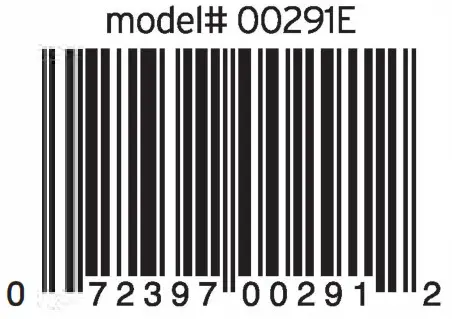 MADE IN CHINACustomer Support:877-221-1252www.AcuRite.comAcuRite is a registered trademark of Chaney Instrument Co.965 Wells St. • Lake Geneva, WI 53147
MADE IN CHINACustomer Support:877-221-1252www.AcuRite.comAcuRite is a registered trademark of Chaney Instrument Co.965 Wells St. • Lake Geneva, WI 53147
References
[xyz-ips snippet=”download-snippet”]

