 Elvis Wireless ControllerUser Manual(PG-9191)
Elvis Wireless ControllerUser Manual(PG-9191)
Application Introduction:
- The product supports direct connection and direct play, no need for redundant game platforms and complicated settings and activation operations(Support Android 6.0 or above, AS 11.0-133.1).
- The product is suitable for AndroldliOS mobile phones and tablets. Wireless connection. operate while play games, Wired connection supports WS/PaGames on Android and computer (Win 7 and above) devices.
- The peel: stet supports charging while playing to improve user experience
- Ergonomics deagnieeks comfortable.
Instruction for key functions:
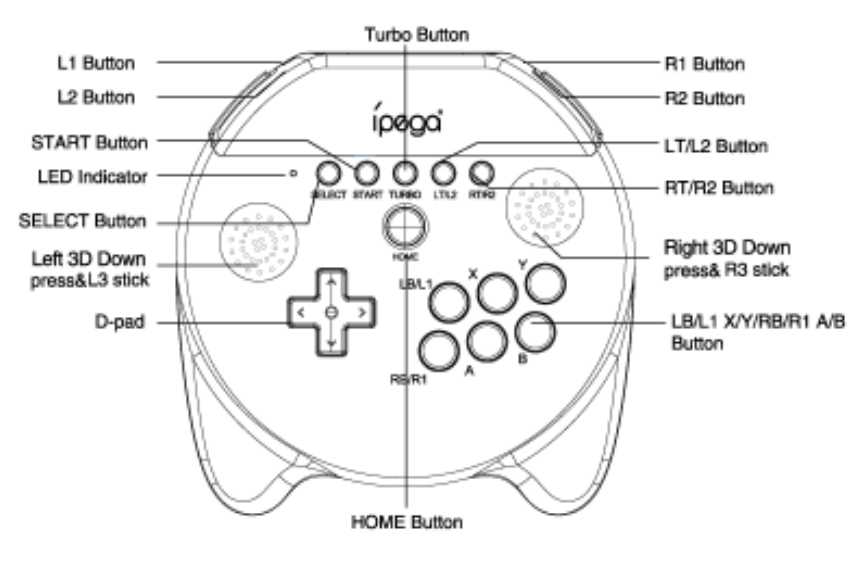
Electrical Parameter:
- Working voltage. DC3.7V
- Mocking current: <30mA
- Static current.<15uA
- Working time: ≤12H
- Input voltage’ current DC5V/500mA 8:
- Charging time: about 3 hours
- BT 5.0 transmission instance: ≤ 8M
- Battery capacity: 400mAh
- Stanley time, up to 30days once fully charged
Usage of Silicone Joystick Cap –
- Turn the JOyclitir cap counterclockwise from the bottom of the controller, as arrows are shown below.
- When playing arcade games, you can screw the joystick cap into the left 3D joystick to playng (Note: The joystick cap can only be installed on the let aide-)
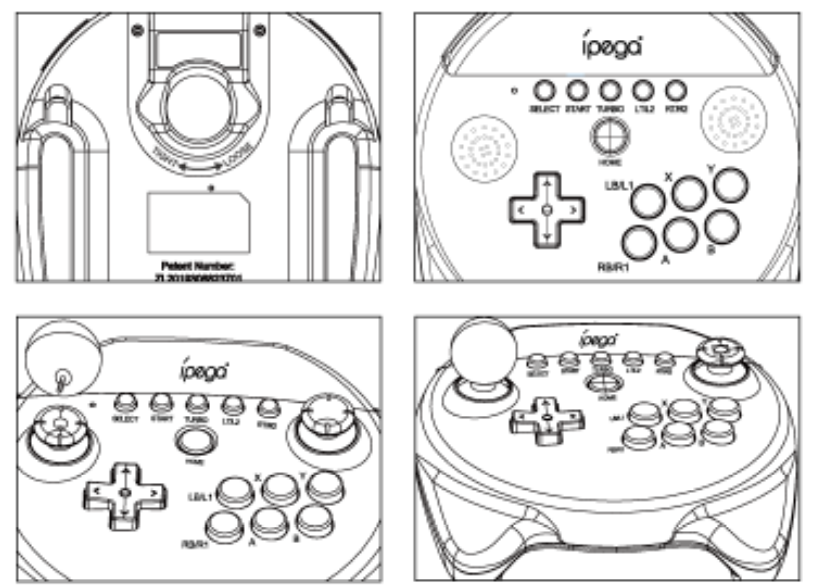
Operation instructions.
Android V3 mode: Press A*HOME buttons lot? seconds to miter V3 direct playing do(Android), Red LED indicator will to flash quickly. search °P6-9191′ on devoting and repairmen connected successfully, LED Indicator MP to be always on When the gamepad is already connected, you can press the HOME button to reconnect automatically, and LED indicator will flash slowly.
 IOS V3 mode:
IOS V3 mode:
Press Y+HOME buttons for3 seconds to enter V3 direct-play mode(lost, LED indicator will Rash quickly, search “PG 9191′ on the device and par when connected successfully. LED riclicakx will be always on. When gamepad r, steadily connected, you can press the HOME button to reconnect automatically. and LED indicator will flash slowly.
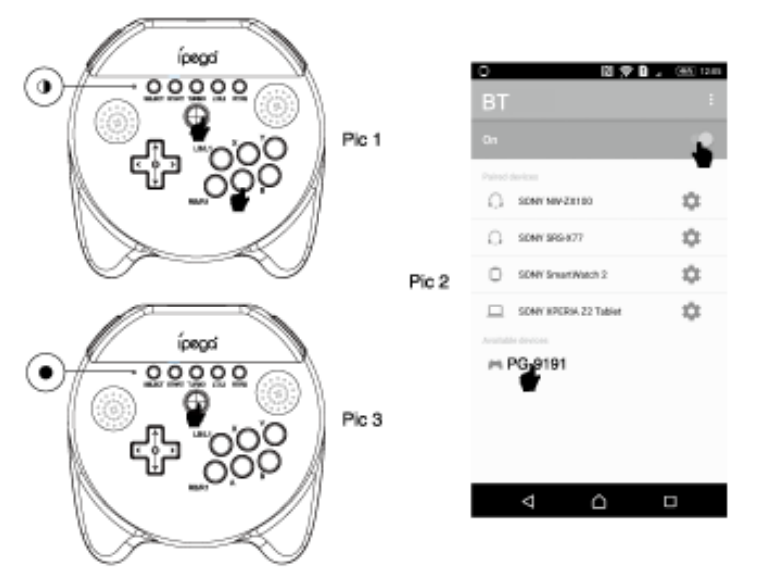
Search “ShoobngPlus” in the Apple App Store/Google Play Store, download and install the ”ShoolingPlus V3* app;

Android HID game mode-
Press X+HOME buttons for 2 seconds to enter Android standard game moth:1, watt PG-9191″ on Android device and pair, after connected successfully, LED Indicator wig to be forayed on. When the gamepad is already connected. you can press the HOME button to reconnect automatically and the LED indicator will flash slowly.
 Wired connection mode:
Wired connection mode:
Wired connection to PC/P3 hosttsmart TV/TV box/N.5 host When the handle is turned off, press and hold the “R1 button’ an Ihe upper-right edge of ‘he handle and then insert the USB cable and the chance is flashing in red light pairing mode After the connection is successful, Ihe handles LED light s always on, the PC defaults to X-input 360 mode, press and hold SELECT+START for 3 seconds to switch In D-input mode, the tell motor scan keys are: LT/L2 and L2; the right motor start keys are, RT/R2 and R2.
TURBO Function.
a. Action buttons include (A43/X/Y/L.14.20R11R2). any of the action buttons can be set manually with the TURBO function.b. Setting method: Press and hold doom one of the action buttons, and then press the TURBO button to enable the TURBO function: hold down the action button, then press the CLEAR button to cancel my TURBO function.c. When the gamepad is power off, shut down a restart, the Turbo function is automatically cleared To enable the TURBO mode, you need to reset it.
Charging/sleeping/wake up shut down gamepad
- Charginga.Whan ‘ewer power. LED indicator flashes every 3S and stops IS to indicate the pairing mode.b. When being charged. LED will indicate to flash ability.c. When being fury charged, the LED indicator will be always on
- Garneoad sleep-wake up1 shut down function:a.Pie gamepad will be automatically shut down and enter sleep mode if without operation in 5 min.b. To restart the operation, you need to press the HOME button to reconnect it.c. When It turned on, press the HOME button for 3 seconds to turn it off, and at the LED indicators will be off.
Notes.
- Rease do not store this product in wet or high-temperature areas
- Don’t keep, beet tub, or try to decolorize this product to /Add unnecessary damage to the product
- Non-professional personnel should not dis amenable the product, otherwise, it wit not be covered in the after-sales warranty service
- When the rocker ball is screwed into the 30 caps clockwise, Just screw h to the end Do not use force to damage the 30 rockers.
- Due to the official game platform software upgrade or source code changes and other rat resist factors caused of some games can not be played or connected with the garnered. Our company has a responsibility, we reserve the right o’ f nab interpretation for this.
Accessories List:
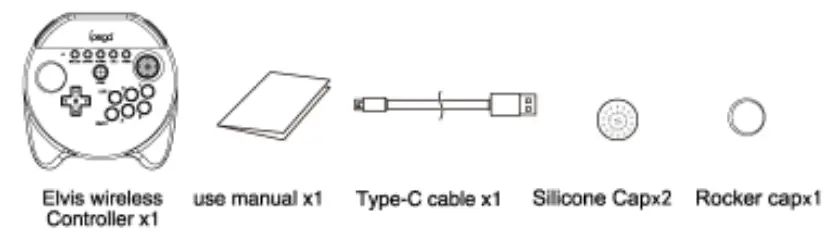
iPega and ePega trademarks all belong to PEGA LIMITED.Patent NO.: 2019306823701
[xyz-ips snippet=”download-snippet”]


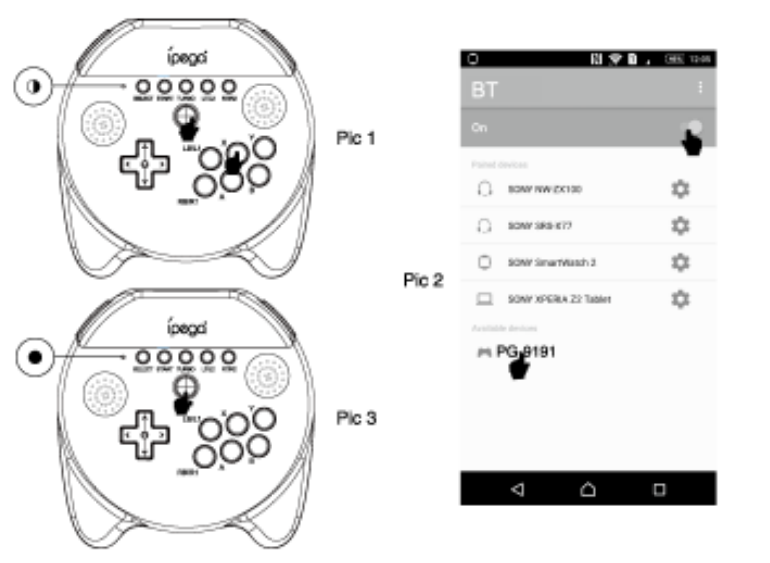 Wired connection mode:
Wired connection mode: