Honeywell Home AQ2000 Series Aquatrol Thermostat


INSTALLATION INSTRUCTIONS
Aquatrol zoning modules are compatible with any digital thermostat. The AQ1000 digital communicating thermostats have been designed to enhance the Aquatrol system functionalities. Non-communicating dry-contact thermostats provide the needed heat signals for operation.
|
AQ1000TN2 and AQ1000TP2 |
Battery-powered / dry-contact thermostats |
24-VAC Thermostats |
| Connect TH terminals of the thermostat to Rh and W terminals of the zone module (no polarity to observe). | Connect Rh and W terminals of the thermostat to Rh and W terminals of the zone module. |
|
The AQ panels are equipped with a 38 VA transformer which leaves between 27 and 34 VA available (depending on the panel model) to power thermostats or valves. Resideo’s VisionPRO, FocusPRO and PRO thermostat lines draw less than 0.5 VA for each thermostat. Resideo’s Prestige HD thermostat draws 2.7 VA each under normal usage. If additional VA is needed for the system, use a second transformer.
AQ1000 Thermostats
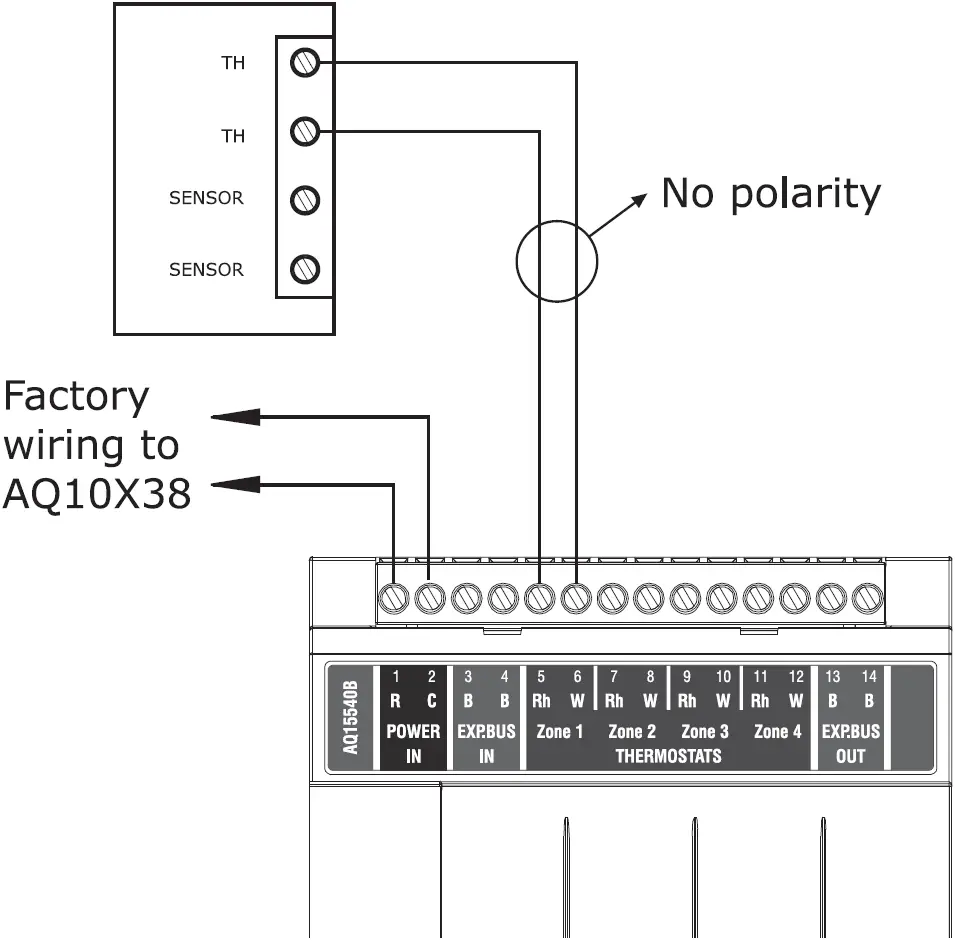
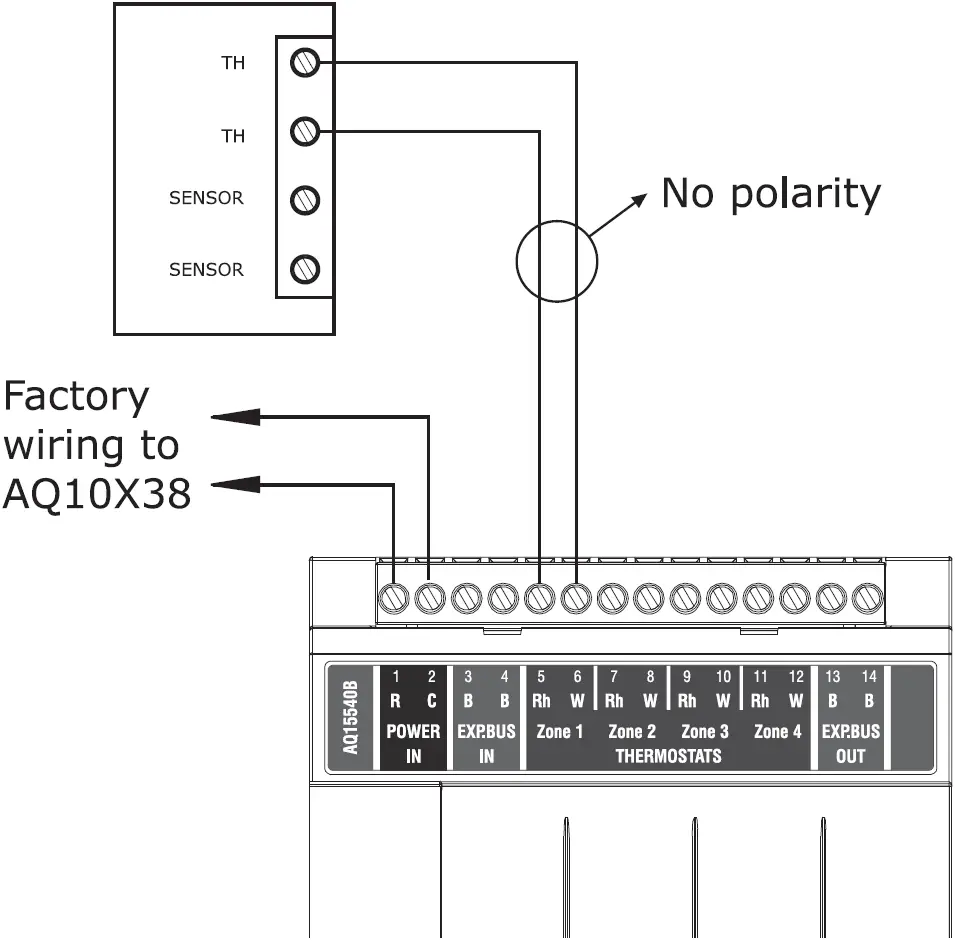
Battery Powered 1H/1C Thermostat
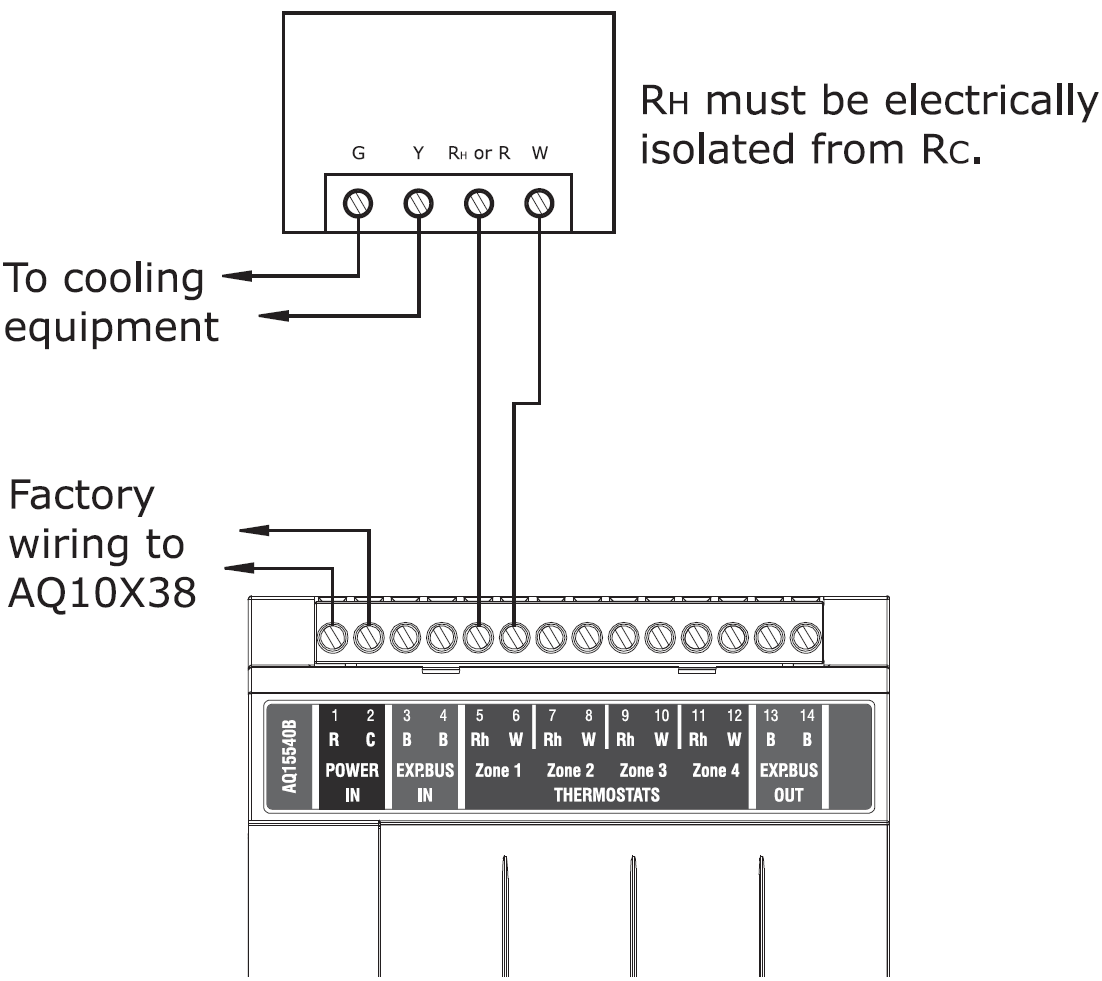
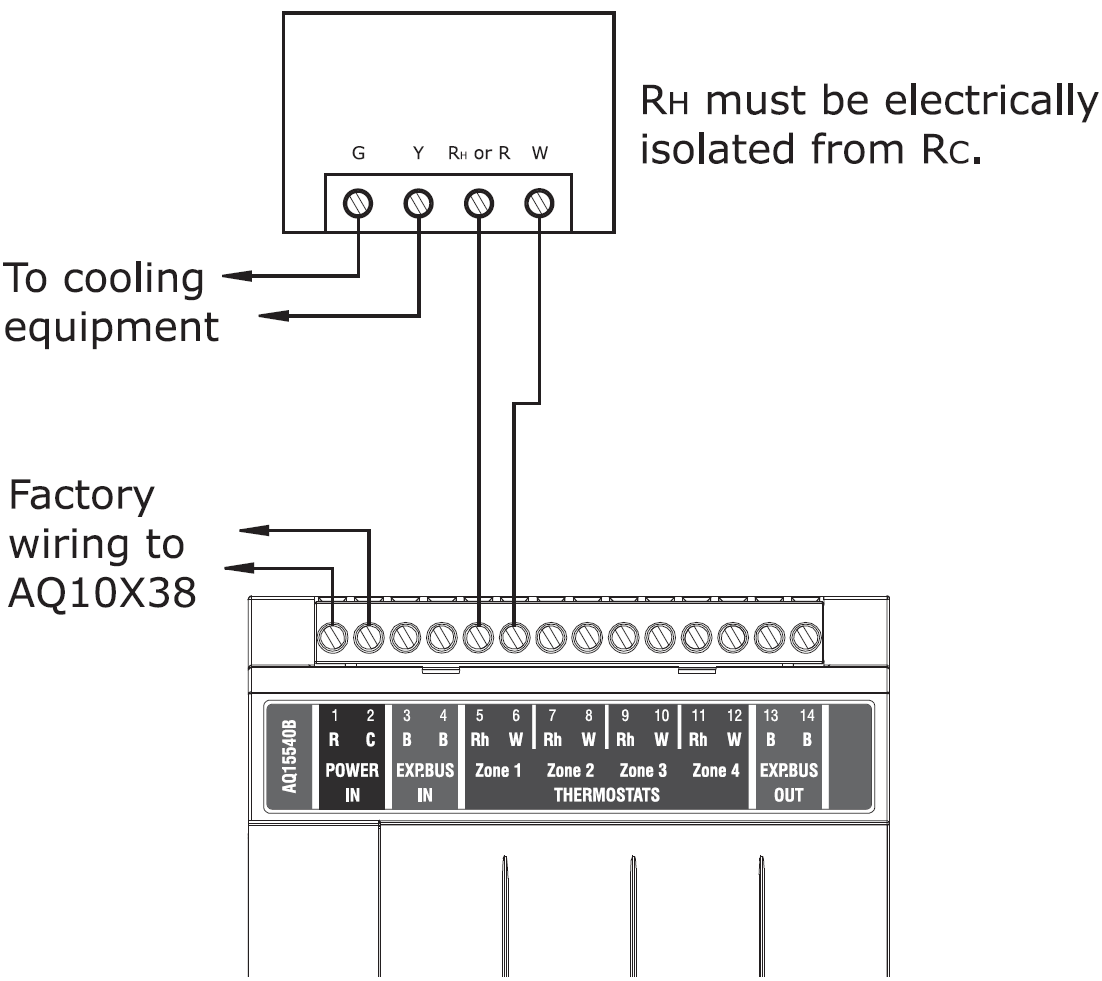
24VAC Powered 1H/1C Thermostat
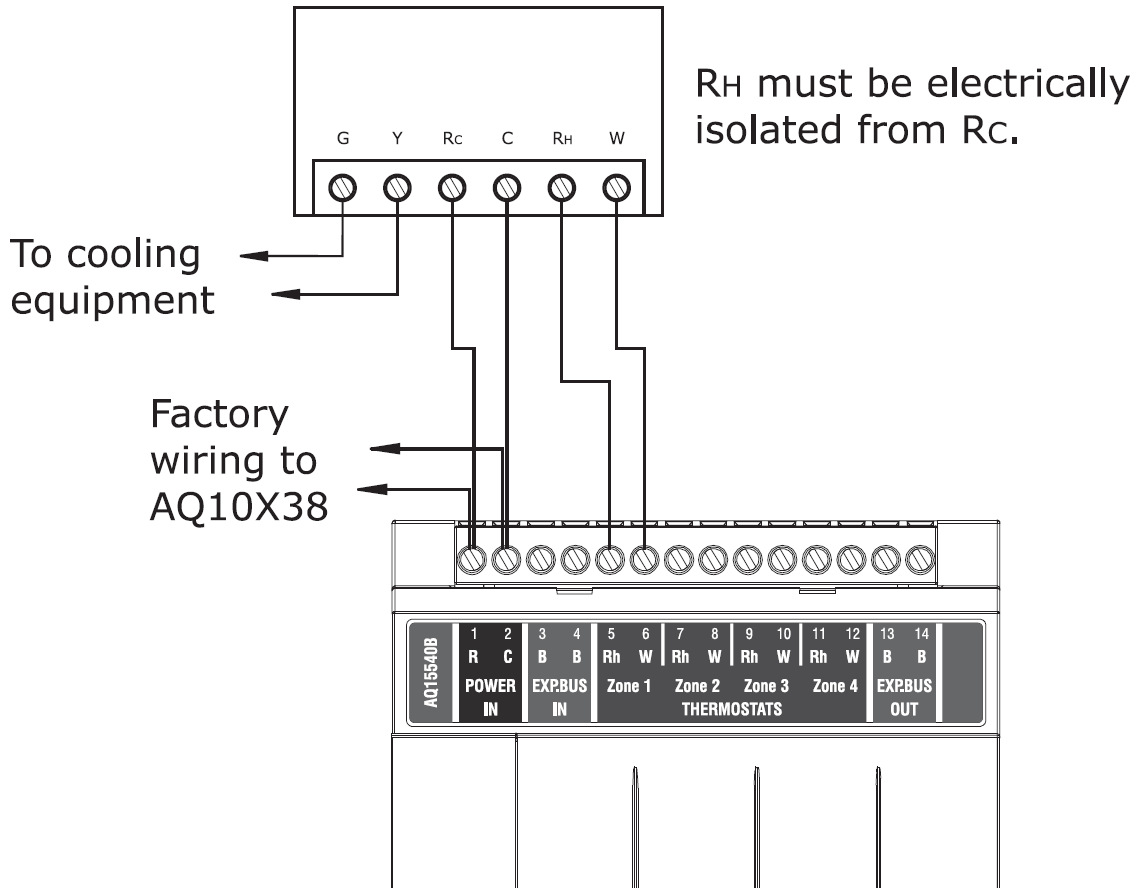
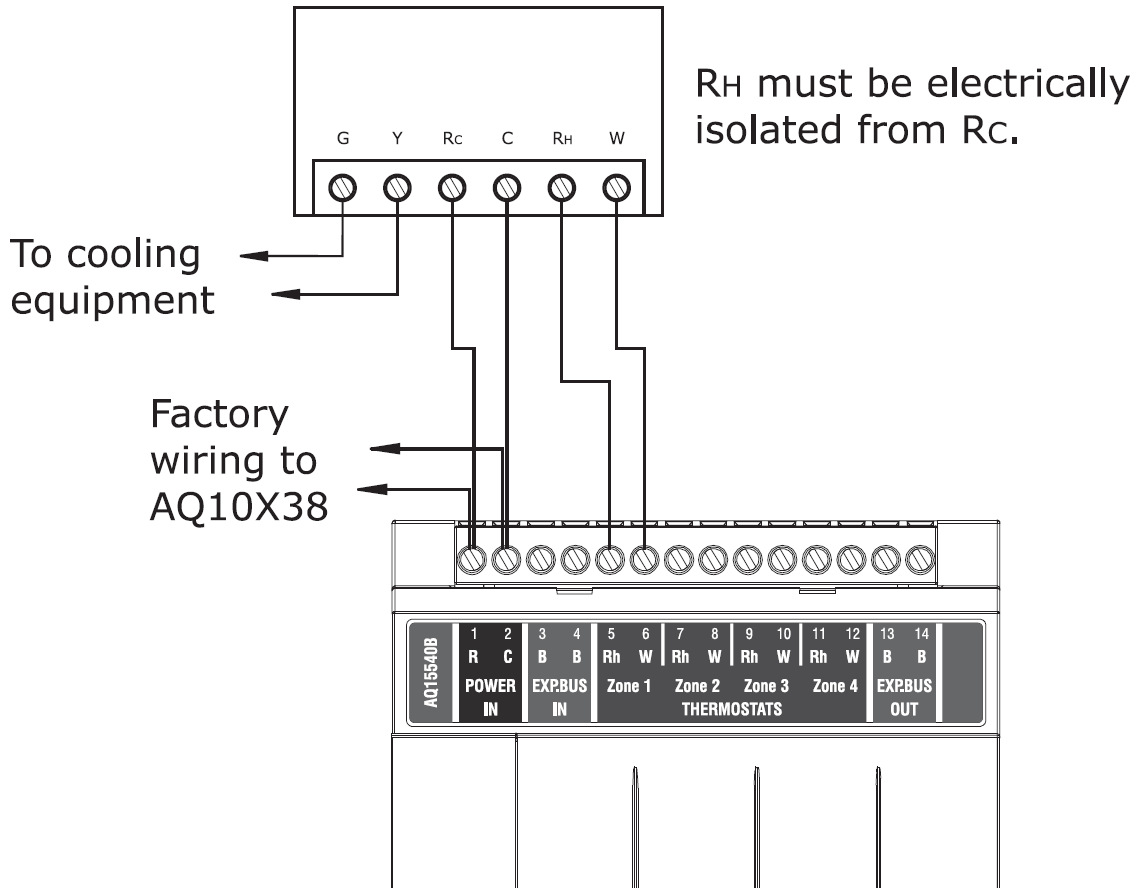
24VAC Powered 2-Stage 2H/1C Thermostat
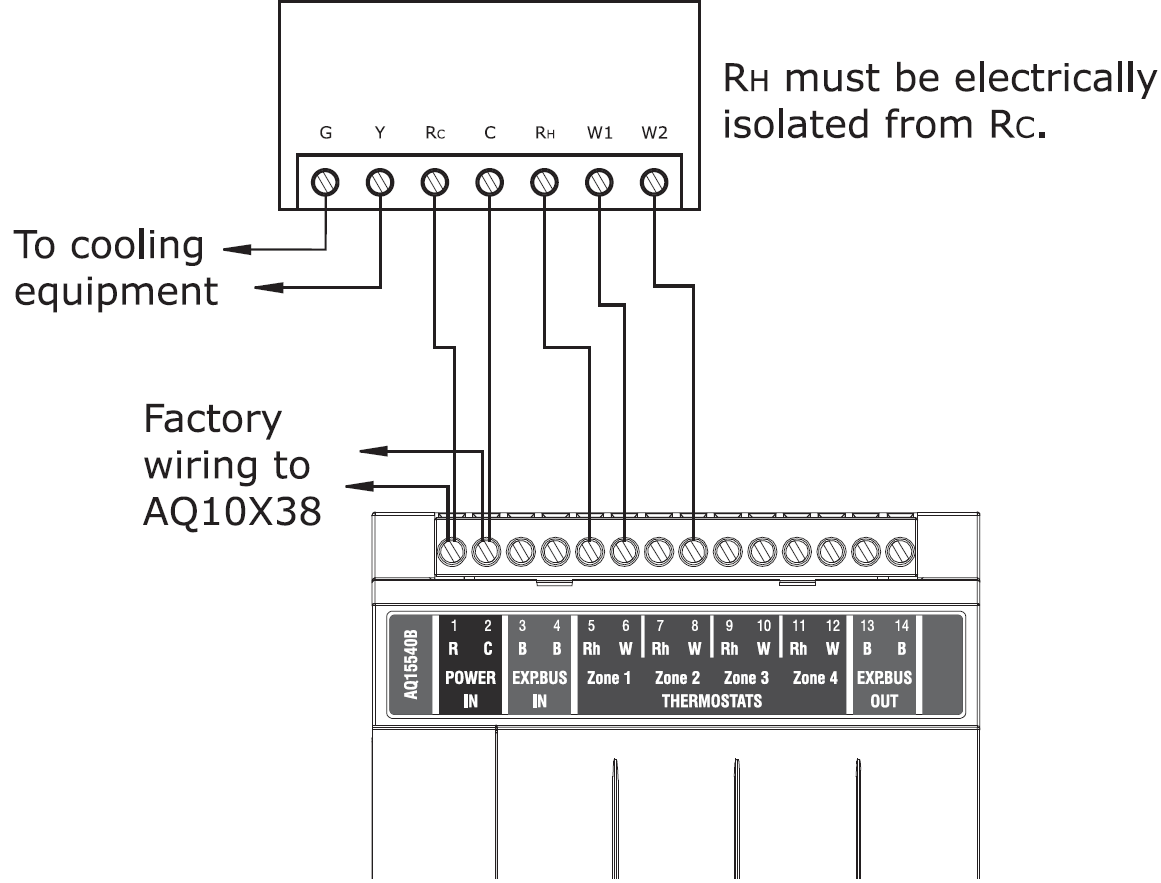
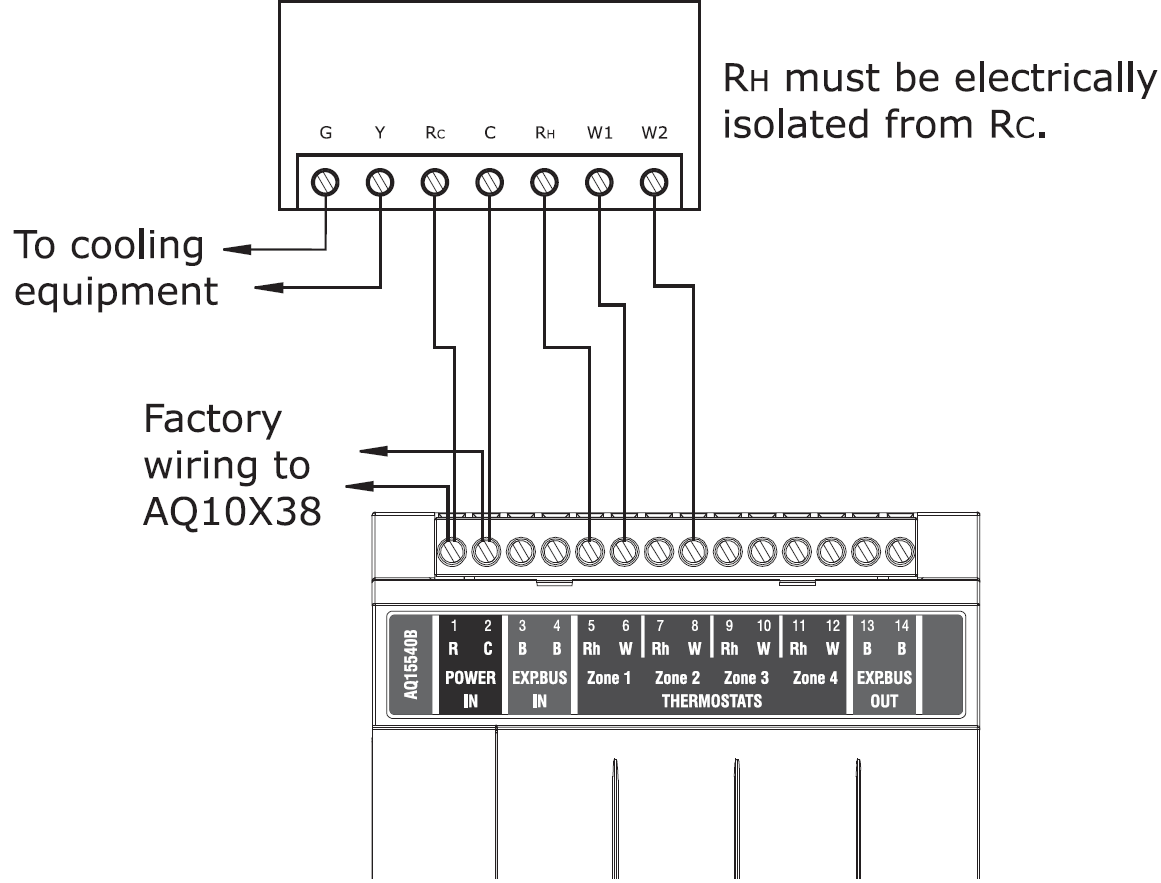
Resideo Technologies, Inc.1985 Douglas Drive North, Golden Valley, MN 554221-800-468-150269-2394—04 M.S. Rev. 05-20 | Printed in United States



[xyz-ips snippet=”download-snippet”]

