Honeywell Home HVC20A1000 HVC20A Wireless Vent and Filter Boost Remote Installation Guide
20/40/60 Minute Ventilation and Filtration Timer
- Ventilation and filtration control fromany location.
- Works with any RedLINK® 2.0 thermostat.
- Does not require a ventilator to boost filtration.
Install Battery
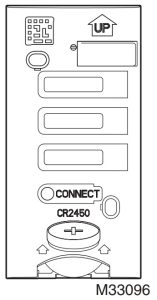
- Remove the cover.
- Insert the CR2450 coin cell battery (included) into the slot at the bottom of the remote. See polarity marking on the remote.
- The LED will briefly flash green.
 When battery power is low, the LED will flash red.
When battery power is low, the LED will flash red.
Mounting
Mounting the remote is optional.
- Remove the front cover from the remote.
- Use provided screws and wall anchors to fasten the remote to the wall.
- lternatively, use double sided tape to fasten the remote to the wall.
- Replace the cover on the remote.
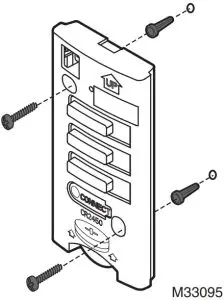
Connect
- Prepare the thermostat for RedLINK connection (see the thermostat or EIM instructions).
- Press and release the CONNECT button on the remote. After a short delay, the LED will glow green for 15 seconds.
LED Operation
During normal operation the LED will be off when the remote is idle. If the LED remains off when a button is pressed then the battery has failed
After a button press the LED will function as follows:
- Green when a button is pressed.
- Quickly flashing red when the battery needs to be replaced.
- Slowly flashing amber when the remote is disconnected from the system.
- The LED will be off when the remote is idle.
During wireless connection to the system the LED will function as follows:
- Solid green for 15 seconds: connected to the system.
- Solid red: the remote did not connect to the system.
Disconnect from RedLINK System
Press and hold the CONNECT button on the remote until the LED glows amber (about 10 seconds) to disconnect from the RedLINK system.
If you replace a thermostat or Equipment Interface Module, disconnect the remote from the old device. Then follow the steps on page 1 to re-connect the remote to the wireless network.
Setting up Ventilation and Filtration Boost at the Thermostat
Ventilation and Filtration BoostWire ventilator and choose the type of ventilation in Installer Set Up of the thermostat. Filtration will be boosted with ventilation if the system is set up to run the fan with ventilation
Filtration Boost without a VentilatorChoose passive ventilation (fan only) for the ventilation type in Installer Set Up of the thermostat. When the remote button is pressed the equipment fan will circulate air through the filter.
Operation

The Wireless Vent and Filter Boost Remote provides onetouch control of the ventilation and filtration systems.
The remote has three buttons: 20, 40, and 60 minutes. The ventilation and filtration can be temporarily boosted for 20,40, or 60 minutes, depending on the button pressed.
Pressing one of these buttons temporarily boosts the ventilation and filtration for either the time on the button or the current run time at the thermostat, whichever is greater.Vent boost can be cancelled from the thermostat.
Specifications
- Operating Ambient Temperature35 to 114° F (1.7 to 45.6° C)
- Operating Relative Humidity5% to 90% (non-condensing)
- Physical Dimensions (height, width, depth)2-7/8 x 1-7/8 x 15/16 inches (74 x 48 x 24 mm
Input: 3 V
This device contains a Lithium battery which may contain Perchlorate material.Special handling may be required.See www.dtsc.ca.gov/hazardouswaste/perchlorate.
Regulatory information
FCC Compliance Statement (Part 15.19) (USA only)This device complies with Part 15 of the FCC Rules. Operation is subject to the following two conditions:
- This device may not cause harmful interference, and
- This device must accept any interference received, including interference that may cause undesired operation.
FCC Warning (Part 15.21) (USA only)Changes or modifications not expressly approved by the party responsible for compliance could void the user’s authority to operate the equipment.
FCC Interference Statement (Part 15.105 (b)) (USA only)This equipment has been tested and found to comply with the limits for a Class B digital device, pursuant to Part 15 of the FCC Rules. These limits are designed to provide reasonable protection against harmful interference in a residential installation. This equipment generates uses and can radiate radio frequency energy and, if not installed and used in accordance with the instructions, may cause harmful interference to radio communications. However, there is no guarantee that interference will not occur in a particular installation. If this equipment does cause harmful interference to radio or television reception, which can be determined by turning the equipment off and on, the user isencouraged to try to correct the interference by one of the following measures:
- aged to try to correct the interference by one of the following measures:
- Reorient or relocate the receiving antenna.
- Increase the separation between the equipment and receiver.
- Connect the equipment into an outlet on a circuit different from that to which the receiver is connected.
- Consult the dealer or an experienced radio/TV technician for help.
Equipment interface module, thermostats and indoor sensorTo comply with FCC and Industry Canada RF exposure limits for general population/ uncontrolled exposure, the antenna(s) used for these transmitters must be installed to provide a separation distance of at least 20 cm from all persons and must not be co-located or operating in conjunction with any other antenna or transmitter.
Section 7.1.2 of RSS-GENUnder Industry Canada regulations, this radio transmitter may only operate using an antenna of type and maximum (or lesser) gain approved for the transmitter by Industry Canada. To reduce potential radio interference to other users, the antenna type and its gain should be so chosen that the equivalent isotropically radiated power (e.i.r.p.) is not more than that necessary for successful communication.
Section 7.1.3 of RSS-GENThis device contains licence-exempt transmitter(s)/receiver(s) that comply with Innovation, Science and Economic Development Canada’s licence-exempt RSS(s). Operation is subject to the following two conditions:
- This device may not cause interference.
- This device must accept any interference, including interference that may cause undesired operation of the device
The operation of this equipment is subject to the following two conditions: (1) this equipment or device may not cause harmful interference, and (2) this equipment or device must accept any interference, including interference that may cause undesired operation.
Need Help?For assistance please visit http://customer.resideo.com,or call toll-free: 1-800-468-1502
References
[xyz-ips snippet=”download-snippet”]

