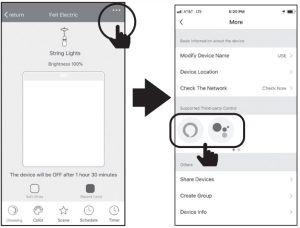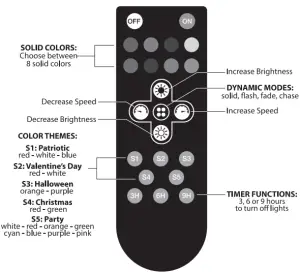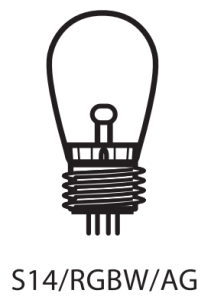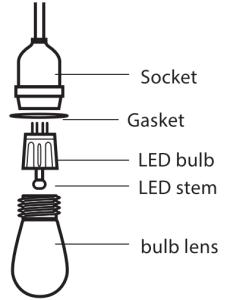FEIT Smart Color Changing LED String Light SL24-12 Installation Guide
IMPORTANT RETAIN FOR FUTURE USE: READ CAREFULLY
When using electrical products, basic precautions should always be followed including the following:
- a. READ AND FOLLOW ALL SAFETY INSTRUCTIONS
- b. Connect this product to a Ground Fault Circuit Interrupting (GFCI) outlet. If one is not provided, contact a qualified electrician for proper installation.
- c. Do not mount or place near gas or electric heaters, fireplace, candles, or other similar sources of heat.
- d. Do not secure the wiring of the product with staples or nails, or place on sharp hooks or nails.
- e. Install only using the mounting means provided.
- f. Do not let lamps rest on the supply cord or on any wire.
- g. (not included) (not included) Attach guide wire to g. Do not use this product for other than its intended use.
- h. Do not hang ornaments or other objects from the cord, wire, or lamps.
- i. Do not close doors or windows on the product or extension cords as this may damage the wire insulation.
- j. Do not cover the product with cloth, paper or any material not part of the product when in use.
- k. This product has a polarized plug (one blade is wider then the other) as a feature to reduce the risk of electric shock. This plug will fit in a polarized outlet only one way. if the plug does not fit fully in the outlet, reverse the plug. If it still does not fit, consult a qualified electrician. Do not use with an extension cord unless the plug can be fully inserted. Do not alter or replace the plug.
- I. Keep lamps away from any combustible surface.
- m. Read and follow all instructions that are on the product or provided with the product.
- n. This product should be installed out of the reach of children.
- o. String Lights should be installed so that bulbs are facing down ONLY.
- p. Do not secure String Lights to buildings or other structural supports using nails, staples or other sharp, conducting materials. DO NOT DAMAGE THE WIRE.
- q. Do not submerse.SAVETHESE INSTRUCTIONS
CAUTION:
- To reduce the risk of fire use only type S, 5V, 1watt 4 pin-base lamp.

- To avoid risk of shock, always make sure the product is unplugged from outlet before assembling, disassembling, installing, relocating, servicing or cleaning it.
- Do not overload. This string light is rated for 18.5 Watts. Connect other string lights end-to-end for a maximum of 432Watts total.
- Do not use with extension cord near water or where water may accumulate. Keep at least 4.8 m / 16 ft from pools and spas. Keep plugs and receptacles dry. Do not submerse.
Model Number: SL24-12/RGBW/AG
Connecting Sets End-to-End.When multiple products are connected together do not exceed the lowest of the indicated maximum wattage on the cord tag near the connected product’s receptacle.
BATTERY WARNING
Risk of fire, explosion, and burns. Do not disassemble, crush, heat above 100° C/ 212° F or incinerate. REPLACE ONLY WITH one CR2025 battery.DISPOSE OF USED BATTERY PROMPTLY. KEEP AWAY FROM CHILDREN. DO NOT DISASSEMBLE AND DO NOT DISPOSE OF IN FIRE.When replacing battery, ensure the new battery is installed correctly with regard to polarity (+ and -) as shown on remote.
WARNING:
- WARNING – KEEP BATTERIES OUT OF REACH OF CHILDREN
- Swallowing may lead to serious injury in as little as 2 hours or death, due to chemical burns and potential perforation of the esophagus.
- If you suspect your child has swallowed or inserted a button battery, immediately seek urgent medical assistance.
- Examine devices and make sure the battery compartment is correctly secured, e.g. that the screw or other mechanical fastener is tightened.Do not use if compartment is not secure.Dispose of used button battery immediately and safely. Flat battery can still be dangerous.
Getting Started
- Download the Feit Electric app on your smart device.



- Install your Smart String LightsSee “Installing String Lights” Section on page 4. Inter-connect additional sets, up to 23 sets.
- Plug in your Smart String Lights Plug the Smart String Lights into an outdoor rated GFCI receptacle.
 WARNING: These products may represent a possible shock or fire hazard if improperly installed or attached in any way. Products should be installed in accordance with the owners manual, current electrical codes and/or the current National Electric Code (NEC).You are now ready to use the String Lights via RF Remote See “RF Remote Control” section for more details.To activate smart features proceed to steps 4 & 5.
WARNING: These products may represent a possible shock or fire hazard if improperly installed or attached in any way. Products should be installed in accordance with the owners manual, current electrical codes and/or the current National Electric Code (NEC).You are now ready to use the String Lights via RF Remote See “RF Remote Control” section for more details.To activate smart features proceed to steps 4 & 5. - Pair your device Press and hold for 5 seconds when lights are On to enter pairing mode. Lights will blink.

- Launch and use the Feit Electric app to complete the set up Tap Add Device or the + sign, then select String Lights and confirm. You will be prompted to enter your Wi-Fi network and password.
 Be sure to connect to a 2.4 GHz Wi-Fi network that covers your installation location.Optional Connect to Google Assistant or Alexa Using the App Guise.
Be sure to connect to a 2.4 GHz Wi-Fi network that covers your installation location.Optional Connect to Google Assistant or Alexa Using the App Guise.
- RF remote control

- Power Supply Control Box

PAIRING/UNPAIRING RF REMOTE(to control multiple System)
PairingPress and hold both buttons on Control Box and the ON button on the remote control for 5 seconds when lights are On. Lights will flash (Green) when successful.
Un-PairingPress and hold both buttons on Control Box for 5 seconds when lights are On. Lights will flash (White) when successful.
REPLACING BATTERYAlways purchase the correct size and grade of battery most suitable for the intended use. Clean the battery contacts and also those of the device prior to battery installation. Ensure the battery is installed correctly with regard to polarity (+ and -). Remove battery from equipment which is not to be used for an extended period of time. Remove used battery promptly.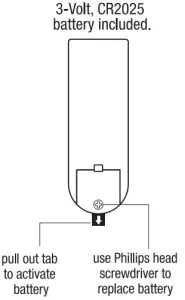
This product contains a button battery. If swallowed, it could cause severe injury or death in just 2 hours. Seek medical attention immediately.
For additional remote controls please contact Feit Electric at 1-866-326 BULB (2852).
TROUBLESHOOTING TIPS – WI-FI
If you are having difficulty connecting:
- Make sure the Wi-Fi network is a 2.4 GHz network. Smart String Lights will not connect to a 5 GHz network.
- Test your Wi-Fi network with other devices such as your phone to make sure it is operating properly.
- The Wi-Fi connection may not have good coverage during set up. Try moving the Smart String Lights closer to your Wi-Fi router.
- Your Wi-Fi network password is case sensitive, make sure you are entering correctly.Devices plugged into your Smart Wi-Fi Plug must be ON in order to be controlled via the mobile app. Please also check the App User Guide for more information
LIMITED WARRANTY
This product is warrantied to be free from defects in workmanship and materials for up to 1 year from date of purchase. If the product fails within the warranty period, please visit feit.com/help for help. REPLACEMENT OR REFUND IS YOUR SOLE REMEDY. EXCEPT TO THE EXTENT PROHIBITED BY APPLICABLE LAW, ANY IMPLIED WARRANTIES ARE LIMITED IN DURATION TO THE DURATION OF THIS WARRANTY. LIABILITY FOR INCIDENTAL OR CONSEQUENTIAL DAMAGES IS HEREBY EXPRESSLY EXCLUDED. Some states and provinces do not allow the exclusion of incidental or consequential damages, so the above limitation or exclusion may not apply to you. This warranty gives you specific legal rights, and you may also have other rights which vary from state to state or province to province. www.feit.com/helpThis device complies with part 15 of the FCC Rules. Operation is subject to the following two conditions: (1) This device may not cause harmful interference, and (2) this device must accept any interference received, including interference that may cause undesired operation.
www.feit.com/helpThis device complies with part 15 of the FCC Rules. Operation is subject to the following two conditions: (1) This device may not cause harmful interference, and (2) this device must accept any interference received, including interference that may cause undesired operation.
This equipment has been tested and found to comply with the limits for a Class B digital device, pursuant to part 15 of the FCC Rules. These limits are designed to provide reasonable protection against harmful interference in a residential installation. This equipment generates, uses and can radiate radio frequency energy and, if not installed and used in accordance with the instructions, may cause harmful interference to radio communications. However, there is no guarantee that interference will not occur in a particular installation. If this equipment does cause harmful interference to radio or television reception, which can be determined by turning the equipment off and on, the user is encouraged to try to correct the interference by one or more of the following measures: Reorient or relocate the receiving antenna.
Increase the separation between the equipment and receiver. Connect the equipment into an outlet on a circuit different from that to which the receiver is connected. Consult the dealer or an experienced radio/TV technician for help. Any changes or modifications not expressly approved by the manufacturer could void the user’s authority to operate the equipment.
Supplier’s Declaration of Conformity:47 CFR § 2.1077 Compliance Information Responsible Party:Feit Electric Company 4901 Gregg Road, Pico Rivera, CA 90660, USA 562-463-2852Unique Identifier: SL24-12/RGBW/AGThe performance specifications (life hours) printed on this manual should only be considered an approximation of expected performance.
INSTALLATION STRING LIGHTS

INSTALLATION METHODS
- Using a guide wire with screw hooks or temporary ties (not included)

- Attached to a structure

CONNECTING MULTIPLE SETS
USING LED BULBS INCLUDED
| MAXIMUM WATTAGE | NUMBER OF UGHT STRINGS |
| 1 WATT | 23 SETS |
CAUTION: DO NOT EXCEED 432 WATTS WHEN USING I INCLUDED LED BULBS
TROUBLESHOOTING
- Confirm power is turned On.
- Before performing any troubleshooting, make sure to unplug string light completely from power supply.
- If one or several bulbs do not light, gently grasp and insert bulbs further into socket. Do not use excessive force. Replace the bulb if necessary. Do not operate without the bulb securely flush with socket. Plug into power supply and retry.
- 4. If none of the bulbs light up, check the fuse at end of cord. This product employs overload protection (fuse).A blown fuse indicates an overload or short-circuit situation. If the fuse is blown, unplug the product from the outlet. Also unplug any additional strings or products attached to the product. If the replacement fuse blows again, it is possible that a short circuit has occurred and the product needs to be discarded.TO REPLACE THE FUSE: Grasp plug and remove from the receptacle or other outlet device. Do not unplug by pulling on cord. Open access cover on top of the attachment plug. Slide the fuse cover towards the electrical prongs. Carefully pop out the fuse using a small flat head screwdriver to remove the fuse (See fig. 1). Insert the new fuse (extra provided with product) and ensure it is properly seated in the plug. To reduce the risk of fire, replace fuse with only a 5A 125V fuse (extra provided with product). To close after inserting a new fuse, slide fuse cover back to original position. Close fuse access cover on top of the attachment plug.

- Please contact our customer service department should you need further assistance.TO REDUCE THE RISK OF FIRE: Do not replace the attachment plug. It contains a safety device (fuse) that should not be removed. Discard product if the attachment plug is damaged.
REPLACING LIGHT BULBS
- Unscrew bulb lens counter-clockwise.
- Remove LED bulb by pulling on LED stem.
- Insert new LED bulb, aligning guide on bulb to groove inside socket.
- Gently push in LED bulb until it’s flush with socket.
- Screw in bulb lens clockwise.


For additional bulbs please contact Feit Electric at 1-866-326-BULB.
Need Help?Thank you for your purchaseQuestions, comments or feedback?We’d love to hear from you.Visit feit.com/help for support or connect with us:
![]() @FeitElectric
@FeitElectric![]() @FeitElectricInc
@FeitElectricInc![]() feitelectricLighting
feitelectricLighting

[xyz-ips snippet=”download-snippet”]





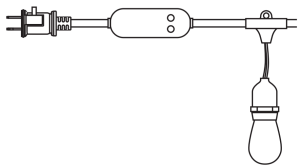
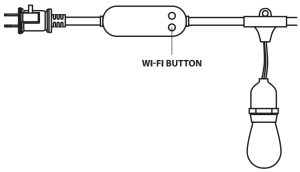
 Be sure to connect to a 2.4 GHz Wi-Fi network that covers your installation location.Optional Connect to Google Assistant or Alexa Using the App Guise.
Be sure to connect to a 2.4 GHz Wi-Fi network that covers your installation location.Optional Connect to Google Assistant or Alexa Using the App Guise.