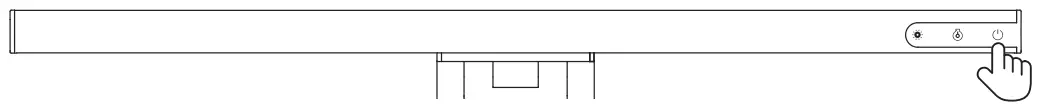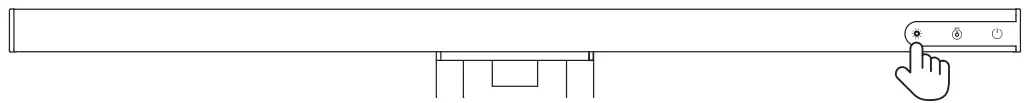LiGHTING
LiGHTING
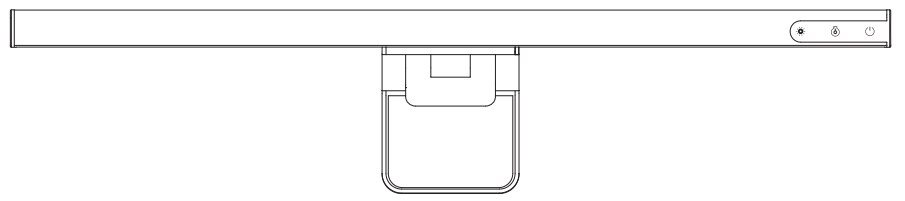
Baseus i-wok Series USB Asymmetric Light Source Screen Hanging Light (Youth)instruction ManualPlease read the instruction manual carefully before using the product and keep it with proper care.
Product introduction
USB Asymmetric Light Source screen hanging light, asymmetric light source design is adopted to reduce screen reflection and glare, and will not hurt the eyes when to work and play games at night.
Product features
| 1 Asymmetric Light Source2.No Blue Light / no Stroboflash3. Lighting Modes4. Touch Control for Stepless Dimming | 5. Simple Alloy Process6. Installed and Fixed in 1 Second7. Stable Metal Counterweight8. USB Power Supply |
Product parameters
Model: DGIWK-B01/DGIWK-B02Material: Aluminum Alloy+PC+ABSVoltage: 5VPower: 5W (Max)Light source: LEDColor temperature: 5500K-2800K-4000KED Quantity: 80PcsColor rendering index: 80Lumen value: 1601mProduct size: 450 x 66 x 92mmProduct weight: 480g
Product accessory list
| Screen hanging light | *1 |
| USB power cable (1.5m) | *1 |
| Manual | •1 |
Name of product parts
Product description
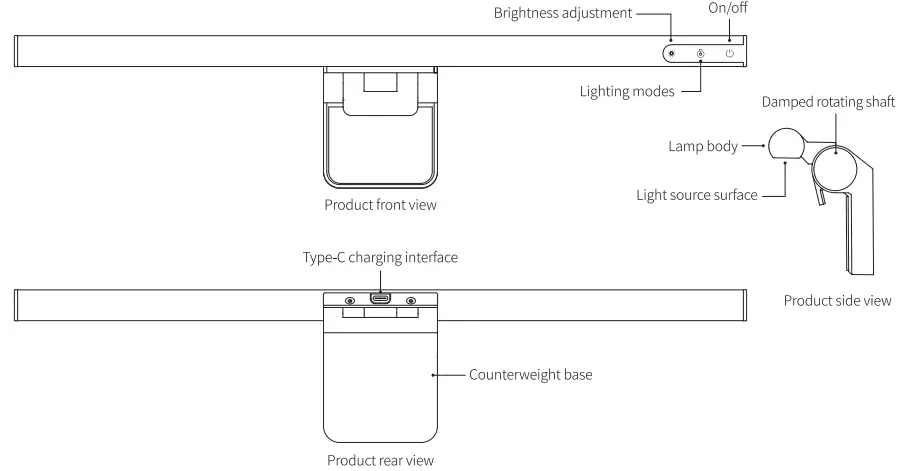
Usage Instructions
Instructions for installation
- Clamp the lamp body in the middle of the top of the screen, as shown in the figure:Note: Suitable for screens of 6mm-28mm thickness

- Insert the USB power cable into the Type-C interface of the lamp body, and connect the other end of the USB power cable to the USB output port of the computer or a 5V adapter;
 Notice: it may cause damage to the product and safety hazards if use an adapter or power supply device greater than 5V to power up the product!
Notice: it may cause damage to the product and safety hazards if use an adapter or power supply device greater than 5V to power up the product! -
Turn the lamp body to adjust the lighting angle and complete the installation.

Usage Instructions
- Turn on/off: touch the switch button.

- Lighting modes: white light (5500K)-warm light (2800K)-mixed light (4000K), repeat the cycle.

- Steplessdimming long-press the dimmer switch to adjust the brightness steplessly

- Memory function: when power up through USB power cable, the light turns on in the previous mode by default after turn off,
Note: memory function does not work if unplug the USB power cable or power off and then turn on the lamp. But the white light as the Initial mode will turn on by default.
Names and list of hazardous substances in the product
|
Hazardous substances |
||||||
|
Lead(Pb) |
mercury(Fig) | Cadmium(Cd) | Hexavalent chromium (Cr (VI) | Polybrominated biphenyls (PBB) |
Polybrominated diphenyl ethers (PBDE) |
|
| Lampshade | 0 | 0 | 0 | 0 | 0 | 0 |
| US8 cable | 0 | 0 | 0 | 0 | 0 | 0 |
| Plastic parts | 0 | 0 | 0 | 0 | 0 | 0 |
| KB | X | 0 | 0 | 0 | 0 | 0 |
| LED opticalpaw | 0 | 0 | 0 | 0 | 0 | 0 |
| Tuba part | 0 | 0 | 0 | 0 | 0 | 0 |
This form is compiled in accordance with SJ/T 11364.0: it indicates that the content of the toxic and harmful substance in all homogeneous materials of the component is below the limit specified in GB/T 26572 standard.X: The content of toxic and harmful substances in at least one homogeneous material of this part exceeds the limit stipulated in GB/T 26572 standard.![]() The “environmental protection service life of this product is 10 years”, and the pollution control label is shown on the left. The harmful substances contained in electronic and electrical products will not be leaked or mutated, and the period of the normal use of the electronic and electrical products by the electronic and electrical users will not cause serious pollution to the environment or cause serious damage to people and property.
The “environmental protection service life of this product is 10 years”, and the pollution control label is shown on the left. The harmful substances contained in electronic and electrical products will not be leaked or mutated, and the period of the normal use of the electronic and electrical products by the electronic and electrical users will not cause serious pollution to the environment or cause serious damage to people and property.
Safety warnings and cautions
- Please use a 5V adapter or power supply equipment to supply power to the product, such as computer, screen USB output port, 5V adapter, power bank, etc.; if you use adapter or power supply equipment above 5V to supply power to the product, it may cause product damage and bring security risks!
- Do not use in unstable places to avoid dumping and damaging the lamp.
- Do not cover flammable materials such as cloth or paper on the lamp to avoid fire
- Do not use this product in a damp environment.
- Do not plug or unplug the USB power cable with wet hands to avoid electric
- Please clean the product regularly. When cleaning the surface of the product, please unplug the power supply and wipe it with a soft cotton cloth. Do not use liquid, spray cleaner or damp cloth for cleaning.
- Do not touch the hot part of the lamp body when the lamp is on or within 3 minutes after turning off the lamp to avoid burns.
- When not using the lamp for a long time, please pull out or cut off the power of the USB power cable.
- Do not disassemble the product by yourself.
- This product is for indoor use only.
- If the product is found to be faulty, please do not disassemble the product yourself to avoid damaging the product; it can be sent to our company’s maintenance personnel for
- The light source of this lamp is irreplaceable. When the light source reaches the end of its life, the entire lamp should be
![]() Shenzhen Times Innovation Technology Co., Ltd.Address: Room 03, 6/F,Building 3,WINLEAD,Fada Road,Bantian Street, Longgang District, Shenzhen, ChinaTEL:+86 755-82433603 Hotline:4000-712-711Copyright©2010-2020 Shenzhen Times Innovation Technology Co., Ltd.All Rights Reserved
Shenzhen Times Innovation Technology Co., Ltd.Address: Room 03, 6/F,Building 3,WINLEAD,Fada Road,Bantian Street, Longgang District, Shenzhen, ChinaTEL:+86 755-82433603 Hotline:4000-712-711Copyright©2010-2020 Shenzhen Times Innovation Technology Co., Ltd.All Rights Reserved
 http://weixin.qq.com/r/JnXp8RfE6kqVrVOS9yA0PB2632ZDesigned by BaseusMade in China
http://weixin.qq.com/r/JnXp8RfE6kqVrVOS9yA0PB2632ZDesigned by BaseusMade in China
[xyz-ips snippet=”download-snippet”]


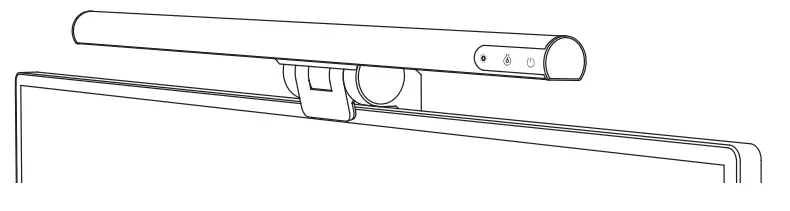
 Notice: it may cause damage to the product and safety hazards if use an adapter or power supply device greater than 5V to power up the product!
Notice: it may cause damage to the product and safety hazards if use an adapter or power supply device greater than 5V to power up the product!