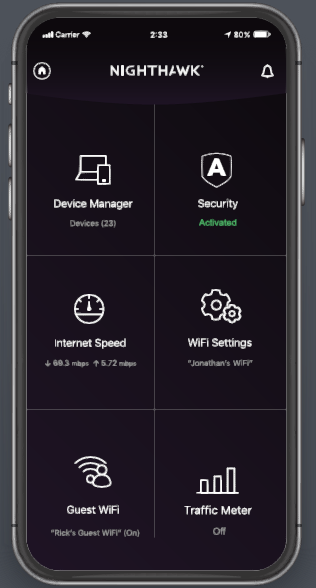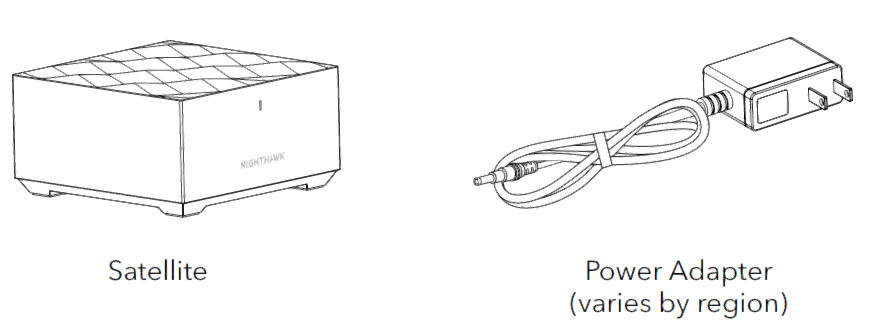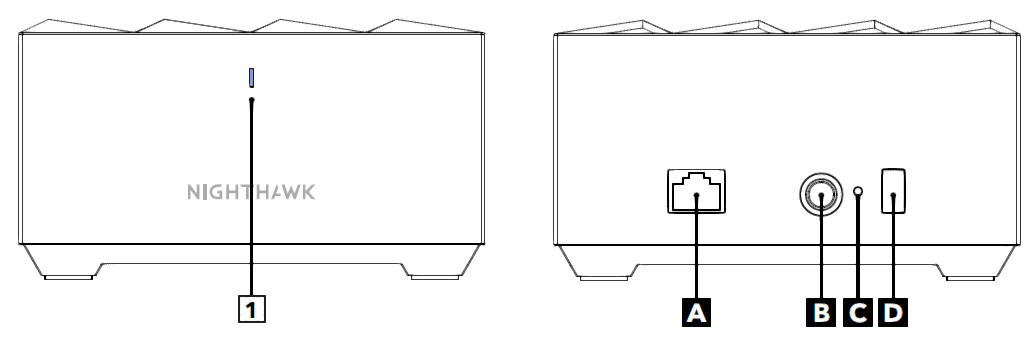NETGEAR Nighthawk Mesh WiFi 6 Satellite MS60

Instructions
Launch the Nighthawk app
Add the satellite
Install the satellite
Contents
- Satellite
- Power Adapter (varies by region)

Overview
- LED
- A Ethernet Port
- B Power Connector
- C Reset Button
- D Sync Button
Support and Community
Visit netgear.com/support to get your questions answered and access the latest downloads.You can also check out our NETGEAR Community for helpful advice at community.netgear.com.
Regulatory and Legal
(If this product is sold in Canada, you can access this document in Canadian French at https://www.netgear.com/support/download/.)For regulatory compliance information including the EU Declaration of Conformity, visit https://www.netgear.com/about/regulatory/.See the regulatory compliance document before connecting the power supply.For NETGEAR’s Privacy Policy, visit https://www.netgear.com/about/privacy-policy.By using this device, you are agreeing to NETGEAR’s Terms and Conditions at https://www.netgear.com/about/terms-and-conditions. If you do not agree, return the device to your place of purchase within your return period.
NETGEAR INTERNATIONAL LTDFloor 1, Building 3,University Technology Centre Curraheen Road, Cork, T12EF21, Ireland
References
[xyz-ips snippet=”download-snippet”]