ROCKVILLE TruRock Wireless Earbuds Manual
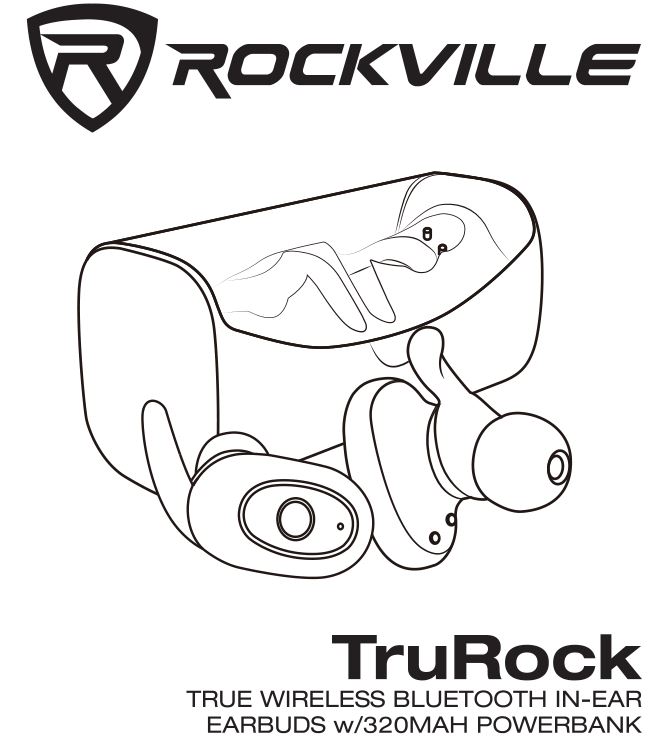
Please read this guide carefully for proper use of your Rockville TruRock True Wireless Bluetooth In-Ear Earbuds. Should you need technical assistance please call our technical help line at 1-646-758-014,4Monday through Friday, 9am to 5pm EST.
PLEASE NOTE: Be sure to remove the plastic film covering the earbud’s charging jacks before charging.
INCLUDES
- TruRock Bluetooth In-Ear Earbuds
- Ear Tips (Large Size) x 2
- Ear Tips (Medium Size) x 2
- Ear Tips (Small Size) x 2
- Micro USB Charging Cable x 1
- Charging Case x 1
- User Manual
OVERVIEW
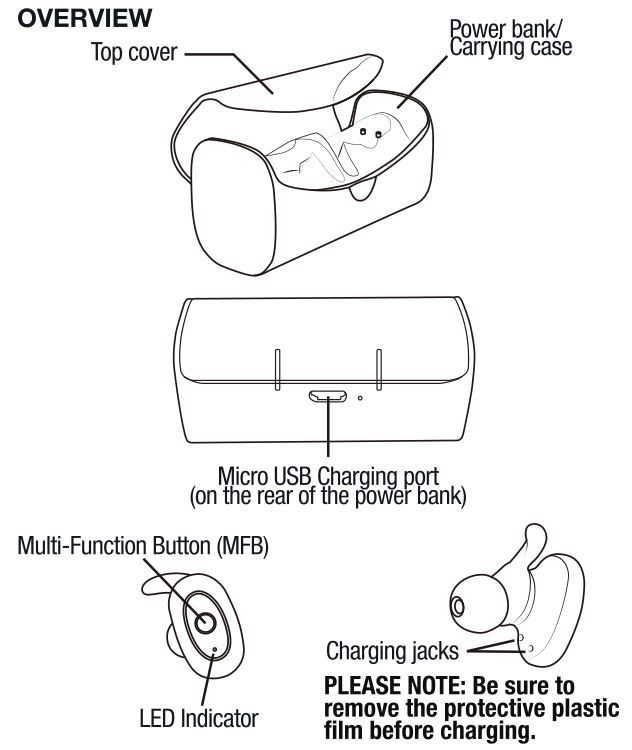
OPERATION
Power On: Press the Multi-Function Button (MFB) on each earbud for 2 seconds. The LED indicator will flash blue and you will hear a tone.
Power Off: Press the Multi-Function Button (MFB) on either earbud for 3 seconds. The LED indicator will flash red and you will hear a tone. This will power off both earbuds.
Pairing Earbuds to Each Other: The earbuds will pair to each other automatically. When they are successfully pa red, one unit’s LED indicator w II flash blue and the other unit’s LED indicator will flash red and blue alternately.
Pairing to Phone: Once powered on, the earbuds will automatically enter pairing mode. The LED indicator will flash blue. Look for and select TruRock from your phones list of available devices. If you are prompted for a pairing code, use: 0000.
Powering On/Pairing a Single Earbud: For the left earbud (main unit), press the MFB for 2 seconds until the LED indicator flashes blue and you hear a tone. The unit will enter pairing mode automatically. Follow the Pairing to Phone section above. To power on/pair the right earbud, press the MFB button for 5 seconds until the LED indicator flashes red and blue. You will hear a tone and the unit will automatically enter pairing mode. Follow the Pair ng to Phone section above.
Answering/Ending Calls: Press the MFB once to answer incoming calls or to end the conversation. Please note that only the left earbud will function dur ng phone calls.
Rejecting Calls: Long press the MFB to reject incoming calls.
Pause/Play Press the MFB once to pause or play music. Please note both earbuds have the same function.
CHARGING
To recharge your TruRock earbuds, place them in the carry ng case/power bank. During charging the LED indicator will shine red. Once the earbuds are fully charged the LED indicator will turn off. Charging time for the earbuds is 2 hours or less.
To charge the power bank connect the included micro USB cable to the USB port at the rear of the power bank. Connect the other end to a computer or AC adapter (not included). Charging time is 2 hours and the charging voltage is 5V/1A.
FEATURES
- Rockville Engineering These have incredible bass, mids and highs. We tuned these to sound good for any music type from hip hop, to rock, or even The frequency curve is very flat with the bass slightly boosted. You can expect no noticeable distortion even at high volume.
- Secure Fit With Flexible Ear Loops: Our secure fit earbuds stay in your ear comfortable even when running, lifting weights, or doing other Flexible silicone ear loops provides superior comfort.
- Sweat Resistant: These earbuds are resistant to sweat and will not get damaged from active use.
- Bluetooth 2: Features the latest Bluetooth 4.2 technology with a range of 33 feet which makes them perfect for listening to music, and even taking hands-free phone calls.
- Crazy Long Battery Life: The TRuRock headphones have a fast recharging time of 1-2 hours with a playback time of 2.5 hours on a single charge. The power bank holds 3 full charge cycles to recharge your earbuds up to 3 times.
- Skype Compatible: These earbuds feature a built in microphone making them perfect for Skype calls.
SPECIFICATIONS
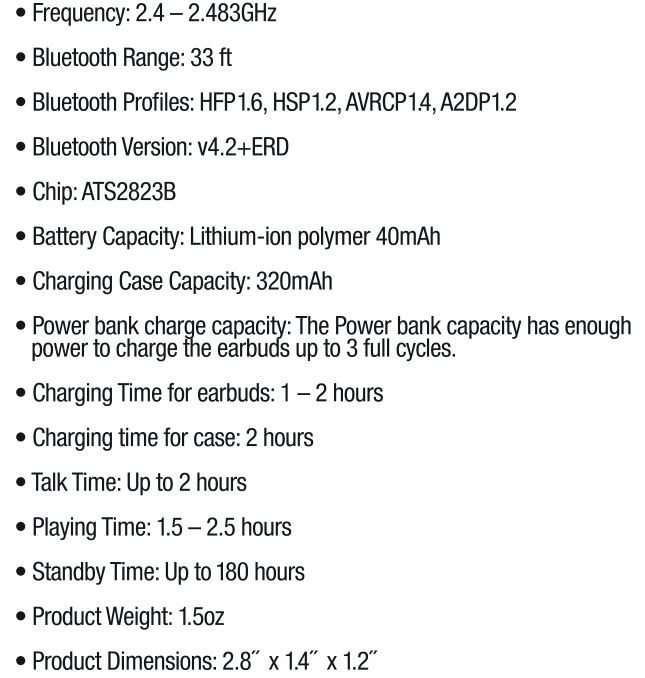
TROUBLESHOOTING
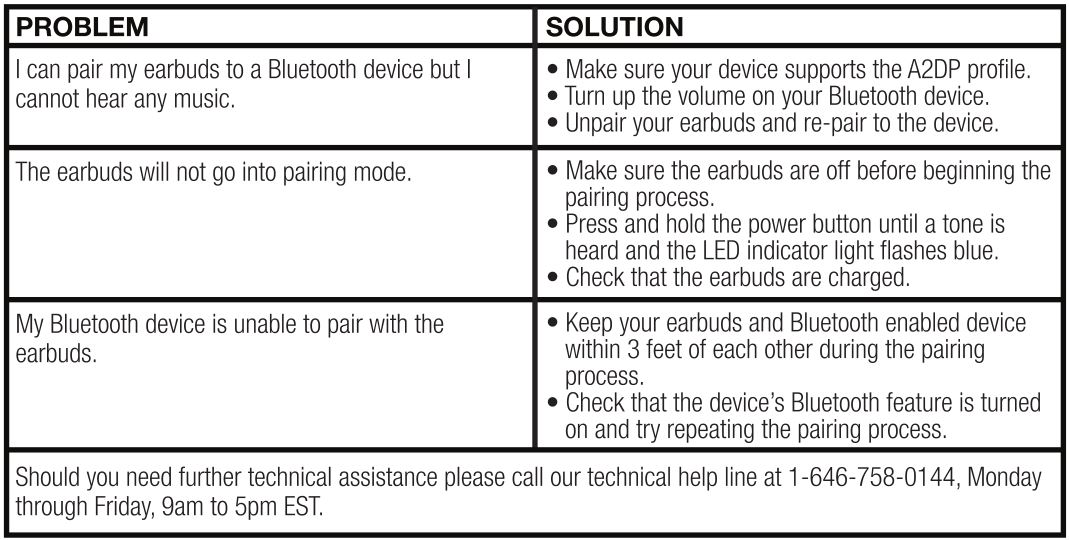
© 2018 ROCKVILLE // Features and specifications are subject to change and or improvement with out notice.
ROCKVILLE TruRock Wireless Earbuds Manual – ROCKVILLE TruRock Wireless Earbuds Manual –
[xyz-ips snippet=”download-snippet”]

