
 X5 ReleaseMesh Extender Quick Start Guide, RevisionP/N 616824-002-A
X5 ReleaseMesh Extender Quick Start Guide, RevisionP/N 616824-002-A
Parts of the X5 Mesh Extender

How to read your X5 Mesh Extender LED
![]() Note: The LED will automatically turn off after 10 minutes. To check the LED status, turn it back on by tapping the WPS button located on the back of the unit.
Note: The LED will automatically turn off after 10 minutes. To check the LED status, turn it back on by tapping the WPS button located on the back of the unit.
| State | LED Color | |
| Power | Starting up | fast blinking green |
| Up; not connected to the network | slow blinking green | |
| Wired (Ethernet
connection to network) |
Fast network speed | solid green |
| Limited network speed | solid yellow | |
| Slow network speed | solid red | |
| Wireless (wireless
connection to network) |
Extender at a good position | solid green |
| Extender far from router/gateway | solid yellow | |
| Extender too far from router/gateway | solid red | |
| WPS | WPS process ongoing | blinking yellow |
| WPS pairing unsuccessful | fast blinking red; 10 seconds | |
| WPS pairing successful | fast blinking green; 10 seconds |
Installation types
If your service provider has not informed you that your ARRIS gateway is HomeAssure Enabled, use the Connect your X5 Mesh Extender wired (page 4) installation instructions.If your service provider informed you that your ARRIS gateway is HomeAssure Enabled, use the Connect your X5 Mesh Extender wirelessly (page 5) installation instructions.Connect your X5 Mesh Extender wiredUse this procedure if your service provider has not informed you that your ARRIS gateway is HomeAssure Enabled.
- Connect your first X5 to your current gateway with an Ethernet cable using either Ethernet port .
- Connect the X5 to power using the power supply (provided).
 The LED will blink fast, then blink slow, then turn to solid green. This will take a couple of minutes.
The LED will blink fast, then blink slow, then turn to solid green. This will take a couple of minutes. - Scan the QR code to download the ARRIS Wi-Fi Home mobile app and follow the onscreen instructions, or continue to Step 4.
 http://onelink.to/fhajth
http://onelink.to/fhajth - Now, you are ready to an additional X5 to the network. Locate your second X5 approximately 5-15m from your gateway; if you have line-of-sight, they can be further apart but move closer if there are thick walls between.
- Pair the units: Push the WPS button on the first X5, then push the WPS button on the second X5.
 Note: When adding additional X5 units, always push the button on the first X5 and then push the WPS button on the X5 you are adding.
Note: When adding additional X5 units, always push the button on the first X5 and then push the WPS button on the X5 you are adding. The second X5 will be automatically configured with the same Wi-Fi settings as the first X5; this will take a few moments. The LED on the second X5 flashes green quickly when the two units pair successfully.When the configuration is complete, the LED on the second X5 will change color to indicate the quality of the link between the first and the second X5. See How to read your X5 Mesh Extender LED (page 3) in this guide to understand the state the LED color indicates.
The second X5 will be automatically configured with the same Wi-Fi settings as the first X5; this will take a few moments. The LED on the second X5 flashes green quickly when the two units pair successfully.When the configuration is complete, the LED on the second X5 will change color to indicate the quality of the link between the first and the second X5. See How to read your X5 Mesh Extender LED (page 3) in this guide to understand the state the LED color indicates.
Connect your X5 Mesh Extender wirelesslyUse this procedure if your service provider has informed you that your ARRIS gateway is HomeAssure Enabled.
- Scan the QR code to download the ARRIS Wi-Fi Home mobile app and follow the on-screen instructions, or continue to Step 2.
 http://onelink.to/fhajth
http://onelink.to/fhajth - Locate your first X5 approximately 5-15m from your gateway; if you have a line of sight they can be further apart but move closer if there are thick walls between.

- Connect the X5 to power using the provided power supply.
- Pair the gateway and the X5: Push the WPS button on the gateway, then push the WPS button on the X5.
 The LED on the X5 flashes green quickly when it has paired successfully with the gateway.
The LED on the X5 flashes green quickly when it has paired successfully with the gateway. - Next, the LED will change color to indicate the quality of the link between the gateway and the X5. See How to read your X5 Mesh Extender LED (page 3) in this guide to understand the state the LED color indicates.
- To add additional X5 units, repeat steps 2-4. Additional X5 units are configured with the same Wi-Fi settings as the first X5.
Regulatory information
Please read and adhere to the regulatory and safety information provided in this document.Federal Communication Commission Interference StatementThis device complies with Part 15 of the FCC Rules. Operation is subject to the following two conditions: (1) This device may not cause harmful interference, and (2) this device must accept any interference received, including interference that may cause undesired operation. This equipment has been tested and found to comply with the limits for a Class B digital device, pursuant to Part 15 of the FCC Rules. These limits are designed to provide reasonable protection against harmful interference in a residential installation. This equipment generates, uses, and can radiate radio frequency energy and, if not installed and used in accordance with the instructions, may cause harmful interference to radio communications. However, there is no guarantee that interference will not occur in a particular installation. If this equipment does cause harmful interference to radio or television reception, which can be determined by turning the equipment off and on, the user is encouraged to try to correct the interference by one of the following measures:
- Reorient or relocate the receiving antenna.
- Increase the separation between the equipment and receiver.
- Connect the equipment into an outlet on a circuit different from that to which the receiver is connected.
- Consult the dealer or an experienced radio/TV technician for help. FCC Caution: Any changes or modifications not expressly approved by the party responsible for compliance could void the user’s authority to operate this equipment. This transmitter must not be co-located or operating in conjunction with any other antenna or transmitter. Operations in the 5.15-5.25GHz band are restricted to indoor usage only. This device meets all the other requirements specified in Part 15E, Section 15.407 of the FCC Rules.Radiation Exposure Statement:This equipment complies with FCC radiation exposure limits set forth for an uncontrolled environment. This equipment should be installed and operated with a minimum distance of 20cm between the radiator & your body.FOR COUNTRY-CODE SELECTION USAGE (WLAN DEVICES)
The country code selection is for the non-US models only and is not available to all US models. Per FCC regulation, all Wi-Fi products marketed in the US must be fixed to US operation channels only.Industry Canada statementThis device complies with ISED’s license-exempt RSS. Operation is subject to the following two conditions: (1) This device may not cause harmful interference, and (2) this device must accept any interference received, including interference that may cause undesired operation.Restrictions on the use of wireless devicesIn some situations or environments, the use of wireless devices may be restricted by the proprietor of the building or responsible representatives of the organization. For example, using wireless equipment in any environment where the risk of interference to other devices or services is perceived or identified as harmful.If you are uncertain of the applicable policy for the use of wireless equipment in a specific organization or environment, you are encouraged to ask for authorization to use the device prior to turning on the equipment. The manufacturer is not responsible for any radio or television interference caused by unauthorized modification of the devices included with this product, or the substitution or attachment of connecting cables and equipment other than specified by the manufacturer. Correction of interference caused by such unauthorized modification, substitution, or attachment is the responsibility of the user. The manufacturer and its authorized resellers or distributors are not liable for any damage or violation of government regulations that may arise from failing to comply with these guidelines.Open Source software and licensesFor instructions on how to obtain a copy of any source code being made publicly available by ARRIS related to software used in this ARRIS product, you may send your request in writing to ARRIS, Software Pedigree Operations, 2450 Walsh Avenue, Santa Clara, CA 95051, USA. The ARRIS website opensource.arris.com also contains information regarding the use of open sources. ARRIS has created opensource.arrisi.com to serve as a portal for interaction with the software community at large.Caring for the environment CARING FOR THE ENVIRONMENT BY RECYCLINGWhen you see this symbol on an ARRIS product, do not dispose of the product with residential or commercial waste. Recycling your ARRIS Equipment Please do not dispose of this product with your residential or commercial waste. Some countries or regions, such as the European Union, have set up systems to collect and recycle electrical and electronic waste items. Contact your local authorities for information about practices established for your region. If collection is not available, contact ARRIS customer support for information.
CARING FOR THE ENVIRONMENT BY RECYCLINGWhen you see this symbol on an ARRIS product, do not dispose of the product with residential or commercial waste. Recycling your ARRIS Equipment Please do not dispose of this product with your residential or commercial waste. Some countries or regions, such as the European Union, have set up systems to collect and recycle electrical and electronic waste items. Contact your local authorities for information about practices established for your region. If collection is not available, contact ARRIS customer support for information.
CopyrightCopyright © 2020 ARRIS Enterprises, LLC. All rights reserved. No part of this publication may be reproduced in any form or by any means or used to make any derivative work (such as translation transformation, or adaptation) without written permission from ARRIS Enterprises, Inc. (“ARRIS”). ARRIS reserves the right to revise this publication and to make changes in content from time to time without obligation on the part of ARRIS to provide notification of such revision or change. ARRIS and the ARRIS logo are all registered trademarks of ARRIS Enterprises, Inc. Other trademarks and trade names may be used in this document to refer to either the entities claiming the marks and the names of their products. ARRIS disclaims proprietary interest in the marks and names of others.
CommScope legal statements© 2020 CommScope, Inc. All rights reserved. No part of this content may be reproduced in any form or by any means or used to make any derivative work (such as translation, transformation, or adaptation) without written permission from CommScope, Inc. and/or its affiliates (“CommScope”). CommScope reserves the right to revise or change this content from time to time without obligation on the part of CommScope to provide notification of such revision or change.Export restrictionsThese products and associated technical data (in print or electronic form) may be subject to export control laws of the United States of America. It is your responsibility to determine the applicable regulations and to comply with them. The following notice is applicable for all products or technology subject to export control: These items are controlled by the U.S. government and authorized for export only to the country of ultimate destination for use by the ultimate consignee or end-user(s) herein identified. They may not be resold, transferred, or otherwise disposed of, to any other country or to any person other than the authorized ultimate consignee or end-user(s), either in their original form or after being incorporated into other items, without first obtaining approval from the U.S. government or as otherwise authorized by U.S. law and regulations.DisclaimerTHIS CONTENT AND ASSOCIATED PRODUCTS OR SERVICES (“MATERIALS”) ARE PROVIDED “AS IS” AND WITHOUT WARRANTIES OF ANY KIND, WHETHER EXPRESS OR IMPLIED. TO THE FULLEST EXTENT PERMISSIBLE PURSUANT TO APPLICABLE LAW, CommScope DISCLAIMS ALL WARRANTIES, EXPRESS OR IMPLIED, INCLUDING, BUT NOT LIMITED TO, IMPLIED WARRANTIES OF MERCHANTABILITY AND FITNESS FOR A PARTICULAR PURPOSE, TITLE, NON-INFRINGEMENT, FREEDOM FROM COMPUTER VIRUS, AND WARRANTIES ARISING FROM COURSE OF DEALING OR COURSE OF PERFORMANCE. CommScope does not represent or warrant that the functions described or contained in the Materials will be uninterrupted or error-free, that defects will be corrected, or are free of viruses or other harmful components. CommScope does not make any warranties or representations regarding the use of the Materials in terms of their completeness, correctness, accuracy, adequacy, usefulness, timeliness, reliability, or otherwise. As a condition of your use of the Materials, you warrant to CommScope that you will not make use thereof for any purpose that is unlawful or prohibited by their associated terms of use.Limitation of LiabilityIN NO EVENT SHALL CommScope, CommScope AFFILIATES, OR THEIR OFFICERS, DIRECTORS, EMPLOYEES, AGENTS, SUPPLIERS, LICENSORS, AND THIRD-PARTY PARTNERS, BE LIABLE FOR ANY DIRECT, INDIRECT, SPECIAL, PUNITIVE, INCIDENTAL, EXEMPLARY OR CONSEQUENTIAL DAMAGES, OR ANY DAMAGES WHATSOEVER, EVEN IF CommScope HAS BEEN PREVIOUSLY ADVISED OF THE POSSIBILITY OF SUCH DAMAGES, WHETHER IN AN ACTION UNDER CONTRACT, TORT, OR ANY OTHER THEORY ARISING FROM YOUR ACCESS TO, OR USE OF, THE MATERIALS. Because some jurisdictions do not allow limitations on how long an implied warranty lasts, or the exclusion or limitation of liability for consequential or incidental damages, some of the above limitations may not apply to you.TrademarksARRIS and the ARRIS Logo are trademarks of CommScope, Inc. and/or its affiliates. All other trademarks are the property of their respective owners.ContactsTechnical servicesFor technical support, you can contact us by phone, email, or on the web.By telephoneThe Technical Support Center may be reached at 1-888-944-HELP (4357). Additional support numbers are located at Phone Support.On the webPlease visit https://www.commscope.com/supportcenter/ and look for ARRIS support. The ARRIS Membership site gives you the ability to request access to numerous service and support tools once you are registered on that site. One specific tool is Ask ARRIS, which is the Technical Support web portal. You will need to register for this tool using your support contract ID and email address. Ask ARRIS is located at: https://ask.arris.com.There you will be able to access:
- Support Contact Information for all products
- Knowledge Base Information (also known as Solutions)
- User Documentation
- Current open support cases Ability to create a new support case (for technical support or repair and return)
- Training Webcast
By emailThe Technical Support Center may also be reached by email. Email addresses for ARRIS products are located at Email Support.Technical trainingFor more information about our Global Knowledge Services Department and the programs we offer, email us at: [email protected].
Corporate HeadquartersCommScope · Hickory · North Carolina · 28602 · USAT: 1-828-324-2200www.commscope.com
References
[xyz-ips snippet=”download-snippet”]


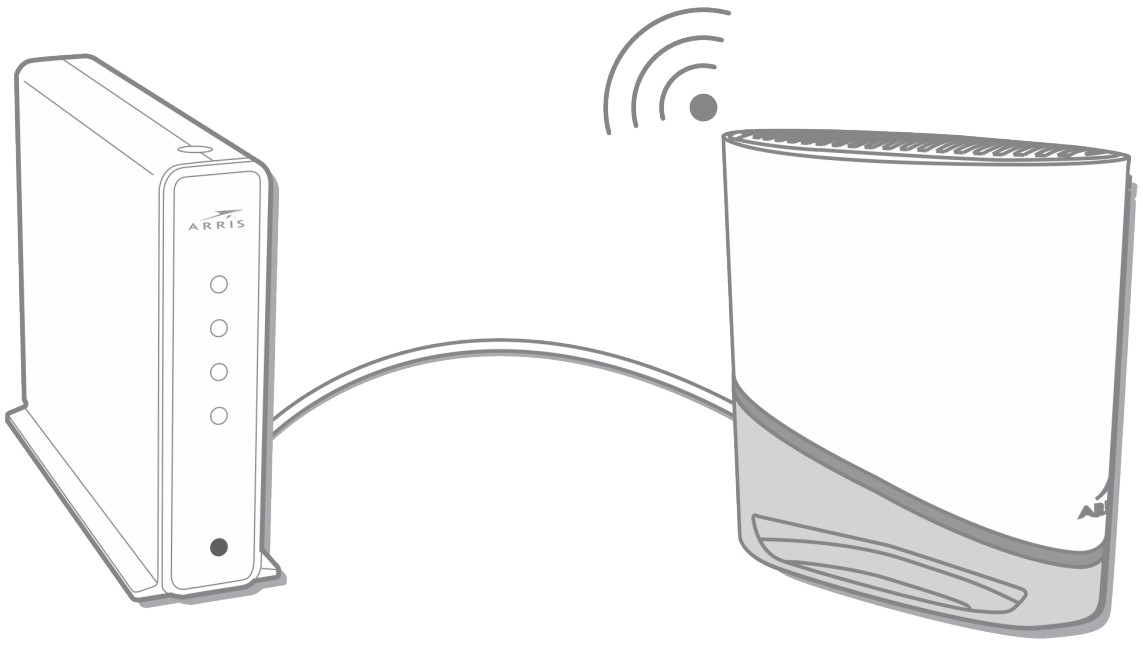 The LED will blink fast, then blink slow, then turn to solid green. This will take a couple of minutes.
The LED will blink fast, then blink slow, then turn to solid green. This will take a couple of minutes.
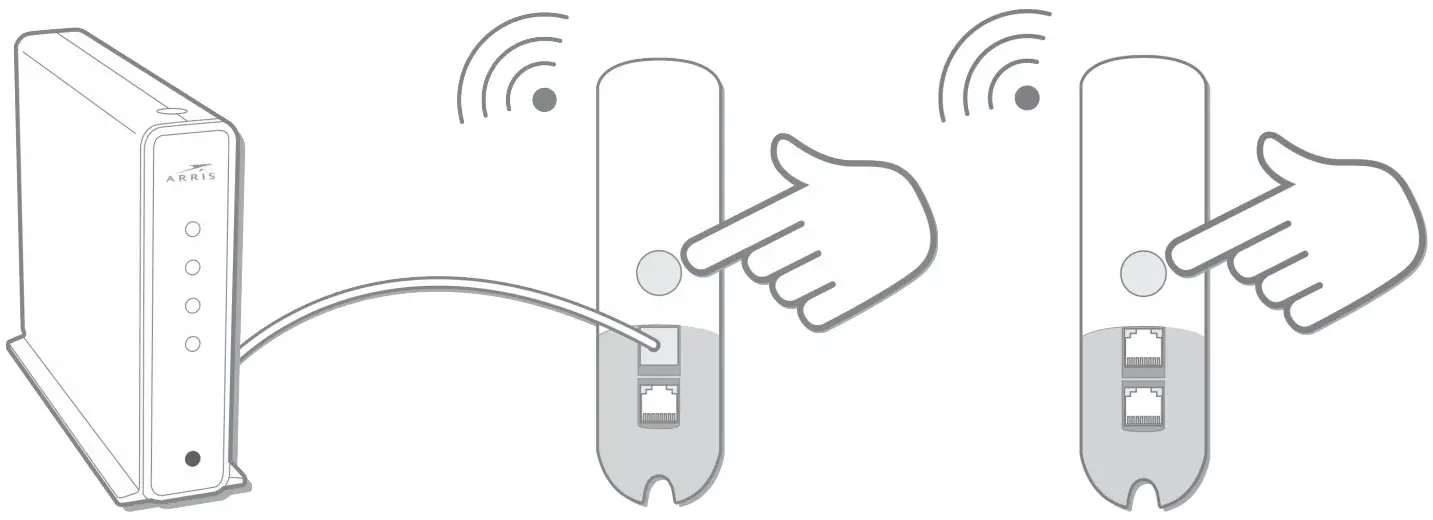 The second X5 will be automatically configured with the same Wi-Fi settings as the first X5; this will take a few moments. The LED on the second X5 flashes green quickly when the two units pair successfully.When the configuration is complete, the LED on the second X5 will change color to indicate the quality of the link between the first and the second X5. See How to read your X5 Mesh Extender LED (page 3) in this guide to understand the state the LED color indicates.
The second X5 will be automatically configured with the same Wi-Fi settings as the first X5; this will take a few moments. The LED on the second X5 flashes green quickly when the two units pair successfully.When the configuration is complete, the LED on the second X5 will change color to indicate the quality of the link between the first and the second X5. See How to read your X5 Mesh Extender LED (page 3) in this guide to understand the state the LED color indicates.
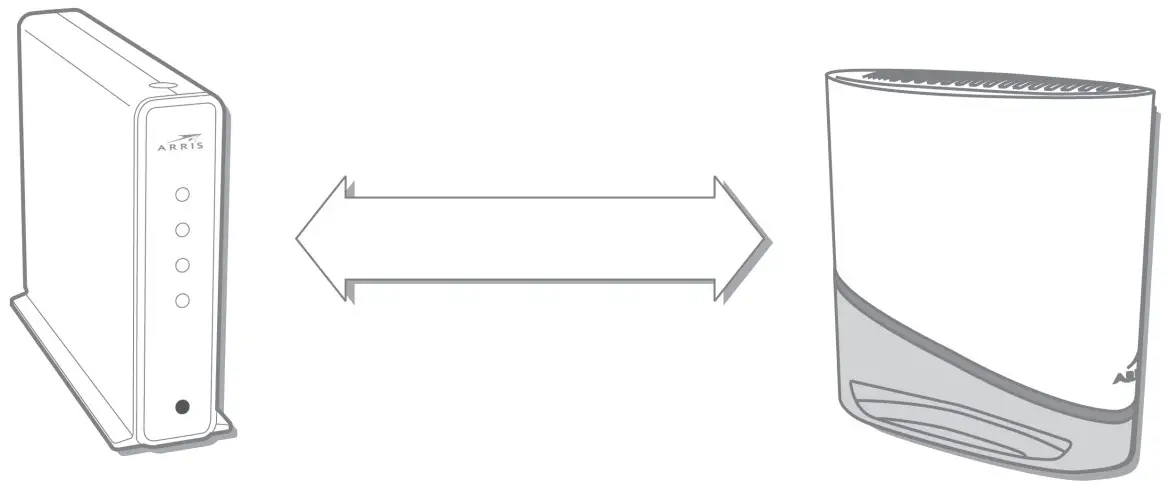
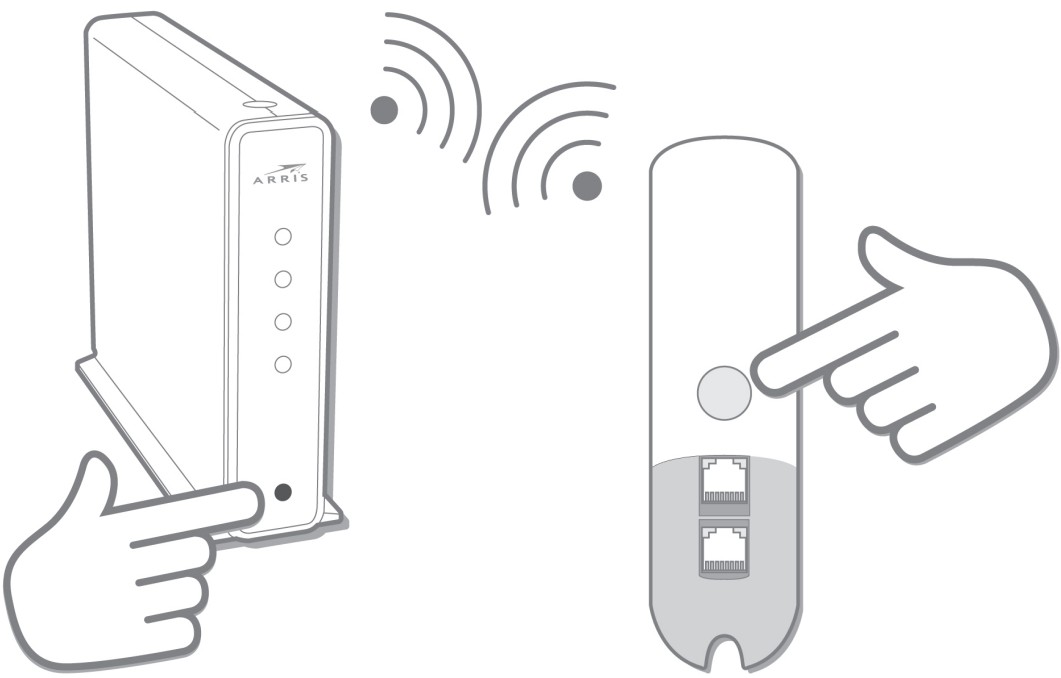 The LED on the X5 flashes green quickly when it has paired successfully with the gateway.
The LED on the X5 flashes green quickly when it has paired successfully with the gateway.