RehabMart 481103 Talking Digital Thermometer

Intended UseThis digital thermometer is intended for the measurement and monitoring of human body temperature by doctor or consumers in the hospital or at home.
What is a “ Normal ” temperature?Although the generally accepted “ normal ” temperature reading is 37.0˚C/98.6˚F, temperature readings can vary from 36.1˚C/97.0˚F to 37.2˚C/99.0˚F and still may be considered “normal ”. Variations in temperature can be attributed to activities such as exercise, smoking, eating and drinking. Your temperature is lower in the morning than in the afternoon. Other variations may be due to the location of the temperature reading. While the oral temperature follows the guidelines previously described, a rectal temperature is generally 0.5˚C /1.0˚F higher. Conversely, an axillary (under the arm) temperature will be 0.5˚C /1.0˚F lower.
Features of your digital thermometer
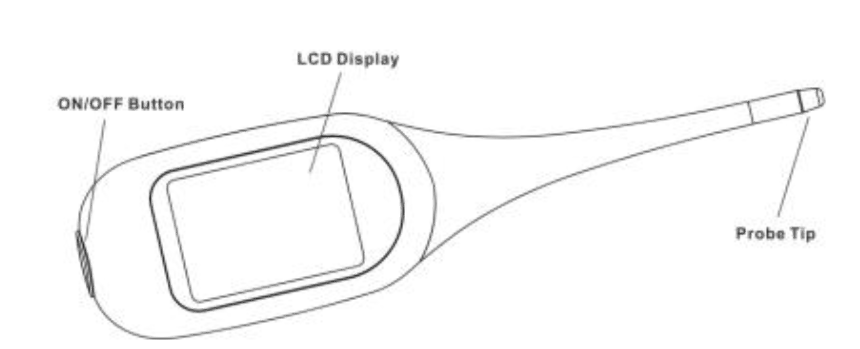
Specification
| Measurement range | 32.0˚C (89.6˚F)~ 42.9˚C (109.2˚F) |
| Low temperature display | Temperature<32.0˚C (89.6˚F): display: Lo˚C (Lo˚F) |
| High temperature display | Temperature>42.9˚C (109.2˚F): display: Hi˚C (Hi˚F) |
| Display resolution | 0.1 |
| Accuracy | 35.0˚C (95.0˚F) ~39.0˚C (102.2˚F): ±0.1˚C (0.2˚F)
Other range: ±0.2˚C (0.3˚F) |
| Fever beep Sound
〔>37.8˚C (100.0˚F)〕 |
“Tin-Don“ , “Tin-Don” then show your measured value ; Red backlight display on LCD |
| Normal beep sound
〔≦37.8˚C (100.0˚F)〕 |
“Tin-Don”, “Tin-Don” then show your measured value; Blue backlight display on LCD |
| Auto power off | 5 minutes ± 60 seconds |
| Battery | AG13 (1.5V X 3) |
| Operating condition | Temperature: 10˚C ~50˚C (50.0˚F to 122.0˚F) Humidity: 10%~95%RH |
| Storage condition | Temperature: -10˚C ~60˚C(-50.0˚F to 142.0˚F) Humidity: 10%~95%RH |
| Net Weight | 28g |
How to take your temperature
When using your thermometer for the first time, be sure to remove the plastic battery saver pull tab from the battery compartment.<<
- Press ON/OFF button to activate. The unit will beep and display 188.8 for 1 second with blue backlight .
- The last temperature taken will be displayed with blue backlight.You will hear “ please measure. ” After 2 seconds the device will check itself and display “ Err ” if there are any problems. If there is a problem, it will speak ” Error, Please measure again!”
- If self-checking result is normal, LCD will display ” Lo ” and ˚C or ˚F will blink. Then you can start to measure. Place the thermometer in your mouth, under your tongue and wait. After about 8 seconds, measuring is completed, and your temperature will be displayed on the large digital display, and spoken out loud. There is no verbal repeat function.
- If you want to measure again, turn off the thermometer and then activate again. It will power off after no use for about 5 minutes (±60seconds). You can also press ON/OFF key to shut off directly with a beep.
- To turn the speaking voice off, while the unit is turned off, press the ON/OFF key for about 4 seconds till “ON” displays, then release. Press ON/OFF key again to then toggle between voice Off and voice On.
- Language Selection: This thermometer can speak in 2 different languages: English (01) and Spanish (02). To toggle between languages, while the unit is off, press and hold the ON/OFF button for approximately 8 seconds. A 2 digit number will appear, e.g. 01. Toggle to 01 for English or 02 for Spanish.
- To toggle between Fahrenheit and Celsius, while the unit is turned off, press and hold the ON/OFF key for about 12 seconds till “—˚C ” or “—˚F ” displays in the upper right hand corner. Then release and press ON/OFF key again to switch to “ ˚C ” or “ ˚F ”. After that setting is done, the device will enter measuring mode automatically.
Oral or Rectal position is recommended to take accurate temperature with this thermometer more than underarm position.
Replacing the battery
The battery in your digital thermometer needs to be replaced when “ appears in the lower right corner of the display. Replace it with AG13 battery (1.5V X 3)To replace the battery,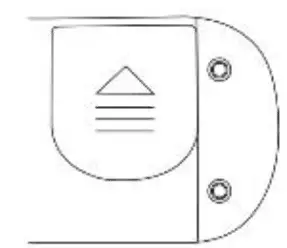
- Push the battery cover to open.
- Remove the battery.
- Insert the new battery with the positive (+) side facing up.
- Close the battery cover.
Warning: Please properly place the battery away from small children and heat.
Cleaning your digital thermometer
This thermometer is waterproof on probe tip portion only. Before or after each use, clean the thermometer with a soft cloth and isopropyl alcohol diluted with water, or wash with COLD soapy water. Do not sterilize by boiling method, gas or steam autoclaves.Precautions:
- The thermometer should only be used under the supervision of an adult. It is not a toy for children. Please keep it out of the reach of children.
- Do not walk, run or talk while taking the temperature.
- Do not store the unit where it will be exposed to direct sunlight, dust or humidity. Avoid extreme temperatures.
- Dropping or subjecting your thermometer to strong shocks should be avoided.
[xyz-ips snippet=”download-snippet”]


