OVERHEAD DOOR OKP-BX universal keypad


Keypad Overview
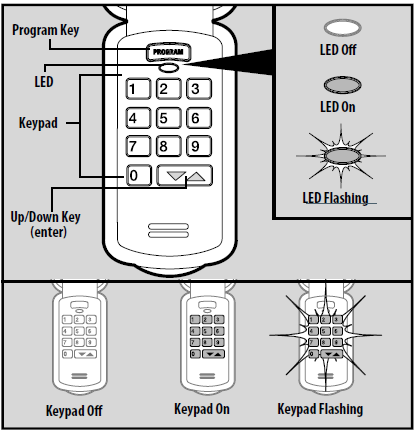
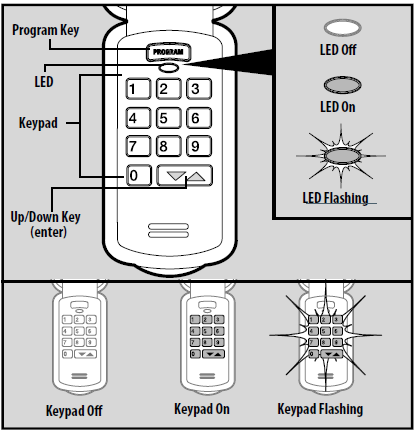
Activate keypad by opening battery compartment and pull protective tab. Reinstall compartment door to begin programming.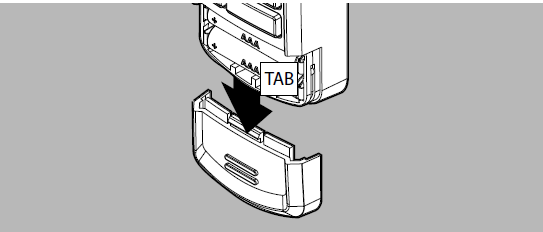
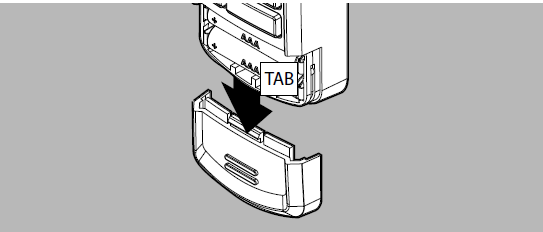
WARNINGMOVING DOOR CAN CAUSE SERIOUS INJURY OR DEATH.
- DO NOT install transmitter (keypad) unless the door operator’s safety device works as required by the door operator’s manual.
- Keypad must be mounted in sight of door, at least 5 feet above floor and clear of moving door parts.
- Keep people clear of opening while door is moving.
- DO NOT allow children to play with the transmitter or door operator.If safety reverse does not work properly:
- Close door then disconnect opener using the manual release handle.
- DO NOT use transmitter or door operator.
- Refer to Door and Door Opener Owner’s Manuals before attempting any repairs.
It is recommended to complete programming before mounting keypad.
IMPORTANT FEATURES OF THIS KEYPAD:
- An audible beep will sound with every key pressed.
- Keypad will operate up to 3 doors with one PIN number.
- A temporary PIN can be set for convenient non user access.
- Do not press the LEARN button for longer than the noted 2-3 seconds as it could cause the operational remotes to no longer work.
Below are the brands and specifications that this keypad is compatible with. Find the ID# in Chart A below that references your specific opener specification. You will need this number during programming. Refer to STEP 1 to find the type and/or LEARN/PROGRAM button.DIP switch models are noted with an asterisk* – after STEP 2 in this instruction, please visit our website for instructions on models with these specifications: www.overheaddoor.com/documents/universal-keypad-dip-switches.pdf
Chart A
| ID# | Brand Name | Garage Door Opener Specification Notes |
| 1 | Genie® | 315/390 MHz, Intellicode® I, 1995-current |
| 1 | Overhead Door® | 315/390 MHz, CodeDodger® I, 1995-current |
| 2 |
Chamberlain® LiftMaster® Craftsman® |
Purple Learn Button, Security +®, 2006-2014, 315MHz |
| 3 | Orange/Red Learn Button, Security+®, 1996-2005,390MHz | |
| 4 | Yellow Learn Button, Security + 2.0®, 2011-current, 390MHz | |
| 5 | Green Learn Button, Billion Code®, 1993-1995, 390MHz | |
| 6 | Genie® | 315/390 MHz, Intellicode®II, 1995-current |
| 6 | Overhead Door® | 315/390 MHz, CodeDodger® II, 1995-current |
| 7 | Sommer® | 310 MHz, Rolling Code |
| 8 | Linear® | 318 MHz, MegaCode® |
| 9 | Wayne Dalton® | 372.5 MHz, Rolling Code, 1999-current |
| 10 | Ryobi® | 372.5 MHz, Rolling Code |
| 11 | Guardian® | 303 MHz, Fixed Learn Code |
| 11 | Xtreme® brand | 303 MHz, Fixed Learn Code |
| 12 | Marantec® | 315 MHz, Fixed Learn Code |
| 21 | *Genie® | 390 MHz, 12 Switch / 2 Position Dip Switch* |
| 22 | 390 MHz, 9 Switch / 2 Position Dip Switch* | |
| 23 | *Stanley® | 310MHz, 10 Switch/2 Position Dip Switch* |
| 31 | *Overhead Door® | 390 MHz, 9 Switch / 3 Position Dip Switch* |
| 32 | *Chamberlain® | 390 MHz, 9 Switch / 3 Position Dip Switch* |
STEP 1 – FIND SPECIFICATIONS & LEARN/PROGRAM BUTTON
- Locate the brand and opener/receiver specifications for the device by consulting the label on the opener/receiver, the instruction manual, the current remote controls for the opener, or the original manufacturer or the opener/receiver.
- Find the LEARN/PROGRAM button on the device – shape, color or name of this button could vary by brand. For garage door openers, be sure to check under the light covers. For commercial openers, this button may be on the circuit board or the opener. In some cases, this button could also be on an external receiver that is mounted on or nearby the product. Consult the devices manual if needed.


STEP 2 – CLEARING THE KEYPAD
Perform this task first before setting the PIN or at anytime the keypad needs to be reset to its factory default:
- Remove activation tab from inside battery compartment.
- Press both the PROGRAM & UP/DOWN keys at the same time and hold for 5 seconds. (tone will sound) – then release (green LED will flash and go out).
- The keypad is now ready to be programmed. Start at STEP 3.If the opener/receiver has dip switch technology, please move to the alternate instructions listed on our website at this time:www.overheaddoor.com/documents/universal-keypad-dip-switches.pdf
STEP 3 – PROGRAMMING TO ONE OR MORE OPENERS
This keypad can be programmed to up to 3 individual garage door openers in any combination of manufacturer specifications. You will need your opener ID# from Chart A for these steps. To start over at any time, start at STEP 2 – CLEARING THE KEYPAD.
IMPORTANT: For ID#4 Chamberlain®/LiftMaster®/Craftsman® Yellow Learn Button ONLY, move to NEXT SECTION.
PROGRAM OPENER #1 (For all openers EXCEPT ID#4 Yellow Learn)
- On the keypad, enter a personal PIN (3-8 digits).
- On the keypad, press and release the UP/DOWN key (LED flashes slowly).
- On the keypad, enter the ID# of the opener from Chart A.
- On the keypad, press and release the UP/DOWN key (LED flashes rapidly).
- On the opener, press the LEARN/PROGRAM button for 2-3 seconds and then release.
- On the keypad, press the UP/DOWN key once every two seconds until the opener activates. DO NOT press any additional buttons until the opener stops running.
- WAIT until backlighting is out before attempting additional keypad entries. Programming is complete.
ONLY for ID#4 Chamberlain®/LiftMaster®/Craftsman® Yellow Learn: PROGRAM OPENER #1
- On keypad, enter personal PIN (3-8 digits).
- On keypad, press and release UP/DOWN key (LED flashes slowly).
- On keypad, enter the ID#: 4
- On keypad, press and release UP/DOWN key (LED flashes rapidly).
- Then press and hold down UP/DOWN key.
- Release button after tone sounds (5 sec).
- On opener, press LEARN/PROGRAM button 2-3 seconds and then release.
- On keypad, press UP/DOWN key ONE time. Opener will click.
- On opener, press LEARN/PROGRAM button 2-3 seconds again and then release.
- On keypad, press UP/DOWN key again ONE time. Opener will click.
- On keypad, press UP/DOWN key again ONE time. Opener will operate.
- WAIT until backlighting is out before attempting additional keypad entries. Programming is complete.
MULTIPLE OPENERS:
Complete steps for Opener #1 above. To program Opener #2 or #3 at any time, follow the steps below. Be ready to reference Chart A and then #3 from above:
- With keypad backlighting off, press the PROGRAM button 2 times to program a second opener OR press it 3 times to program a third opener (blue LED flashes slowly).
- With blue LED still flashing, return to #3 in the section above and enter its opener ID# from CHART A.
- Continue with the remaining numbered steps.
STEP 4 – USING THE KEYPAD TO OPERATE OPENERS
SINGLE DOOR OPERATION:
- Ensure number pad back lighting is off.
- Enter PIN.
- Press the UP/DOWN key.
- Opener will operate.
MULTI-DOOR OPERATION:
- Ensure number pad back lighting is off.
- Enter PIN.
- Press the UP/DOWN key.
- Press number key corresponding with desired door (1, 2, or 3).
- Desired opener will operate.
NOTE: After any successful entry, the keypad remains active for 15 seconds and ANY BUTTON PRESS will affect the opener’s movement (emergency feature). WAIT until backlighting is out before attempting additional keypad entries.
ADDITIONAL PROGRAMMING
SETTING A TEMPORARY MAIN PIN:If the keypad is to be used by normally unauthorized personnel (such as a repairman) a temporary PIN can be assigned to that personnel to gain access to the garage. This PIN will remain active until the main PIN is used again. (PRGM = PROGRAM).
- Enter main PIN.
- Press PRGM key three times (LED will turn solid indicating keypad is ready for temporary PIN).
- Enter temporary PIN (3-8 digits).
- Press PGRM key one time (LED will blink twice and go out indicating a temporary PIN is set).
- To cancel the temporary PIN, operate the keypad/door with the original main PIN.
CHANGE PIN:
If the main PIN needs changed, follow these steps.
- Enter current main PIN.
- Press PRGM key one time (LED will turn solid indicating keypad is ready for new PIN).
- Enter new PIN (3-8 digits).
- Press PGRM key one time (LED will blink twice and go out indicating a new PIN is set).
MOUNTING KEYPAD/REPLACING BATTERIES
Keypad MUST be mounted within sight of the garage door(s) at least 5 feet above floor and clear of any moving door parts. NOTE that programming will not be lost during battery removal.
- Remove battery cover and batteries. Replace if necessary.
- Drill a 3/32” pilot hole for the top mounting screw.
- Install included screw into pilot hole, leaving 1/8” gap between the screw head and wall.
- Hook the slotted mount on back of keypad over the screw. ” head gap
- Mark and drill a 3/32” pilot hole for the bottom screw and secure keypad to the wall. (Do not over-tighten).
- Reinstall batteries.


UNIVERSAL KEYPAD INSTRUCTIONS FOR DIP SWITCH COMPATIBLE MODELS
This is a Universal Keypad supplemental instruction for dip switch compatible operators. Use this in place of Step 3 of the main instruction. Reference the main instruction for all other keypad features and functions.
What do fixed code dip switches look like and how to convert them for programming the Universal Keypad?The DIP SWITCHES will be located on the garage door opener motor head or inside the remote control.
the opener has a group of 9 switches with 3 positions per switch (TRINARY):
- Switch in the UP (+) position = Press button 1
- Switch in the MIDDLE (0) position = Press button 2
- Switch in the DOWN (-) position = Press button 3

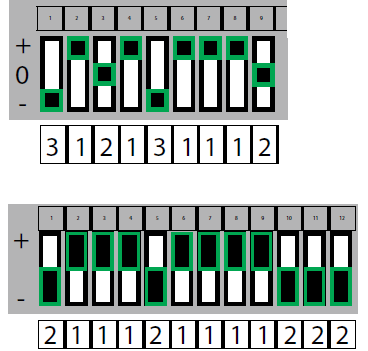
If the opener has a group of 9-12 switches with 2 positions per switch (BINARY):
- Switch in the UP (+) position = Press button 1
- Switch in the DOWN (-) position = Press button 2
In this example, the code would be:
STEP 1: Find and notate DIP SWITCH positions
Each shaded box below represents a DIP switch position. In these boxes, write in the number 1, 2 or 3 as it corresponds to the +, 0, or – switch position shown on the remote, opener or receiver. You will need to reference this section in STEP 3 later. (Not all boxes will be used when working with 9 switch openers).
STEP 2: Find and notate opener ID#(s)
Below are the DIP switch model brands and specifications that this keypad is compatible with. Find the ID# in Chart B below that references the specific opener specification.
CHART B
| ID# | Brand Name | Garage Door Opener Specification Notes |
| 21 | *Genie® | 390 MHz, 12 Switch / 2 Position Dip Switch* |
| 22 | 390 MHz, 9 Switch / 2 Position Dip Switch* | |
| 23 | Stanley® | 310 MHz, 10 Switch/ 2 Position Dip Switch* |
| 31 | *Overhead Door® | 390 MHz, 9 Switch / 3 Position Dip Switch* |
| 32 | *Chamberlain® | 390 MHz, 9 Switch / 3 Position Dip Switch* |
All listed names and trademarks are the property of their respective owners. Write ID#(s) Here.CHART B: You will need to reference this section in STEP 3 later.
STEP 3: PROGRAMMING TO ONE OR MORE OPENERS
This keypad can be programmed to up to 3 individual garage door openers in any combination of manufacturer specifications. Converted code(s) and opener ID#(s) from STEPS 1 & 2 are required to complete these steps.
Program Opener #1:
- On the keypad, enter a personal PIN (3-8 digits).
- On the keypad, press and release the UP/DOWN key (LED flashes slowly).
- On the keypad, enter the ID# from CHART B
- On the keypad, press and release the UP/DOWN key (LED flashes quickly).
- Enter the converted code from Step 1 on first page for opener 1.
- On the keypad, press the UP/DOWN key once every two seconds until the door operates.Programming is complete for a single dip switch opener. To program additional dip switch openers at any time, see steps listed below.Note: Converted codes and ID#s for the additional openers are required to complete the next section.
Programming Multiple Openers:
Complete steps for Opener #1 above. To program Opener #2 or #3 at any time, follow the steps below with backlighting off. Be ready to reference the converted codes and ID#s from Steps 1 and 2 in this document.
- On the keypad, press the PROGRAM button 2 times to program a second opener OR press it 3 times to program a third opener (LED flashes slowly).
- On the keypad, enter ID# of opener from Chart B for Opener #2 or #3.
- On the keypad, press and release the UP/DOWN key (LED flashes quickly).
- Enter the converted code from Step 1 on first page for Opener #2 or #3.
- On the keypad, press the UP/DOWN key once every two seconds until the door operates.
STEP 4: USING THE KEYPAD TO OPERATE OPENERS
Single Door Operation:
- Ensure number pad back lighting is off.
- Enter PIN and press the UP/DOWN key (opener operates).
Multi-Door Operation:
- Ensure number pad back lighting is off.
- Enter PIN and press the UP/DOWN key.
- Press number key corresponding with desired opener (1, 2, or 3).
- Desired opener will operate.
For additional programming options and mounting instructions, refer to the main instruction sheet. For questions, comments or troubleshooting, contact Customer Care by the phone number or web address listed on the main instruction sheet. You may also scan the QR code at the top of the main instruction sheet for additional information and links. 


[xyz-ips snippet=”download-snippet”]


