JBL OnBeat Rize Manual

Welcome
Thank you for purchasing the JBL OnBeat ™ Rize iPad dock. This quick setup guide will show you how to connect and set up your dock. To download the free JBL AmpUp App please go to the Apple App Store.
NOTE: Alarm functions described below are available only through the JBL AmpUp app.
Connections
- Plug the JBL OnBeat Rize’s power supply into the DC-In connector on the unit and into a working AC power outlet. The JBL OnBeat Rize will automatically turn on. The clock display screen will read “On” for 3 seconds and will then show “–:–”. When you dock your device the OnBeat Rize’s clock display will synchronize with the device’s clock and will display the current time.

- If you are going to use your JBL OnBeat Rize with another audio source, plug one end of a 3.5mm (1/8″) stereo cable (not supplied) into the JBL OnBeat Rize’s Audio-In connector, and plug the other end into the audio source’s audio out or headphone out connector.
Controls and Indicators

Bass ports: Place the OnBeat Rize so that the rear of its enclosure is at least 3″ (76mm) away from a wall or other surface to allow the bass ports to operate properly.
Docking groove and docking connector: Place your device into the OnBeat Rize’s docking groove so that it is firmly seated on the docking connector.
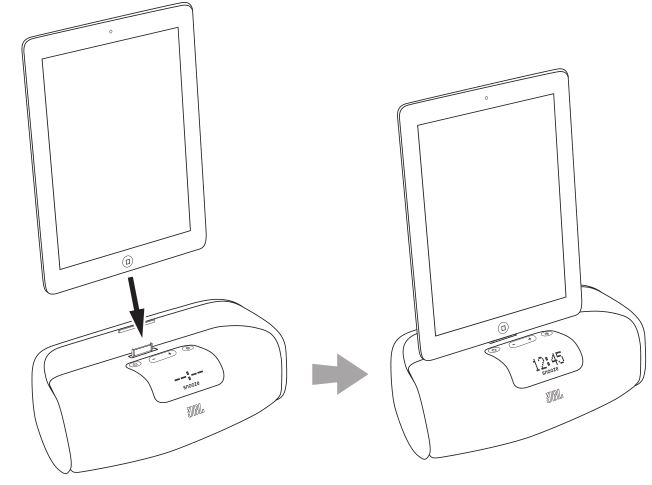
Volume Up/Down buttons: Press these buttons to raise and lower the OnBeat Rize’s volume. To mute the sound, press both buttons at the same time. (The clock display will show “00” for three seconds when the mute is on.) To restore the sound press either Volume button.
Power button: When the OnBeat Rize is on, press the Power button to put it into the standby mode. (The clock display will dim in the standby mode.) When the OnBeat Rize is in standby, press the Power button to turn it on. (The clock display will illuminate at full brightness when the unit is on.)
When the OnBeat Rize is in the standby mode it will automatically turn on when it detects audio playing from a docked device or when it detects wake-up alarm audio from a docked device.
When the OnBeat Rize is on, it will automatically enter the standby mode after 10 minutes of inactivity (no audio input and no user-control operation).
When the alarm is active, press the Power button to turn the alarm off.
Note: When the OnBeat Rize enters the standby mode it will also bring a docked deviceinto standby mode.
Source button: Each press of this button cycles the active source between a docked device and a device connected to the Audio input. An icon that indicates the active source will appear on the display screen.
If you begin to play audio from a docked device while you’re listening to a device connected to the Audio input, the OnBeat Rize will automatically switch sources to the docked device.
Display screen: When a device is docked in the OnBeat Rize the Display screen will show the current time and an icon indicating the active source.
Snooze button: When you are using the JBL AmpUp App in a docked device, press the Snooze button to stop the alarm for a predetermined amount of time. To download the JBL AmpUp App go to the Apple App Store..
When the OnBeat Rize is in standby, you can press the Snooze button to turn it on.
Settings
Clock brightness: You can adjust the brightness of the clock readout to one of three settings (Bright, Medium, Dim) by pressing the Snooze button while the OnBeat Rize is on, but no audio is playing through it.
Clock format: Press and hold the Snooze button to cycle the clock between the 12-hour and 24-hour format.
Upgrading Firmware
You can upgrade the OnBeat Rize’s firmware from within the JBL AmpUp App that is installed on a docked device.
Visit the Apple App Store to download the JBL AmpUp App.

FCC Statement
NOTE: This equipment has been tested and found to comply with the limits for a Class B digital device, pursuant to Part 15 of the FCC Rules. These limits are designed to provide reasonable protection against harmful interference in a residential installation. This equipment generates, uses and can radiate radio frequency energy and, if not installed and used in accordance with the instructions, may cause harmful interference to radio communications. However, there is no guarantee that interference will not occur in a particular installation. If this equipment does cause harmful interference to radio or television reception, which can be determined by turning the equipment off and on, the user is encouraged to try to correct the interference by one or more of the following measures:
- Reorient or relocate the receiving antenna.
- Increase the separation between the equipment and receiver.
- Connect the equipment into an outlet on a circuit different from that to which the receiver is connected.
- Consult the dealer or an experienced radio/TV technician for help.
Caution: Exposure To Radio Frequency Radiation
![]()
To comply with FCC RF exposure compliance requirements, this device must not be co-located or operating in conjunction with any other antenna or transmitter.
CAUTION: Changes or modifications not expressly approved in writing by HARMAN International may void the user’s authority to operate this equipment.
Hereby, [HARMAN International Industries, Incorporated], declares that this JBL ONBEAT RIZE is in compliance with the EMC 2004/108/EC Directive, LVD 2006/95/EC Directive, ErP 2009/125/EC Directive and RoHS 2011/65/EU Directive. The declaration of conformity may be consulted at the support section on our website, accessible from www.jbl.com.
![]()
HARMAN International Industries, Incorporated8500 Balboa Boulevard, Northridge, CA 91329 USA
© 2012 HARMAN International Industries, Incorporated. All rights reserved.JBL is a trademark of HARMAN International Industries, Incorporated, registered in the United States and/or other countries. JBL OnBeat is a trademark of HARMAN International Industries, Incorporated.iPhone, iPod, iPod touch and iPad are trademarks of Apple Inc., registered in the U.S. and other countries. iPod, iPhone and iPad not included. “Made for iPod,” “Made for iPhone” and “Made for iPad” mean that an electronic accessory has been designed to connect specifically to iPod or iPhone or iPad, respectively, and has been certified by the developer to meet Apple performance standards. Apple is not responsible for the operation of this device or its compliance with safety and regulatory standards. Please note that the use of this accessory with iPod, iPhone, or iPad may affect wireless performance.Features, specifications and appearance are subject to change without notice.Part No. 920-0762-001 Rev. A
JBL OnBeat Rize Manual – JBL OnBeat Rize Manual –


