 Y87RFSingle Zone ThermostatInstallation Guide
Y87RFSingle Zone ThermostatInstallation Guide

Installation instructions
- Disconnect the mains power from the Heating Appliance. To ensure your safety, always make sure mains power is switched off before accessing wiring.
- Remove the wiring plate from the Boiler Relay.2.1 Carefully press a screwdriver into the opening until the cover comes free.2.2 Tilt the cover upwards and remove it.

- Mount the wiring plate to the wall or wall box.Note: the plugs and mounting screws required are supplied.

- Connect the Boiler Relay wiring.

- 5.1 Wiring for a basic boiler (not requiring a pump overrun).The boiler relay powers the boiler live input.
 5.2 Wiring for a boiler that requires a permanent life.For use with a boiler that requires a permanent live (a typical Combi boiler wiring). This can be used for boilers with low voltage or 230Vac room thermostat inputs. Please check the manufacturer’s instructions.
5.2 Wiring for a boiler that requires a permanent life.For use with a boiler that requires a permanent live (a typical Combi boiler wiring). This can be used for boilers with low voltage or 230Vac room thermostat inputs. Please check the manufacturer’s instructions.  5.3 Wiring for a two-port zone valve.For use with a boiler that requires a permanent live. Please check the manufacturer’s instructions.
5.3 Wiring for a two-port zone valve.For use with a boiler that requires a permanent live. Please check the manufacturer’s instructions.
- Attach the Boiler Relay to the wiring plate.Hinge the housing downwards and click into place.

- Reconnect the mains power to the Heating Appliance.
- Locate the thermostat.• Away from draughts• Away from heat sources• Away from direct sunlight• Positioned about 1.2m – 1.5m from the floor
- First, remove the dial.

- Unclip the mounting plate.Press the top of the thermostat downwards, pull it loose and tilt forwards.

- Mount directly to the wall.The plugs and mounting screws required are supplied.

- Remove the protective tab between the batteries.

- Attach the thermostat to the mounting plate.

- Replace the dial.

Binding to the Boiler Relay
The Single Zone Thermostat is supplied ready to install, binding is only required if the Thermostat and Boiler Relay are purchased separately.Touch zones.There are two touch zones just below the thermostat display, which are used to access menus and functions.

- First, set the Boiler Relay into binding mode by holding down the BIND button for 5 seconds, until the red LED flashes 0.5 seconds on 0.5 seconds off.

- You can now bind the Single Zone Thermostat. Touch and hold on the left touch zone for approximately 10 seconds.

- The screen for binding the Boiler Relay is now displayed.

- When the symbol ‘bo’ is flashing, briefly touch the left touch zone to send the binding signal, at which point the symbol
 will flash several times.
will flash several times. - . If the binding has been successful the number indicates the signal strength (1 = min to 5 = max).If binding fails,
 appears on the screen. Please try again.
appears on the screen. Please try again. 
- The red LED on the Boiler Relay will turn off when binding has been successful.Note: binding can be canceled from the binding screen by touching and holding on the left touch zone for approximately 10 seconds.
The Single Zone Thermostat has an Installation Menu that is used to set the minimum and maximum temperature limits and the off temperature setting.Maximum and minimum temperatures: The maximum temperature you can set your thermostat to is 35ºC and the minimum is 5ºC.The off temperature: If the thermostat is operated remotely, this is the temperature value that is used when it is switched off from the remote app. Activate the Installation Menu as follows:
- Rotate the setting ring fully to the left until the minimum value is shown. When the value starts flashing, touch and hold on both left and right touch zones for approximately 10 seconds.

- The maximum temperature limit is now displayed. The setting can be changed using the setting ring. There is no need to confirm the value.

- While this setting is flashing, touch the left touch zone briefly to display the minimum temperature limit. This can also be changed using the setting ring.

- Touch the left touch zone to display the off temperature setting. Change this using the setting ring as before.

- The Installation Menu closes automatically 10 seconds after the last action.
For support:Resideo200 Berkshire PlaceWinnersh Triangle, BerkshireRG41 5RPhone: 0300 130 1299
Approvals:Hereby, Pittway Sarl declares that the radio equipment type T87RF is in compliance with Directive 2014/53/EU. The full text of the EU declaration of conformity is available at the following internet address: https://hwllhome.co/DoC RF (868MHz):Receiver Category 2, Max RF Power 25mW, 868–868.6MHz (868.3MHz)
 Pittway Sarl, Z.A. La Pièce 4,1180 Rolle, SwitzerlandCountry of origin: UKwww.resideo.com32301889-001 B© 2020 Resideo Technologies, Inc. All rights reserved.The Honeywell Home trademark is used under license from Honeywell International Inc.This product is manufactured by Resideo Technologies, Inc. and its affiliates.
Pittway Sarl, Z.A. La Pièce 4,1180 Rolle, SwitzerlandCountry of origin: UKwww.resideo.com32301889-001 B© 2020 Resideo Technologies, Inc. All rights reserved.The Honeywell Home trademark is used under license from Honeywell International Inc.This product is manufactured by Resideo Technologies, Inc. and its affiliates.
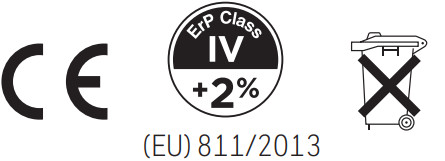
References
[xyz-ips snippet=”download-snippet”]


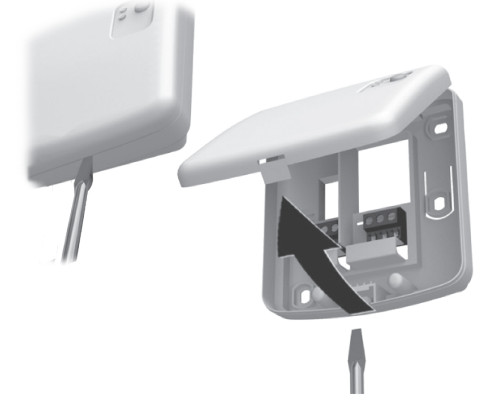
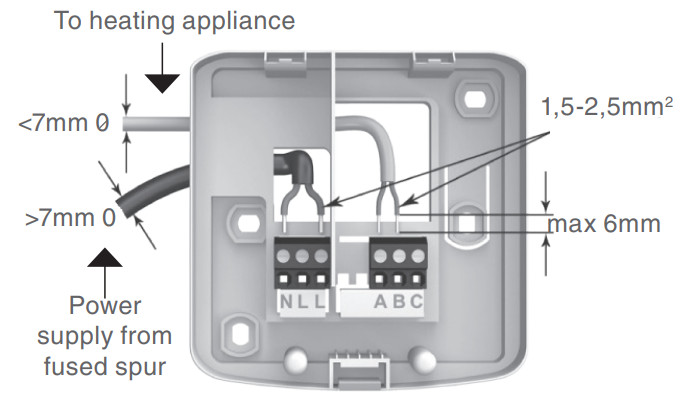
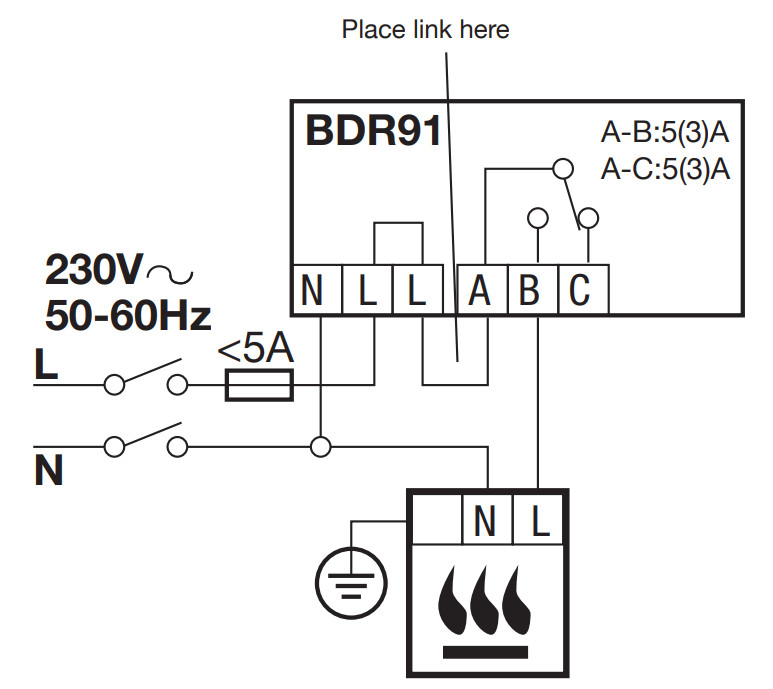 5.2 Wiring for a boiler that requires a permanent life.For use with a boiler that requires a permanent live (a typical Combi boiler wiring). This can be used for boilers with low voltage or 230Vac room thermostat inputs. Please check the manufacturer’s instructions.
5.2 Wiring for a boiler that requires a permanent life.For use with a boiler that requires a permanent live (a typical Combi boiler wiring). This can be used for boilers with low voltage or 230Vac room thermostat inputs. Please check the manufacturer’s instructions.  5.3 Wiring for a two-port zone valve.For use with a boiler that requires a permanent live. Please check the manufacturer’s instructions.
5.3 Wiring for a two-port zone valve.For use with a boiler that requires a permanent live. Please check the manufacturer’s instructions.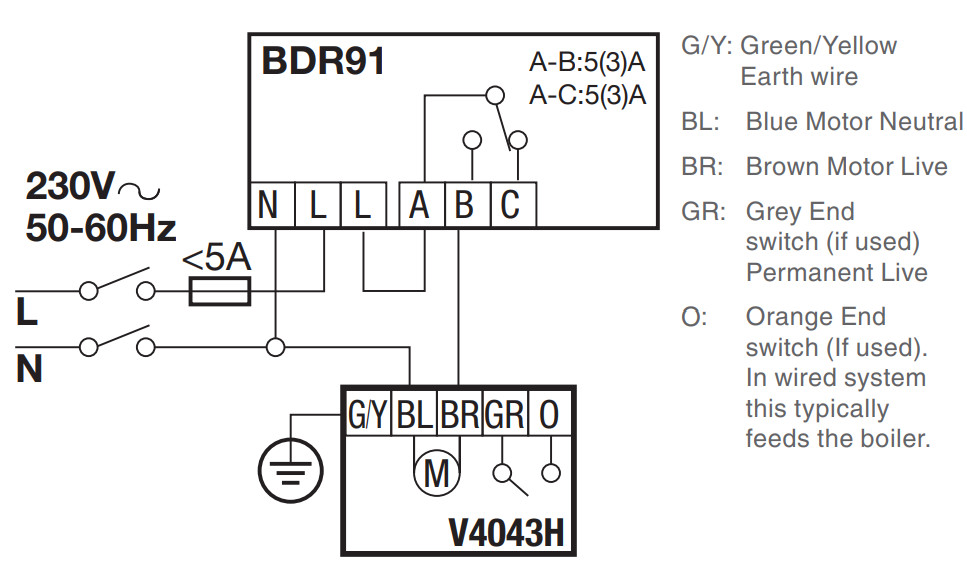
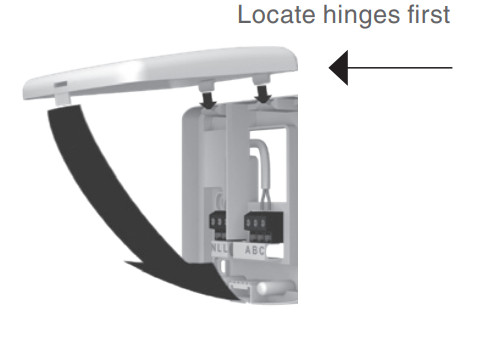
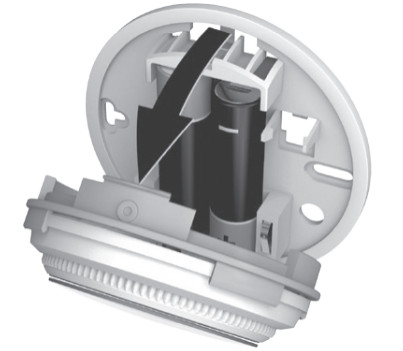
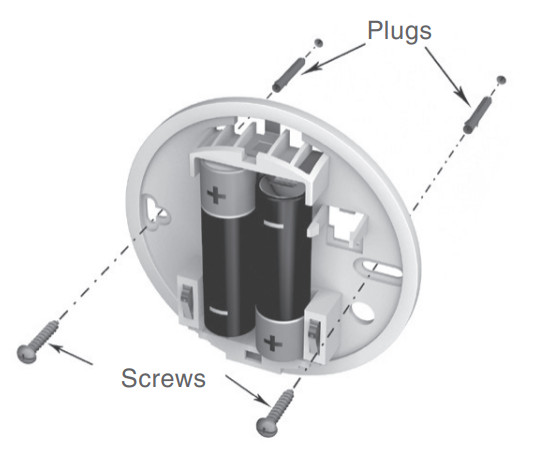

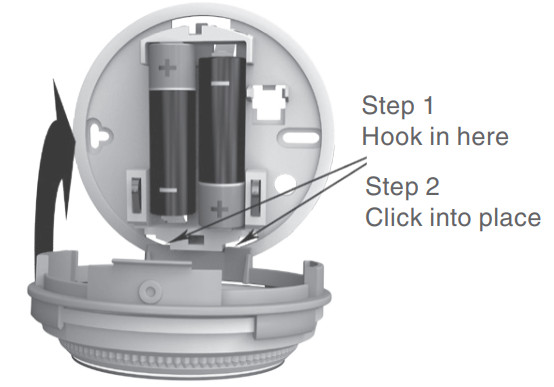



 appears on the screen. Please try again.
appears on the screen. Please try again. 



