 WEARABLE DESIGNED IN SWITZERLAND
WEARABLE DESIGNED IN SWITZERLAND
ZeBuds PremiumFULL USER GUIDE
OVERVIEW


CHARGING
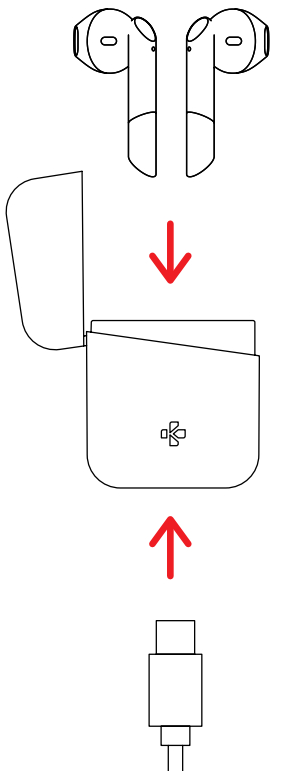 Before the first time use, make sure to fully charge ZeBuds Premium inside their charging box with the USB-C cable for about 2 hours. ZeBuds Premium and its charging case will reach maximum battery capacity in order to provide you with up to 20 hours of playtime.
Before the first time use, make sure to fully charge ZeBuds Premium inside their charging box with the USB-C cable for about 2 hours. ZeBuds Premium and its charging case will reach maximum battery capacity in order to provide you with up to 20 hours of playtime.
ZeBuds Premium can deliver about 4 hours of battery life. When reaching a low battery level, you will hear an audio indication in your earbuds inviting you to put them back in the charging case to recharge them.
It will take about 90 minutes to fully charge your earbuds in the charging case. Once the charging case is fully charged, you can recharge your earbuds to 4 times until it reaches a low battery.
LED INFORMATION
 There are 3 LED indicators in the charging case to indicate its built-in battery level.
There are 3 LED indicators in the charging case to indicate its built-in battery level.
- 3 LEDs ON = between 75% and 100%
- 2 LEDs ON = between 25% and 75%
- 1 LED ON = below 25% and requires your attention
- LED OFF = 0% battery
PAIRING
In order to pair your ZeBuds Premium with your smartphone, please follow the below instructions:
- Search for the MyKronoz App in the App Store or Google Play store, download and install the App on your mobile device.
- Open the MyKronoz App on your mobile device. Sign up if you are a new member or log in with your existing account.
- Ensure the Bluetooth® is enabled on your mobile smartphone.
- Then follow the on-screen instructions.
- When your ZeBuds Premium is successfully paired, you will be notified on your mobile device’s screen and the white LED on either earbud will stay solid-state for one second then turn off.
- You’re now ready to enjoy your new ZeBuds Premium.Note: Thanks to the MyKronoz mobile app you’ll also enjoy new features and performance improvements.
HOW TO PAIR WITH ANOTHER SMARTPHONEAndroid user: To pair your ZeBuds Premium with another phone, please unpair ZeBuds Premium from MyKronoz mobile app first, then perform a new pairing procedure with another smartphone as mentioned above.iOS user: To pair your ZeBuds Premium with another phone, please forget ZeBuds Premium from your iOS device’s Bluetooth list then performs a new pairing procedure with another smartphone as mentioned above.
OPERATIONS

| Play/Pause | x2 | ||
| Next track | x2 | ||
| Voice control | x3 | or* | x3 |
| Answer call | x2 | or* | x2 |
| Reject call | Press & hold for 3 seconds | or* | Press & hold for 3 seconds |
| End call | x2 | or* | x2 |
* use either earbud to conduct these operations
TROUBLESHOOTING
Bluetooth® disconnection issuesZeBuds Premium are Bluetooth® 5.0 earphones, which provide a more stable connection with compatible mobile devices and less interference.
- Make sure that both devices are within Bluetooth ® range.
- Ensure both earphones have enough battery power.
- Make sure to install all available updates to the MyKronoz app.
- Put the earbuds back in the charging case. Then take the earbuds out of the case. Reboot your Bluetooth® device and pair the earbuds once again after restarting.
Bluetooth® connection issues
- Insert both ZeBuds back into the case and open the case to enter pairing mode again.
- Make sure the mobile device is within 10m of ZeBuds when trying to pair initially.
- Double-tap on the top section (touch area) of 2 earbuds at the same time to reconnect both earbuds together. If it works, the 2 earbuds will start blinking very quickly, then the light stays on for 2 seconds. After that, the lights blink in normal speed.
Can’t hear another end on phone calls / Poor Audio Quality
- Adjust the volume on the connected mobile device.
- Move to another area with a better quality signal.
- Make sure your ZeBuds are fully and properly inserted into your ears.
- Ensure the mobile device is within 10m of ZeBuds while on a call.
TECH SPECS
EARBUDS:Bluetooth ® 5.0 – Dimensions: 17.8*43*19mm – Weight: 4 g each – Battery type: 40 mAh Battery life: up to 4h of playtime – Charging time: 20 min for 1h listening / 1h30 full charge Dual microphone – Speaker impedance: 32Ω – Frequency: 20Hz/20KHz – IPX4 water-resistant – Operating temperature: -10°C to +60°CI
CHARGING CASE:Dimensions: 46.6*22.5*56.5mm – Weight: 47 g – Battery type: 400 mAh – Battery life: 16h of extra playtime – Charging time: 1h30 for a full charge – USB-C charging portCompatible with iOS and Android devices. 1-year international warranty.
WHAT’S IN THE BOXZeBuds Premium with charging case1x USB-C charging cable1x Quick start guide
[xyz-ips snippet=”download-snippet”]

